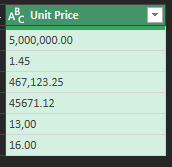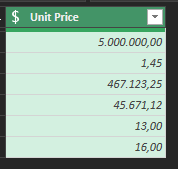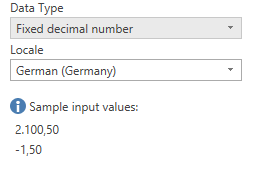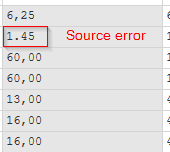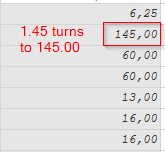- Power BI forums
- Updates
- News & Announcements
- Get Help with Power BI
- Desktop
- Service
- Report Server
- Power Query
- Mobile Apps
- Developer
- DAX Commands and Tips
- Custom Visuals Development Discussion
- Health and Life Sciences
- Power BI Spanish forums
- Translated Spanish Desktop
- Power Platform Integration - Better Together!
- Power Platform Integrations (Read-only)
- Power Platform and Dynamics 365 Integrations (Read-only)
- Training and Consulting
- Instructor Led Training
- Dashboard in a Day for Women, by Women
- Galleries
- Community Connections & How-To Videos
- COVID-19 Data Stories Gallery
- Themes Gallery
- Data Stories Gallery
- R Script Showcase
- Webinars and Video Gallery
- Quick Measures Gallery
- 2021 MSBizAppsSummit Gallery
- 2020 MSBizAppsSummit Gallery
- 2019 MSBizAppsSummit Gallery
- Events
- Ideas
- Custom Visuals Ideas
- Issues
- Issues
- Events
- Upcoming Events
- Community Blog
- Power BI Community Blog
- Custom Visuals Community Blog
- Community Support
- Community Accounts & Registration
- Using the Community
- Community Feedback
Register now to learn Fabric in free live sessions led by the best Microsoft experts. From Apr 16 to May 9, in English and Spanish.
- Power BI forums
- Forums
- Get Help with Power BI
- Power Query
- Target Currency format is EURO (5.000,00) & Input ...
- Subscribe to RSS Feed
- Mark Topic as New
- Mark Topic as Read
- Float this Topic for Current User
- Bookmark
- Subscribe
- Printer Friendly Page
- Mark as New
- Bookmark
- Subscribe
- Mute
- Subscribe to RSS Feed
- Permalink
- Report Inappropriate Content
Target Currency format is EURO (5.000,00) & Input source has combination of collapsed formats
Hello Techies,
I am beginner in Power Query however I need to solve some important issues which face in my work.
We are using EURO currency foramat. Ex. for Five Thousand Euros and cents we write as 5.000,00 €. In general english format is 5,000.00 $.
I have to consider tables from standard PDF invoice vouchers. Many of the table I get as actual format in EURO what I need. But few of them people used to make it in English format.
When I call the table in Power Query the english format shows error then I need to make manual replace like below. Sometimes I failed to observe all the errors and it takes huge manual efforts.
I searching for a formulae to filter the error value automatically instead manual work.
Thanks for your time and help.
Regards
Suresh
Whatsapp (+49 15166330777)
Solved! Go to Solution.
- Mark as New
- Bookmark
- Subscribe
- Mute
- Subscribe to RSS Feed
- Permalink
- Report Inappropriate Content
All of your examples show a number with two decimal places.
If all of the values will have two decimals then:
- Initially set the data type to text.
- Remove all of the separators
- Convert back to a number
- divide by 100
Source formatted as text
let
//change next line to reflect actual data sournce
Source = Excel.CurrentWorkbook(){[Name="Table1"]}[Content],
//ensure price column is set as text
#"Changed Type" = Table.TransformColumnTypes(Source,{{"Unit Price", type text}}),
//remove all separators and divide by 100
#"Remove Separators" = Table.TransformColumns(#"Changed Type",{"Unit Price",
each Number.From(Text.Remove(_,{",","."})) / 100}),
//set data type to currency (or number, if you prefer)
#"Set Type" = Table.TransformColumnTypes(#"Remove Separators",{"Unit Price", Currency.Type})
in
#"Set Type"Results as currency
- Mark as New
- Bookmark
- Subscribe
- Mute
- Subscribe to RSS Feed
- Permalink
- Report Inappropriate Content
All of your examples show a number with two decimal places.
If all of the values will have two decimals then:
- Initially set the data type to text.
- Remove all of the separators
- Convert back to a number
- divide by 100
Source formatted as text
let
//change next line to reflect actual data sournce
Source = Excel.CurrentWorkbook(){[Name="Table1"]}[Content],
//ensure price column is set as text
#"Changed Type" = Table.TransformColumnTypes(Source,{{"Unit Price", type text}}),
//remove all separators and divide by 100
#"Remove Separators" = Table.TransformColumns(#"Changed Type",{"Unit Price",
each Number.From(Text.Remove(_,{",","."})) / 100}),
//set data type to currency (or number, if you prefer)
#"Set Type" = Table.TransformColumnTypes(#"Remove Separators",{"Unit Price", Currency.Type})
in
#"Set Type"Results as currency
- Mark as New
- Bookmark
- Subscribe
- Mute
- Subscribe to RSS Feed
- Permalink
- Report Inappropriate Content
Hi,
It is really simple and powerful solution. 🍻
GREAT !
Thanks for your help.
Regards
Suresh
Regards
Suresh
- Mark as New
- Bookmark
- Subscribe
- Mute
- Subscribe to RSS Feed
- Permalink
- Report Inappropriate Content
I have tried it. It doesn't work. It only accepts the correct input consisting comma. Please see the samples below.
Power query requires the below samples as correct with comma.
But,
Original input consists below error. It supposed to be 1,45.
After applying the step change type to Fixed Decimals (or) Changing Local --> Fixed Decimal as German.
Sometimes I am failed to recognise these kind of errors and it leads to error in total. The perfect idea would be define the fool proof system in the input system.
However It would be great if we identify a solution for these kind of errors.
Thanks
Suresh
- Mark as New
- Bookmark
- Subscribe
- Mute
- Subscribe to RSS Feed
- Permalink
- Report Inappropriate Content
@Suresh777 Have you tried right-clicking the column and used "Change Type | Using Locale..."?
@ me in replies or I'll lose your thread!!!
Instead of a Kudo, please vote for this idea
Become an expert!: Enterprise DNA
External Tools: MSHGQM
YouTube Channel!: Microsoft Hates Greg
Latest book!: The Definitive Guide to Power Query (M)
DAX is easy, CALCULATE makes DAX hard...
Helpful resources

Microsoft Fabric Learn Together
Covering the world! 9:00-10:30 AM Sydney, 4:00-5:30 PM CET (Paris/Berlin), 7:00-8:30 PM Mexico City

Power BI Monthly Update - April 2024
Check out the April 2024 Power BI update to learn about new features.