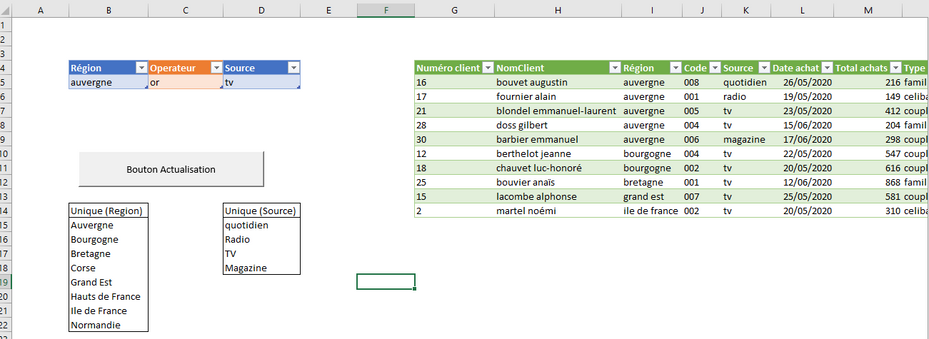- Power BI forums
- Updates
- News & Announcements
- Get Help with Power BI
- Desktop
- Service
- Report Server
- Power Query
- Mobile Apps
- Developer
- DAX Commands and Tips
- Custom Visuals Development Discussion
- Health and Life Sciences
- Power BI Spanish forums
- Translated Spanish Desktop
- Power Platform Integration - Better Together!
- Power Platform Integrations (Read-only)
- Power Platform and Dynamics 365 Integrations (Read-only)
- Training and Consulting
- Instructor Led Training
- Dashboard in a Day for Women, by Women
- Galleries
- Community Connections & How-To Videos
- COVID-19 Data Stories Gallery
- Themes Gallery
- Data Stories Gallery
- R Script Showcase
- Webinars and Video Gallery
- Quick Measures Gallery
- 2021 MSBizAppsSummit Gallery
- 2020 MSBizAppsSummit Gallery
- 2019 MSBizAppsSummit Gallery
- Events
- Ideas
- Custom Visuals Ideas
- Issues
- Issues
- Events
- Upcoming Events
- Community Blog
- Power BI Community Blog
- Custom Visuals Community Blog
- Community Support
- Community Accounts & Registration
- Using the Community
- Community Feedback
Register now to learn Fabric in free live sessions led by the best Microsoft experts. From Apr 16 to May 9, in English and Spanish.
- Power BI forums
- Forums
- Get Help with Power BI
- Power Query
- Show all the data when filter is empty
- Subscribe to RSS Feed
- Mark Topic as New
- Mark Topic as Read
- Float this Topic for Current User
- Bookmark
- Subscribe
- Printer Friendly Page
- Mark as New
- Bookmark
- Subscribe
- Mute
- Subscribe to RSS Feed
- Permalink
- Report Inappropriate Content
Show all the data when filter is empty
Hi everyone,
I created filters (Region, Operator defined by "or" and "and", and Source) where users can choose manually and when I press the actualisation button its shows the filtered data on the right, like this :
When the Operator filter (in orange in the pic) is empty, I want it to show all the data without filters (got 30 lines in total), but I can't find the way to do it.
Here's my Power Query code :
let
// ajout des paramètres de filtre
filtreRegion = f_Region,
filtreSource = f_Source,
filtreOperateur = f_Operateur,
Source = Excel.CurrentWorkbook(){[Name = "tbl_region_source"]}[Content],
#"Filtered lines" = Table.SelectRows(
Source,
each
if f_Operateur = "or" then
(([Région] = f_Region) or ([Source] = f_Source))
else
(([Région] = f_Region) and ([Source] = f_Source))
// else if f_Operateur = "" then
// Source
),
removingDuplicate = Table.Distinct(#"Filtered lines")
in
removingDuplicate
Thanks for the help !
Alexandre
Solved! Go to Solution.
- Mark as New
- Bookmark
- Subscribe
- Mute
- Subscribe to RSS Feed
- Permalink
- Report Inappropriate Content
Assuming that there is one column which contains non blank values. Let's assume this column is Region (Looks like your Numero client is one such column). Then you can use following code
let
// ajout des paramètres de filtre
filtreRegion = f_Region,
filtreSource = f_Source,
filtreOperateur = f_Operateur,
Source = Excel.CurrentWorkbook(){[Name = "tbl_region_source"]}[Content],
#"Filtered lines" = Table.SelectRows(
Source,
each
if f_Operateur = "or" then
[Région] = f_Region or [Source] = f_Source
else if f_Operateur = "and" then
[Région] = f_Region and [Source] = f_Source
else [Région]<>""
),
removingDuplicate = Table.Distinct(#"Filtered lines")
in
removingDuplicate
Now' let's assume that there is no such column. In this case, you can insert one Index column. Index column is always non blank and replace [Région]<>"" with [Index]<>""
Then you can remove the Index column after this step.
- Mark as New
- Bookmark
- Subscribe
- Mute
- Subscribe to RSS Feed
- Permalink
- Report Inappropriate Content
Following should work
let
// ajout des paramètres de filtre
filtreRegion = f_Region,
filtreSource = f_Source,
filtreOperateur = f_Operateur,
Source = Excel.CurrentWorkbook(){[Name = "tbl_region_source"]}[Content],
#"Filtered lines" = Table.SelectRows(
Source,
each
if f_Operateur = "or" then
[Région] = f_Region or [Source] = f_Source
else if f_Operateur = "and" then
[Région] = f_Region and [Source] = f_Source
else Source
),
removingDuplicate = Table.Distinct(#"Filtered lines")
in
removingDuplicate- Mark as New
- Bookmark
- Subscribe
- Mute
- Subscribe to RSS Feed
- Permalink
- Report Inappropriate Content
Told me : "We cannot convert a value of type Table to type Logical".
- Mark as New
- Bookmark
- Subscribe
- Mute
- Subscribe to RSS Feed
- Permalink
- Report Inappropriate Content
Assuming that there is one column which contains non blank values. Let's assume this column is Region (Looks like your Numero client is one such column). Then you can use following code
let
// ajout des paramètres de filtre
filtreRegion = f_Region,
filtreSource = f_Source,
filtreOperateur = f_Operateur,
Source = Excel.CurrentWorkbook(){[Name = "tbl_region_source"]}[Content],
#"Filtered lines" = Table.SelectRows(
Source,
each
if f_Operateur = "or" then
[Région] = f_Region or [Source] = f_Source
else if f_Operateur = "and" then
[Région] = f_Region and [Source] = f_Source
else [Région]<>""
),
removingDuplicate = Table.Distinct(#"Filtered lines")
in
removingDuplicate
Now' let's assume that there is no such column. In this case, you can insert one Index column. Index column is always non blank and replace [Région]<>"" with [Index]<>""
Then you can remove the Index column after this step.
- Mark as New
- Bookmark
- Subscribe
- Mute
- Subscribe to RSS Feed
- Permalink
- Report Inappropriate Content
It works perfectly with the [Région]<>"" method.
And I understand your approach concerning the no-column case, I'll keep that in mind in case it happens.
Thank you very much for your time, your services and the tip. Please have a nice day.
Helpful resources

Microsoft Fabric Learn Together
Covering the world! 9:00-10:30 AM Sydney, 4:00-5:30 PM CET (Paris/Berlin), 7:00-8:30 PM Mexico City

Power BI Monthly Update - April 2024
Check out the April 2024 Power BI update to learn about new features.