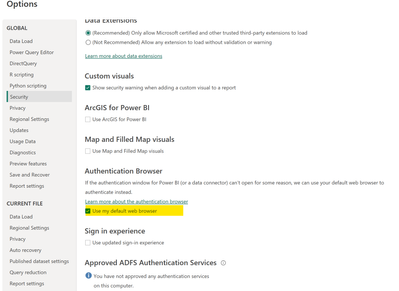- Power BI forums
- Updates
- News & Announcements
- Get Help with Power BI
- Desktop
- Service
- Report Server
- Power Query
- Mobile Apps
- Developer
- DAX Commands and Tips
- Custom Visuals Development Discussion
- Health and Life Sciences
- Power BI Spanish forums
- Translated Spanish Desktop
- Power Platform Integration - Better Together!
- Power Platform Integrations (Read-only)
- Power Platform and Dynamics 365 Integrations (Read-only)
- Training and Consulting
- Instructor Led Training
- Dashboard in a Day for Women, by Women
- Galleries
- Community Connections & How-To Videos
- COVID-19 Data Stories Gallery
- Themes Gallery
- Data Stories Gallery
- R Script Showcase
- Webinars and Video Gallery
- Quick Measures Gallery
- 2021 MSBizAppsSummit Gallery
- 2020 MSBizAppsSummit Gallery
- 2019 MSBizAppsSummit Gallery
- Events
- Ideas
- Custom Visuals Ideas
- Issues
- Issues
- Events
- Upcoming Events
- Community Blog
- Power BI Community Blog
- Custom Visuals Community Blog
- Community Support
- Community Accounts & Registration
- Using the Community
- Community Feedback
Register now to learn Fabric in free live sessions led by the best Microsoft experts. From Apr 16 to May 9, in English and Spanish.
- Power BI forums
- Forums
- Get Help with Power BI
- Power Query
- SharePoint path not working
- Subscribe to RSS Feed
- Mark Topic as New
- Mark Topic as Read
- Float this Topic for Current User
- Bookmark
- Subscribe
- Printer Friendly Page
- Mark as New
- Bookmark
- Subscribe
- Mute
- Subscribe to RSS Feed
- Permalink
- Report Inappropriate Content
SharePoint path not working
Hello,
I'm trying to connect to a SharePoint folder in Power query (Excel 365).
I get an error message like this: Incorrect request (400)....etc
For information, the path is very long with many folders and subfolders
When I use a folder near to the Https root, it works
Is there a maximum length for the path?
If not, how can I get round this problem?
Thanks in advance
Best regards
- Mark as New
- Bookmark
- Subscribe
- Mute
- Subscribe to RSS Feed
- Permalink
- Report Inappropriate Content
Hello @christinepayton ,
Sorry for the late return,
I tested today at my office with the "ODATA" connector but unfortunately I can't connect. It keeps asking me to sign in to an account.
Thanks anyway for your help
Best regards
- Mark as New
- Bookmark
- Subscribe
- Mute
- Subscribe to RSS Feed
- Permalink
- Report Inappropriate Content
That's right, I don't get an error message but I do get an authentication request every time.
I couldn't find the option for Browser authorisation in Ofiice 365,
I'll do some research to see if it's possible.
Thank you
Best regards
- Mark as New
- Bookmark
- Subscribe
- Mute
- Subscribe to RSS Feed
- Permalink
- Report Inappropriate Content
It's this one:
- Mark as New
- Bookmark
- Subscribe
- Mute
- Subscribe to RSS Feed
- Permalink
- Report Inappropriate Content
If it asks you to sign in repeatedly with no error, the fix for that is to go into the Power BI Desktop settings under Security and set it to use your default browser for authentication. I have had this happen to me too at various points... I don't know why it should matter, but it seems to resolve it.
- Mark as New
- Bookmark
- Subscribe
- Mute
- Subscribe to RSS Feed
- Permalink
- Report Inappropriate Content
Hello @christinepayton ,
Thank you for another interesting suggestion.
I've just tested it with the Odata connector but unfortunately I didn't get any results.
I'm going to try it tomorrow from our company connection because at home I have to get special approval to access SharePoint (connection security via smartphone).
I will test this tomorrow from my office
For information, yesterday I said that the full URL with the Excel file works. I'll just point out that it's with a Web connector.
Have a good evening
Best regards
- Mark as New
- Bookmark
- Subscribe
- Mute
- Subscribe to RSS Feed
- Permalink
- Report Inappropriate Content
Hello @v-xinruzhu-msft , @christinepayton ,
Thank you for your answers,
I'm trying to use a Folder URL starting with https://, by "SharePoint Folder" connector in Office 365 and not in Power BI.
When I use the full path, I get an error message
When I use part of the path for example: "https://kkkk.com/:f:/r/site/document"
This works but returns several tens of thousands of results with all the files and I stop the process manually after a few minutes.
I finally used the URL directly with the Excel file: "https://kkkk.com/:f:/r/site/document/....../...../....../ExcelFile.xlsm".
This path is very long but works.
I don't have administrator rights to try to understand or modify the SharePoint path parameters.
The original idea was to be able to select the most recent file in a folder.
Finally, using a VBA macro, I'm going to manually select the path to the Excel file in a cell and then send it to Power Query.
Thanks
Best regards
- Mark as New
- Bookmark
- Subscribe
- Mute
- Subscribe to RSS Feed
- Permalink
- Report Inappropriate Content
You can use the OData connector to get both the most recent file and path and have it directly in Power Query vs running a macro if you want. The SP Folder connector is more for combining Excel file data; if you don't need the content of the file it's much easier to use the OData. I did a video on it a ways back if it helps: https://youtu.be/yeIQ9jKln_I?si=quk3f-RaCxoDiOF2
- Mark as New
- Bookmark
- Subscribe
- Mute
- Subscribe to RSS Feed
- Permalink
- Report Inappropriate Content
The PBI folder connector requires the site URL, not the folder URL. You can then filter on the path in Power Query as one of the columns. SharePoint itself has limits on maximum path length, but if you're able to edit the file in SharePoint then it's probably okay.
- Mark as New
- Bookmark
- Subscribe
- Mute
- Subscribe to RSS Feed
- Permalink
- Report Inappropriate Content
Hi @Mederic
When you connect to Sharepoint folder online, you need to input the site url to the connection, you can refer to the following link.
Best Regards!
Yolo Zhu
If this post helps, then please consider Accept it as the solution to help the other members find it more quickly.
- Mark as New
- Bookmark
- Subscribe
- Mute
- Subscribe to RSS Feed
- Permalink
- Report Inappropriate Content
After a bit of searching, I quickly came across this link. It is indeed a problem of length
Is there a solution without having to move the folder ?
File Path too long - Excel, Office 2019, Win 10, SharePoint - Microsoft Community
Best regards
Helpful resources

Microsoft Fabric Learn Together
Covering the world! 9:00-10:30 AM Sydney, 4:00-5:30 PM CET (Paris/Berlin), 7:00-8:30 PM Mexico City

Power BI Monthly Update - April 2024
Check out the April 2024 Power BI update to learn about new features.