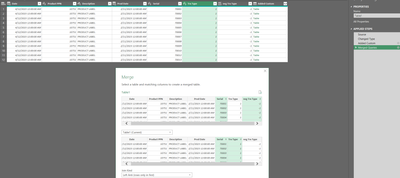- Power BI forums
- Updates
- News & Announcements
- Get Help with Power BI
- Desktop
- Service
- Report Server
- Power Query
- Mobile Apps
- Developer
- DAX Commands and Tips
- Custom Visuals Development Discussion
- Health and Life Sciences
- Power BI Spanish forums
- Translated Spanish Desktop
- Power Platform Integration - Better Together!
- Power Platform Integrations (Read-only)
- Power Platform and Dynamics 365 Integrations (Read-only)
- Training and Consulting
- Instructor Led Training
- Dashboard in a Day for Women, by Women
- Galleries
- Community Connections & How-To Videos
- COVID-19 Data Stories Gallery
- Themes Gallery
- Data Stories Gallery
- R Script Showcase
- Webinars and Video Gallery
- Quick Measures Gallery
- 2021 MSBizAppsSummit Gallery
- 2020 MSBizAppsSummit Gallery
- 2019 MSBizAppsSummit Gallery
- Events
- Ideas
- Custom Visuals Ideas
- Issues
- Issues
- Events
- Upcoming Events
- Community Blog
- Power BI Community Blog
- Custom Visuals Community Blog
- Community Support
- Community Accounts & Registration
- Using the Community
- Community Feedback
Register now to learn Fabric in free live sessions led by the best Microsoft experts. From Apr 16 to May 9, in English and Spanish.
- Power BI forums
- Forums
- Get Help with Power BI
- Power Query
- Remove duplicate row, as well as row that was dupl...
- Subscribe to RSS Feed
- Mark Topic as New
- Mark Topic as Read
- Float this Topic for Current User
- Bookmark
- Subscribe
- Printer Friendly Page
- Mark as New
- Bookmark
- Subscribe
- Mute
- Subscribe to RSS Feed
- Permalink
- Report Inappropriate Content
Remove duplicate row, as well as row that was duplicated.
Our labelling software generates a transaction report that represents each label generated, I pull data from this report using PowerQuery. Each row is an individual label or transaction.
When an error is made during the labelling process and the operator deletes/reverses that label, the transaction report shows it as a normal transaction with a 1 in a Transaction Type (Trx Type) column, followed by another row with the same information, but has a -1 as the transaction type to represent the deleted label.
Is there any way I can remove both these rows in my query? I know I can filter -1 Trx Types, but this leaves the original transaction in place. These is also a serial column for each transaction, these match on the -1 and 1 rows, so could potentially be used? Below is an example of the report.
| Date | Product PPN | Description | Prod Date | Serial | Trx Type |
| 4/12/2023 | 10751 | PRODUCT LABEL | 2/11/2023 | 70001 | 1 |
| 4/12/2023 | 10751 | PRODUCT LABEL | 2/11/2023 | 70002 | 1 |
| 4/12/2023 | 10751 | PRODUCT LABEL | 2/11/2023 | 70003 | 1 |
| 4/12/2023 | 10751 | PRODUCT LABEL | 2/11/2023 | 70004 | 1 |
| 4/12/2023 | 10751 | PRODUCT LABEL | 2/11/2023 | 70005 | 1 |
| 4/12/2023 | 10751 | PRODUCT LABEL | 2/11/2023 | 70006 | 1 |
| 4/12/2023 | 10751 | PRODUCT LABEL | 2/11/2023 | 70007 | 1 |
| 4/12/2023 | 10751 | PRODUCT LABEL | 2/11/2023 | 70008 | 1 |
| 4/12/2023 | 10751 | PRODUCT LABEL | 2/11/2023 | 70009 | 1 |
| 4/12/2023 | 10751 | PRODUCT LABEL | 2/11/2023 | 70010 | 1 |
| 4/12/2023 | 10751 | PRODUCT LABEL | 2/11/2023 | 70011 | 1 |
| 4/12/2023 | 10751 | PRODUCT LABEL (*Deleted*) | 2/11/2023 | 70011 | -1 |
| 4/12/2023 | 10751 | PRODUCT LABEL | 2/11/2023 | 70012 | 1 |
| 4/12/2023 | 10751 | PRODUCT LABEL | 2/11/2023 | 70013 | 1 |
Any help would be appreciated.
Thank you
Solved! Go to Solution.
- Mark as New
- Bookmark
- Subscribe
- Mute
- Subscribe to RSS Feed
- Permalink
- Report Inappropriate Content
HI @Andrew__K ,
Steps taken:
1. Unique Row Identifier: Combination of all columns delimeted by "|" in the Table Query (Your input)
2. Created a new query (RowsToRemove) referencing this
3. Grouped this query by Serial along with a summarized table of all rows and a count of all distinct rows. If distinct count > 1 then there are duplicates.
4. Filtered for rows >1 . Expanded the table.
5. Merged Table and Rows to delete as a new query on the unique identifier (Output - shown below). The rows which don't have a unique idenitifer are the rows which didn't have any duplicates in the raw data and are retained.
Copy and paste the following queries in the advanced editor of a blank query:
Table:
let
Source = Table.FromRows(Json.Document(Binary.Decompress(Binary.FromText("pdKxDoIwEAbgV7l0UoKhV0B0VOtGlChODQOBDiRESK2Jvr1tIqOD3NY/93+XDqcUk7XVLGRQmKF9NhaK4gQuS/1oTDfabrj76KcwVa/adHXvXqV5QfkeNatCxZIIRSS4iN0AeZaiZ5ezvB1KyHf7Y+6yiBCnTsY59x2crQVJxySdkHRK0muSzkh6Q9JbikZO0n/cGiwCqXttdRssf2xazf8I6Wzxe7bVBw==", BinaryEncoding.Base64), Compression.Deflate)), let _t = ((type nullable text) meta [Serialized.Text = true]) in type table [#"(blank)" = _t, #"(blank).1" = _t, #"(blank).2" = _t, #"(blank).3" = _t, #"(blank).4" = _t, #"(blank).5" = _t]),
#"Promoted Headers" = Table.PromoteHeaders(Source, [PromoteAllScalars=true]),
#"Changed Type" = Table.TransformColumnTypes(#"Promoted Headers",{{"Date", type date}, {" Product PPN ", Int64.Type}, {"Description ", type text}, {"Prod Date", type date}, {" Serial", Int64.Type}, {"Trx Type", Int64.Type}}),
#"Unique Row Identifier" = Table.AddColumn(#"Changed Type", "Unique Row Identifier", each Text.Combine({Text.From([Date], "en-CA"), Text.From([#" Product PPN "], "en-CA"), [#"Description "], Text.From([Prod Date], "en-CA"), Text.From([#" Serial"], "en-CA"), Text.From([Trx Type], "en-CA")}, "|"), type text)
in
#"Unique Row Identifier"RowstoRemove:
let
Source = Table,
#"Grouped Rows" = Table.Group(Source, {" Serial"}, {{"Data", each _, type table [Date=nullable date, #" Product PPN "=nullable number, #"Description "=nullable text, Prod Date=nullable date, #" Serial"=nullable number, Trx Type=nullable number, Unique Row Identifier=text]}, {"Distinct Row Count", each Table.RowCount(Table.Distinct(_)), Int64.Type}}),
#"Filtered Rows" = Table.SelectRows(#"Grouped Rows", each ([Distinct Row Count] = 2)),
#"Removed Other Columns" = Table.SelectColumns(#"Filtered Rows",{"Data"}),
#"Expanded Data" = Table.ExpandTableColumn(#"Removed Other Columns", "Data", {"Date", " Product PPN ", "Description ", "Prod Date", " Serial", "Trx Type", "Unique Row Identifier"}, {"Date", " Product PPN ", "Description ", "Prod Date", " Serial", "Trx Type", "Unique Row Identifier"})
in
#"Expanded Data"Output:
let
Source = Table.NestedJoin(Table, {"Unique Row Identifier"}, RowsToRemove, {"Unique Row Identifier"}, "RowsToRemove", JoinKind.LeftOuter),
#"Expanded RowsToRemove" = Table.ExpandTableColumn(Source, "RowsToRemove", {"Unique Row Identifier"}, {"Unique Row Identifier.1"}),
#"Filtered Rows" = Table.SelectRows(#"Expanded RowsToRemove", each ([Unique Row Identifier.1] = null))
in
#"Filtered Rows"
If my response(s) assisted you in any way, don't forget to drop me a Kudos 🙂
Kind Regards,
Avinash
- Mark as New
- Bookmark
- Subscribe
- Mute
- Subscribe to RSS Feed
- Permalink
- Report Inappropriate Content
thank you! Using your suggestions as well as others, I ended up grouping a merge of PPN-DATE-SERIAL with a row count and all rows column, filtering >1 on the row count and then expanding the all rows column.
- Mark as New
- Bookmark
- Subscribe
- Mute
- Subscribe to RSS Feed
- Permalink
- Report Inappropriate Content
Easier to just Table.ReplaceValue "-" with "", then Keep Duplicates, then Table.Join the step with the duplicates to the last step, using JoinKind.LeftAnti. So
RemoveValue = Table.ReplaceValue(PriorStepOrTableName, //whatever the code is to replace "-" with "" in the Serial Column,
KeepDups = //Use the Keep Duplicates GUI function,
RenameSerial = //Rename Serial to Serial1,
DeleteDups = TableJoin(KeepDups,, {"Serial"}, RenameSerial, {"Serial1}, JoinKind.LeftAnti)
--Nate
I’m usually answering from my phone, which means the results are visualized only in my mind. You’ll need to use my answer to know that it works—but it will work!!
- Mark as New
- Bookmark
- Subscribe
- Mute
- Subscribe to RSS Feed
- Permalink
- Report Inappropriate Content
Hello, @Andrew__K
s = your_table,
deleted = List.Buffer(Table.SelectRows(s, each [Trx Type] = - 1)[Serial]),
filtered = Table.SelectRows(s, each not List.Contains(deleted, [Serial]))- Mark as New
- Bookmark
- Subscribe
- Mute
- Subscribe to RSS Feed
- Permalink
- Report Inappropriate Content
Hi @Andrew__K ,
You could add a custom column "neg Trx Type" and multiply Trx Type by -1.
Next do a self left anti join on Serial and Neg Trx Type against Serial and Trx Type to remove offsetting rows.
- Mark as New
- Bookmark
- Subscribe
- Mute
- Subscribe to RSS Feed
- Permalink
- Report Inappropriate Content
HI @Andrew__K ,
Steps taken:
1. Unique Row Identifier: Combination of all columns delimeted by "|" in the Table Query (Your input)
2. Created a new query (RowsToRemove) referencing this
3. Grouped this query by Serial along with a summarized table of all rows and a count of all distinct rows. If distinct count > 1 then there are duplicates.
4. Filtered for rows >1 . Expanded the table.
5. Merged Table and Rows to delete as a new query on the unique identifier (Output - shown below). The rows which don't have a unique idenitifer are the rows which didn't have any duplicates in the raw data and are retained.
Copy and paste the following queries in the advanced editor of a blank query:
Table:
let
Source = Table.FromRows(Json.Document(Binary.Decompress(Binary.FromText("pdKxDoIwEAbgV7l0UoKhV0B0VOtGlChODQOBDiRESK2Jvr1tIqOD3NY/93+XDqcUk7XVLGRQmKF9NhaK4gQuS/1oTDfabrj76KcwVa/adHXvXqV5QfkeNatCxZIIRSS4iN0AeZaiZ5ezvB1KyHf7Y+6yiBCnTsY59x2crQVJxySdkHRK0muSzkh6Q9JbikZO0n/cGiwCqXttdRssf2xazf8I6Wzxe7bVBw==", BinaryEncoding.Base64), Compression.Deflate)), let _t = ((type nullable text) meta [Serialized.Text = true]) in type table [#"(blank)" = _t, #"(blank).1" = _t, #"(blank).2" = _t, #"(blank).3" = _t, #"(blank).4" = _t, #"(blank).5" = _t]),
#"Promoted Headers" = Table.PromoteHeaders(Source, [PromoteAllScalars=true]),
#"Changed Type" = Table.TransformColumnTypes(#"Promoted Headers",{{"Date", type date}, {" Product PPN ", Int64.Type}, {"Description ", type text}, {"Prod Date", type date}, {" Serial", Int64.Type}, {"Trx Type", Int64.Type}}),
#"Unique Row Identifier" = Table.AddColumn(#"Changed Type", "Unique Row Identifier", each Text.Combine({Text.From([Date], "en-CA"), Text.From([#" Product PPN "], "en-CA"), [#"Description "], Text.From([Prod Date], "en-CA"), Text.From([#" Serial"], "en-CA"), Text.From([Trx Type], "en-CA")}, "|"), type text)
in
#"Unique Row Identifier"RowstoRemove:
let
Source = Table,
#"Grouped Rows" = Table.Group(Source, {" Serial"}, {{"Data", each _, type table [Date=nullable date, #" Product PPN "=nullable number, #"Description "=nullable text, Prod Date=nullable date, #" Serial"=nullable number, Trx Type=nullable number, Unique Row Identifier=text]}, {"Distinct Row Count", each Table.RowCount(Table.Distinct(_)), Int64.Type}}),
#"Filtered Rows" = Table.SelectRows(#"Grouped Rows", each ([Distinct Row Count] = 2)),
#"Removed Other Columns" = Table.SelectColumns(#"Filtered Rows",{"Data"}),
#"Expanded Data" = Table.ExpandTableColumn(#"Removed Other Columns", "Data", {"Date", " Product PPN ", "Description ", "Prod Date", " Serial", "Trx Type", "Unique Row Identifier"}, {"Date", " Product PPN ", "Description ", "Prod Date", " Serial", "Trx Type", "Unique Row Identifier"})
in
#"Expanded Data"Output:
let
Source = Table.NestedJoin(Table, {"Unique Row Identifier"}, RowsToRemove, {"Unique Row Identifier"}, "RowsToRemove", JoinKind.LeftOuter),
#"Expanded RowsToRemove" = Table.ExpandTableColumn(Source, "RowsToRemove", {"Unique Row Identifier"}, {"Unique Row Identifier.1"}),
#"Filtered Rows" = Table.SelectRows(#"Expanded RowsToRemove", each ([Unique Row Identifier.1] = null))
in
#"Filtered Rows"
If my response(s) assisted you in any way, don't forget to drop me a Kudos 🙂
Kind Regards,
Avinash
- Mark as New
- Bookmark
- Subscribe
- Mute
- Subscribe to RSS Feed
- Permalink
- Report Inappropriate Content
thank you! Using your suggestions as well as others, I ended up grouping a merge of PPN-DATE-SERIAL with a row count and all rows column, filtering >1 on the row count and then expanding the all rows column.
Helpful resources

Microsoft Fabric Learn Together
Covering the world! 9:00-10:30 AM Sydney, 4:00-5:30 PM CET (Paris/Berlin), 7:00-8:30 PM Mexico City

Power BI Monthly Update - April 2024
Check out the April 2024 Power BI update to learn about new features.