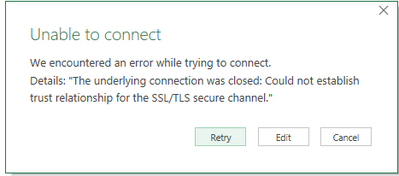- Power BI forums
- Updates
- News & Announcements
- Get Help with Power BI
- Desktop
- Service
- Report Server
- Power Query
- Mobile Apps
- Developer
- DAX Commands and Tips
- Custom Visuals Development Discussion
- Health and Life Sciences
- Power BI Spanish forums
- Translated Spanish Desktop
- Power Platform Integration - Better Together!
- Power Platform Integrations (Read-only)
- Power Platform and Dynamics 365 Integrations (Read-only)
- Training and Consulting
- Instructor Led Training
- Dashboard in a Day for Women, by Women
- Galleries
- Community Connections & How-To Videos
- COVID-19 Data Stories Gallery
- Themes Gallery
- Data Stories Gallery
- R Script Showcase
- Webinars and Video Gallery
- Quick Measures Gallery
- 2021 MSBizAppsSummit Gallery
- 2020 MSBizAppsSummit Gallery
- 2019 MSBizAppsSummit Gallery
- Events
- Ideas
- Custom Visuals Ideas
- Issues
- Issues
- Events
- Upcoming Events
- Community Blog
- Power BI Community Blog
- Custom Visuals Community Blog
- Community Support
- Community Accounts & Registration
- Using the Community
- Community Feedback
Register now to learn Fabric in free live sessions led by the best Microsoft experts. From Apr 16 to May 9, in English and Spanish.
- Power BI forums
- Forums
- Get Help with Power BI
- Power Query
- Power query to connect to localserver
- Subscribe to RSS Feed
- Mark Topic as New
- Mark Topic as Read
- Float this Topic for Current User
- Bookmark
- Subscribe
- Printer Friendly Page
- Mark as New
- Bookmark
- Subscribe
- Mute
- Subscribe to RSS Feed
- Permalink
- Report Inappropriate Content
Power query to connect to localserver
Hi
I am new to any such community help - thanks in advance if there's someone who knows about connecting to a localserver instance.
specifically, I am trying to connect to an authenticated local instance of my connection to endpoints that interactive brokers provide. I start their service, using credentials provided. I can then connect to their DB/Endpoints via links for example:
https://localhost:5000/v1/api/trsrv/secdef/schedule?assetClass=STK&symbol=MSFT to get security information. I have set up a postman account, to get some familiarity with the HTTP request (GET, and at some stage POST).
I get a response with postman, which for all intents and purposes appears complete and valid.
in excel power query I get some SSL/TLS secure channel error:
All other "queries" i have tried, which are standard ones from IB, seem to work (in a browser, when I allow "Access control allow origin" via a chrome extension.
Is there anyone out there that may be able to help me troubleshoot the connection. Ultimately I would like this within Power Query within Power BI, but just trying it out on the Excel version.
- Mark as New
- Bookmark
- Subscribe
- Mute
- Subscribe to RSS Feed
- Permalink
- Report Inappropriate Content
Hi
I found what seems a solution. I created a local certificate using a java based keytool, and point the gateway config to that cert (locally).
Then, under the covers, there must be some interchange with PQ (in Excel), and the various security methods embedded, to check SSL/TLS, which seems to meet it's [PQ] validity/security requirements. This then allows PQ to retrieve successfully. I have a little more work to do to understand this, as SSL is not something I have familiarity with, including any authentication.
Regards
RT
- Mark as New
- Bookmark
- Subscribe
- Mute
- Subscribe to RSS Feed
- Permalink
- Report Inappropriate Content
Hi
I went to the post suggested, which suggests the clearing of ssl state.
There doesnt seem to be any Chrome equivalent. the post is from 2016 or so, and Chrome ((Version 98.0.4758.102 (Official Build) (32-bit)) doesnt have anything coming up in a settings search (SSL state), that would allow me to clear anything.
IE is now deprecated vs Edge - and again, there doesn;t seem to be such an option. I am also possibly not getting the connection to the message from Power Query, and the SSL state in the respective browsers. Or is there a central windows option relating to the SSL certs that these browsers write to, and PQ reads ? (Or I misunderstand). Perhaps the settings search I use is too specific, or lacks changed terminology.
So problem seems to persist, but I also cannot follow the suggested solutions.
Perhaps
- Mark as New
- Bookmark
- Subscribe
- Mute
- Subscribe to RSS Feed
- Permalink
- Report Inappropriate Content
Hi
Thanks for your response. I am not using IE, but Chrome, however the error message is from Excel, within the power query interface. It seems there is a certificate to create. I dont know how the localhost will know it's there.
If there's a config elsewhere in PQ, please let me know, but I don't think it is an IE setting clearing that solves it. Perhaps a chrome SSL clearing?
regards
Rohan
- Mark as New
- Bookmark
- Subscribe
- Mute
- Subscribe to RSS Feed
- Permalink
- Report Inappropriate Content
Hi @rotalwar ,
If you can, both Chrome and IE can clear it up a bit.
Best Regards,
Stephen Tao
If this post helps, then please consider Accept it as the solution to help the other members find it more quickly.
- Mark as New
- Bookmark
- Subscribe
- Mute
- Subscribe to RSS Feed
- Permalink
- Report Inappropriate Content
Hi @rotalwar ,
Try the following solution from this post:
Clear the Secure Sockets Layer (SSL) state. To do this, follow these steps:
- In Internet Explorer, click Tools, and then click Internet Options.
- Click the Content tab, and then click Clear SSL state
Best Regards,
Stephen Tao
If this post helps, then please consider Accept it as the solution to help the other members find it more quickly.
Helpful resources

Microsoft Fabric Learn Together
Covering the world! 9:00-10:30 AM Sydney, 4:00-5:30 PM CET (Paris/Berlin), 7:00-8:30 PM Mexico City

Power BI Monthly Update - April 2024
Check out the April 2024 Power BI update to learn about new features.