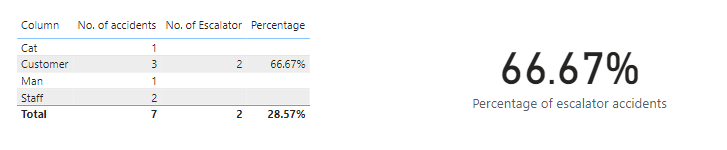- Power BI forums
- Updates
- News & Announcements
- Get Help with Power BI
- Desktop
- Service
- Report Server
- Power Query
- Mobile Apps
- Developer
- DAX Commands and Tips
- Custom Visuals Development Discussion
- Health and Life Sciences
- Power BI Spanish forums
- Translated Spanish Desktop
- Power Platform Integration - Better Together!
- Power Platform Integrations (Read-only)
- Power Platform and Dynamics 365 Integrations (Read-only)
- Training and Consulting
- Instructor Led Training
- Dashboard in a Day for Women, by Women
- Galleries
- Community Connections & How-To Videos
- COVID-19 Data Stories Gallery
- Themes Gallery
- Data Stories Gallery
- R Script Showcase
- Webinars and Video Gallery
- Quick Measures Gallery
- 2021 MSBizAppsSummit Gallery
- 2020 MSBizAppsSummit Gallery
- 2019 MSBizAppsSummit Gallery
- Events
- Ideas
- Custom Visuals Ideas
- Issues
- Issues
- Events
- Upcoming Events
- Community Blog
- Power BI Community Blog
- Custom Visuals Community Blog
- Community Support
- Community Accounts & Registration
- Using the Community
- Community Feedback
Register now to learn Fabric in free live sessions led by the best Microsoft experts. From Apr 16 to May 9, in English and Spanish.
- Power BI forums
- Forums
- Get Help with Power BI
- Power Query
- Percentage of incident over a group
- Subscribe to RSS Feed
- Mark Topic as New
- Mark Topic as Read
- Float this Topic for Current User
- Bookmark
- Subscribe
- Printer Friendly Page
- Mark as New
- Bookmark
- Subscribe
- Mute
- Subscribe to RSS Feed
- Permalink
- Report Inappropriate Content
Percentage of incident over a group
Hi can you help:
I have fivecoloumns I need to use to work out a percentage
Location, Date, Period, Incident Type, IP
Location - will have things like - escalators and stairs
Date - is the date of the incidnet
Period - is a value I have created to group the incidnets into our reporting period (e.g. Period 1-2023-24, Period 2-2023-24
Incident Type - accident, incident
IP - customer, staff
So what I am trying to do (easy in excel) - is to
Count the number of escalator accidents in a period by "customer"
Count the numner of accidents by customer by the period
Then calculate the percentage of escalator accidents by customers for each period
Solved! Go to Solution.
- Mark as New
- Bookmark
- Subscribe
- Mute
- Subscribe to RSS Feed
- Permalink
- Report Inappropriate Content
Hi @Edds01388
You can try these measures:
No. of accidents = COUNT('Table'[Date])
No. of Escalator = CALCULATE([No. of accidents],'Table'[Locus]="Escalator")
Percentage = DIVIDE([No. of Escalator], [No. of accidents])They can be dynamically updated according to groups.
Othewise, if you want a single measure for "Customer" group, you can use
Percentage of escalator accidents = DIVIDE(CALCULATE(COUNT('Table'[Summary]),'Table'[Column]="Customer",'Table'[Locus]="Escalator"),CALCULATE(COUNT('Table'[Summary]),'Table'[Column]="Customer"))
You can download the demo file to see details.
Best Regards,
Jing
If this post helps, please Accept it as Solution to help other members find it. Appreciate your Kudos!
- Mark as New
- Bookmark
- Subscribe
- Mute
- Subscribe to RSS Feed
- Permalink
- Report Inappropriate Content
Good day Edds01388,
This type of calculation is ideally suited to being done in DAX once the data has been loaded into the semantic model. Let's assume you have loaded the data into a table in your semantic model. Let's say the table is called "tbl". You could create a measure,
Count of Rows = COUNTROWS('tbl')
For "Count the number of escalator accidents in a period by "customer" you could create a matrix visual containing "Period" in rows and "Count of Rows" as value and have the visual filtered for "escalator" and "accident".
For "Count the numner of accidents by customer by the period" you could create a matrix visual containing "Period" in rows and "customer" in columns with "Count of Rows" as value and have the visual filtered for "accident".
For "calculate the percentage of escalator accidents by customers for each period" you could create a matrix visual with "Period" on rows and filtered for "accident" and "customer" and create a percentage measure to use in values.
Percentage of Rows = DIVIDE( [Count of Rows], CALCULATE( [Count of Rows], REMOVEFILTERS(tbl[Period]) )
Hope this helps.
- Mark as New
- Bookmark
- Subscribe
- Mute
- Subscribe to RSS Feed
- Permalink
- Report Inappropriate Content
Please provide sample data that covers your issue or question completely, in a usable format (not as a screenshot).
Do not include sensitive information or anything not related to the issue or question.
If you are unsure how to upload data please refer to https://community.fabric.microsoft.com/t5/Community-Blog/How-to-provide-sample-data-in-the-Power-BI-...
Please show the expected outcome based on the sample data you provided.
Want faster answers? https://community.fabric.microsoft.com/t5/Desktop/How-to-Get-Your-Question-Answered-Quickly/m-p/1447...
- Mark as New
- Bookmark
- Subscribe
- Mute
- Subscribe to RSS Feed
- Permalink
- Report Inappropriate Content
| Summary | Date | Incident Type | IP | Locus |
| Staff pushed over | 07/01/2024 | Crime/Assault | Staff | Shop |
| Staff fell over | 16/08/2023 | Accident | Local | Station |
| Customer fell back | 17/04/2023 | Incident | Public | Escalator |
| Man jumped over the rails | 23/08/2023 | Incident | Local | Shop |
| Cat ran onto the bus | 01/07/2023 | Crime/Assault | Local | Shop |
| Customer slipped | 01/07/2023 | Crime/Assault | Public | Escalator |
| Customer Fell over | 13/05/2023 | Accident | Public | Stairs |
So in this data - there was 3 customer accidents of which 2 were escalator so around 66%
Here is some example data
- Mark as New
- Bookmark
- Subscribe
- Mute
- Subscribe to RSS Feed
- Permalink
- Report Inappropriate Content
Hi @Edds01388
You can try these measures:
No. of accidents = COUNT('Table'[Date])
No. of Escalator = CALCULATE([No. of accidents],'Table'[Locus]="Escalator")
Percentage = DIVIDE([No. of Escalator], [No. of accidents])They can be dynamically updated according to groups.
Othewise, if you want a single measure for "Customer" group, you can use
Percentage of escalator accidents = DIVIDE(CALCULATE(COUNT('Table'[Summary]),'Table'[Column]="Customer",'Table'[Locus]="Escalator"),CALCULATE(COUNT('Table'[Summary]),'Table'[Column]="Customer"))
You can download the demo file to see details.
Best Regards,
Jing
If this post helps, please Accept it as Solution to help other members find it. Appreciate your Kudos!
Helpful resources

Microsoft Fabric Learn Together
Covering the world! 9:00-10:30 AM Sydney, 4:00-5:30 PM CET (Paris/Berlin), 7:00-8:30 PM Mexico City

Power BI Monthly Update - April 2024
Check out the April 2024 Power BI update to learn about new features.