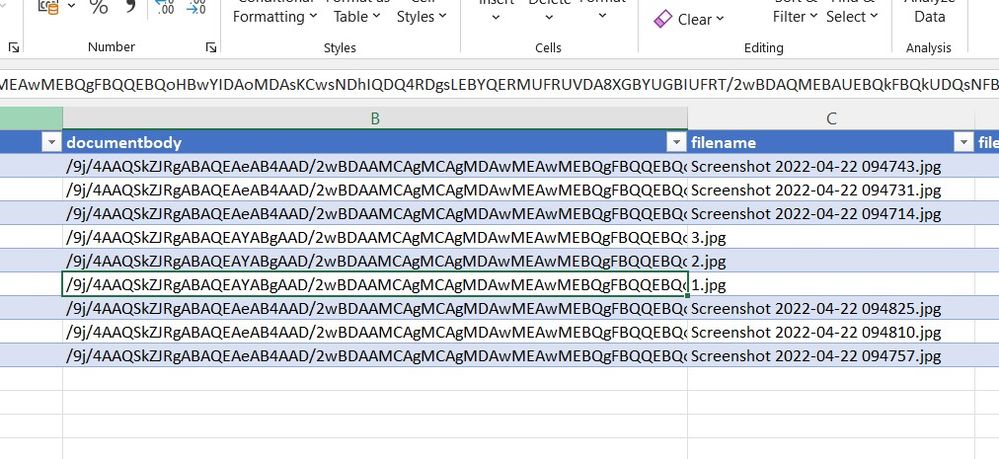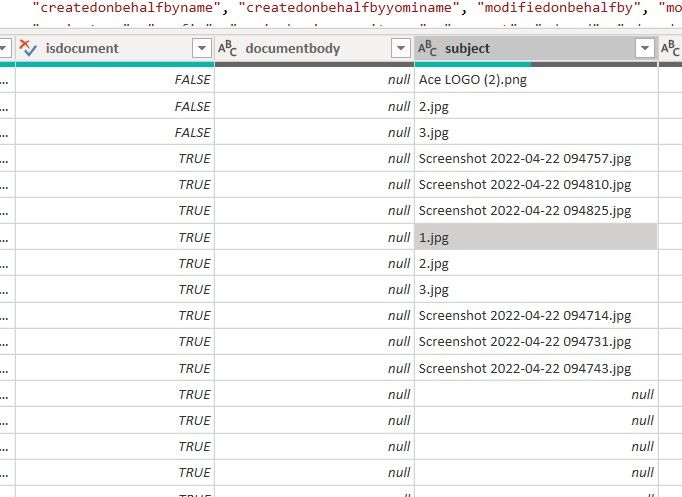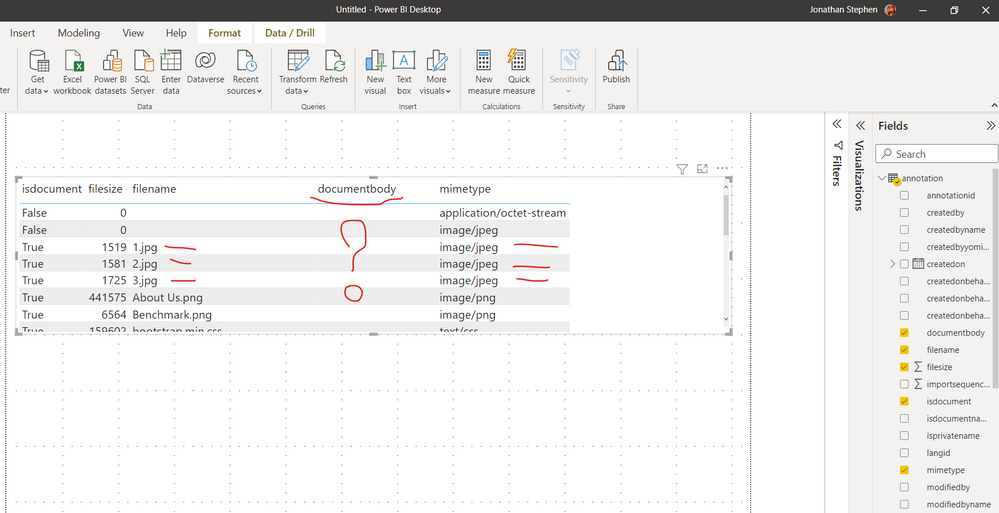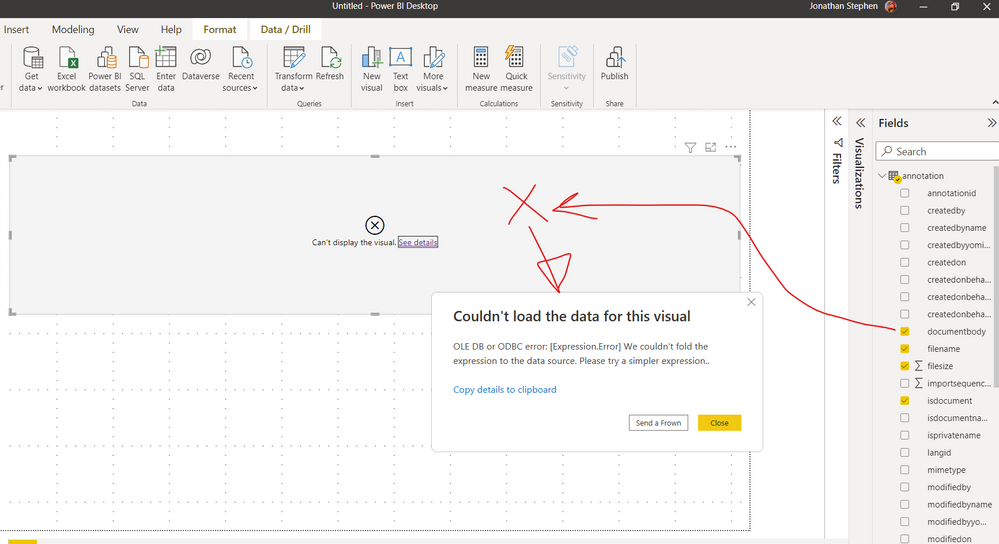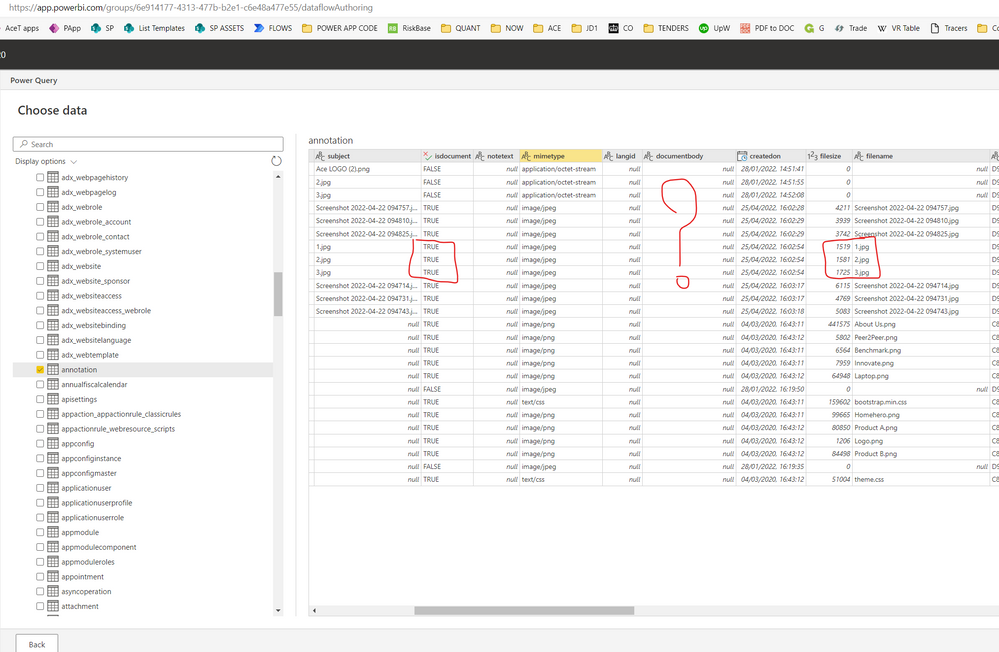- Power BI forums
- Updates
- News & Announcements
- Get Help with Power BI
- Desktop
- Service
- Report Server
- Power Query
- Mobile Apps
- Developer
- DAX Commands and Tips
- Custom Visuals Development Discussion
- Health and Life Sciences
- Power BI Spanish forums
- Translated Spanish Desktop
- Power Platform Integration - Better Together!
- Power Platform Integrations (Read-only)
- Power Platform and Dynamics 365 Integrations (Read-only)
- Training and Consulting
- Instructor Led Training
- Dashboard in a Day for Women, by Women
- Galleries
- Community Connections & How-To Videos
- COVID-19 Data Stories Gallery
- Themes Gallery
- Data Stories Gallery
- R Script Showcase
- Webinars and Video Gallery
- Quick Measures Gallery
- 2021 MSBizAppsSummit Gallery
- 2020 MSBizAppsSummit Gallery
- 2019 MSBizAppsSummit Gallery
- Events
- Ideas
- Custom Visuals Ideas
- Issues
- Issues
- Events
- Upcoming Events
- Community Blog
- Power BI Community Blog
- Custom Visuals Community Blog
- Community Support
- Community Accounts & Registration
- Using the Community
- Community Feedback
Register now to learn Fabric in free live sessions led by the best Microsoft experts. From Apr 16 to May 9, in English and Spanish.
- Power BI forums
- Forums
- Get Help with Power BI
- Power Query
- PQ Returns "Null" Rows from Dataverse Table '[Note...
- Subscribe to RSS Feed
- Mark Topic as New
- Mark Topic as Read
- Float this Topic for Current User
- Bookmark
- Subscribe
- Printer Friendly Page
- Mark as New
- Bookmark
- Subscribe
- Mute
- Subscribe to RSS Feed
- Permalink
- Report Inappropriate Content
PQ Returns "Null" Rows from Dataverse Table '[Note], Column 'DocumentBody' containing Base64
Hi, I have PowerApps exported the built-in Table [Note] to CSV and can render the Column 'DocumentBody' Base64 Text to an Image.
However when I connect to Dataverse [Note] using Power Query the Column 'DocumentBody' = "Null" on every Row.
The 'DocumentBody' Rows do not contain large files <1mb
Im new to all this, whats going on? How do I get to the base64 Row data within Power Query?
Thanks
Jonathan
- Mark as New
- Bookmark
- Subscribe
- Mute
- Subscribe to RSS Feed
- Permalink
- Report Inappropriate Content
Hi Jonathan -
Did you managed to solve this, we are also facing the same issue
- Mark as New
- Bookmark
- Subscribe
- Mute
- Subscribe to RSS Feed
- Permalink
- Report Inappropriate Content
After some deliberation MS confirmed it is by Design (doesnt work).
Its been a while since I was here, Dataverse now includes FILE and IMAGE Types, including in Teams, which function reasonably well, so recommend this path and avoid the Builtin Tables.
- Mark as New
- Bookmark
- Subscribe
- Mute
- Subscribe to RSS Feed
- Permalink
- Report Inappropriate Content
Thanks Jonathan but Dynamics uses this table internally and store images in documentbody colum. How to manage this?
- Mark as New
- Bookmark
- Subscribe
- Mute
- Subscribe to RSS Feed
- Permalink
- Report Inappropriate Content
Hi Jing,
"Text Area" is the data type.
Power Bi Desktop / CDS / Dataverse / DefaultOrg.Dymamics.com / [annotation]
1) Import Mode
Result:
2) Query Mode
Result:
3) Power Bi ONLINE / New Dataset / Dataflow / Define New Tables / Dataverse / DefaultOrg.dynamics.com / [annotation]
Result:
Thus from every direction, PowerQuery is unable to return the row values from Builtin (Microsoft Managed) Table [annotation] column 'documentbody'
However, Power PLATFORM is able to export to csv the values (see previous screenshot) and I am able to render the base64 string to an IMAGE. So the data is there an usable, just not through PowerQuery.
Thanks
Jonathan
- Mark as New
- Bookmark
- Subscribe
- Mute
- Subscribe to RSS Feed
- Permalink
- Report Inappropriate Content
What is the data source? Which connector do you use to connect to the data source? Which connection mode is it, Import or DirectQuery? Which data type is this 'DocumentBody' column in the built-in table in the data source?
The Text column has a 32766 character limit which may influence the rendering affect of large images. But it seems not the cause as your data is not loaded at present.
https://blog.crossjoin.co.uk/2019/05/19/storing-large-images-in-power-bi-datasets/
Best Regards,
Community Support Team _ Jing
- Mark as New
- Bookmark
- Subscribe
- Mute
- Subscribe to RSS Feed
- Permalink
- Report Inappropriate Content
Helpful resources

Microsoft Fabric Learn Together
Covering the world! 9:00-10:30 AM Sydney, 4:00-5:30 PM CET (Paris/Berlin), 7:00-8:30 PM Mexico City

Power BI Monthly Update - April 2024
Check out the April 2024 Power BI update to learn about new features.