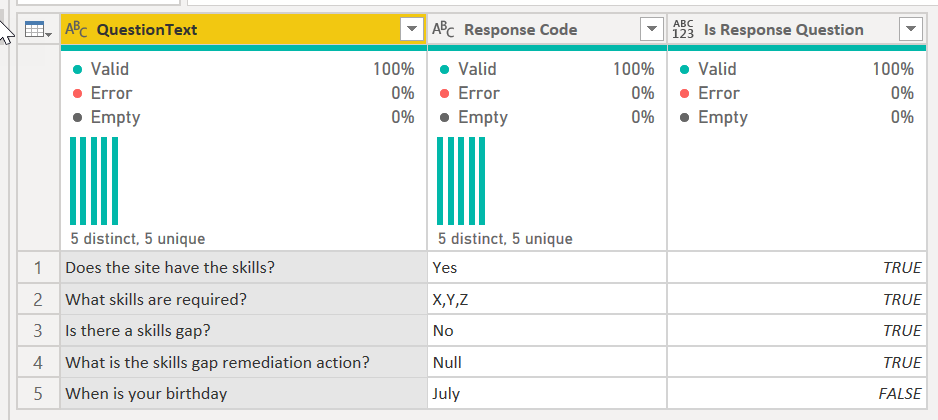- Power BI forums
- Updates
- News & Announcements
- Get Help with Power BI
- Desktop
- Service
- Report Server
- Power Query
- Mobile Apps
- Developer
- DAX Commands and Tips
- Custom Visuals Development Discussion
- Health and Life Sciences
- Power BI Spanish forums
- Translated Spanish Desktop
- Power Platform Integration - Better Together!
- Power Platform Integrations (Read-only)
- Power Platform and Dynamics 365 Integrations (Read-only)
- Training and Consulting
- Instructor Led Training
- Dashboard in a Day for Women, by Women
- Galleries
- Community Connections & How-To Videos
- COVID-19 Data Stories Gallery
- Themes Gallery
- Data Stories Gallery
- R Script Showcase
- Webinars and Video Gallery
- Quick Measures Gallery
- 2021 MSBizAppsSummit Gallery
- 2020 MSBizAppsSummit Gallery
- 2019 MSBizAppsSummit Gallery
- Events
- Ideas
- Custom Visuals Ideas
- Issues
- Issues
- Events
- Upcoming Events
- Community Blog
- Power BI Community Blog
- Custom Visuals Community Blog
- Community Support
- Community Accounts & Registration
- Using the Community
- Community Feedback
Register now to learn Fabric in free live sessions led by the best Microsoft experts. From Apr 16 to May 9, in English and Spanish.
- Power BI forums
- Forums
- Get Help with Power BI
- Power Query
- M- text contains
- Subscribe to RSS Feed
- Mark Topic as New
- Mark Topic as Read
- Float this Topic for Current User
- Bookmark
- Subscribe
- Printer Friendly Page
- Mark as New
- Bookmark
- Subscribe
- Mute
- Subscribe to RSS Feed
- Permalink
- Report Inappropriate Content
M- text contains
Hi all,
I am importing a report that consists of multiple checklists. In each checklist there are four questions that are the same in every checklist. They are all questions related to someone’s skills. I have been doing a keyword search and using the findings to create a new column.
Example:
QuestionText | Response Code |
Does the site have the skills? | Yes |
What skills are required? | X,Y,Z |
Is there a skills gap? | No |
What is the skills gap remediation action? | Null |
I have been using the following power query to identify these questions and differentiate from the rest of the checklist.
= Table.AddColumn(#"Renamed Columns", "Skill", each if Text.Contains([QuestionText], "skills") then 1 else 0)
I then use this column to either exclude these questions from the rest of the calculations for the checklist. For example
= Table.SelectRows(#"Filtered Rows", each [Skill] = 0)
Or include the four questions do some calculations.
= Table.SelectRows(#"Filtered Rows", each [Skill] = 1)
Easy enough and all of that is working fine. But I have run into an issue.
People who write the checklist have created other questions with the keyword ‘skills’ in them. The keyword search no longer works as intended.
Now, I need to modify the new column to search for the entre question, not just a keyword. If the [QuestionText] field contains any of the four questions, mark true, if not mark false.
But, there are four questions. Can I use an OR function and include all four questions as the search criteria? What is the best way to structure this using multiple criteria for the TextContains function?
Thanks
Solved! Go to Solution.
- Mark as New
- Bookmark
- Subscribe
- Mute
- Subscribe to RSS Feed
- Permalink
- Report Inappropriate Content
@bhard Try:
if Text.Contains([QuestionText], "Does the site have the skills?") or Text.Contains([QuestionText], "What skills are required?") or Text.Contains([QuestionText], "Is there a skills gap?") or Text.Contains([QuestionText], "What is the skills gap remediation action?") then 1 else 0)
Note, you could also drop the Text.Contains at this point and just use [QuestionText] = "What is the skills gap remediation action?" for example.
@ me in replies or I'll lose your thread!!!
Instead of a Kudo, please vote for this idea
Become an expert!: Enterprise DNA
External Tools: MSHGQM
YouTube Channel!: Microsoft Hates Greg
Latest book!: The Definitive Guide to Power Query (M)
DAX is easy, CALCULATE makes DAX hard...
- Mark as New
- Bookmark
- Subscribe
- Mute
- Subscribe to RSS Feed
- Permalink
- Report Inappropriate Content
You could try this. Just put your questions in a list, then use List.Contains:
let
Source = Table.FromRows(Json.Document(Binary.Decompress(Binary.FromText("TY07DgIxDAWvYrnOHWhooKCFJUrhJRaxCBvIBym3JwmLoLLsN2+sNW4DJ8iOIUlmcPTiz3YT79MGFU6c0CiNR0d5PQNFhsjPIpFtZ05qUudB7YasxfRlr/ToyCH8LJL+fnSgye5shbKEBejSx+gU79cWL71VQ4kwS8zOUm3AvviKxrwB", BinaryEncoding.Base64), Compression.Deflate)), let _t = ((type nullable text) meta [Serialized.Text = true]) in type table [QuestionText = _t, #"Response Code" = _t]),
IsQuestion =
Table.AddColumn(
Source,
"Is Response Question",
each if List.Contains(
{
"Does the site have the skills?",
"What skills are required?",
"Is there a skills gap?",
"What is the skills gap remediation action?"
}, [QuestionText]
) then true else false
)
in
IsQuestion
You'll see it returns this:
Just replace true/false with your desired output.
You can add as many things to that list (the thing between the squigly brackets and it will evaulate every question against that list.
How to use M code provided in a blank query:
1) In Power Query, select New Source, then Blank Query
2) On the Home ribbon, select "Advanced Editor" button
3) Remove everything you see, then paste the M code I've given you in that box.
4) Press Done
5) See this article if you need help using this M code in your model.
- Mark as New
- Bookmark
- Subscribe
- Mute
- Subscribe to RSS Feed
- Permalink
- Report Inappropriate Content
You could try this. Just put your questions in a list, then use List.Contains:
let
Source = Table.FromRows(Json.Document(Binary.Decompress(Binary.FromText("TY07DgIxDAWvYrnOHWhooKCFJUrhJRaxCBvIBym3JwmLoLLsN2+sNW4DJ8iOIUlmcPTiz3YT79MGFU6c0CiNR0d5PQNFhsjPIpFtZ05qUudB7YasxfRlr/ToyCH8LJL+fnSgye5shbKEBejSx+gU79cWL71VQ4kwS8zOUm3AvviKxrwB", BinaryEncoding.Base64), Compression.Deflate)), let _t = ((type nullable text) meta [Serialized.Text = true]) in type table [QuestionText = _t, #"Response Code" = _t]),
IsQuestion =
Table.AddColumn(
Source,
"Is Response Question",
each if List.Contains(
{
"Does the site have the skills?",
"What skills are required?",
"Is there a skills gap?",
"What is the skills gap remediation action?"
}, [QuestionText]
) then true else false
)
in
IsQuestion
You'll see it returns this:
Just replace true/false with your desired output.
You can add as many things to that list (the thing between the squigly brackets and it will evaulate every question against that list.
How to use M code provided in a blank query:
1) In Power Query, select New Source, then Blank Query
2) On the Home ribbon, select "Advanced Editor" button
3) Remove everything you see, then paste the M code I've given you in that box.
4) Press Done
5) See this article if you need help using this M code in your model.
Did I answer your question? Mark my post as a solution!
Did my answers help arrive at a solution? Give it a kudos by clicking the Thumbs Up!
DAX is for Analysis. Power Query is for Data Modeling
Proud to be a Super User!
MCSA: BI Reporting- Mark as New
- Bookmark
- Subscribe
- Mute
- Subscribe to RSS Feed
- Permalink
- Report Inappropriate Content
@bhard Try:
if Text.Contains([QuestionText], "Does the site have the skills?") or Text.Contains([QuestionText], "What skills are required?") or Text.Contains([QuestionText], "Is there a skills gap?") or Text.Contains([QuestionText], "What is the skills gap remediation action?") then 1 else 0)
Note, you could also drop the Text.Contains at this point and just use [QuestionText] = "What is the skills gap remediation action?" for example.
@ me in replies or I'll lose your thread!!!
Instead of a Kudo, please vote for this idea
Become an expert!: Enterprise DNA
External Tools: MSHGQM
YouTube Channel!: Microsoft Hates Greg
Latest book!: The Definitive Guide to Power Query (M)
DAX is easy, CALCULATE makes DAX hard...
- Mark as New
- Bookmark
- Subscribe
- Mute
- Subscribe to RSS Feed
- Permalink
- Report Inappropriate Content
I kept Text.Contains just to make the change quickly. The or function worked great. Thanks.
- Mark as New
- Bookmark
- Subscribe
- Mute
- Subscribe to RSS Feed
- Permalink
- Report Inappropriate Content
That's great @bhard - Text.Contains is a bit easier to understand from the start. Glad you have a solution that works.
Did I answer your question? Mark my post as a solution!
Did my answers help arrive at a solution? Give it a kudos by clicking the Thumbs Up!
DAX is for Analysis. Power Query is for Data Modeling
Proud to be a Super User!
MCSA: BI ReportingHelpful resources

Microsoft Fabric Learn Together
Covering the world! 9:00-10:30 AM Sydney, 4:00-5:30 PM CET (Paris/Berlin), 7:00-8:30 PM Mexico City

Power BI Monthly Update - April 2024
Check out the April 2024 Power BI update to learn about new features.