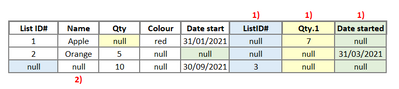- Power BI forums
- Updates
- News & Announcements
- Get Help with Power BI
- Desktop
- Service
- Report Server
- Power Query
- Mobile Apps
- Developer
- DAX Commands and Tips
- Custom Visuals Development Discussion
- Health and Life Sciences
- Power BI Spanish forums
- Translated Spanish Desktop
- Power Platform Integration - Better Together!
- Power Platform Integrations (Read-only)
- Power Platform and Dynamics 365 Integrations (Read-only)
- Training and Consulting
- Instructor Led Training
- Dashboard in a Day for Women, by Women
- Galleries
- Community Connections & How-To Videos
- COVID-19 Data Stories Gallery
- Themes Gallery
- Data Stories Gallery
- R Script Showcase
- Webinars and Video Gallery
- Quick Measures Gallery
- 2021 MSBizAppsSummit Gallery
- 2020 MSBizAppsSummit Gallery
- 2019 MSBizAppsSummit Gallery
- Events
- Ideas
- Custom Visuals Ideas
- Issues
- Issues
- Events
- Upcoming Events
- Community Blog
- Power BI Community Blog
- Custom Visuals Community Blog
- Community Support
- Community Accounts & Registration
- Using the Community
- Community Feedback
Register now to learn Fabric in free live sessions led by the best Microsoft experts. From Apr 16 to May 9, in English and Spanish.
- Power BI forums
- Forums
- Get Help with Power BI
- Power Query
- Imported data from multiple SharePoint lists not c...
- Subscribe to RSS Feed
- Mark Topic as New
- Mark Topic as Read
- Float this Topic for Current User
- Bookmark
- Subscribe
- Printer Friendly Page
- Mark as New
- Bookmark
- Subscribe
- Mute
- Subscribe to RSS Feed
- Permalink
- Report Inappropriate Content
Imported data from multiple SharePoint lists not coming through under the same column
Hi
I currently have a report which pulls data from multiple SharePoint (SP) lists with the same columns/structure but they are in different SP sites.
These lists are maitained by a template in a SharePoint Content Type gallery, so technically each of these lists should carry the same characteristics in the list columns.
However, the issue I am having is, when I 'Expand Items' from the combined table
1) there are some fields in columns that's coming under a separate column under a different name (slightly different)
2) Some not coming through at all, although there's data in the SP list column
Example below
I've gone all the way back to the list settings, Parent list and the Content Type gallery to try and fix this. Nothing's worked so far.
Has anyone else has this issue before? If so what did you have to do to fix this?
Thank you
Solved! Go to Solution.
- Mark as New
- Bookmark
- Subscribe
- Mute
- Subscribe to RSS Feed
- Permalink
- Report Inappropriate Content
I agree with what @Ehren has said. The thing to watch out for with SharePoint lists, what the columns are visually named as are not neccessarily what they are called in the background.
If you know the number of columns, you could define the new column names and rename all of the columns dynamically.
Example, paste these into two separate queries to see what I mean. Alternately, attached PBIX file for your convenience.
// Columns
let
Source = Table.FromRows(
Json.Document(
Binary.Decompress(
Binary.FromText("i45Wcs4vzSspqlSK1YlWCijKTylNLgGzgxNzUouVYmMB", BinaryEncoding.Base64),
Compression.Deflate
)
),
let
_t = ((type nullable text) meta [Serialized.Text = true])
in
type table [NewColumns = _t]
),
#"Changed Type" = Table.TransformColumnTypes(Source, {{"NewColumns", type text}})
in
#"Changed Type"
// Table
let
Source = Table.FromRows(
Json.Document(
Binary.Decompress(
Binary.FromText(
"i45Wck7MS0xJVNIBMoqKUktSi0BsYyNjcwOlWJ1oJbeixLzkVAxpM6g0XLdvfl4JkA2SNDAyNMMpaWxsaGGuZwqW902tyEzOR5E3sjA3MQAaHQsA",
BinaryEncoding.Base64
),
Compression.Deflate
)
),
let
_t = ((type nullable text) meta [Serialized.Text = true])
in
type table [C = _t, P = _t, S = _t]
),
#"Changed Type" = Table.TransformColumnTypes(
Source,
{{"C", type text}, {"P", type text}, {"S", type number}}
),
OldColumns = List.Buffer(Table.ColumnNames(#"Changed Type")),
NewColumns = List.Buffer(Table.ToList(Columns)),
RenameList = List.Buffer(List.Zip({OldColumns, NewColumns})),
Rename = Table.RenameColumns(#"Changed Type", RenameList, MissingField.Ignore)
in
Rename
| Have I solved your problem? Please click Accept as Solution so I don't keep coming back to this post, oh yeah, others may find it useful also ;). |
| If you found this post helpful, please give Kudos. It gives me a sense of instant gratification and, if you give me Kudos enough times, magical unicorns will appear on your screen. If you find my signature vaguely amusing, please give Kudos. | Proud to be a Super User! |
- Mark as New
- Bookmark
- Subscribe
- Mute
- Subscribe to RSS Feed
- Permalink
- Report Inappropriate Content
Hi
Thanks for all your replies. The issue was the Content reference point of eash Sharepoint list. They were being created and referenced to a parent list for consistency, but for some reason the list columns weren't picking up the same headings. Had slight variations as shown in the example.
Re-did all the lists again by referencing to one list and then breaking the permissions between them. This seemed to do the trick for us. It was definitely an issue with SharePoint as opposed to PBI.
- Mark as New
- Bookmark
- Subscribe
- Mute
- Subscribe to RSS Feed
- Permalink
- Report Inappropriate Content
I agree with what @Ehren has said. The thing to watch out for with SharePoint lists, what the columns are visually named as are not neccessarily what they are called in the background.
If you know the number of columns, you could define the new column names and rename all of the columns dynamically.
Example, paste these into two separate queries to see what I mean. Alternately, attached PBIX file for your convenience.
// Columns
let
Source = Table.FromRows(
Json.Document(
Binary.Decompress(
Binary.FromText("i45Wcs4vzSspqlSK1YlWCijKTylNLgGzgxNzUouVYmMB", BinaryEncoding.Base64),
Compression.Deflate
)
),
let
_t = ((type nullable text) meta [Serialized.Text = true])
in
type table [NewColumns = _t]
),
#"Changed Type" = Table.TransformColumnTypes(Source, {{"NewColumns", type text}})
in
#"Changed Type"
// Table
let
Source = Table.FromRows(
Json.Document(
Binary.Decompress(
Binary.FromText(
"i45Wck7MS0xJVNIBMoqKUktSi0BsYyNjcwOlWJ1oJbeixLzkVAxpM6g0XLdvfl4JkA2SNDAyNMMpaWxsaGGuZwqW902tyEzOR5E3sjA3MQAaHQsA",
BinaryEncoding.Base64
),
Compression.Deflate
)
),
let
_t = ((type nullable text) meta [Serialized.Text = true])
in
type table [C = _t, P = _t, S = _t]
),
#"Changed Type" = Table.TransformColumnTypes(
Source,
{{"C", type text}, {"P", type text}, {"S", type number}}
),
OldColumns = List.Buffer(Table.ColumnNames(#"Changed Type")),
NewColumns = List.Buffer(Table.ToList(Columns)),
RenameList = List.Buffer(List.Zip({OldColumns, NewColumns})),
Rename = Table.RenameColumns(#"Changed Type", RenameList, MissingField.Ignore)
in
Rename
| Have I solved your problem? Please click Accept as Solution so I don't keep coming back to this post, oh yeah, others may find it useful also ;). |
| If you found this post helpful, please give Kudos. It gives me a sense of instant gratification and, if you give me Kudos enough times, magical unicorns will appear on your screen. If you find my signature vaguely amusing, please give Kudos. | Proud to be a Super User! |
- Mark as New
- Bookmark
- Subscribe
- Mute
- Subscribe to RSS Feed
- Permalink
- Report Inappropriate Content
Issue #2 is likely caused by issue #1. You probably need to either fix the naming inconsistencies at the source (SharePoint), or add a set of conditional rename operations (for example, if the table has column "ListID#", then rename it to "List ID#").
EDIT: Also, how are you combining the SP lists (merge/join or combine/append)?
Helpful resources

Microsoft Fabric Learn Together
Covering the world! 9:00-10:30 AM Sydney, 4:00-5:30 PM CET (Paris/Berlin), 7:00-8:30 PM Mexico City

Power BI Monthly Update - April 2024
Check out the April 2024 Power BI update to learn about new features.