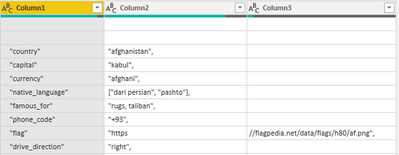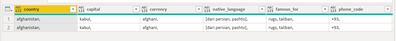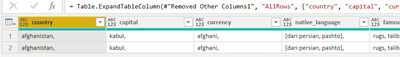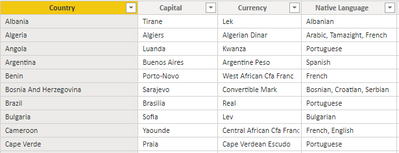- Power BI forums
- Updates
- News & Announcements
- Get Help with Power BI
- Desktop
- Service
- Report Server
- Power Query
- Mobile Apps
- Developer
- DAX Commands and Tips
- Custom Visuals Development Discussion
- Health and Life Sciences
- Power BI Spanish forums
- Translated Spanish Desktop
- Power Platform Integration - Better Together!
- Power Platform Integrations (Read-only)
- Power Platform and Dynamics 365 Integrations (Read-only)
- Training and Consulting
- Instructor Led Training
- Dashboard in a Day for Women, by Women
- Galleries
- Community Connections & How-To Videos
- COVID-19 Data Stories Gallery
- Themes Gallery
- Data Stories Gallery
- R Script Showcase
- Webinars and Video Gallery
- Quick Measures Gallery
- 2021 MSBizAppsSummit Gallery
- 2020 MSBizAppsSummit Gallery
- 2019 MSBizAppsSummit Gallery
- Events
- Ideas
- Custom Visuals Ideas
- Issues
- Issues
- Events
- Upcoming Events
- Community Blog
- Power BI Community Blog
- Custom Visuals Community Blog
- Community Support
- Community Accounts & Registration
- Using the Community
- Community Feedback
Register now to learn Fabric in free live sessions led by the best Microsoft experts. From Apr 16 to May 9, in English and Spanish.
- Power BI forums
- Forums
- Get Help with Power BI
- Power Query
- Import a Text file not working
- Subscribe to RSS Feed
- Mark Topic as New
- Mark Topic as Read
- Float this Topic for Current User
- Bookmark
- Subscribe
- Printer Friendly Page
- Mark as New
- Bookmark
- Subscribe
- Mute
- Subscribe to RSS Feed
- Permalink
- Report Inappropriate Content
Import a Text file not working
I have the following data in a text file and I want to import it using M language :
"country": "afghanistan",
"capital": "kabul",
"currency": "afghani",
"native_language": ["dari persian", "pashto"],
"famous_for": "rugs, taliban",
"phone_code": "+93",
"flag": "https://flagpedia.net/data/flags/h80/af.png",
"drive_direction": "right",
"alcohol_prohibition": "nationwide",
"area":
"km2": 652864,
"mi2": 252072
"continent": "as",
"iso":
"numeric": "004",
"alpha_2": "af",
"alpha_3": "afg"
"tld": ".af",
"constitutional_form": "republic",
"language_codes": ["fa-AF", "ps-AF"],
"is_landlocked": true,
"neighbors": ["cn", "ir", "pk", "tj", "tm", "uz"]
I want to import the previous data into a table.
This is the first step I did :
Source= Csv.Document(File.Contents(FileLocation),[Delimiter=":", Columns=3, Encoding=1252, QuoteStyle=QuoteStyle.Csv])
But this is what I get :
I want to have instead of Column1 Country (Column2 Capital...)
Full Stack Business Intelligence Consultant @Capgemini
Solved! Go to Solution.
- Mark as New
- Bookmark
- Subscribe
- Mute
- Subscribe to RSS Feed
- Permalink
- Report Inappropriate Content
Hello @amirabedhiafi
using here Csv.Document is already the wrong approach. Use Lines.FromBinary instead. After that you need some transformation to get to the result you need. Especially because you have sometimes a second level.
Here an example how to transform your data into a real table. Be aware that I used here some Lines.FromText that you are able to simple copy paste my code into the advanced editor. You have to change the source step into Lines.FromBinary(File.Contents(...),QuoteStyle.CSV, null, 1252),
let
Source = Lines.FromText("""country"": ""afghanistan"",#(cr)#(lf)""capital"": ""kabul"",#(cr)#(lf)""currency"": ""afghani"",#(cr)#(lf)""native_language"": [""dari persian"", ""pashto""],#(cr)#(lf)""famous_for"": ""rugs, taliban"",#(cr)#(lf)""phone_code"": ""+93"",#(cr)#(lf)""flag"": ""https://flagpedia.net/data/flags/h80/af.png"",#(cr)#(lf)""drive_direction"": ""right"",#(cr)#(lf)""alcohol_prohibition"": ""nationwide"",#(cr)#(lf)""area"":#(cr)#(lf)""km2"": 652864,#(cr)#(lf)""mi2"": 252072#(cr)#(lf)#(cr)#(lf)""continent"": ""as"",#(cr)#(lf)""iso"":#(cr)#(lf)""numeric"": ""004"",#(cr)#(lf)""alpha_2"": ""af"",#(cr)#(lf)""alpha_3"": ""afg""#(cr)#(lf)#(cr)#(lf)""tld"": "".af"",#(cr)#(lf)""constitutional_form"": ""republic"",#(cr)#(lf)""language_codes"": [""fa-AF"", ""ps-AF""],#(cr)#(lf)""is_landlocked"": true,#(cr)#(lf)""neighbors"": [""cn"", ""ir"", ""pk"", ""tj"", ""tm"", ""uz""],#(cr)#(lf)#(cr)#(lf)""country"": ""afghanistan"",#(cr)#(lf)""capital"": ""kabul"",#(cr)#(lf)""currency"": ""afghani"",#(cr)#(lf)""native_language"": [""dari persian"", ""pashto""],#(cr)#(lf)""famous_for"": ""rugs, taliban"",#(cr)#(lf)""phone_code"": ""+93"",#(cr)#(lf)""flag"": ""https://flagpedia.net/data/flags/h80/af.png"",#(cr)#(lf)""drive_direction"": ""right"",#(cr)#(lf)""alcohol_prohibition"": ""nationwide"",#(cr)#(lf)""area"":#(cr)#(lf)""km2"": 652864,#(cr)#(lf)""mi2"": 252072#(cr)#(lf)#(cr)#(lf)""continent"": ""as"",#(cr)#(lf)""iso"":#(cr)#(lf)""numeric"": ""004"",#(cr)#(lf)""alpha_2"": ""af"",#(cr)#(lf)""alpha_3"": ""afg""#(cr)#(lf)#(cr)#(lf)""tld"": "".af"",#(cr)#(lf)""constitutional_form"": ""republic"",#(cr)#(lf)""language_codes"": [""fa-AF"", ""ps-AF""],#(cr)#(lf)""is_landlocked"": true,#(cr)#(lf)""neighbors"": [""cn"", ""ir"", ""pk"", ""tj"", ""tm"", ""uz""]"),
#"Converted to Table" = Table.FromList(Source, Splitter.SplitByNothing(), null, null, ExtraValues.Error),
#"Split Column by Delimiter" = Table.SplitColumn(#"Converted to Table", "Column1", Splitter.SplitTextByEachDelimiter({":"}, QuoteStyle.Csv, false), {"Column1.1", "Column1.2"}),
#"Changed Type" = Table.TransformColumnTypes(#"Split Column by Delimiter",{{"Column1.1", type text}, {"Column1.2", type text}}),
#"Replaced Value" = Table.ReplaceValue(#"Changed Type","#(cr,lf)","",Replacer.ReplaceText,{"Column1.1", "Column1.2"}),
#"Added Custom" = Table.AddColumn(#"Replaced Value", "Custom", each if [Column1.2]="" then [Column1.1] else if [Column1.1]="" then "" else null),
#"Filled Down" = Table.FillDown(#"Added Custom",{"Custom"}),
#"Filtered Rows" = Table.SelectRows(#"Filled Down", each ([Column1.1] <> "") and ([Column1.2] <> "")),
#"Added Custom1" = Table.AddColumn(#"Filtered Rows", "Custom.1", each if [Custom]=null or [Custom]="" then [Column1.1] else [Custom]&": "&[Column1.1]),
#"Removed Other Columns" = Table.SelectColumns(#"Added Custom1",{"Column1.2", "Custom.1"}),
#"Reordered Columns" = Table.ReorderColumns(#"Removed Other Columns",{"Custom.1", "Column1.2"}),
#"Grouped Rows" = Table.Group(#"Reordered Columns", {"Custom.1"}, {{"AllRows", each Table.PromoteHeaders(Table.Transpose(_)) }}, GroupKind.Local, (g,c)=> if g[#"Custom.1"]= c[#"Custom.1"] then -1 else 0),
#"Removed Other Columns1" = Table.SelectColumns(#"Grouped Rows",{"AllRows"}),
#"Expanded AllRows" = Table.ExpandTableColumn(#"Removed Other Columns1", "AllRows", {"country", "capital", "currency", "native_language", "famous_for", "phone_code", "flag", "drive_direction", "alcohol_prohibition", "area: km2", "area: mi2", "continent", "iso: numeric", "iso: alpha_2", "iso: alpha_3", "tld", "constitutional_form", "language_codes", "is_landlocked", "neighbors"}, {"country", "capital", "currency", "native_language", "famous_for", "phone_code", "flag", "drive_direction", "alcohol_prohibition", "area: km2", "area: mi2", "continent", "iso: numeric", "iso: alpha_2", "iso: alpha_3", "tld", "constitutional_form", "language_codes", "is_landlocked", "neighbors"})
in
#"Expanded AllRows"Outcome:
Copy paste this code to the advanced editor in a new blank query to see how the solution works.
If this post helps or solves your problem, please mark it as solution (to help other users find useful content and to acknowledge the work of users that helped you)
Kudoes are nice too
Have fun
Jimmy
- Mark as New
- Bookmark
- Subscribe
- Mute
- Subscribe to RSS Feed
- Permalink
- Report Inappropriate Content
Hello @amirabedhiafi
using here Csv.Document is already the wrong approach. Use Lines.FromBinary instead. After that you need some transformation to get to the result you need. Especially because you have sometimes a second level.
Here an example how to transform your data into a real table. Be aware that I used here some Lines.FromText that you are able to simple copy paste my code into the advanced editor. You have to change the source step into Lines.FromBinary(File.Contents(...),QuoteStyle.CSV, null, 1252),
let
Source = Lines.FromText("""country"": ""afghanistan"",#(cr)#(lf)""capital"": ""kabul"",#(cr)#(lf)""currency"": ""afghani"",#(cr)#(lf)""native_language"": [""dari persian"", ""pashto""],#(cr)#(lf)""famous_for"": ""rugs, taliban"",#(cr)#(lf)""phone_code"": ""+93"",#(cr)#(lf)""flag"": ""https://flagpedia.net/data/flags/h80/af.png"",#(cr)#(lf)""drive_direction"": ""right"",#(cr)#(lf)""alcohol_prohibition"": ""nationwide"",#(cr)#(lf)""area"":#(cr)#(lf)""km2"": 652864,#(cr)#(lf)""mi2"": 252072#(cr)#(lf)#(cr)#(lf)""continent"": ""as"",#(cr)#(lf)""iso"":#(cr)#(lf)""numeric"": ""004"",#(cr)#(lf)""alpha_2"": ""af"",#(cr)#(lf)""alpha_3"": ""afg""#(cr)#(lf)#(cr)#(lf)""tld"": "".af"",#(cr)#(lf)""constitutional_form"": ""republic"",#(cr)#(lf)""language_codes"": [""fa-AF"", ""ps-AF""],#(cr)#(lf)""is_landlocked"": true,#(cr)#(lf)""neighbors"": [""cn"", ""ir"", ""pk"", ""tj"", ""tm"", ""uz""],#(cr)#(lf)#(cr)#(lf)""country"": ""afghanistan"",#(cr)#(lf)""capital"": ""kabul"",#(cr)#(lf)""currency"": ""afghani"",#(cr)#(lf)""native_language"": [""dari persian"", ""pashto""],#(cr)#(lf)""famous_for"": ""rugs, taliban"",#(cr)#(lf)""phone_code"": ""+93"",#(cr)#(lf)""flag"": ""https://flagpedia.net/data/flags/h80/af.png"",#(cr)#(lf)""drive_direction"": ""right"",#(cr)#(lf)""alcohol_prohibition"": ""nationwide"",#(cr)#(lf)""area"":#(cr)#(lf)""km2"": 652864,#(cr)#(lf)""mi2"": 252072#(cr)#(lf)#(cr)#(lf)""continent"": ""as"",#(cr)#(lf)""iso"":#(cr)#(lf)""numeric"": ""004"",#(cr)#(lf)""alpha_2"": ""af"",#(cr)#(lf)""alpha_3"": ""afg""#(cr)#(lf)#(cr)#(lf)""tld"": "".af"",#(cr)#(lf)""constitutional_form"": ""republic"",#(cr)#(lf)""language_codes"": [""fa-AF"", ""ps-AF""],#(cr)#(lf)""is_landlocked"": true,#(cr)#(lf)""neighbors"": [""cn"", ""ir"", ""pk"", ""tj"", ""tm"", ""uz""]"),
#"Converted to Table" = Table.FromList(Source, Splitter.SplitByNothing(), null, null, ExtraValues.Error),
#"Split Column by Delimiter" = Table.SplitColumn(#"Converted to Table", "Column1", Splitter.SplitTextByEachDelimiter({":"}, QuoteStyle.Csv, false), {"Column1.1", "Column1.2"}),
#"Changed Type" = Table.TransformColumnTypes(#"Split Column by Delimiter",{{"Column1.1", type text}, {"Column1.2", type text}}),
#"Replaced Value" = Table.ReplaceValue(#"Changed Type","#(cr,lf)","",Replacer.ReplaceText,{"Column1.1", "Column1.2"}),
#"Added Custom" = Table.AddColumn(#"Replaced Value", "Custom", each if [Column1.2]="" then [Column1.1] else if [Column1.1]="" then "" else null),
#"Filled Down" = Table.FillDown(#"Added Custom",{"Custom"}),
#"Filtered Rows" = Table.SelectRows(#"Filled Down", each ([Column1.1] <> "") and ([Column1.2] <> "")),
#"Added Custom1" = Table.AddColumn(#"Filtered Rows", "Custom.1", each if [Custom]=null or [Custom]="" then [Column1.1] else [Custom]&": "&[Column1.1]),
#"Removed Other Columns" = Table.SelectColumns(#"Added Custom1",{"Column1.2", "Custom.1"}),
#"Reordered Columns" = Table.ReorderColumns(#"Removed Other Columns",{"Custom.1", "Column1.2"}),
#"Grouped Rows" = Table.Group(#"Reordered Columns", {"Custom.1"}, {{"AllRows", each Table.PromoteHeaders(Table.Transpose(_)) }}, GroupKind.Local, (g,c)=> if g[#"Custom.1"]= c[#"Custom.1"] then -1 else 0),
#"Removed Other Columns1" = Table.SelectColumns(#"Grouped Rows",{"AllRows"}),
#"Expanded AllRows" = Table.ExpandTableColumn(#"Removed Other Columns1", "AllRows", {"country", "capital", "currency", "native_language", "famous_for", "phone_code", "flag", "drive_direction", "alcohol_prohibition", "area: km2", "area: mi2", "continent", "iso: numeric", "iso: alpha_2", "iso: alpha_3", "tld", "constitutional_form", "language_codes", "is_landlocked", "neighbors"}, {"country", "capital", "currency", "native_language", "famous_for", "phone_code", "flag", "drive_direction", "alcohol_prohibition", "area: km2", "area: mi2", "continent", "iso: numeric", "iso: alpha_2", "iso: alpha_3", "tld", "constitutional_form", "language_codes", "is_landlocked", "neighbors"})
in
#"Expanded AllRows"Outcome:
Copy paste this code to the advanced editor in a new blank query to see how the solution works.
If this post helps or solves your problem, please mark it as solution (to help other users find useful content and to acknowledge the work of users that helped you)
Kudoes are nice too
Have fun
Jimmy
- Mark as New
- Bookmark
- Subscribe
- Mute
- Subscribe to RSS Feed
- Permalink
- Report Inappropriate Content
- Mark as New
- Bookmark
- Subscribe
- Mute
- Subscribe to RSS Feed
- Permalink
- Report Inappropriate Content
@Jimmy801 When I change the source to :
Source=Lines.FromBinary(File.Contents(MyPath),QuoteStyle.CSV, null, 1252)
I get empty data starting from the groupedrows step
Full Stack Business Intelligence Consultant @Capgemini
- Mark as New
- Bookmark
- Subscribe
- Mute
- Subscribe to RSS Feed
- Permalink
- Report Inappropriate Content
Hello @amirabedhiafi
I've put your provided code two times into one text file and applied this code
let
Source = Lines.FromBinary(File.Contents("YOURTEXTFILEWITH2TIMESYOURTEXTINIT"), QuoteStyle.Csv, true, 1252),
#"Converted to Table" = Table.FromList(Source, Splitter.SplitByNothing(), null, null, ExtraValues.Error),
#"Split Column by Delimiter" = Table.SplitColumn(#"Converted to Table", "Column1", Splitter.SplitTextByEachDelimiter({":"}, QuoteStyle.Csv, false), {"Column1.1", "Column1.2"}),
#"Changed Type" = Table.TransformColumnTypes(#"Split Column by Delimiter",{{"Column1.1", type text}, {"Column1.2", type text}}),
#"Replaced Value" = Table.ReplaceValue(#"Changed Type","#(cr,lf)","",Replacer.ReplaceText,{"Column1.1", "Column1.2"}),
#"Added Custom" = Table.AddColumn(#"Replaced Value", "Custom", each if [Column1.2]="" then [Column1.1] else if [Column1.1]="" then "" else null),
#"Filled Down" = Table.FillDown(#"Added Custom",{"Custom"}),
#"Filtered Rows" = Table.SelectRows(#"Filled Down", each ([Column1.1] <> "") and ([Column1.2] <> "")),
#"Added Custom1" = Table.AddColumn(#"Filtered Rows", "Custom.1", each if [Custom]=null or [Custom]="" then [Column1.1] else [Custom]&": "&[Column1.1]),
#"Removed Other Columns" = Table.SelectColumns(#"Added Custom1",{"Column1.2", "Custom.1"}),
#"Reordered Columns" = Table.ReorderColumns(#"Removed Other Columns",{"Custom.1", "Column1.2"}),
#"Grouped Rows" = Table.Group(#"Reordered Columns", {"Custom.1"}, {{"AllRows", each Table.PromoteHeaders(Table.Transpose(_)) }}, GroupKind.Local, (g,c)=> if g[#"Custom.1"]= c[#"Custom.1"] then -1 else 0),
#"Removed Other Columns1" = Table.SelectColumns(#"Grouped Rows",{"AllRows"}),
#"Expanded AllRows" = Table.ExpandTableColumn(#"Removed Other Columns1", "AllRows", {"country", "capital", "currency", "native_language", "famous_for", "phone_code", "flag", "drive_direction", "alcohol_prohibition", "area: km2", "area: mi2", "continent", "iso: numeric", "iso: alpha_2", "iso: alpha_3", "tld", "constitutional_form", "language_codes", "is_landlocked", "neighbors"}, {"country", "capital", "currency", "native_language", "famous_for", "phone_code", "flag", "drive_direction", "alcohol_prohibition", "area: km2", "area: mi2", "continent", "iso: numeric", "iso: alpha_2", "iso: alpha_3", "tld", "constitutional_form", "language_codes", "is_landlocked", "neighbors"})
in
#"Expanded AllRows"and this is the outcome
if this is not working, your textfile doesn't contain the text you provided. In case post your text-file here, then I can have another look
Copy paste this code to the advanced editor in a new blank query to see how the solution works.
If this post helps or solves your problem, please mark it as solution (to help other users find useful content and to acknowledge the work of users that helped you)
Kudoes are nice too
Have fun
Jimmy
- Mark as New
- Bookmark
- Subscribe
- Mute
- Subscribe to RSS Feed
- Permalink
- Report Inappropriate Content
If that is all the data you have, you can just transpose the table. If you have more data though, then @Anonymous is correct, you will need to pivot column 1, and tell it not to aggregate and use column2 as your values. However, you may need to add an index column first for this to work, then remove the index afterwards. It is needed when you have limited columns and doing a Pivot operation.
A good sample of data and expected output would help. How to get good help fast. Help us help you.
How to Get Your Question Answered Quickly - Give us a good and concise explanation
How to provide sample data in the Power BI Forum - Provide data in a table format per the link, or share an Excel/CSV file via OneDrive, Dropbox, etc.. Provide expected output using a screenshot of Excel or other image. Do not provide a screenshot of the source data. I cannot paste an image into Power BI tables.
Did I answer your question? Mark my post as a solution!
Did my answers help arrive at a solution? Give it a kudos by clicking the Thumbs Up!
DAX is for Analysis. Power Query is for Data Modeling
Proud to be a Super User!
MCSA: BI Reporting- Mark as New
- Bookmark
- Subscribe
- Mute
- Subscribe to RSS Feed
- Permalink
- Report Inappropriate Content
It would be great if you could post the desired outcome of what you want to do, the tech description is a bit unclear.
But by the sound of it, you want to pivot Column1. You can find this command on the Transform tab as far as I remember.
Kind regards
JB
- Mark as New
- Bookmark
- Subscribe
- Mute
- Subscribe to RSS Feed
- Permalink
- Report Inappropriate Content
This is my desired output :
Full Stack Business Intelligence Consultant @Capgemini
Helpful resources

Microsoft Fabric Learn Together
Covering the world! 9:00-10:30 AM Sydney, 4:00-5:30 PM CET (Paris/Berlin), 7:00-8:30 PM Mexico City

Power BI Monthly Update - April 2024
Check out the April 2024 Power BI update to learn about new features.