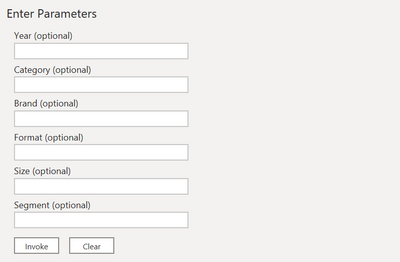- Power BI forums
- Updates
- News & Announcements
- Get Help with Power BI
- Desktop
- Service
- Report Server
- Power Query
- Mobile Apps
- Developer
- DAX Commands and Tips
- Custom Visuals Development Discussion
- Health and Life Sciences
- Power BI Spanish forums
- Translated Spanish Desktop
- Power Platform Integration - Better Together!
- Power Platform Integrations (Read-only)
- Power Platform and Dynamics 365 Integrations (Read-only)
- Training and Consulting
- Instructor Led Training
- Dashboard in a Day for Women, by Women
- Galleries
- Community Connections & How-To Videos
- COVID-19 Data Stories Gallery
- Themes Gallery
- Data Stories Gallery
- R Script Showcase
- Webinars and Video Gallery
- Quick Measures Gallery
- 2021 MSBizAppsSummit Gallery
- 2020 MSBizAppsSummit Gallery
- 2019 MSBizAppsSummit Gallery
- Events
- Ideas
- Custom Visuals Ideas
- Issues
- Issues
- Events
- Upcoming Events
- Community Blog
- Power BI Community Blog
- Custom Visuals Community Blog
- Community Support
- Community Accounts & Registration
- Using the Community
- Community Feedback
Register now to learn Fabric in free live sessions led by the best Microsoft experts. From Apr 16 to May 9, in English and Spanish.
- Power BI forums
- Forums
- Get Help with Power BI
- Power Query
- How to improve speed of lookup query
- Subscribe to RSS Feed
- Mark Topic as New
- Mark Topic as Read
- Float this Topic for Current User
- Bookmark
- Subscribe
- Printer Friendly Page
- Mark as New
- Bookmark
- Subscribe
- Mute
- Subscribe to RSS Feed
- Permalink
- Report Inappropriate Content
How to improve speed of lookup query
Hi,
i've written a Power Query function to lookup products in an product database.
The goal is to return a list of EAN codes (in text format using "," as delimiter) that fit the criteria.
The function looks like this:
All parameters are optional with the exception of "year" - meaning if you leave all of them blank, you get a list with all EAN codes in the database.
The code I use is the following. "Contract" is the name of the product database
// functtion to return all EAN codes that fit the selections on Category, Brand, Format, Size & Segment
// Can take a null value in which case all records are returned for that parameter
(Year, Category, Brand, Format, Size, Segment) =>
let
// load Contract table which has EAN codes
Source = Contract,
// select the correct year
YearSelection = Table.SelectRows(Source, each [Contract Year] = Year),
// make row selection on Category if parameter is provided else return all rows
CategorySelection = Table.SelectRows(YearSelection, each if Category <> null then [Category] = Category else true),
// do the same for Brand, Format, Size & Segment
BrandSelection = Table.SelectRows(CategorySelection, each if Brand <> null then [Brand] = Brand else true),
FormatSelection = Table.SelectRows(BrandSelection, each if Format <> null then [Format] = Format else true),
SizeSelection = Table.SelectRows(FormatSelection, each if Size <> null then [Size] = Size else true),
SegmentSelection = Table.SelectRows(SizeSelection, each if Segment <> null then [Segment] = Segment else true),
// Select the Column with EAN codes
EANColumn = Table.SelectColumns(SegmentSelection, "EAN CU"),
// Change the type of the column from Numbers to Text
Transformed = Table.TransformColumnTypes(EANColumn, {"EAN CU", type text}),
// Change the table into a list
EANlist = Table.ToList(Transformed),
// Change list into string
EANs = Text.Combine(EANlist,",")
in EANs
The output data is afterwards used to populate a PowerBi dashboard.
Until recently it was working fine, but now it "hangs" when refreshing. Probably because the queries are becoming too big.
To get a sense of the size of the dataset:
- I use this function +/- 1000 times during a data transformation action in another query
- The "Contract" database contains +/- 5000 entries
Unfortunately I can't share the datasets because they contain proprietary data.
Any ideas on how i can make this query more efficient?
Thomas
Solved! Go to Solution.
- Mark as New
- Bookmark
- Subscribe
- Mute
- Subscribe to RSS Feed
- Permalink
- Report Inappropriate Content
Hi @blommethomas ,
agree on what @edhans said.
In addition to that I believe the biggest improvement on performance you can make is to change the conditional row selection.
From this
CategorySelection = Table.SelectRows(YearSelection, each if Category <> null then [Category] = Category else true)to this
CategorySelection = if Category <> null then Table.SelectRows(YearSelection, each [Category] = Category ) else YearSelection
In your version, the condtion is checked for every row in your table. However, in my version just once.
Imke Feldmann (The BIccountant)
If you liked my solution, please give it a thumbs up. And if I did answer your question, please mark this post as a solution. Thanks!
How to integrate M-code into your solution -- How to get your questions answered quickly -- How to provide sample data -- Check out more PBI- learning resources here -- Performance Tipps for M-queries
- Mark as New
- Bookmark
- Subscribe
- Mute
- Subscribe to RSS Feed
- Permalink
- Report Inappropriate Content
Take a look at this article by @ImkeF on partitioning your data. Essentially you want to group your data before doing a lot of operations on it. That way, Power Query is working on a subset of data each time. For example, if you grouped by year and kept only the relevant row, Table.SelectRows() only operates on a few records rather than thousands.
You may also want to look at the order you are segmenting data. Optimize your code so the earliest filters remove the biggest chunks of data. For example, if you have 3 years of data, your Year filter is only removing on average 2/3 of the data. But if your Segment field as 50 values, if you start with that, you initially whack 49/50ths of the data.
All of that being said, step back and see if this is where you need to do it. DAX is extremely efficient at doing this type of operation, so why not bring everything in to the DAX model and filter there? Or, if your data is in SQL Server or any other source that is foldable, are your queries having the server do the work? I suspect if it will fold, your custom function is breaking that and that is causing the mashup engine to do all of the work. If it is a flat file or source that doesn't fold, then this doesn't really matter.
Did I answer your question? Mark my post as a solution!
Did my answers help arrive at a solution? Give it a kudos by clicking the Thumbs Up!
DAX is for Analysis. Power Query is for Data Modeling
Proud to be a Super User!
MCSA: BI Reporting- Mark as New
- Bookmark
- Subscribe
- Mute
- Subscribe to RSS Feed
- Permalink
- Report Inappropriate Content
Hi @blommethomas ,
agree on what @edhans said.
In addition to that I believe the biggest improvement on performance you can make is to change the conditional row selection.
From this
CategorySelection = Table.SelectRows(YearSelection, each if Category <> null then [Category] = Category else true)to this
CategorySelection = if Category <> null then Table.SelectRows(YearSelection, each [Category] = Category ) else YearSelection
In your version, the condtion is checked for every row in your table. However, in my version just once.
Imke Feldmann (The BIccountant)
If you liked my solution, please give it a thumbs up. And if I did answer your question, please mark this post as a solution. Thanks!
How to integrate M-code into your solution -- How to get your questions answered quickly -- How to provide sample data -- Check out more PBI- learning resources here -- Performance Tipps for M-queries
- Mark as New
- Bookmark
- Subscribe
- Mute
- Subscribe to RSS Feed
- Permalink
- Report Inappropriate Content
Thanks a lot @edhans and @ImkeF for the swift reply.
I've made the change Imke suggested and indeed, it makes a massive difference.
I'll also have a look at the order of the selection queries in order to make the function even faster.
@edhans I agree that I probably should try doing this in DAX.
However, I tried that first and really struggled with the language syntax, so sticking to PowerQuery solution for now, because it works 🙂
Helpful resources

Microsoft Fabric Learn Together
Covering the world! 9:00-10:30 AM Sydney, 4:00-5:30 PM CET (Paris/Berlin), 7:00-8:30 PM Mexico City

Power BI Monthly Update - April 2024
Check out the April 2024 Power BI update to learn about new features.