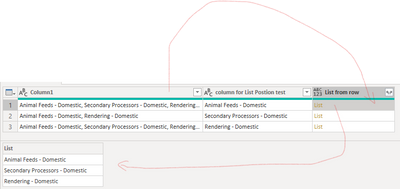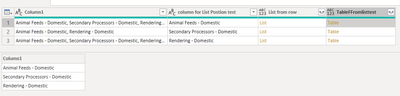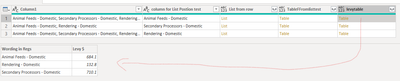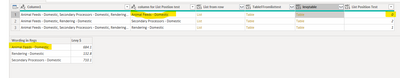- Power BI forums
- Updates
- News & Announcements
- Get Help with Power BI
- Desktop
- Service
- Report Server
- Power Query
- Mobile Apps
- Developer
- DAX Commands and Tips
- Custom Visuals Development Discussion
- Health and Life Sciences
- Power BI Spanish forums
- Translated Spanish Desktop
- Power Platform Integration - Better Together!
- Power Platform Integrations (Read-only)
- Power Platform and Dynamics 365 Integrations (Read-only)
- Training and Consulting
- Instructor Led Training
- Dashboard in a Day for Women, by Women
- Galleries
- Community Connections & How-To Videos
- COVID-19 Data Stories Gallery
- Themes Gallery
- Data Stories Gallery
- R Script Showcase
- Webinars and Video Gallery
- Quick Measures Gallery
- 2021 MSBizAppsSummit Gallery
- 2020 MSBizAppsSummit Gallery
- 2019 MSBizAppsSummit Gallery
- Events
- Ideas
- Custom Visuals Ideas
- Issues
- Issues
- Events
- Upcoming Events
- Community Blog
- Power BI Community Blog
- Custom Visuals Community Blog
- Community Support
- Community Accounts & Registration
- Using the Community
- Community Feedback
Register now to learn Fabric in free live sessions led by the best Microsoft experts. From Apr 16 to May 9, in English and Spanish.
- Power BI forums
- Forums
- Get Help with Power BI
- Power Query
- How to get a row per nested field
- Subscribe to RSS Feed
- Mark Topic as New
- Mark Topic as Read
- Float this Topic for Current User
- Bookmark
- Subscribe
- Printer Friendly Page
- Mark as New
- Bookmark
- Subscribe
- Mute
- Subscribe to RSS Feed
- Permalink
- Report Inappropriate Content
How to get a row per nested field
Solved! Go to Solution.
- Mark as New
- Bookmark
- Subscribe
- Mute
- Subscribe to RSS Feed
- Permalink
- Report Inappropriate Content
Hi @Anonymous ,
the function Record.ToTable is your friend for this task:
let
Source = "{#(lf) ""records"": {#(lf) ""record_id_1"": {#(lf) ""file_no"": ""5792C"",#(lf) ""loads"": {#(lf) ""load_id_1"": {#(lf) ""docket_no"": ""3116115""#(lf) },#(lf) ""load_id_2"": {#(lf) ""docket_no"": ""3116118""#(lf) },#(lf) ""load_id_3"": {#(lf) ""docket_no"": ""3208776""#(lf) }#(lf) }#(lf) },#(lf) ""record_id_2"": {#(lf) ""file_no"": ""5645C"",#(lf) ""loads"": {#(lf) ""load_id_4"": {#(lf) ""docket_no"": ""2000527155""#(lf) },#(lf) ""load_id_5"": {#(lf) ""docket_no"": ""2000527156""#(lf) },#(lf) ""load_id_6"": {#(lf) ""docket_no"": ""2000527146""#(lf) }#(lf) }#(lf) }#(lf) }#(lf)}",
#"Parsed JSON" = Json.Document(Source),
records = #"Parsed JSON"[records],
#"Converted to Table" = Record.ToTable(records),
#"Expanded Value" = Table.ExpandRecordColumn(#"Converted to Table", "Value", {"file_no", "loads"}, {"file_no", "loads"}),
#"Added Custom" = Table.AddColumn(#"Expanded Value", "Custom", each Record.ToTable([loads])),
#"Removed Columns" = Table.RemoveColumns(#"Added Custom",{"loads"}),
#"Expanded Custom" = Table.ExpandTableColumn(#"Removed Columns", "Custom", {"Name", "Value"}, {"Name.1", "Value"}),
#"Expanded Value1" = Table.ExpandRecordColumn(#"Expanded Custom", "Value", {"docket_no"}, {"docket_no"})
in
#"Expanded Value1"Paste the code above into the advanced editor of a blank query and follow the steps.
Step "Added Custom" contains the action that enables the expansion to one load id per row.
Imke Feldmann (The BIccountant)
If you liked my solution, please give it a thumbs up. And if I did answer your question, please mark this post as a solution. Thanks!
How to integrate M-code into your solution -- How to get your questions answered quickly -- How to provide sample data -- Check out more PBI- learning resources here -- Performance Tipps for M-queries
- Mark as New
- Bookmark
- Subscribe
- Mute
- Subscribe to RSS Feed
- Permalink
- Report Inappropriate Content
Hello @Anonymous ,
have read your request 2 times, but still don't understand it, I'm sorry.
Please create an Excel file with some sample data (data sources and desired result).
Also, please create a new thread for this question and post the link to it here.
Thanks.
Imke Feldmann (The BIccountant)
If you liked my solution, please give it a thumbs up. And if I did answer your question, please mark this post as a solution. Thanks!
How to integrate M-code into your solution -- How to get your questions answered quickly -- How to provide sample data -- Check out more PBI- learning resources here -- Performance Tipps for M-queries
- Mark as New
- Bookmark
- Subscribe
- Mute
- Subscribe to RSS Feed
- Permalink
- Report Inappropriate Content
Hi @Anonymous ,
the function Record.ToTable is your friend for this task:
let
Source = "{#(lf) ""records"": {#(lf) ""record_id_1"": {#(lf) ""file_no"": ""5792C"",#(lf) ""loads"": {#(lf) ""load_id_1"": {#(lf) ""docket_no"": ""3116115""#(lf) },#(lf) ""load_id_2"": {#(lf) ""docket_no"": ""3116118""#(lf) },#(lf) ""load_id_3"": {#(lf) ""docket_no"": ""3208776""#(lf) }#(lf) }#(lf) },#(lf) ""record_id_2"": {#(lf) ""file_no"": ""5645C"",#(lf) ""loads"": {#(lf) ""load_id_4"": {#(lf) ""docket_no"": ""2000527155""#(lf) },#(lf) ""load_id_5"": {#(lf) ""docket_no"": ""2000527156""#(lf) },#(lf) ""load_id_6"": {#(lf) ""docket_no"": ""2000527146""#(lf) }#(lf) }#(lf) }#(lf) }#(lf)}",
#"Parsed JSON" = Json.Document(Source),
records = #"Parsed JSON"[records],
#"Converted to Table" = Record.ToTable(records),
#"Expanded Value" = Table.ExpandRecordColumn(#"Converted to Table", "Value", {"file_no", "loads"}, {"file_no", "loads"}),
#"Added Custom" = Table.AddColumn(#"Expanded Value", "Custom", each Record.ToTable([loads])),
#"Removed Columns" = Table.RemoveColumns(#"Added Custom",{"loads"}),
#"Expanded Custom" = Table.ExpandTableColumn(#"Removed Columns", "Custom", {"Name", "Value"}, {"Name.1", "Value"}),
#"Expanded Value1" = Table.ExpandRecordColumn(#"Expanded Custom", "Value", {"docket_no"}, {"docket_no"})
in
#"Expanded Value1"Paste the code above into the advanced editor of a blank query and follow the steps.
Step "Added Custom" contains the action that enables the expansion to one load id per row.
Imke Feldmann (The BIccountant)
If you liked my solution, please give it a thumbs up. And if I did answer your question, please mark this post as a solution. Thanks!
How to integrate M-code into your solution -- How to get your questions answered quickly -- How to provide sample data -- Check out more PBI- learning resources here -- Performance Tipps for M-queries
- Mark as New
- Bookmark
- Subscribe
- Mute
- Subscribe to RSS Feed
- Permalink
- Report Inappropriate Content
Hi ImkeF,
I have a similar but slighlty different problem. I'm looking for a better way to merge 2 nested tables
I'm after this result
I have a column [list from row] which contains a list from [Column1]
I've also made this into a nested table (if that helps)
I have a separate nested table in [levytable] that I want to lookup and return the corresponding 'Levy $' value.
I can find the position of one of the items if it is a singluar item listed in a column
= Table.AddColumn(#"Added Custom2", "List Position Test", each List.PositionOf([levytable][#"Wording in Regs"],[column for List Postion test]))What I would like to get is this an added column to the nested table that contains the matching amount. For example the first row in [Column1] in the nested table would have "Secondary Processors - Domestic and the [Levy $] column would contain "710.1"
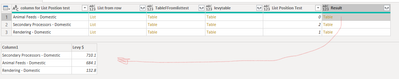
I can get this with a nested join but it seems to slow the whole process as there is a lot of data
Any help would be appreciated.
Thanks
Leroy
Helpful resources

Microsoft Fabric Learn Together
Covering the world! 9:00-10:30 AM Sydney, 4:00-5:30 PM CET (Paris/Berlin), 7:00-8:30 PM Mexico City

Power BI Monthly Update - April 2024
Check out the April 2024 Power BI update to learn about new features.