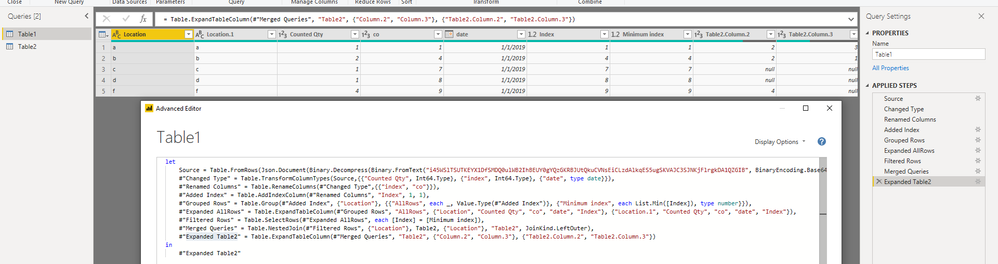- Power BI forums
- Updates
- News & Announcements
- Get Help with Power BI
- Desktop
- Service
- Report Server
- Power Query
- Mobile Apps
- Developer
- DAX Commands and Tips
- Custom Visuals Development Discussion
- Health and Life Sciences
- Power BI Spanish forums
- Translated Spanish Desktop
- Power Platform Integration - Better Together!
- Power Platform Integrations (Read-only)
- Power Platform and Dynamics 365 Integrations (Read-only)
- Training and Consulting
- Instructor Led Training
- Dashboard in a Day for Women, by Women
- Galleries
- Community Connections & How-To Videos
- COVID-19 Data Stories Gallery
- Themes Gallery
- Data Stories Gallery
- R Script Showcase
- Webinars and Video Gallery
- Quick Measures Gallery
- 2021 MSBizAppsSummit Gallery
- 2020 MSBizAppsSummit Gallery
- 2019 MSBizAppsSummit Gallery
- Events
- Ideas
- Custom Visuals Ideas
- Issues
- Issues
- Events
- Upcoming Events
- Community Blog
- Power BI Community Blog
- Custom Visuals Community Blog
- Community Support
- Community Accounts & Registration
- Using the Community
- Community Feedback
Earn a 50% discount on the DP-600 certification exam by completing the Fabric 30 Days to Learn It challenge.
- Power BI forums
- Forums
- Get Help with Power BI
- Power Query
- How to add values xx, yy from Column A as new valu...
- Subscribe to RSS Feed
- Mark Topic as New
- Mark Topic as Read
- Float this Topic for Current User
- Bookmark
- Subscribe
- Printer Friendly Page
- Mark as New
- Bookmark
- Subscribe
- Mute
- Subscribe to RSS Feed
- Permalink
- Report Inappropriate Content
How to add values xx, yy from Column A as new values in Column C and Column D
HI everyone,
i'm kinda stuck. Just to let u know, i'm fairly new to Power Query. I want to add new columns (in pic.2 its "CT1" and "CT3") which contains the values of Colum "Counted Qty" from all following records with the same value in Column "Location". I cant get it to work. Tried searching and googling but couldnt find a solution. I guess that can be achieved in M-Code, but i really cant work it out.
Would be very nice if someone could give me a hint (or even a solution)...
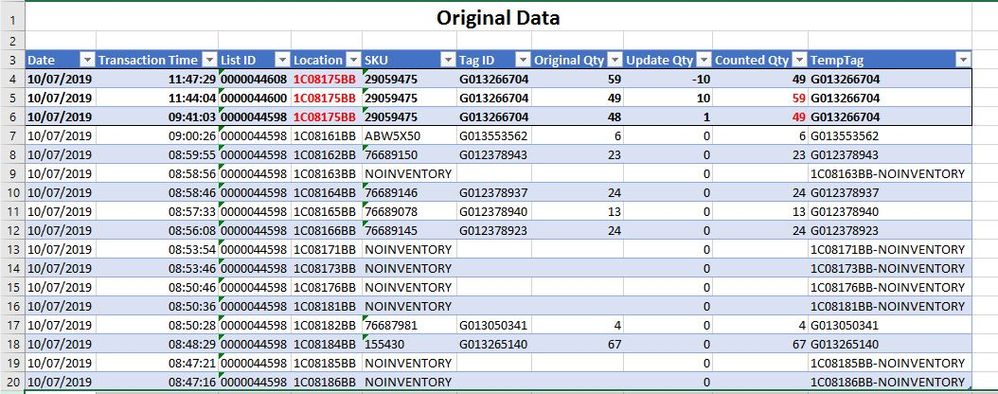

Sample Data:
| Date | Transaction Time | List ID | Location | SKU | Tag ID | Original Qty | Update Qty | Counted Qty | TempTag |
| 10/07/2019 | 0.491308 | 0000044608 | 1C08175BB | 29059475 | G013266704 | 59 | -10 | 49 | G013266704 |
| 10/07/2019 | 0.488935 | 0000044600 | 1C08175BB | 29059475 | G013266704 | 49 | 10 | 59 | G013266704 |
| 10/07/2019 | 0.403507 | 0000044598 | 1C08175BB | 29059475 | G013266704 | 48 | 1 | 49 | G013266704 |
| 10/07/2019 | 0.375301 | 0000044598 | 1C08161BB | ABW5X50 | G013553562 | 6 | 0 | 6 | G013553562 |
| 10/07/2019 | 0.374942 | 0000044598 | 1C08162BB | 76689150 | G012378943 | 23 | 0 | 23 | G012378943 |
| 10/07/2019 | 0.374259 | 0000044598 | 1C08163BB | NOINVENTORY | 0 | 1C08163BB-NOINVENTORY | |||
| 10/07/2019 | 0.374144 | 0000044598 | 1C08164BB | 76689146 | G012378937 | 24 | 0 | 24 | G012378937 |
| 10/07/2019 | 0.373299 | 0000044598 | 1C08165BB | 76689078 | G012378940 | 13 | 0 | 13 | G012378940 |
| 10/07/2019 | 0.372315 | 0000044598 | 1C08166BB | 76689145 | G012378923 | 24 | 0 | 24 | G012378923 |
| 10/07/2019 | 0.370764 | 0000044598 | 1C08171BB | NOINVENTORY | 0 | 1C08171BB-NOINVENTORY | |||
| 10/07/2019 | 0.370671 | 0000044598 | 1C08173BB | NOINVENTORY | 0 | 1C08173BB-NOINVENTORY | |||
| 10/07/2019 | 0.368588 | 0000044598 | 1C08176BB | NOINVENTORY | 0 | 1C08176BB-NOINVENTORY | |||
| 10/07/2019 | 0.368472 | 0000044598 | 1C08181BB | NOINVENTORY | 0 | 1C08181BB-NOINVENTORY | |||
| 10/07/2019 | 0.36838 | 0000044598 | 1C08182BB | 76687981 | G013050341 | 4 | 0 | 4 | G013050341 |
| 10/07/2019 | 0.367002 | 0000044598 | 1C08184BB | 155430 | G013265140 | 67 | 0 | 67 | G013265140 |
| 10/07/2019 | 0.366215 | 0000044598 | 1C08185BB | NOINVENTORY | 0 | 1C08185BB-NOINVENTORY | |||
| 10/07/2019 | 0.366157 | 0000044598 | 1C08186BB | NOINVENTORY | 0 | 1C08186BB-NOINVENTORY |
Solved! Go to Solution.
- Mark as New
- Bookmark
- Subscribe
- Mute
- Subscribe to RSS Feed
- Permalink
- Report Inappropriate Content
Hi @msoehnchen
1. Copy the table 1 to get Table 2
2. In Table 2,
group table by "location"->Split Column by Delimiter->Remove first Columns after the "location"
3. In Table1
Add Index->
Grouped Rows by location, meanwhile add a minium index column based on each group->
Expand AllRows->
Filtered Rows where minium index column=index column->
Merged Queries for Table1 and Table 2 based on "location"->
Expand Table
Reference:
https://stackoverflow.com/questions/44058355/powerquery-how-can-i-concatenate-grouped-values
Best Regards
Maggie
Community Support Team _ Maggie Li
If this post helps, then please consider Accept it as the solution to help the other members find it more quickly.
- Mark as New
- Bookmark
- Subscribe
- Mute
- Subscribe to RSS Feed
- Permalink
- Report Inappropriate Content
Thanks Maggie,
i tried it yesterday by myself and i also came to the conclusion, that only a merge of that table with itself could help. My fault was, that i tried to achieve this whole thing in one query. But this way, i learned a lot 🙂
I did it slightly different than your solution, but i will try your way the next time. I also appreciate the links - very helpful.
- Mark as New
- Bookmark
- Subscribe
- Mute
- Subscribe to RSS Feed
- Permalink
- Report Inappropriate Content
Hi @msoehnchen
1. Copy the table 1 to get Table 2
2. In Table 2,
group table by "location"->Split Column by Delimiter->Remove first Columns after the "location"
3. In Table1
Add Index->
Grouped Rows by location, meanwhile add a minium index column based on each group->
Expand AllRows->
Filtered Rows where minium index column=index column->
Merged Queries for Table1 and Table 2 based on "location"->
Expand Table
Reference:
https://stackoverflow.com/questions/44058355/powerquery-how-can-i-concatenate-grouped-values
Best Regards
Maggie
Community Support Team _ Maggie Li
If this post helps, then please consider Accept it as the solution to help the other members find it more quickly.
- Mark as New
- Bookmark
- Subscribe
- Mute
- Subscribe to RSS Feed
- Permalink
- Report Inappropriate Content
Thanks Maggie,
i tried it yesterday by myself and i also came to the conclusion, that only a merge of that table with itself could help. My fault was, that i tried to achieve this whole thing in one query. But this way, i learned a lot 🙂
I did it slightly different than your solution, but i will try your way the next time. I also appreciate the links - very helpful.