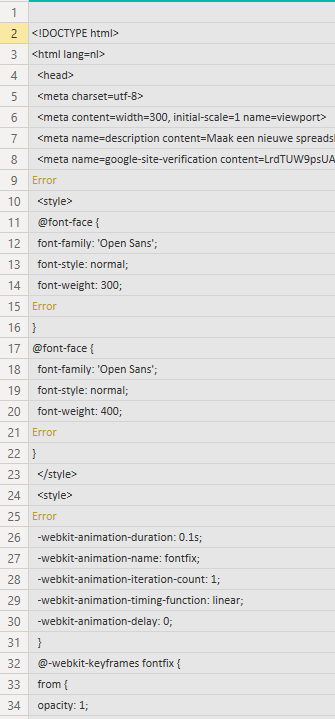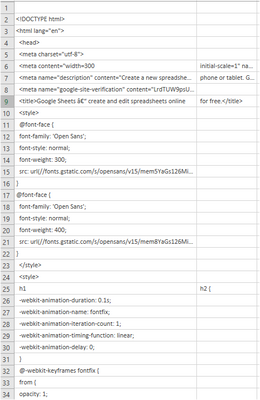- Power BI forums
- Updates
- News & Announcements
- Get Help with Power BI
- Desktop
- Service
- Report Server
- Power Query
- Mobile Apps
- Developer
- DAX Commands and Tips
- Custom Visuals Development Discussion
- Health and Life Sciences
- Power BI Spanish forums
- Translated Spanish Desktop
- Power Platform Integration - Better Together!
- Power Platform Integrations (Read-only)
- Power Platform and Dynamics 365 Integrations (Read-only)
- Training and Consulting
- Instructor Led Training
- Dashboard in a Day for Women, by Women
- Galleries
- Community Connections & How-To Videos
- COVID-19 Data Stories Gallery
- Themes Gallery
- Data Stories Gallery
- R Script Showcase
- Webinars and Video Gallery
- Quick Measures Gallery
- 2021 MSBizAppsSummit Gallery
- 2020 MSBizAppsSummit Gallery
- 2019 MSBizAppsSummit Gallery
- Events
- Ideas
- Custom Visuals Ideas
- Issues
- Issues
- Events
- Upcoming Events
- Community Blog
- Power BI Community Blog
- Custom Visuals Community Blog
- Community Support
- Community Accounts & Registration
- Using the Community
- Community Feedback
Register now to learn Fabric in free live sessions led by the best Microsoft experts. From Apr 16 to May 9, in English and Spanish.
- Power BI forums
- Forums
- Get Help with Power BI
- Power Query
- Google Docs CSV returns html instead of data
- Subscribe to RSS Feed
- Mark Topic as New
- Mark Topic as Read
- Float this Topic for Current User
- Bookmark
- Subscribe
- Printer Friendly Page
- Mark as New
- Bookmark
- Subscribe
- Mute
- Subscribe to RSS Feed
- Permalink
- Report Inappropriate Content
Google Docs CSV returns html instead of data
Hi there!
I have a report running for months. Starting yesterday, it stopped working. The Power Query that fails is:
= Csv.Document(Web.Contents("https://docs.google.com/spreadsheets/d/e/[long code]/pub?gid=0&single=true&output=csv"))
This worked perfect until two days ago, but now it returns the html text instead of the csv output:
When I just hit a random key after 'csv' (&output=csvf), wait for a second or so and then change it back to the correct url, it works once but the refresh (the preview or the full data) still fails.
Does anyone have any idea how this went wrong?
Solved! Go to Solution.
- Mark as New
- Bookmark
- Subscribe
- Mute
- Subscribe to RSS Feed
- Permalink
- Report Inappropriate Content
I checked the HTML page a little further, and it is a login page. Though the settings are so that it is publicly published, it appears to redirect to a login page only to check that a login is not required and then continues or something. In a browser, you don't see this but Power BI fails randomly. Remember: the Google link worked flawlessly for months and I didn't change the report at all.
@camargos88: Thanks for your reply. Your solution should work, as my solution should work as well. But it doesn't as of this week.
@thnemeth: Thanks for your backup. I'll keep you posted.
@edhans: That looks promising. I'll check right now.
--
Update: Worked!
The solution is simple: Go to file > share and change it to 'anyone with the link can read' (or something like that, I'm not using Docs in English). That is rediculously **bleep**ty because I used the 'publish on the internet' feature which is a completely different menu option and didn't need a change in 'share' previously. Apparently, Google changed this without notice.
- Mark as New
- Bookmark
- Subscribe
- Mute
- Subscribe to RSS Feed
- Permalink
- Report Inappropriate Content
I checked the HTML page a little further, and it is a login page. Though the settings are so that it is publicly published, it appears to redirect to a login page only to check that a login is not required and then continues or something. In a browser, you don't see this but Power BI fails randomly. Remember: the Google link worked flawlessly for months and I didn't change the report at all.
@camargos88: Thanks for your reply. Your solution should work, as my solution should work as well. But it doesn't as of this week.
@thnemeth: Thanks for your backup. I'll keep you posted.
@edhans: That looks promising. I'll check right now.
--
Update: Worked!
The solution is simple: Go to file > share and change it to 'anyone with the link can read' (or something like that, I'm not using Docs in English). That is rediculously **bleep**ty because I used the 'publish on the internet' feature which is a completely different menu option and didn't need a change in 'share' previously. Apparently, Google changed this without notice.
- Mark as New
- Bookmark
- Subscribe
- Mute
- Subscribe to RSS Feed
- Permalink
- Report Inappropriate Content
See if this thread helps @jasv , @thnemeth , and @NealxUK - another user had this issue and they changed the format of the download.
Did I answer your question? Mark my post as a solution!
Did my answers help arrive at a solution? Give it a kudos by clicking the Thumbs Up!
DAX is for Analysis. Power Query is for Data Modeling
Proud to be a Super User!
MCSA: BI Reporting- Mark as New
- Bookmark
- Subscribe
- Mute
- Subscribe to RSS Feed
- Permalink
- Report Inappropriate Content
I keep trying to reply to this and it keeps disregarding my reply...
This is happening to me too. For weeks I've had google sheets published online and I've connected to them as a CSV. It's been working fine until yesterday. Now, I get a bunch of errors (Referencing columns that no longer exist). The columns no longer exist because if you go to "Source" you'll see HTML code instead of the raw CSV sheet.
ODDLY, if you start a new web connection to your CSV you'll see the preview load correctly. And then you'll see it loaded correctly in the query editor. But if you click refresh, and are on the last applied step (Probably "Changed Types") it'll fail. Then if you go to "Source" You'll see HTML like in the OPs screenshot.
This is highly problematic. I tried loading as XLSX instead but I can't seem to tell google sheets that my data is a table.
Edit: My only workaround for now is to edit my MSPBI queries a bit to look at the source as an actual webpage and then format a table based on that instead. So like, publish as web page, use that link, and then different 'applied steps' to get it to look like what your table used to. This works for me because my published tables are VERY SIMPLE reference sheets (Like 3-5 columns), but I can't imagine this working for larger published documents.
- Mark as New
- Bookmark
- Subscribe
- Mute
- Subscribe to RSS Feed
- Permalink
- Report Inappropriate Content
- Mark as New
- Bookmark
- Subscribe
- Mute
- Subscribe to RSS Feed
- Permalink
- Report Inappropriate Content
Hello. I also have the exact same issue as jasv.
Mine were working perfectly and yesterday seemed to have stopped.
I have spent much time trying to sort this out, but no luck.
I went to the link posted, but there is nothing there that helps.
My link is currently (edited for privacy):
It is one tab of a google sheets document.
I have two others, from the same document and they are both showing the same html.
The html is also very similar to jasv.
Do we know if this is this a Microsoft issue or a Google issue ?
Helpful resources

Microsoft Fabric Learn Together
Covering the world! 9:00-10:30 AM Sydney, 4:00-5:30 PM CET (Paris/Berlin), 7:00-8:30 PM Mexico City

Power BI Monthly Update - April 2024
Check out the April 2024 Power BI update to learn about new features.