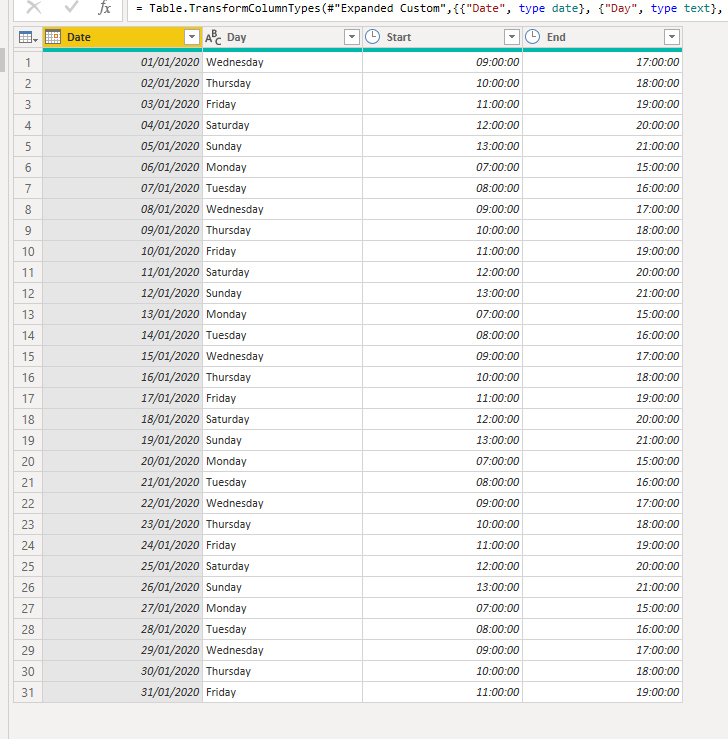- Power BI forums
- Updates
- News & Announcements
- Get Help with Power BI
- Desktop
- Service
- Report Server
- Power Query
- Mobile Apps
- Developer
- DAX Commands and Tips
- Custom Visuals Development Discussion
- Health and Life Sciences
- Power BI Spanish forums
- Translated Spanish Desktop
- Power Platform Integration - Better Together!
- Power Platform Integrations (Read-only)
- Power Platform and Dynamics 365 Integrations (Read-only)
- Training and Consulting
- Instructor Led Training
- Dashboard in a Day for Women, by Women
- Galleries
- Community Connections & How-To Videos
- COVID-19 Data Stories Gallery
- Themes Gallery
- Data Stories Gallery
- R Script Showcase
- Webinars and Video Gallery
- Quick Measures Gallery
- 2021 MSBizAppsSummit Gallery
- 2020 MSBizAppsSummit Gallery
- 2019 MSBizAppsSummit Gallery
- Events
- Ideas
- Custom Visuals Ideas
- Issues
- Issues
- Events
- Upcoming Events
- Community Blog
- Power BI Community Blog
- Custom Visuals Community Blog
- Community Support
- Community Accounts & Registration
- Using the Community
- Community Feedback
Register now to learn Fabric in free live sessions led by the best Microsoft experts. From Apr 16 to May 9, in English and Spanish.
- Power BI forums
- Forums
- Get Help with Power BI
- Power Query
- Generating rows from date difference
- Subscribe to RSS Feed
- Mark Topic as New
- Mark Topic as Read
- Float this Topic for Current User
- Bookmark
- Subscribe
- Printer Friendly Page
- Mark as New
- Bookmark
- Subscribe
- Mute
- Subscribe to RSS Feed
- Permalink
- Report Inappropriate Content
Generating rows from date difference
Hello Experts, I have a event schedule as below
| From | To | Day | Start | End |
| 1/1/2020 | 1/31/2020 | Mon | 7:00 AM | 3:00 PM |
| 1/1/2020 | 1/31/2020 | Tue | 8:00 AM | 4:00 PM |
| 1/1/2020 | 1/31/2020 | Wed | 9:00 AM | 5:00 PM |
| 1/1/2020 | 1/31/2020 | Thu | 10:00 AM | 6:00 PM |
| 1/1/2020 | 1/31/2020 | Fri | 11:00 AM | 7:00 PM |
| 1/1/2020 | 1/31/2020 | Sat | 12:00 PM | 8:00 PM |
| 1/1/2020 | 1/31/2020 | Sun | 1:00 PM | 9:00 PM |
The schedule is maintained in periods and day. Now i want to expand that table to show the schedule for each date as below.
| Date | Day | Start | End |
| 1/1/2020 | Wednesday | 9:00 AM | 5:00 PM |
| 1/2/2020 | Thursday | 10:00 AM | 6:00 PM |
| 1/3/2020 | Friday | 11:00 AM | 7:00 PM |
| 1/4/2020 | Saturday | 12:00 PM | 8:00 PM |
| 1/5/2020 | Sunday | 1:00 PM | 9:00 PM |
| 1/6/2020 | Monday | 7:00 AM | 3:00 PM |
| 1/7/2020 | Tuesday | 8:00 AM | 4:00 PM |
| 1/8/2020 | Wednesday | 9:00 AM | 5:00 PM |
| 1/9/2020 | Thursday | 10:00 AM | 6:00 PM |
| 1/10/2020 | Friday | 11:00 AM | 7:00 PM |
| 1/11/2020 | Saturday | 12:00 PM | 8:00 PM |
| 1/12/2020 | Sunday | 1:00 PM | 9:00 PM |
| 1/13/2020 | Monday | 7:00 AM | 3:00 PM |
| 1/14/2020 | Tuesday | 8:00 AM | 4:00 PM |
| 1/15/2020 | Wednesday | 9:00 AM | 5:00 PM |
| 1/16/2020 | Thursday | 10:00 AM | 6:00 PM |
| 1/17/2020 | Friday | 11:00 AM | 7:00 PM |
| 1/18/2020 | Saturday | 12:00 PM | 8:00 PM |
| 1/19/2020 | Sunday | 1:00 PM | 9:00 PM |
| 1/20/2020 | Monday | 7:00 AM | 3:00 PM |
| 1/21/2020 | Tuesday | 8:00 AM | 4:00 PM |
| 1/22/2020 | Wednesday | 9:00 AM | 5:00 PM |
| 1/23/2020 | Thursday | 10:00 AM | 6:00 PM |
| 1/24/2020 | Friday | 11:00 AM | 7:00 PM |
| 1/25/2020 | Saturday | 12:00 PM | 8:00 PM |
| 1/26/2020 | Sunday | 1:00 PM | 9:00 PM |
| 1/27/2020 | Monday | 7:00 AM | 3:00 PM |
| 1/28/2020 | Tuesday | 8:00 AM | 4:00 PM |
| 1/29/2020 | Wednesday | 9:00 AM | 5:00 PM |
| 1/30/2020 | Thursday | 10:00 AM | 6:00 PM |
| 1/31/2020 | Friday | 11:00 AM | 7:00 PM
|
I have found that we can generate a date list with the Date.List function. In the function, we have to provide the starting date, the number of rows required and the increment number.
First I need to calculate the first date of a period corresponing to the given Day. In the above example, I first need the date of the first monday so I can use that as the start date for my list.
Additionally, I need the number of Days in a given period. In the above example, I have to find the number of mondays in the given period to find the number of rows to be created.
I am stuck with finding the first date for a day in a given period and finding the number of particular days in the period.
- Mark as New
- Bookmark
- Subscribe
- Mute
- Subscribe to RSS Feed
- Permalink
- Report Inappropriate Content
- Mark as New
- Bookmark
- Subscribe
- Mute
- Subscribe to RSS Feed
- Permalink
- Report Inappropriate Content
Thank you @camargos88 for the solution. However I am not able to get my time schedules (it only shows date fields)when I expand the table. Can you explain the various step in your PBIX.
- Mark as New
- Bookmark
- Subscribe
- Mute
- Subscribe to RSS Feed
- Permalink
- Report Inappropriate Content
Hi @sonm10 ,
1) Create a table with your dates;
2) Create a column with the weekday name;
3) Merge the new and old table by the weekday name to get the times (start/end);
4) Expand the merged table;
Could you download the pbix ?
Helpful resources

Microsoft Fabric Learn Together
Covering the world! 9:00-10:30 AM Sydney, 4:00-5:30 PM CET (Paris/Berlin), 7:00-8:30 PM Mexico City

Power BI Monthly Update - April 2024
Check out the April 2024 Power BI update to learn about new features.