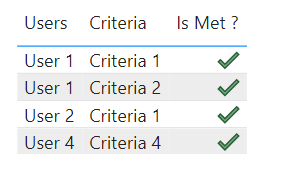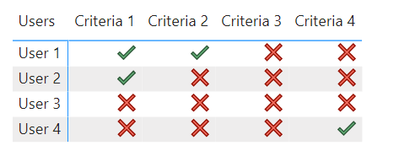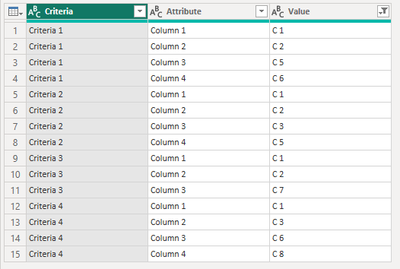- Power BI forums
- Updates
- News & Announcements
- Get Help with Power BI
- Desktop
- Service
- Report Server
- Power Query
- Mobile Apps
- Developer
- DAX Commands and Tips
- Custom Visuals Development Discussion
- Health and Life Sciences
- Power BI Spanish forums
- Translated Spanish Desktop
- Power Platform Integration - Better Together!
- Power Platform Integrations (Read-only)
- Power Platform and Dynamics 365 Integrations (Read-only)
- Training and Consulting
- Instructor Led Training
- Dashboard in a Day for Women, by Women
- Galleries
- Community Connections & How-To Videos
- COVID-19 Data Stories Gallery
- Themes Gallery
- Data Stories Gallery
- R Script Showcase
- Webinars and Video Gallery
- Quick Measures Gallery
- 2021 MSBizAppsSummit Gallery
- 2020 MSBizAppsSummit Gallery
- 2019 MSBizAppsSummit Gallery
- Events
- Ideas
- Custom Visuals Ideas
- Issues
- Issues
- Events
- Upcoming Events
- Community Blog
- Power BI Community Blog
- Custom Visuals Community Blog
- Community Support
- Community Accounts & Registration
- Using the Community
- Community Feedback
Register now to learn Fabric in free live sessions led by the best Microsoft experts. From Apr 16 to May 9, in English and Spanish.
- Power BI forums
- Forums
- Get Help with Power BI
- Power Query
- Filter data that match all conditions in other tab...
- Subscribe to RSS Feed
- Mark Topic as New
- Mark Topic as Read
- Float this Topic for Current User
- Bookmark
- Subscribe
- Printer Friendly Page
- Mark as New
- Bookmark
- Subscribe
- Mute
- Subscribe to RSS Feed
- Permalink
- Report Inappropriate Content
Filter data that match all conditions in other table (multiple columns) - row by row
Hi,
hope you can help me with the following issue.
I have one table with users and conditions which the users have:
| Users | Conditions |
| User 1 | C 1 |
| User 1 | C 2 |
| User 1 | C 3 |
| User 1 | C 4 |
| User 1 | C 5 |
| User 1 | C 6 |
| User 2 | C 1 |
| User 2 | C 2 |
| User 2 | C 5 |
And a table with condition sets which create a certain criteria I want to look for:
| Criteria | Column 1 | Column 2 | Column 3 | Column 4 |
| Criteria 1 | C 1 | C 2 | C 5 | C 6 |
| Criteria 2 | C 1 | C 2 | C 3 | C 5 |
| Criteria 3 | C 1 | C 2 | C 7 | |
| Criteria 4 | C 1 | C 3 | C 6 | C 8 |
What I need is to either to (don't know which option is better):
1. transpose these table, so I load only relevant rows to the model:
- User 1 meets Criteria 1 and Criteria 2 so C1, C2, C5, C6 and C3 should be uploaded to the model, but not C4 (which he also has).
- User 2 has criteria 1 met
- User 3 has no criteria met
- User 4 has criteria 4 met (C1, C3, C6, C8, but not C2)
2. or upload the data in the model and be able to indidate which user has which criteria met, ex. User 1 should be mentioned twice as he has both criteria 1 and 2 met.
I uploaded the pbix and excel file here Sample
Thanks for help!
Solved! Go to Solution.
- Mark as New
- Bookmark
- Subscribe
- Mute
- Subscribe to RSS Feed
- Permalink
- Report Inappropriate Content
Hi @Marek12345
Do you mind creating a table visual like this?
Or a matrix visual like this?
To achieve above result, you need to transform the Criteria table into below format. Steps are:
1. Select "Criteria" column and unpivot other columns.
2. Filter out empty values in "Value" column.
Then create the following measure
Is Met ? =
VAR _criteriaFields = SUMMARIZE(Criteria,Criteria[Value])
VAR _userFields = SUMMARIZE('Table','Table'[Conditions])
RETURN
IF(COUNTROWS(INTERSECT(_criteriaFields,_userFields))=COUNTROWS(_criteriaFields),1,0)As two tables are not connected to each other, you need to add this measure to the table or matrix, otherwise it will display an error saying "Can't determine relationships between fields."
Hope this would be helpful.
Best Regards,
Jing
If this post helps, please Accept it as Solution to help other members find it. Appreciate your Kudos!
- Mark as New
- Bookmark
- Subscribe
- Mute
- Subscribe to RSS Feed
- Permalink
- Report Inappropriate Content
Hi @Marek12345
Do you mind creating a table visual like this?
Or a matrix visual like this?
To achieve above result, you need to transform the Criteria table into below format. Steps are:
1. Select "Criteria" column and unpivot other columns.
2. Filter out empty values in "Value" column.
Then create the following measure
Is Met ? =
VAR _criteriaFields = SUMMARIZE(Criteria,Criteria[Value])
VAR _userFields = SUMMARIZE('Table','Table'[Conditions])
RETURN
IF(COUNTROWS(INTERSECT(_criteriaFields,_userFields))=COUNTROWS(_criteriaFields),1,0)As two tables are not connected to each other, you need to add this measure to the table or matrix, otherwise it will display an error saying "Can't determine relationships between fields."
Hope this would be helpful.
Best Regards,
Jing
If this post helps, please Accept it as Solution to help other members find it. Appreciate your Kudos!
- Mark as New
- Bookmark
- Subscribe
- Mute
- Subscribe to RSS Feed
- Permalink
- Report Inappropriate Content
Hi,
thank you for support. Really appreciate!
The solution worked and I have built the whole model based on it.
The issue I have now is this solution will not be sustainable as the measure takes too much time to recalculate for the whole model. I either need to filter by User / user group or by certain criteria. The measure recalculates each time I filter the visual / drilldown.
I would like to move the calculation to power query, so finally I get a table which shows yes / no for each user and criteria.
Can you help me with that?
Thanks!
- Mark as New
- Bookmark
- Subscribe
- Mute
- Subscribe to RSS Feed
- Permalink
- Report Inappropriate Content
This will stumble at the first hurdle -
User 1 meets Criteria 1 and Criteria 2 so C1, C2, C5, C6 and C3 should be uploaded to the model, but not C4 (which he also has).
"User" plays no role in the loading of data into the model.
You need to load all data, and then use filters or RLS or perspectives to provide each user with their view.
- Mark as New
- Bookmark
- Subscribe
- Mute
- Subscribe to RSS Feed
- Permalink
- Report Inappropriate Content
Ok, I will load all the data into the model - no problem.
I don't want to have a view per user, I woul like to get one table that is stating the following:
| User 1 | Criteria 1 |
| User 1 | Criteria 2 |
| User 2 | Criteria 1 |
| User 4 | Criteria 4 |
Can you help me with such a measure?
Helpful resources

Microsoft Fabric Learn Together
Covering the world! 9:00-10:30 AM Sydney, 4:00-5:30 PM CET (Paris/Berlin), 7:00-8:30 PM Mexico City

Power BI Monthly Update - April 2024
Check out the April 2024 Power BI update to learn about new features.