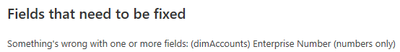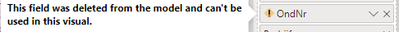- Power BI forums
- Updates
- News & Announcements
- Get Help with Power BI
- Desktop
- Service
- Report Server
- Power Query
- Mobile Apps
- Developer
- DAX Commands and Tips
- Custom Visuals Development Discussion
- Health and Life Sciences
- Power BI Spanish forums
- Translated Spanish Desktop
- Power Platform Integration - Better Together!
- Power Platform Integrations (Read-only)
- Power Platform and Dynamics 365 Integrations (Read-only)
- Training and Consulting
- Instructor Led Training
- Dashboard in a Day for Women, by Women
- Galleries
- Community Connections & How-To Videos
- COVID-19 Data Stories Gallery
- Themes Gallery
- Data Stories Gallery
- R Script Showcase
- Webinars and Video Gallery
- Quick Measures Gallery
- 2021 MSBizAppsSummit Gallery
- 2020 MSBizAppsSummit Gallery
- 2019 MSBizAppsSummit Gallery
- Events
- Ideas
- Custom Visuals Ideas
- Issues
- Issues
- Events
- Upcoming Events
- Community Blog
- Power BI Community Blog
- Custom Visuals Community Blog
- Community Support
- Community Accounts & Registration
- Using the Community
- Community Feedback
Register now to learn Fabric in free live sessions led by the best Microsoft experts. From Apr 16 to May 9, in English and Spanish.
- Power BI forums
- Forums
- Get Help with Power BI
- Power Query
- Displayname for Dataverse field
- Subscribe to RSS Feed
- Mark Topic as New
- Mark Topic as Read
- Float this Topic for Current User
- Bookmark
- Subscribe
- Printer Friendly Page
- Mark as New
- Bookmark
- Subscribe
- Mute
- Subscribe to RSS Feed
- Permalink
- Report Inappropriate Content
Displayname for Dataverse field
In the july 2022 version of Power BI it was announced that you can see the display name in Power BI of a dataverse-field, instead of the technical name: https://powerbi.microsoft.com/en-my/blog/power-bi-july-2022-feature-summary/#post-19945-_Toc10809984...
Unfortunately this doesn't seem to work very good ...
Today I got two failing dashboards, working on the same Semantic model, with the following error (online dashboard):
And in the dashboard (pbix) itself:
Here is the situation:
- I have a Dynamics CRM with an "accounts" table with a field "nrq_enterprisenumbers_numbersonly".
- I have imported this field in a Power BI Semantic Model, and in Power Query it's visible as "nrq_enterprisenumbers_numbersonly".
- When I go to the Power BI design, the field is renamed as "Enterprise Number (numbers only)", the same display name as is used in Dynamics for the English language.
- I have created two reports that depend on this semantic model, published them, and they are used for already several months
- Today, someone decided to rename the field in Dynamics as "Enterprise Number ( numbers only)" (A space after the bracket). Probably not intended, but for some reason this change made it through the production-process, and the change of the displayname was pushed in production environment.
- And now those two dashboards can't find that specific field anymore ...
So: How can I make sure that Power BI just uses the "nrq_enterprisenumbers_numbersonly", so the technical name of the field. Those names won't normally change anymore.
(Also notice that when you change the language of the user interface of the users that connects to the Dataverse, all display names are changed to that specific language! In my opinion that is also a very strange behaviour, since I'm not able to change that language anymore, or all my dashboard will suddenly fail!)
- Mark as New
- Bookmark
- Subscribe
- Mute
- Subscribe to RSS Feed
- Permalink
- Report Inappropriate Content
This looks like an issue as the behavior is different from the expected behavior introduced in the feature summary article. I will do a test to check whether I can reproduce the same result. I will let you know once I have any update. Thank you for your patience.
Best Regards,
Jing
Helpful resources

Microsoft Fabric Learn Together
Covering the world! 9:00-10:30 AM Sydney, 4:00-5:30 PM CET (Paris/Berlin), 7:00-8:30 PM Mexico City

Power BI Monthly Update - April 2024
Check out the April 2024 Power BI update to learn about new features.