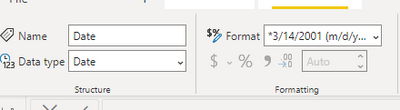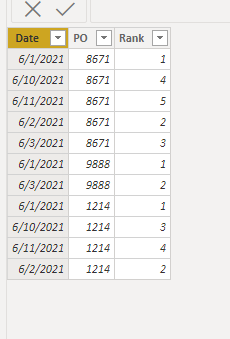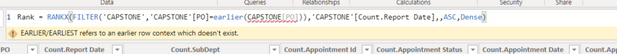- Power BI forums
- Updates
- News & Announcements
- Get Help with Power BI
- Desktop
- Service
- Report Server
- Power Query
- Mobile Apps
- Developer
- DAX Commands and Tips
- Custom Visuals Development Discussion
- Health and Life Sciences
- Power BI Spanish forums
- Translated Spanish Desktop
- Power Platform Integration - Better Together!
- Power Platform Integrations (Read-only)
- Power Platform and Dynamics 365 Integrations (Read-only)
- Training and Consulting
- Instructor Led Training
- Dashboard in a Day for Women, by Women
- Galleries
- Community Connections & How-To Videos
- COVID-19 Data Stories Gallery
- Themes Gallery
- Data Stories Gallery
- R Script Showcase
- Webinars and Video Gallery
- Quick Measures Gallery
- 2021 MSBizAppsSummit Gallery
- 2020 MSBizAppsSummit Gallery
- 2019 MSBizAppsSummit Gallery
- Events
- Ideas
- Custom Visuals Ideas
- Issues
- Issues
- Events
- Upcoming Events
- Community Blog
- Power BI Community Blog
- Custom Visuals Community Blog
- Community Support
- Community Accounts & Registration
- Using the Community
- Community Feedback
Register now to learn Fabric in free live sessions led by the best Microsoft experts. From Apr 16 to May 9, in English and Spanish.
- Power BI forums
- Forums
- Get Help with Power BI
- Power Query
- Dates in column out of order
- Subscribe to RSS Feed
- Mark Topic as New
- Mark Topic as Read
- Float this Topic for Current User
- Bookmark
- Subscribe
- Printer Friendly Page
- Mark as New
- Bookmark
- Subscribe
- Mute
- Subscribe to RSS Feed
- Permalink
- Report Inappropriate Content
Dates in column out of order
Hi,
I have a dataset with a purchase order column that is grouped and indexed by the date. However, the dates won't show in order which gets the indexing wrong. The data are showing with "10" coming after "1" instead of "2" coming after "1". I tried changing the dates to text both before and after the grouping, but nothing seems to work:
Date PO Index
6/1/21 8671 1
6/10/21 8671 2
6/11/21 8671 3
6/2/21 8671 4
6/3/21 8671 5
6/1/21 9888 1
6/3/21 9888 2
6/1/21 1214 1
6/10/21 1214 2
6/11/21 1214 3
6/2/21 1214 4
Any thoughts? Is there a different date format I can use so that the dates in the column are in order (and the indexing correct)?
Solved! Go to Solution.
- Mark as New
- Bookmark
- Subscribe
- Mute
- Subscribe to RSS Feed
- Permalink
- Report Inappropriate Content
Hi @jcbutts ,
Earlier is a context function,it can only be used in calculated column,if you wanna create a measure ,use "MAX" instead.
Best Regards,
Kelly
Did I answer your question? Mark my post as a solution!
- Mark as New
- Bookmark
- Subscribe
- Mute
- Subscribe to RSS Feed
- Permalink
- Report Inappropriate Content
Hi @jcbutts ,
You need to change the dates to date format,then create the rank column:
And you will see:
For the related .pbix file,pls see attached.
Best Regards,
Kelly
Did I answer your question? Mark my post as a solution!
- Mark as New
- Bookmark
- Subscribe
- Mute
- Subscribe to RSS Feed
- Permalink
- Report Inappropriate Content
Hi,
I tried changing to dates first but it still doesn't seem to work. I was creating an index column (what you called rank) within power query. I see that you did it as a measure, which I also tried. However, I get an error with the "earlier" function that states that the earlier row context doesn't exist:
Is using a measure better in this case? If so, what am I doing wrong?
- Mark as New
- Bookmark
- Subscribe
- Mute
- Subscribe to RSS Feed
- Permalink
- Report Inappropriate Content
Hi @jcbutts ,
Earlier is a context function,it can only be used in calculated column,if you wanna create a measure ,use "MAX" instead.
Best Regards,
Kelly
Did I answer your question? Mark my post as a solution!
- Mark as New
- Bookmark
- Subscribe
- Mute
- Subscribe to RSS Feed
- Permalink
- Report Inappropriate Content
I've tried both "date" and "text" and neither of them make a difference. The dates, and regional settings, are in US format. It recognizes the date properly....I can check in the desktop view and see that it's being interpreted correctly. I just can't get the dates sorted properly in power query and that is causing my index values to go out of order.
- Mark as New
- Bookmark
- Subscribe
- Mute
- Subscribe to RSS Feed
- Permalink
- Report Inappropriate Content
Sounds really strange...
Can you tell us a little bit more...
Anyway we agree on something, regarding your goal you need your column to be Date type, to get the sorting using time scale, and not alphabetical.
If you sort (using the drop down menu on column header in Power Query) does it change something if you choose Ascending ? or Descending ? (in case you have other sorting on other columns in place ?)
Is it the same behaviour if your column type is Text and Date ?
It is a "normal" sorting order (on your screen copy) if your column is considered as Text,
but it should work fine with your column being type Date.
Let us know...
- Mark as New
- Bookmark
- Subscribe
- Mute
- Subscribe to RSS Feed
- Permalink
- Report Inappropriate Content
Hi,
No easy o nswer as we do not know what is your regional settings. Looks like your dates are in US format (mm/dd/yy), and it seems they are not recognised as Date by Power Query ?
If I'm right, first thing you can try (if not already done), check your data type (with the drop down menu on headers of columns), is it Date ?
If not and you can not set it as date, try using on Transform tab the button Column from example, and type in the date as they should be according to your regional settings.
Hope it helps, let us know...
Helpful resources

Microsoft Fabric Learn Together
Covering the world! 9:00-10:30 AM Sydney, 4:00-5:30 PM CET (Paris/Berlin), 7:00-8:30 PM Mexico City

Power BI Monthly Update - April 2024
Check out the April 2024 Power BI update to learn about new features.