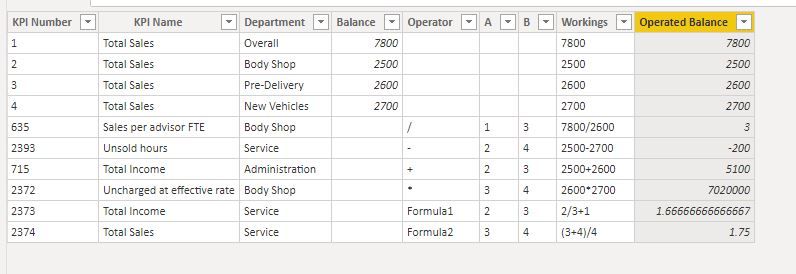- Power BI forums
- Updates
- News & Announcements
- Get Help with Power BI
- Desktop
- Service
- Report Server
- Power Query
- Mobile Apps
- Developer
- DAX Commands and Tips
- Custom Visuals Development Discussion
- Health and Life Sciences
- Power BI Spanish forums
- Translated Spanish Desktop
- Power Platform Integration - Better Together!
- Power Platform Integrations (Read-only)
- Power Platform and Dynamics 365 Integrations (Read-only)
- Training and Consulting
- Instructor Led Training
- Dashboard in a Day for Women, by Women
- Galleries
- Community Connections & How-To Videos
- COVID-19 Data Stories Gallery
- Themes Gallery
- Data Stories Gallery
- R Script Showcase
- Webinars and Video Gallery
- Quick Measures Gallery
- 2021 MSBizAppsSummit Gallery
- 2020 MSBizAppsSummit Gallery
- 2019 MSBizAppsSummit Gallery
- Events
- Ideas
- Custom Visuals Ideas
- Issues
- Issues
- Events
- Upcoming Events
- Community Blog
- Power BI Community Blog
- Custom Visuals Community Blog
- Community Support
- Community Accounts & Registration
- Using the Community
- Community Feedback
Register now to learn Fabric in free live sessions led by the best Microsoft experts. From Apr 16 to May 9, in English and Spanish.
- Power BI forums
- Forums
- Get Help with Power BI
- Power Query
- Re: Creating Custom Column in Power Query on a Tab...
- Subscribe to RSS Feed
- Mark Topic as New
- Mark Topic as Read
- Float this Topic for Current User
- Bookmark
- Subscribe
- Printer Friendly Page
- Mark as New
- Bookmark
- Subscribe
- Mute
- Subscribe to RSS Feed
- Permalink
- Report Inappropriate Content
Create Column in DAX that references other values similar to vlookup
Hi Everyone,
I would like to create a column using DAX that references other values similiar to a vlookup. I have been able to achieve the same result with a custom column in Power Query (see code below) however I need to be able to perform the same operation in DAX as I understand it's not possible to go from Power Query to create a new tables in DAX with GENERATE & UNION then back to Power Query.
Ideally the two columns to be created would be the "Workings" and "Operated Balance" columns with the functionality for custom formulas e.g. Formula2 for KPI 2374 which could be hardcoded at a later date, potentially using SWITCH
I've also created a Sample Power BI File for additional context.
Any assistance is greatly appreciated.
UNION Table with Custom Columns added (CC):
| KPI Number | KPI Name | Department | Balance | Operator | A | B | CC Workings | CC Operated Balance |
| 1 | Total Sales | Overall | 7800 | 7800 | 7800 | |||
| 2 | Total Sales | Body Shop | 2500 | 2500 | 2500 | |||
| 2372 | Uncharged at effective rate | Body Shop | * | 3 | 4 | 2600*2700 | 7020000 | |
| 2373 | Total Income | Service | Formula1 | 2 | 3 | 2/3+1 | 1.666666667 | |
| 2374 | Total Sales | Service | Formula2 | 3 | 4 | (3+4)/4 | 1.75 | |
| 2393 | Unsold hours | Service | '- | 2 | 4 | 2500-2700 | '-200 | |
| 3 | Total Sales | Pre-Delivery | 2600 | 2600 | 2600 | |||
| 4 | Total Sales | New Vehicles | 2700 | 2700 | 2700 | |||
| 635 | Sales per advisor FTE | Body Shop | / | 1 | 3 | 7800/2600 | 3 | |
| 715 | Total Income | Administration | + | 2 | 3 | 2500+2600 | 5100 |
Current Power Query Code:
let
Source = Table.FromRows(Json.Document(Binary.Decompress(Binary.FromText("bZDRSsMwFIZf5dBL3XBN1lUvHTrwRoVOb8ouQnK2BtJmpFllb+9JuykmQkJP4P/6/UldZ3k2y7bWCwOVMNjT6W1AJ4yhqbxfLOhzWbtZnbEkvbbqDFVjjzSzIs7zJP/ucP6ERpPkHJBVjCwT5BW/4BMbLacjK2NkxQsaxzgc0YFQg+6tg832OWpI6452uDSfLsQfQsePrrdGQWNPLigqdIOWOAHz4KS9HIEyL34KvnTStiH1qFrd6d474bXtJuz2gl09JRs9shHugAqEB9zvUXp6CSAO06Y3I30V0x94av7TdGNdezIij83pk/6HsV/d7hs=", BinaryEncoding.Base64), Compression.Deflate)), let _t = ((type nullable text) meta [Serialized.Text = true]) in type table [#"KPI Number" = _t, #"KPI Name" = _t, Department = _t, Balance = _t, Operator = _t, A = _t, B = _t]),
#"Changed Type" = Table.TransformColumnTypes(Source,{{"KPI Number", type text}, {"KPI Name", type text}, {"Department", type text}, {"Balance", type text}, {"Operator", type text}, {"A", Int64.Type}, {"B", Int64.Type}}),
#"Added Custom" = Table.AddColumn(#"Changed Type", "Custom", each try if [Operator]="Formula1"
then #"Changed Type"[Balance]{[A]-1} & "/" & #"Changed Type"[Balance]{[B]-1} & "+5"
else if [Operator]="Formula2"
then "(" & #"Changed Type"[Balance]{[A]-1} & "+" & #"Changed Type"[Balance]{[B]-1} & ")" & "/" & #"Changed Type"[Balance]{[B]-1}
else #"Changed Type"[Balance]{[A]-1} & [Operator] & #"Changed Type"[Balance]{[B]-1}
otherwise [Balance]),
#"Renamed Columns" = Table.RenameColumns(#"Added Custom",{{"Custom", "Workings"}}),
#"Added Custom1" = Table.AddColumn(#"Renamed Columns", "Operated Balance", each Expression.Evaluate([Workings]))
in
#"Added Custom1"
Thanks
Solved! Go to Solution.
- Mark as New
- Bookmark
- Subscribe
- Mute
- Subscribe to RSS Feed
- Permalink
- Report Inappropriate Content
Hi @campbellmurphy ,
Try to create a calculated table and two calculated columns like so:
Table =
VAR KPI_Table =
SUMMARIZE (
ADDCOLUMNS (
'TABLE A: KPIs',
"Balance",
CALCULATE (
SUM ( 'TABLE B: Balances'[Balance] ),
FILTER (
'TABLE B: Balances',
SEARCH ( 'TABLE A: KPIs'[Code (PK)], 'TABLE B: Balances'[Code (FK)],, 0 )
)
)
),
[KPI Number],
[KPI Name],
[Department],
[Balance],
[Operator],
[A],
[B]
)
VAR Index2_Table =
SUMMARIZE (
'TABLE C: Index2',
[KPI Number],
[KPI Name],
[Department],
[Balance],
[Operator],
[A],
[B]
)
VAR Union_Table =
UNION ( KPI_Table, Index2_Table )
RETURN
Union_Table
Workings =
SWITCH (
[Operator],
"Formula1",
[A] & "/" & [B] & "+1",
"Formula2",
"(" & [A] & "+" & [B] & ")" & "/" & [B],
"", CONVERT ( [Balance], STRING ),
CALCULATE (
MAX ( [Balance] ),
FILTER ( 'Table', [KPI Number] = EARLIER ( [A] ) )
) & [Operator]
& CALCULATE (
MAX ( [Balance] ),
FILTER ( 'Table', [KPI Number] = EARLIER ( [B] ) )
)
)
Operated Balance =
VAR Balance_A =
CALCULATE (
MAX ( [Balance] ),
FILTER ( 'Table', [KPI Number] = EARLIER ( [A] ) )
)
VAR Balance_B =
CALCULATE (
MAX ( [Balance] ),
FILTER ( 'Table', [KPI Number] = EARLIER ( [B] ) )
)
RETURN
SWITCH (
[Operator],
"Formula1", DIVIDE ( [A], [B] ) + 1,
"Formula2", DIVIDE ( [A] + [B], [B] ),
"", [Balance],
"+", Balance_A + Balance_B,
"-", Balance_A - Balance_B,
"*", Balance_A * Balance_B,
"/", DIVIDE ( Balance_A, Balance_B )
)
Best regards
Icey
If this post helps, then consider Accepting it as the solution to help other members find it faster.
- Mark as New
- Bookmark
- Subscribe
- Mute
- Subscribe to RSS Feed
- Permalink
- Report Inappropriate Content
Hi @campbellmurphy ,
Try to create a calculated table and two calculated columns like so:
Table =
VAR KPI_Table =
SUMMARIZE (
ADDCOLUMNS (
'TABLE A: KPIs',
"Balance",
CALCULATE (
SUM ( 'TABLE B: Balances'[Balance] ),
FILTER (
'TABLE B: Balances',
SEARCH ( 'TABLE A: KPIs'[Code (PK)], 'TABLE B: Balances'[Code (FK)],, 0 )
)
)
),
[KPI Number],
[KPI Name],
[Department],
[Balance],
[Operator],
[A],
[B]
)
VAR Index2_Table =
SUMMARIZE (
'TABLE C: Index2',
[KPI Number],
[KPI Name],
[Department],
[Balance],
[Operator],
[A],
[B]
)
VAR Union_Table =
UNION ( KPI_Table, Index2_Table )
RETURN
Union_Table
Workings =
SWITCH (
[Operator],
"Formula1",
[A] & "/" & [B] & "+1",
"Formula2",
"(" & [A] & "+" & [B] & ")" & "/" & [B],
"", CONVERT ( [Balance], STRING ),
CALCULATE (
MAX ( [Balance] ),
FILTER ( 'Table', [KPI Number] = EARLIER ( [A] ) )
) & [Operator]
& CALCULATE (
MAX ( [Balance] ),
FILTER ( 'Table', [KPI Number] = EARLIER ( [B] ) )
)
)
Operated Balance =
VAR Balance_A =
CALCULATE (
MAX ( [Balance] ),
FILTER ( 'Table', [KPI Number] = EARLIER ( [A] ) )
)
VAR Balance_B =
CALCULATE (
MAX ( [Balance] ),
FILTER ( 'Table', [KPI Number] = EARLIER ( [B] ) )
)
RETURN
SWITCH (
[Operator],
"Formula1", DIVIDE ( [A], [B] ) + 1,
"Formula2", DIVIDE ( [A] + [B], [B] ),
"", [Balance],
"+", Balance_A + Balance_B,
"-", Balance_A - Balance_B,
"*", Balance_A * Balance_B,
"/", DIVIDE ( Balance_A, Balance_B )
)
Best regards
Icey
If this post helps, then consider Accepting it as the solution to help other members find it faster.
- Mark as New
- Bookmark
- Subscribe
- Mute
- Subscribe to RSS Feed
- Permalink
- Report Inappropriate Content
Your solution is beautiful and elegant and I think it will resolve the issue. I should be able to provide an additional update in around 16 hours. Apologies for the delay
- Mark as New
- Bookmark
- Subscribe
- Mute
- Subscribe to RSS Feed
- Permalink
- Report Inappropriate Content
Hi @campbellmurphy ,
Is there any option to add columns to existing UNION table?
Just add ADDCOLUMNS at the beginning, then existing code and after existing code add calculation for new column.
Example:
ADDCOLUMNS(
UNION(SUMMARIZE('TABLE C: Index2','TABLE C: Index2'[Code (PK)], 'TABLE C: Index2'[Code (FK)],'TABLE C: Index2'[KPI Number],'TABLE C: Index2'[KPI Name],'TABLE C: Index2'[Department],'TABLE C: Index2'[Country],'TABLE C: Index2'[Balance],'TABLE C: Index2'[Period],'TABLE C: Index2'[Operator],'TABLE C: Index2'[A],'TABLE C: Index2'[B]), SUMMARIZE('GENERATE Table','GENERATE Table'[Code (PK)], 'GENERATE Table'[Code (FK)],'GENERATE Table'[KPI Number],'GENERATE Table'[KPI Name], 'GENERATE Table'[Department], 'GENERATE Table'[Country], 'GENERATE Table'[Balance], 'GENERATE Table'[Period], 'GENERATE Table'[Operator], 'GENERATE Table'[A], 'GENERATE Table'[B])),
"CustomCalc",
This way, you use existing table and create new calculation column based on formula sign or text.
Nemanja Andic
- Mark as New
- Bookmark
- Subscribe
- Mute
- Subscribe to RSS Feed
- Permalink
- Report Inappropriate Content
Hi @nandic
Thanks for the suggestion. I think you may be on the right path. I need the CustomCalc column to reference the Balance of other KPI's rather than taking the value from A and B directly e.g.
- KPI 635 the answer is 7800/2600 = 3. This is the Balance of KPI 1 divided by the Balance of KPI 3
- KPI 2393 the answer is 2500 - 2700 = -200. This is the Balance of KPI 2 minus the Balance of KPI 4
I've been able to do this in Power Query after some assistance in a previous post but am unsure how to do it in DAX. Power Query:
let
Source = Table.FromRows(Json.Document(Binary.Decompress(Binary.FromText("bZDRSsMwFIZf5dBL3XBN1lUvHTrwRoVOb8ouQnK2BtJmpFllb+9JuykmQkJP4P/6/UldZ3k2y7bWCwOVMNjT6W1AJ4yhqbxfLOhzWbtZnbEkvbbqDFVjjzSzIs7zJP/ucP6ERpPkHJBVjCwT5BW/4BMbLacjK2NkxQsaxzgc0YFQg+6tg832OWpI6452uDSfLsQfQsePrrdGQWNPLigqdIOWOAHz4KS9HIEyL34KvnTStiH1qFrd6d474bXtJuz2gl09JRs9shHugAqEB9zvUXp6CSAO06Y3I30V0x94av7TdGNdezIij83pk/6HsV/d7hs=", BinaryEncoding.Base64), Compression.Deflate)), let _t = ((type nullable text) meta [Serialized.Text = true]) in type table [#"KPI Number" = _t, #"KPI Name" = _t, Department = _t, Balance = _t, Operator = _t, A = _t, B = _t]),
#"Changed Type" = Table.TransformColumnTypes(Source,{{"KPI Number", type text}, {"KPI Name", type text}, {"Department", type text}, {"Balance", type text}, {"Operator", type text}, {"A", Int64.Type}, {"B", Int64.Type}}),
#"Added Custom" = Table.AddColumn(#"Changed Type", "Custom", each try if [Operator]="Formula1"
then #"Changed Type"[Balance]{[A]-1} & "/" & #"Changed Type"[Balance]{[B]-1} & "+5"
else if [Operator]="Formula2"
then "(" & #"Changed Type"[Balance]{[A]-1} & "+" & #"Changed Type"[Balance]{[B]-1} & ")" & "/" & #"Changed Type"[Balance]{[B]-1}
else #"Changed Type"[Balance]{[A]-1} & [Operator] & #"Changed Type"[Balance]{[B]-1}
otherwise [Balance]),
#"Renamed Columns" = Table.RenameColumns(#"Added Custom",{{"Custom", "Workings"}}),
#"Added Custom1" = Table.AddColumn(#"Renamed Columns", "Operated Balance", each Expression.Evaluate([Workings]))
in
#"Added Custom1"
Thanks,
Campbell
Helpful resources

Microsoft Fabric Learn Together
Covering the world! 9:00-10:30 AM Sydney, 4:00-5:30 PM CET (Paris/Berlin), 7:00-8:30 PM Mexico City

Power BI Monthly Update - April 2024
Check out the April 2024 Power BI update to learn about new features.