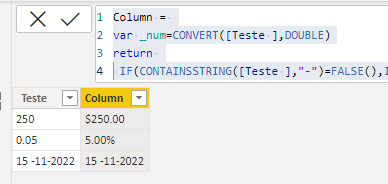- Power BI forums
- Updates
- News & Announcements
- Get Help with Power BI
- Desktop
- Service
- Report Server
- Power Query
- Mobile Apps
- Developer
- DAX Commands and Tips
- Custom Visuals Development Discussion
- Health and Life Sciences
- Power BI Spanish forums
- Translated Spanish Desktop
- Power Platform Integration - Better Together!
- Power Platform Integrations (Read-only)
- Power Platform and Dynamics 365 Integrations (Read-only)
- Training and Consulting
- Instructor Led Training
- Dashboard in a Day for Women, by Women
- Galleries
- Community Connections & How-To Videos
- COVID-19 Data Stories Gallery
- Themes Gallery
- Data Stories Gallery
- R Script Showcase
- Webinars and Video Gallery
- Quick Measures Gallery
- 2021 MSBizAppsSummit Gallery
- 2020 MSBizAppsSummit Gallery
- 2019 MSBizAppsSummit Gallery
- Events
- Ideas
- Custom Visuals Ideas
- Issues
- Issues
- Events
- Upcoming Events
- Community Blog
- Power BI Community Blog
- Custom Visuals Community Blog
- Community Support
- Community Accounts & Registration
- Using the Community
- Community Feedback
Register now to learn Fabric in free live sessions led by the best Microsoft experts. From Apr 16 to May 9, in English and Spanish.
- Power BI forums
- Forums
- Get Help with Power BI
- Power Query
- Column Format With Different Data Type
- Subscribe to RSS Feed
- Mark Topic as New
- Mark Topic as Read
- Float this Topic for Current User
- Bookmark
- Subscribe
- Printer Friendly Page
- Mark as New
- Bookmark
- Subscribe
- Mute
- Subscribe to RSS Feed
- Permalink
- Report Inappropriate Content
Column Format With Different Data Type
Hello everyone!
I have this table that have a column woth different data type (currency, percentage, date, etc.). How to format this column in power bi?
The tables is the follwing:
Teste Data Type
250 Currency
0,05 Percentage
15 -11-2022 Date
Thank you for your help.
Best regards.
Joaquim Guedes
Solved! Go to Solution.
- Mark as New
- Bookmark
- Subscribe
- Mute
- Subscribe to RSS Feed
- Permalink
- Report Inappropriate Content
Hi, @Joaquim_Guedes ;
Yes, a column can only set one number type, if you want the display to be different, you can use the format function in dax. Like what:
Column =
var _num=CONVERT([Teste ],DOUBLE)
return
IF(CONTAINSSTRING([Teste ],"-")=FALSE(),
IF( _num<1,FORMAT(_num,"0.00%"),FORMAT(_num,"Currency")),
[Teste ])The final show:
however this column is text type, if you want convert to number or percent,you could create a measure by If().
Best Regards,
Community Support Team _ Yalan Wu
If this post helps, then please consider Accept it as the solution to help the other members find it more quickly.
- Mark as New
- Bookmark
- Subscribe
- Mute
- Subscribe to RSS Feed
- Permalink
- Report Inappropriate Content
Hi, @Joaquim_Guedes ;
Yes, a column can only set one number type, if you want the display to be different, you can use the format function in dax. Like what:
Column =
var _num=CONVERT([Teste ],DOUBLE)
return
IF(CONTAINSSTRING([Teste ],"-")=FALSE(),
IF( _num<1,FORMAT(_num,"0.00%"),FORMAT(_num,"Currency")),
[Teste ])The final show:
however this column is text type, if you want convert to number or percent,you could create a measure by If().
Best Regards,
Community Support Team _ Yalan Wu
If this post helps, then please consider Accept it as the solution to help the other members find it more quickly.
- Mark as New
- Bookmark
- Subscribe
- Mute
- Subscribe to RSS Feed
- Permalink
- Report Inappropriate Content
I have multiples tables, with multiple columns. How can I transform the following table
Table 1
Kpi Value
Kpi 1 0,35
Kpi2 44860
Kpi3 150
Kpi4 1050
to this table
Table 2
Kpi Value
Kpi1 35%
Kpi2 26-10-2022
Kpi3 150,00€
Kpi4 1.050,00
Do I have to create a measure or a column to solve this problem? I have mutiple tables and columns with this situation. I can't chage data format in the data source files. Thank for your help.
Beste regards.
Joaquim Guedes
- Mark as New
- Bookmark
- Subscribe
- Mute
- Subscribe to RSS Feed
- Permalink
- Report Inappropriate Content
Hello!
Thank you very much for your help!
That solution solves the problem, but I have another situation to solve. If i have a in the Teste column a number to transform in date format? How to turn the problem around? Thank you for the help.
Best regards.
Joaquim Guedes
- Mark as New
- Bookmark
- Subscribe
- Mute
- Subscribe to RSS Feed
- Permalink
- Report Inappropriate Content
- Mark as New
- Bookmark
- Subscribe
- Mute
- Subscribe to RSS Feed
- Permalink
- Report Inappropriate Content
Hello @AntrikshSharma!I have multiple indicators in a table and each indicator has different data type!
- Mark as New
- Bookmark
- Subscribe
- Mute
- Subscribe to RSS Feed
- Permalink
- Report Inappropriate Content
Ok, but you can't have multiple data types in a single column, it will work in PowerQuery, but once loaded in the data model it will be text in your case.
Helpful resources

Microsoft Fabric Learn Together
Covering the world! 9:00-10:30 AM Sydney, 4:00-5:30 PM CET (Paris/Berlin), 7:00-8:30 PM Mexico City

Power BI Monthly Update - April 2024
Check out the April 2024 Power BI update to learn about new features.