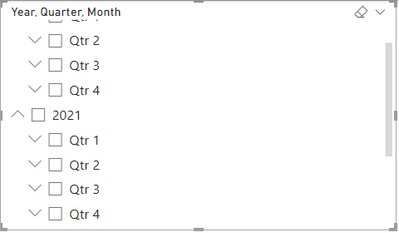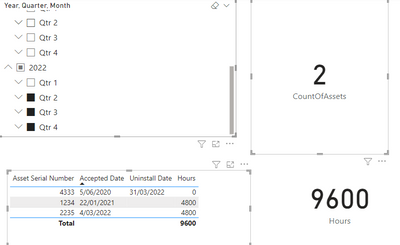- Power BI forums
- Updates
- News & Announcements
- Get Help with Power BI
- Desktop
- Service
- Report Server
- Power Query
- Mobile Apps
- Developer
- DAX Commands and Tips
- Custom Visuals Development Discussion
- Health and Life Sciences
- Power BI Spanish forums
- Translated Spanish Desktop
- Power Platform Integration - Better Together!
- Power Platform Integrations (Read-only)
- Power Platform and Dynamics 365 Integrations (Read-only)
- Training and Consulting
- Instructor Led Training
- Dashboard in a Day for Women, by Women
- Galleries
- Community Connections & How-To Videos
- COVID-19 Data Stories Gallery
- Themes Gallery
- Data Stories Gallery
- R Script Showcase
- Webinars and Video Gallery
- Quick Measures Gallery
- 2021 MSBizAppsSummit Gallery
- 2020 MSBizAppsSummit Gallery
- 2019 MSBizAppsSummit Gallery
- Events
- Ideas
- Custom Visuals Ideas
- Issues
- Issues
- Events
- Upcoming Events
- Community Blog
- Power BI Community Blog
- Custom Visuals Community Blog
- Community Support
- Community Accounts & Registration
- Using the Community
- Community Feedback
Register now to learn Fabric in free live sessions led by the best Microsoft experts. From Apr 16 to May 9, in English and Spanish.
- Power BI forums
- Forums
- Get Help with Power BI
- Power Query
- Calculating whether an asset has been in service i...
- Subscribe to RSS Feed
- Mark Topic as New
- Mark Topic as Read
- Float this Topic for Current User
- Bookmark
- Subscribe
- Printer Friendly Page
- Mark as New
- Bookmark
- Subscribe
- Mute
- Subscribe to RSS Feed
- Permalink
- Report Inappropriate Content
Calculating whether an asset has been in service in a particular time period
I'm new-ish to Power Query and Power BI. Have done a few basic things but struggling to think about how to begin on the next item on my list.
My company has machines that are at customer sites, and I need a better way to create two metrics per time period.
- Count of the assets that were "in service" during the time period (week/quarter/month)?
- How many in service "runtime hours" did the asset accumulate during the same time period as #1?
My source data is in Salesforce Service Cloud, and for purposes of this analysis the calculations I'm trying to do are from the Asset object. If an asset has gone in service it will have a date in the "Accepted Date" column, and if it has been retired it will have a date in the "Uninstall Date" column. The data looks something like this:
| Asset Serial Number | Status | Accepted Date | Uninstall Date |
| 1234 | Accepted | 1/22/2021 | |
| 2235 | Accepted | 3/4/2022 | |
| 4333 | Obsolete/Returned | 6/5/2020 | 3/31/2022 |
Ideally I'd like to either create two data tables in Power Query that refresh weekly with the serial number (e.g. unique ID) , each having and a value per week the metric it contains (In Service = 1 or 0, Runtime). Or do those calculations in Power BI via DAX expressions.
I'll be using those metrics in Power BI visulaizations for things like assets in service, using runtime for downstream calculations, etc. Any advice on how to approach? Thanks!
Solved! Go to Solution.
- Mark as New
- Bookmark
- Subscribe
- Mute
- Subscribe to RSS Feed
- Permalink
- Report Inappropriate Content
Hi @jhambach,
First you need a Calendar table, which can be created from your Assets table like this:
let
Source = List.Transform({Number.From(List.Min(Assets[Accepted Date] & Assets[Uninstall Date]))..Number.From(Date.From(DateTime.LocalNow()))}, each Date.From(_)),
#"Converted to Table" = Table.FromList(Source, Splitter.SplitByNothing(), {"Date"}, null, ExtraValues.Error),
#"Changed Type" = Table.TransformColumnTypes(#"Converted to Table",{{"Date", type date}})
in
#"Changed Type"
You can then use this table as a filter (do not build relationships to the Assets table, though).
The measure for the asset count would be something like this:
CountOfAssets = COUNTROWS(FILTER(Assets, Assets[Accepted Date]<MAXX('Calendar', [Date]) && (Assets[Uninstall Date] > minx('Calendar', [Date]) || ISBLANK(Assets[Uninstall Date]) )))
The measure for the hour count is more complex:
Hours = SUMX(SUMMARIZE(Assets, [Asset Serial Number], "Hrs", max(datediff(max(MAXX(Assets, [Accepted Date]), MINX('Calendar', [Date])), min( if(ISBLANK(MINX(Assets, [Uninstall Date])), TODAY(), MINX(Assets, [Uninstall Date])), MAXX('Calendar', [Date])), HOUR),0)), [Hrs])
Kind regrads,
John
P.S. Adding an example of the output:
- Mark as New
- Bookmark
- Subscribe
- Mute
- Subscribe to RSS Feed
- Permalink
- Report Inappropriate Content
Hi @jhambach,
First you need a Calendar table, which can be created from your Assets table like this:
let
Source = List.Transform({Number.From(List.Min(Assets[Accepted Date] & Assets[Uninstall Date]))..Number.From(Date.From(DateTime.LocalNow()))}, each Date.From(_)),
#"Converted to Table" = Table.FromList(Source, Splitter.SplitByNothing(), {"Date"}, null, ExtraValues.Error),
#"Changed Type" = Table.TransformColumnTypes(#"Converted to Table",{{"Date", type date}})
in
#"Changed Type"
You can then use this table as a filter (do not build relationships to the Assets table, though).
The measure for the asset count would be something like this:
CountOfAssets = COUNTROWS(FILTER(Assets, Assets[Accepted Date]<MAXX('Calendar', [Date]) && (Assets[Uninstall Date] > minx('Calendar', [Date]) || ISBLANK(Assets[Uninstall Date]) )))
The measure for the hour count is more complex:
Hours = SUMX(SUMMARIZE(Assets, [Asset Serial Number], "Hrs", max(datediff(max(MAXX(Assets, [Accepted Date]), MINX('Calendar', [Date])), min( if(ISBLANK(MINX(Assets, [Uninstall Date])), TODAY(), MINX(Assets, [Uninstall Date])), MAXX('Calendar', [Date])), HOUR),0)), [Hrs])
Kind regrads,
John
P.S. Adding an example of the output:
- Mark as New
- Bookmark
- Subscribe
- Mute
- Subscribe to RSS Feed
- Permalink
- Report Inappropriate Content
Thank you so much! With a few easy tweaks this all worked really well, and I learned something. Appreciate the help.
Helpful resources

Microsoft Fabric Learn Together
Covering the world! 9:00-10:30 AM Sydney, 4:00-5:30 PM CET (Paris/Berlin), 7:00-8:30 PM Mexico City

Power BI Monthly Update - April 2024
Check out the April 2024 Power BI update to learn about new features.