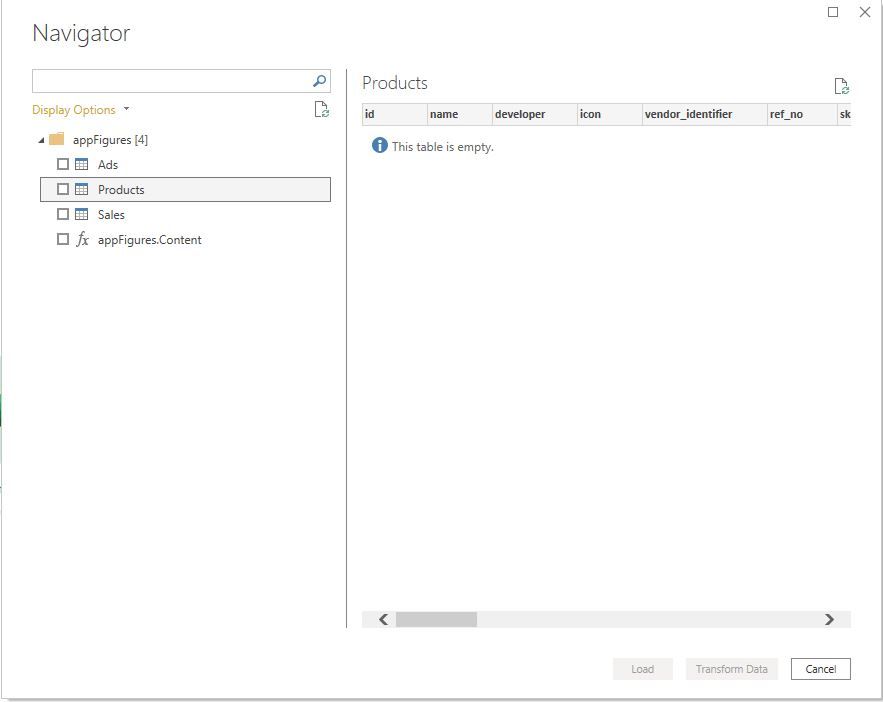- Power BI forums
- Updates
- News & Announcements
- Get Help with Power BI
- Desktop
- Service
- Report Server
- Power Query
- Mobile Apps
- Developer
- DAX Commands and Tips
- Custom Visuals Development Discussion
- Health and Life Sciences
- Power BI Spanish forums
- Translated Spanish Desktop
- Power Platform Integration - Better Together!
- Power Platform Integrations (Read-only)
- Power Platform and Dynamics 365 Integrations (Read-only)
- Training and Consulting
- Instructor Led Training
- Dashboard in a Day for Women, by Women
- Galleries
- Community Connections & How-To Videos
- COVID-19 Data Stories Gallery
- Themes Gallery
- Data Stories Gallery
- R Script Showcase
- Webinars and Video Gallery
- Quick Measures Gallery
- 2021 MSBizAppsSummit Gallery
- 2020 MSBizAppsSummit Gallery
- 2019 MSBizAppsSummit Gallery
- Events
- Ideas
- Custom Visuals Ideas
- Issues
- Issues
- Events
- Upcoming Events
- Community Blog
- Power BI Community Blog
- Custom Visuals Community Blog
- Community Support
- Community Accounts & Registration
- Using the Community
- Community Feedback
Register now to learn Fabric in free live sessions led by the best Microsoft experts. From Apr 16 to May 9, in English and Spanish.
- Power BI forums
- Forums
- Get Help with Power BI
- Power Query
- Appfigures connector throwing an error
- Subscribe to RSS Feed
- Mark Topic as New
- Mark Topic as Read
- Float this Topic for Current User
- Bookmark
- Subscribe
- Printer Friendly Page
- Mark as New
- Bookmark
- Subscribe
- Mute
- Subscribe to RSS Feed
- Permalink
- Report Inappropriate Content
Appfigures connector throwing an error
I set up the Appfigures connector and it was working fine. Then one day I started getting errors when trying to refresh data.
To test, I added Appfigures as a new datasource to a blank report. I can preview the "Sales" table in the Navigator just fine, but clicking the "Products" table gives the error "Expression.Error: Access to the resource is forbidden."
I know the credentials are okay, because the Sales table works. So this is either a problem with the connector (maybe something has changed on Appfigures API), or my account.
Has anyone else encountered this? Is there a way I can report the connector as not working?
Solved! Go to Solution.
- Mark as New
- Bookmark
- Subscribe
- Mute
- Subscribe to RSS Feed
- Permalink
- Report Inappropriate Content
Hi Icey,
Thanks for testing that. On my end, I have had no changes to access (and as stated the access still works for the sales table), but since it worked for you it must be something with my account.
Workaround:
I ended up working around the connector problem by configuring two new connections (one for products, one for sales data) directly to their API in web mode. Normally this would result in summarized data, but by by specifying "csv" as the data format, I am able to get row-by-row data. This seems to be more flexible as well, as I have more control over the number of records returned, their date range, and so forth.
- Mark as New
- Bookmark
- Subscribe
- Mute
- Subscribe to RSS Feed
- Permalink
- Report Inappropriate Content
Hi @vaughnteegarden ,
I haven't used Appfigures before. I registered a new account for testing, but the issue you mentioned did not occur.
Please check if any access has been changed.
In addition, my Power BI Desktop Version is 2.88.802.0 64-bit (December 2020). Please upgrade your Power BI Desktop to the latest version 2.88.1144.0 and try it again.
Best regards
Icey
If this post helps, then consider Accepting it as the solution to help other members find it faster.
- Mark as New
- Bookmark
- Subscribe
- Mute
- Subscribe to RSS Feed
- Permalink
- Report Inappropriate Content
Hi Icey,
Thanks for testing that. On my end, I have had no changes to access (and as stated the access still works for the sales table), but since it worked for you it must be something with my account.
Workaround:
I ended up working around the connector problem by configuring two new connections (one for products, one for sales data) directly to their API in web mode. Normally this would result in summarized data, but by by specifying "csv" as the data format, I am able to get row-by-row data. This seems to be more flexible as well, as I have more control over the number of records returned, their date range, and so forth.
Helpful resources

Microsoft Fabric Learn Together
Covering the world! 9:00-10:30 AM Sydney, 4:00-5:30 PM CET (Paris/Berlin), 7:00-8:30 PM Mexico City

Power BI Monthly Update - April 2024
Check out the April 2024 Power BI update to learn about new features.