- Power BI forums
- Updates
- News & Announcements
- Get Help with Power BI
- Desktop
- Service
- Report Server
- Power Query
- Mobile Apps
- Developer
- DAX Commands and Tips
- Custom Visuals Development Discussion
- Health and Life Sciences
- Power BI Spanish forums
- Translated Spanish Desktop
- Power Platform Integration - Better Together!
- Power Platform Integrations (Read-only)
- Power Platform and Dynamics 365 Integrations (Read-only)
- Training and Consulting
- Instructor Led Training
- Dashboard in a Day for Women, by Women
- Galleries
- Community Connections & How-To Videos
- COVID-19 Data Stories Gallery
- Themes Gallery
- Data Stories Gallery
- R Script Showcase
- Webinars and Video Gallery
- Quick Measures Gallery
- 2021 MSBizAppsSummit Gallery
- 2020 MSBizAppsSummit Gallery
- 2019 MSBizAppsSummit Gallery
- Events
- Ideas
- Custom Visuals Ideas
- Issues
- Issues
- Events
- Upcoming Events
- Community Blog
- Power BI Community Blog
- Custom Visuals Community Blog
- Community Support
- Community Accounts & Registration
- Using the Community
- Community Feedback
Register now to learn Fabric in free live sessions led by the best Microsoft experts. From Apr 16 to May 9, in English and Spanish.
- Power BI forums
- Forums
- Get Help with Power BI
- Power Query
- An error occurred in the ‘Transform File’ query. D...
- Subscribe to RSS Feed
- Mark Topic as New
- Mark Topic as Read
- Float this Topic for Current User
- Bookmark
- Subscribe
- Printer Friendly Page
- Mark as New
- Bookmark
- Subscribe
- Mute
- Subscribe to RSS Feed
- Permalink
- Report Inappropriate Content
An error occurred in the ‘Transform File’ query. DataFormat.Error: File contains corrupted data. Det
Dear All,
I have transformed (loaded & combined) from SharePoint Library more than 800 Excel files but faced an error
I understood the problem with the Source file but There is no indication of the error to the file. How can I quickly find which exactly from the 800 excel file needs to be corrected?
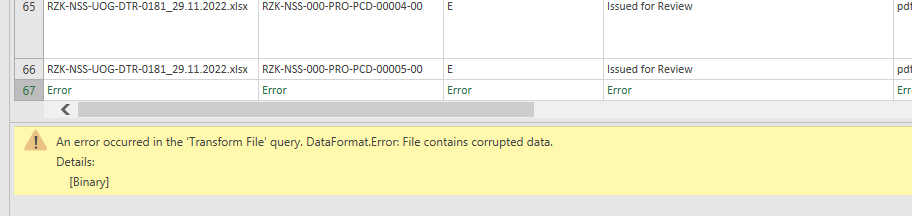
- Mark as New
- Bookmark
- Subscribe
- Mute
- Subscribe to RSS Feed
- Permalink
- Report Inappropriate Content
let
Source = SharePoint.Files("https://nssltdkz.sharepoint.com/sites/RozhkovskoyeFieldDevelopmentProject/", [ApiVersion = 15]),
#"Filtered Rows-1" = Table.SelectRows(Source, each Text.Contains([Folder Path], "RozhkovskoyeFieldDevelopmentProject/Transmittals")),
#"Filtered Rows-2" = Table.SelectRows(#"Filtered Rows-1", each not Text.Contains([Folder Path], "%")),
#"Filtered Rows-3" = Table.SelectRows(#"Filtered Rows-2", each not Text.Contains([Folder Path], "#")),
#"Filtered Rows-4" = Table.SelectRows(#"Filtered Rows-3", each Text.Contains([Name], "RZK-NSS-UOG-DTR")),
#"Filtered Rows-5" = Table.SelectRows(#"Filtered Rows-4", each ([Extension] = ".xlsx")),
#"Filtered Hidden Files1" = Table.SelectRows(#"Filtered Rows-5", each [Attributes]?[Hidden]? <> true),
#"Invoke Custom Function1" = Table.AddColumn(#"Filtered Hidden Files1", "Transform File", each #"Transform File"([Content])),
#"Renamed Columns1" = Table.RenameColumns(#"Invoke Custom Function1", {"Name", "Source.Name"}),
#"Removed Other Columns1" = Table.SelectColumns(#"Renamed Columns1", {"Source.Name", "Transform File"}),
#"Expanded Table Column1" = Table.ExpandTableColumn(#"Removed Other Columns1", "Transform File", Table.ColumnNames(#"Transform File"(#"Sample File"))),
#"Removed Columns" = Table.RemoveColumns(#"Expanded Table Column1",{"Column1", "Column10", "Column11", "Column12"}),
#"Filtered Rows" = Table.SelectRows(#"Removed Columns", each ([Column2] <> null and [Column2] <> "Annex I - Technical specifications" and [Column2] <> "Annex II - SOW" and [Column2] <> "Annex III - Feed documentation" and [Column2] <> "Annex IV - Initial data" and [Column2] <> "Attachment - 4" and [Column2] <> "Attachment -1" and [Column2] <> "Attachment -2" and [Column2] <> "Attachment -3" and [Column2] <> "Preliminary Vendor list" and [Column2] <> "Номер документа / #(lf)Document Number")),
#"Merged Queries" = Table.NestedJoin(#"Filtered Rows", {"Source.Name"}, #"Filtered Rows-5", {"Name"}, "Filtered Rows", JoinKind.LeftOuter),
#"Expanded Filtered Rows" = Table.ExpandTableColumn(#"Merged Queries", "Filtered Rows", {"Date created", "Folder Path"}, {"Date created", "Folder Path"}),
#"Changed Type" = Table.TransformColumnTypes(#"Expanded Filtered Rows",{{"Date created", type date}})
in
#"Changed Type"
- Mark as New
- Bookmark
- Subscribe
- Mute
- Subscribe to RSS Feed
- Permalink
- Report Inappropriate Content
FYI. It is Electronic Document Management Systems for Document control, we were transmitting a lot of docment to Client and on a daily basis this excel files has been creating and uploading to sharepoint. All Excel files that I wanted to combine had an identical table. The table was just showing what document has been transmitted to the Client. So I wanted to make list of all transmitted document to client (like history to see the overall picture. The error occurred when I combined binary excel files and invoked by function data inside of each excel. Some excel failed to invoke and I couldn't find which one it was, it was just saying Dataformat error. I was wondering if there a quick way to find the damaged or error file.
- Mark as New
- Bookmark
- Subscribe
- Mute
- Subscribe to RSS Feed
- Permalink
- Report Inappropriate Content
Hi @Sundetkhan ,
One possible reason is that the file is password protected. If that, you may need to remove the file or reconnect them where they don't need password protection.
Best Regards,
Stephen Tao
If this post helps, then please consider Accept it as the solution to help the other members find it more quickly.
- Mark as New
- Bookmark
- Subscribe
- Mute
- Subscribe to RSS Feed
- Permalink
- Report Inappropriate Content
Can you get a compelte list of source files?
If you can then drop that into a table and extract the File name list containing the error and do a Full Anti join to show the missing line....
https://www.youtube.com/watch?v=vImf2enzZVU
Thanks,
- Mark as New
- Bookmark
- Subscribe
- Mute
- Subscribe to RSS Feed
- Permalink
- Report Inappropriate Content
I was sitting and looking to each Excel file and finally found one which was damaged and had a $sign in the name. It takes a lot of time to search manually. I was thinking if there is a way to find that damaged file quicker. I didn't get what you mean by dropping it into the table. The error occurred when I combined binary excel files and invoked by function data inside of each excel. Some excel failed to invoke and I couldn't find which one it was, it was just saying Dataformat error
- Mark as New
- Bookmark
- Subscribe
- Mute
- Subscribe to RSS Feed
- Permalink
- Report Inappropriate Content
are you able to copy and paste your queries from advanced editor to here?
Helpful resources

Microsoft Fabric Learn Together
Covering the world! 9:00-10:30 AM Sydney, 4:00-5:30 PM CET (Paris/Berlin), 7:00-8:30 PM Mexico City

Power BI Monthly Update - April 2024
Check out the April 2024 Power BI update to learn about new features.

