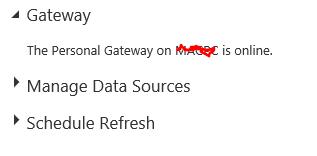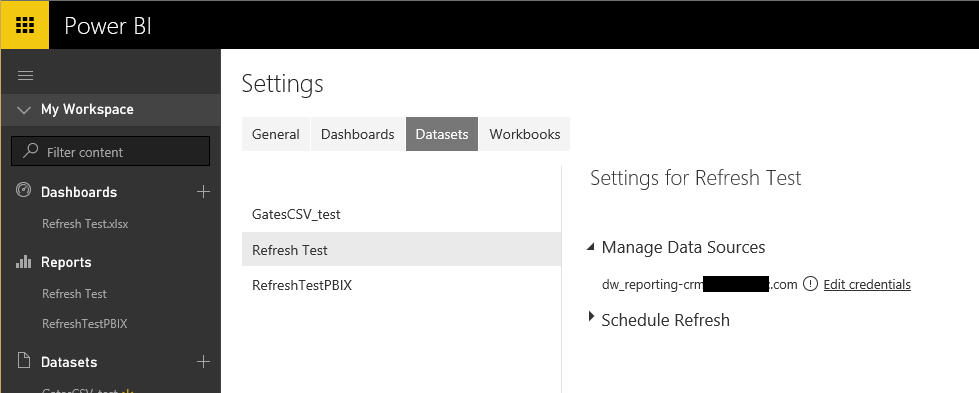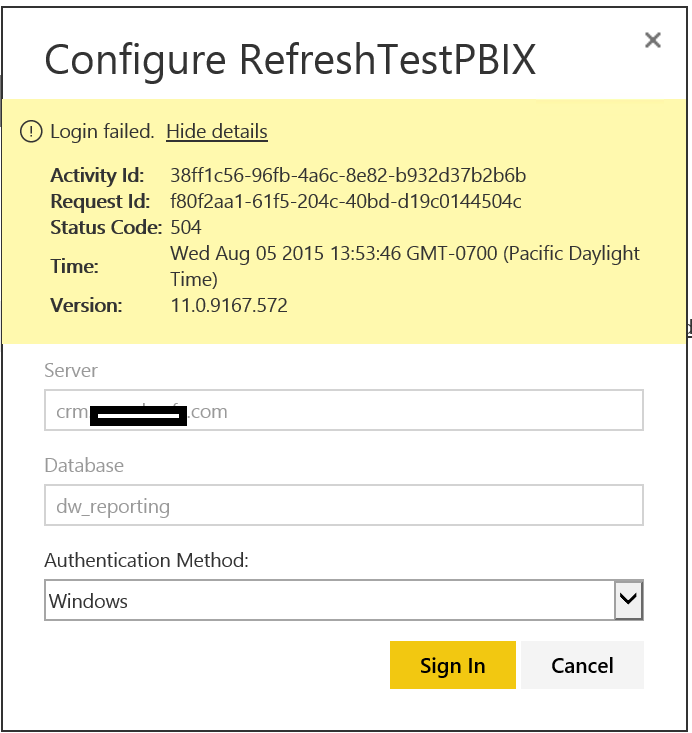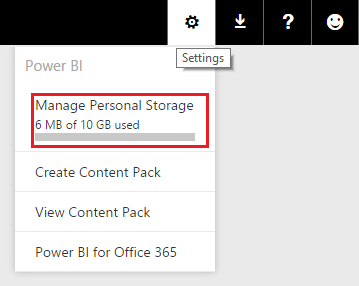- Power BI forums
- Updates
- News & Announcements
- Get Help with Power BI
- Desktop
- Service
- Report Server
- Power Query
- Mobile Apps
- Developer
- DAX Commands and Tips
- Custom Visuals Development Discussion
- Health and Life Sciences
- Power BI Spanish forums
- Translated Spanish Desktop
- Power Platform Integration - Better Together!
- Power Platform Integrations (Read-only)
- Power Platform and Dynamics 365 Integrations (Read-only)
- Training and Consulting
- Instructor Led Training
- Dashboard in a Day for Women, by Women
- Galleries
- Community Connections & How-To Videos
- COVID-19 Data Stories Gallery
- Themes Gallery
- Data Stories Gallery
- R Script Showcase
- Webinars and Video Gallery
- Quick Measures Gallery
- 2021 MSBizAppsSummit Gallery
- 2020 MSBizAppsSummit Gallery
- 2019 MSBizAppsSummit Gallery
- Events
- Ideas
- Custom Visuals Ideas
- Issues
- Issues
- Events
- Upcoming Events
- Community Blog
- Power BI Community Blog
- Custom Visuals Community Blog
- Community Support
- Community Accounts & Registration
- Using the Community
- Community Feedback
Register now to learn Fabric in free live sessions led by the best Microsoft experts. From Apr 16 to May 9, in English and Spanish.
- Power BI forums
- Forums
- Get Help with Power BI
- Power Query
- Personal Gateway Settings not appearing in PowerBI...
- Subscribe to RSS Feed
- Mark Topic as New
- Mark Topic as Read
- Float this Topic for Current User
- Bookmark
- Subscribe
- Printer Friendly Page
- Mark as New
- Bookmark
- Subscribe
- Mute
- Subscribe to RSS Feed
- Permalink
- Report Inappropriate Content
Personal Gateway Settings not appearing in PowerBI.com
I have installed the Personal Gateway on my 64 bit server and it is currently running (new install today).
I used the same account to create a PowerBI page and uploaded a test file with a single connection to an on Prem SQL Server.
The data is loaded to the data model and I have a singe PowerView report. I created two tests, one in an Excel Data Model and the other as a PowerBI Desktop (PBIX) file.
The files were both upload to PowerBI, and when I try to refresh then, there is no indication that it is finding my Personal Gateway. I tried connecting from the same machine on which the gateway is running as well as a different machine, but neither work.
I am currently running under the PowerBI Pro Trial.
- Mark as New
- Bookmark
- Subscribe
- Mute
- Subscribe to RSS Feed
- Permalink
- Report Inappropriate Content
Hi. In case somebody else reads this thread, I went through some very similar issues and obscure connection errors when attempting to schedule a refresh on a dataset, and it ended up being a firewall issue.
Check my detailed comment on http://community.powerbi.com/t5/Integrations-with-Files-and/Does-the-Data-Management-Gateway-need-to...
Cheers!
- Mark as New
- Bookmark
- Subscribe
- Mute
- Subscribe to RSS Feed
- Permalink
- Report Inappropriate Content
OK, we have "successfully configured" Personal Gateway, logged into the Power BI service with a Dashboard + Reports + Dataset but, when we go to Settings > Dataset we only get a "blank white screen" = any ideas, I mean I could understand a "can NOT connect' but why blank?
We see now other way to "configure" the data source?
- Mark as New
- Bookmark
- Subscribe
- Mute
- Subscribe to RSS Feed
- Permalink
- Report Inappropriate Content
@BraneyBI when you mouse over the data set, you will see three dots to the right, click on that and then click on Schedule Refresh. Then you should be able to drill into Gateway section and see if your Gateway is running. If it's not, you have a problem. If it is you may want to click into Data sources and make sure you have working credentials specified there and then you can go and specify the refresh schedule. But if the Gateway is not identified as Online, your refresh will not work.
- Mark as New
- Bookmark
- Subscribe
- Mute
- Subscribe to RSS Feed
- Permalink
- Report Inappropriate Content
Hi Braney,
Couple questions.
When installing the Personal Gateway - did that install successfully?
When you are trying to schedule a refresh on one of the datasets, what are you seeing? Do you get an error?
Are the files on the same machine as the gateway?
Looking for more Power BI tips, tricks & tools? Check out PowerBI.tips the site I co-own with Mike Carlo. Also, if you are near SE WI? Join our PUG Milwaukee Brew City PUG
- Mark as New
- Bookmark
- Subscribe
- Mute
- Subscribe to RSS Feed
- Permalink
- Report Inappropriate Content
Yes, the gateway installed successfully and when I go to "Datasets" for the Refresh_Test file, I don't see the Gateway settings (like I saw in Miguel's video). When I try to update the credentials, the connection fails.
I have not been able to find any guidance on how to troubleshoot the fact that the Gateway is not appearing.
- Mark as New
- Bookmark
- Subscribe
- Mute
- Subscribe to RSS Feed
- Permalink
- Report Inappropriate Content
I am guessing that means that even though the gatway is installed, it is not being seen by the service.
- Mark as New
- Bookmark
- Subscribe
- Mute
- Subscribe to RSS Feed
- Permalink
- Report Inappropriate Content
Is there a way to "force" the service to see the gateway?
- Mark as New
- Bookmark
- Subscribe
- Mute
- Subscribe to RSS Feed
- Permalink
- Report Inappropriate Content
not that i know of... when you double click on the Gateway icon in the toolbar, does the window that comes up after that say "Connected, You are good to go!" ?
- Mark as New
- Bookmark
- Subscribe
- Mute
- Subscribe to RSS Feed
- Permalink
- Report Inappropriate Content
Yes, it does.
- Mark as New
- Bookmark
- Subscribe
- Mute
- Subscribe to RSS Feed
- Permalink
- Report Inappropriate Content
Is the server in the same domain?
and what error do you get when you click on "edit credentials" (in your screenshot)?
Looking for more Power BI tips, tricks & tools? Check out PowerBI.tips the site I co-own with Mike Carlo. Also, if you are near SE WI? Join our PUG Milwaukee Brew City PUG
- Mark as New
- Bookmark
- Subscribe
- Mute
- Subscribe to RSS Feed
- Permalink
- Report Inappropriate Content
I had originally created the data connection using a different ID (which uses SQL connection). The ID running PowerBI is the administrator and has a windows credential. So I used the Windows Authentication method on the PowerBI.com configuration.
I just tried again and got this error. (still no gateway showing) .
Yes, the server, admin user and PowerBI user are on the same domain.
- Mark as New
- Bookmark
- Subscribe
- Mute
- Subscribe to RSS Feed
- Permalink
- Report Inappropriate Content
Interesting. Check out the very bottom of the support page here
The last image looks very similiar, except for the error code.
I wonder if you downloaded the preview version of the personal gateway somehow...
What would be interesting is if that gateway download is off some MS site, and needs to be updated...
See if downloading the personal gateway from the support site fixes things...
Looking for more Power BI tips, tricks & tools? Check out PowerBI.tips the site I co-own with Mike Carlo. Also, if you are near SE WI? Join our PUG Milwaukee Brew City PUG
- Mark as New
- Bookmark
- Subscribe
- Mute
- Subscribe to RSS Feed
- Permalink
- Report Inappropriate Content
So, before I tried un-installing and re-installing the gateway, I checked its version number before the uninstall, and it was 1.5.5675.2. I re-installed from the support page, and the version is still the same. Still getting the same behavior - No Gateway showing up in PQ
- Mark as New
- Bookmark
- Subscribe
- Mute
- Subscribe to RSS Feed
- Permalink
- Report Inappropriate Content
BraneyBI,
Can you confirm on the site that you see 10GB of data used when you click on the settings wheel?
I've been trying other ways to replicate this issue, and reading over the conversation... still haven't come up with anything.
Looking for more Power BI tips, tricks & tools? Check out PowerBI.tips the site I co-own with Mike Carlo. Also, if you are near SE WI? Join our PUG Milwaukee Brew City PUG
- Mark as New
- Bookmark
- Subscribe
- Mute
- Subscribe to RSS Feed
- Permalink
- Report Inappropriate Content
Yes, I show 3MB of 10 GB used.
- Mark as New
- Bookmark
- Subscribe
- Mute
- Subscribe to RSS Feed
- Permalink
- Report Inappropriate Content
Braney,
Unless someone else chimes in, here's what I recommend.
Set up the power bi personal gateway on your machine, connect to the same data sets and check refresh. If that works, we know it has something to do with setting things up on the server.
Looking for more Power BI tips, tricks & tools? Check out PowerBI.tips the site I co-own with Mike Carlo. Also, if you are near SE WI? Join our PUG Milwaukee Brew City PUG
- Mark as New
- Bookmark
- Subscribe
- Mute
- Subscribe to RSS Feed
- Permalink
- Report Inappropriate Content
@BraneyBI for some reason your gateway is not seen by the service.. is it possible that it's a proxy issue?
- Mark as New
- Bookmark
- Subscribe
- Mute
- Subscribe to RSS Feed
- Permalink
- Report Inappropriate Content
The server is currently the only machine that I have access to that is machine joined (I use Remote Desktop to access). This is a client installation. I will be onsite this afternoon and will have another user who is domain joined install the gateway and test it that way.
- Mark as New
- Bookmark
- Subscribe
- Mute
- Subscribe to RSS Feed
- Permalink
- Report Inappropriate Content
So we tried to load the Personal Gateway on the client's laptop today. When it got to the point where it says "Please wait while we check a few more things" it spun and never resolved (3 hours and counting).
- Mark as New
- Bookmark
- Subscribe
- Mute
- Subscribe to RSS Feed
- Permalink
- Report Inappropriate Content
yikes...
using the support articles, everything mentioned in them is set up correctly on their machine?
https://support.powerbi.com/knowledgebase/articles/649846-power-bi-personal-gateway
Looking for more Power BI tips, tricks & tools? Check out PowerBI.tips the site I co-own with Mike Carlo. Also, if you are near SE WI? Join our PUG Milwaukee Brew City PUG
Helpful resources

Microsoft Fabric Learn Together
Covering the world! 9:00-10:30 AM Sydney, 4:00-5:30 PM CET (Paris/Berlin), 7:00-8:30 PM Mexico City

Power BI Monthly Update - April 2024
Check out the April 2024 Power BI update to learn about new features.