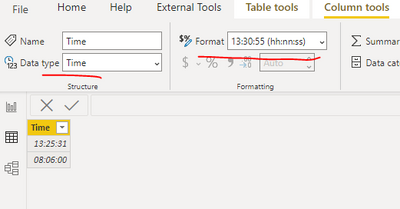- Power BI forums
- Updates
- News & Announcements
- Get Help with Power BI
- Desktop
- Service
- Report Server
- Power Query
- Mobile Apps
- Developer
- DAX Commands and Tips
- Custom Visuals Development Discussion
- Health and Life Sciences
- Power BI Spanish forums
- Translated Spanish Desktop
- Power Platform Integration - Better Together!
- Power Platform Integrations (Read-only)
- Power Platform and Dynamics 365 Integrations (Read-only)
- Training and Consulting
- Instructor Led Training
- Dashboard in a Day for Women, by Women
- Galleries
- Community Connections & How-To Videos
- COVID-19 Data Stories Gallery
- Themes Gallery
- Data Stories Gallery
- R Script Showcase
- Webinars and Video Gallery
- Quick Measures Gallery
- 2021 MSBizAppsSummit Gallery
- 2020 MSBizAppsSummit Gallery
- 2019 MSBizAppsSummit Gallery
- Events
- Ideas
- Custom Visuals Ideas
- Issues
- Issues
- Events
- Upcoming Events
- Community Blog
- Power BI Community Blog
- Custom Visuals Community Blog
- Community Support
- Community Accounts & Registration
- Using the Community
- Community Feedback
Register now to learn Fabric in free live sessions led by the best Microsoft experts. From Apr 16 to May 9, in English and Spanish.
- Power BI forums
- Forums
- Get Help with Power BI
- Developer
- When did/why did MS get so bad?
- Subscribe to RSS Feed
- Mark Topic as New
- Mark Topic as Read
- Float this Topic for Current User
- Bookmark
- Subscribe
- Printer Friendly Page
- Mark as New
- Bookmark
- Subscribe
- Mute
- Subscribe to RSS Feed
- Permalink
- Report Inappropriate Content
When did/why did MS get so bad?
So, my business has spent thousands on Power BI and is still no better than using Excel. I stupidly thought it would be easy to find solutions to issues, like it was with Excel. Wrong!
I've spent half a day trying to get Power BI not to reset to zero, and go above 24 for hh:mm:ss - in Excel we'd format it as [hh]:mm:ss. Why do we not have that functionality in Power BI?
I finally found some posts on here explaining what to do - I coulsn't get them to work, so posted a detailed reply. Guess what - after submitting, it wanted me to sign in and promptly deleted my post. Another hour messing about with authenticator to actually sign-in, but getting differing messages about continuing registering, sign-in-ing, etc.
For God's sake! Why is it so difficult!
After being a MS evangelist for years, hate to say, but the turn to Power BI is turning me off.
- Mark as New
- Bookmark
- Subscribe
- Mute
- Subscribe to RSS Feed
- Permalink
- Report Inappropriate Content
No, I did not mean hh:mm:ss. I suggested you use the Format function to convert numbers to text, which would allow you to have an hour count greater than 24. You can still combine that with mm:ss if you want.
- Mark as New
- Bookmark
- Subscribe
- Mute
- Subscribe to RSS Feed
- Permalink
- Report Inappropriate Content
Sorry, getting confused with where your replies posted. Sorry, with you not specifying Format as TEXT I assumed you meant format as hh:mm:ss as that is what the results actually is hours, minutes and seconds.
FORMAT() as text? How do you do that then? I can't see anything on docs.microsoftc.com or dax.guide.
Converting to text within the data itself does not allow the result to go over 24 hours, nor does it allow you to summerise.
- Mark as New
- Bookmark
- Subscribe
- Mute
- Subscribe to RSS Feed
- Permalink
- Report Inappropriate Content
"if I change the data type to hh:mm:ss"
Don't do that - use the FORMAT() function to get your data into the right display format, but keep your column type as is.
- Mark as New
- Bookmark
- Subscribe
- Mute
- Subscribe to RSS Feed
- Permalink
- Report Inappropriate Content
Nope that doesn't work either. Only certain columns will accept a format change; you didn't specify what format, but I'm guessing you meant hh:mm:ss?
When it does format to hh:mm:ss, again, when it gets to 24hrs, it resets to zero.
(and again, it won't summarise.)
- Mark as New
- Bookmark
- Subscribe
- Mute
- Subscribe to RSS Feed
- Permalink
- Report Inappropriate Content
Hi @james_pbi ,
Wouldn't it work if you did it like this?
Best regards,
Lionel Chen
If this post helps, then please consider Accept it as the solution to help the other members find it more quickly.
- Mark as New
- Bookmark
- Subscribe
- Mute
- Subscribe to RSS Feed
- Permalink
- Report Inappropriate Content
Unfortunately not. It when the result goes past 24 hours, it just cycles back round. So 25 hours would be output as 01:00:00.
- Mark as New
- Bookmark
- Subscribe
- Mute
- Subscribe to RSS Feed
- Permalink
- Report Inappropriate Content
You may want to use a Duration field type, not a Time field type.
As for the forum logout/loss of entered post - that is indeed a very annoying issue in this forum, however not really related to Power BI.
- Mark as New
- Bookmark
- Subscribe
- Mute
- Subscribe to RSS Feed
- Permalink
- Report Inappropriate Content
Unfortunately, that doesn't work either.
In Power Query, if I change type to Duration, when I close & apply, the result in the table is a decimal. In any visualisation, this will sum ok.
In the table, if I change the data type to hh:mm:ss: a) I am no longer able to summarise the results, b) Again, the results do not extend past 24.
Helpful resources

Microsoft Fabric Learn Together
Covering the world! 9:00-10:30 AM Sydney, 4:00-5:30 PM CET (Paris/Berlin), 7:00-8:30 PM Mexico City

Power BI Monthly Update - April 2024
Check out the April 2024 Power BI update to learn about new features.

| User | Count |
|---|---|
| 16 | |
| 4 | |
| 2 | |
| 1 | |
| 1 |
| User | Count |
|---|---|
| 29 | |
| 3 | |
| 3 | |
| 2 | |
| 2 |