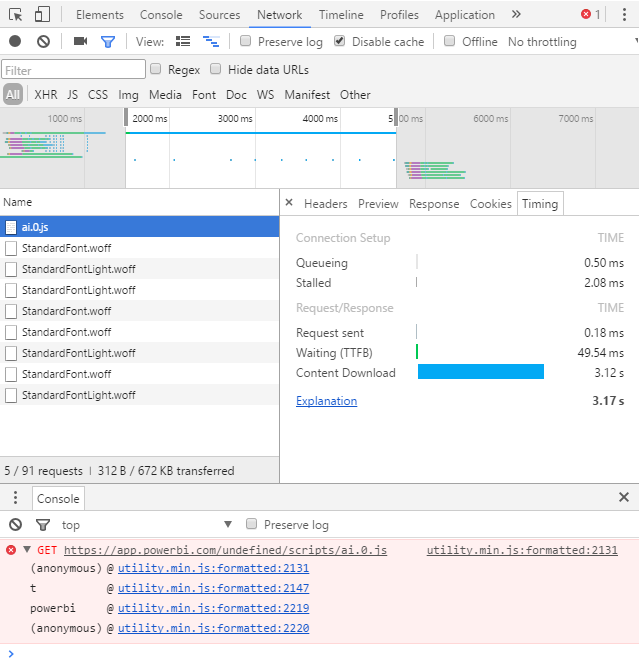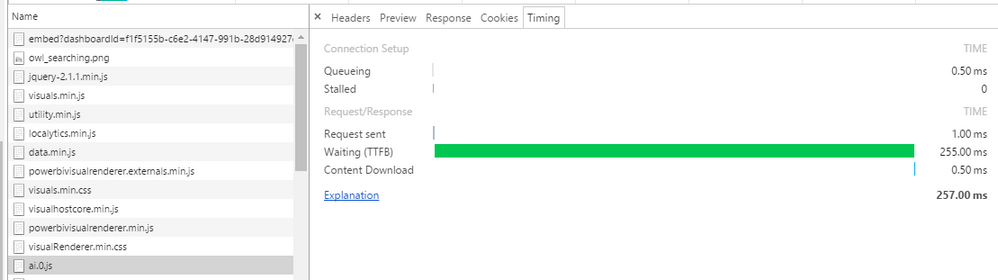- Power BI forums
- Updates
- News & Announcements
- Get Help with Power BI
- Desktop
- Service
- Report Server
- Power Query
- Mobile Apps
- Developer
- DAX Commands and Tips
- Custom Visuals Development Discussion
- Health and Life Sciences
- Power BI Spanish forums
- Translated Spanish Desktop
- Power Platform Integration - Better Together!
- Power Platform Integrations (Read-only)
- Power Platform and Dynamics 365 Integrations (Read-only)
- Training and Consulting
- Instructor Led Training
- Dashboard in a Day for Women, by Women
- Galleries
- Community Connections & How-To Videos
- COVID-19 Data Stories Gallery
- Themes Gallery
- Data Stories Gallery
- R Script Showcase
- Webinars and Video Gallery
- Quick Measures Gallery
- 2021 MSBizAppsSummit Gallery
- 2020 MSBizAppsSummit Gallery
- 2019 MSBizAppsSummit Gallery
- Events
- Ideas
- Custom Visuals Ideas
- Issues
- Issues
- Events
- Upcoming Events
- Community Blog
- Power BI Community Blog
- Custom Visuals Community Blog
- Community Support
- Community Accounts & Registration
- Using the Community
- Community Feedback
Register now to learn Fabric in free live sessions led by the best Microsoft experts. From Apr 16 to May 9, in English and Spanish.
- Power BI forums
- Forums
- Get Help with Power BI
- Developer
- Power BI Embed ai.0.js 404 error
- Subscribe to RSS Feed
- Mark Topic as New
- Mark Topic as Read
- Float this Topic for Current User
- Bookmark
- Subscribe
- Printer Friendly Page
- Mark as New
- Bookmark
- Subscribe
- Mute
- Subscribe to RSS Feed
- Permalink
- Report Inappropriate Content
Power BI Embed ai.0.js 404 error
Hello,
I currently have a problem after following the following tutorial :
https://powerbi.microsoft.com/en-us/documentation/powerbi-developer-integrate-tile-load-tile-iframe/
My code mostly follows the tutorial.
The iframe sources are set first then the security token is used during the onload event of the iframe exactly like in the above tutorial.
Everything works and the dashboard tiles all load correctly.
The problem lies with the loading time which I assume is linked to a script error I am getting :
Seeing as over 3 seconds is being wasted during the whole call to obtain this script I can only assume that fixing this error would fix my slow loading problem.
After searching left and right I could not find a way to fix my problem.
- Mark as New
- Bookmark
- Subscribe
- Mute
- Subscribe to RSS Feed
- Permalink
- Report Inappropriate Content
That slowness might be related to your network, I'm not experiencing the slowness loading the ai.0.js. I think there's very limited things you can do on your side, better to raise a support ticket.
By the way, usually it is the first time that would consume some seconds, then in sequent loadings it will load from the disk cache, do you experience any slowness after the first load?
- Mark as New
- Bookmark
- Subscribe
- Mute
- Subscribe to RSS Feed
- Permalink
- Report Inappropriate Content
I believe the slowness is caused by some sort of timeout delay somehow caused by a 404 error when trying to get the ai.0.js script file.
For some reason ai.0.js is the only file who's url is set as : https://app.powerbi.com/undefined/scripts/ai.0.js
All the other resources do not have undefined in their url (Ex: https://app.powerbi.com/13.0.1700.1204/scripts/localytics.min.js).
I'm assuming that is the root of my entire problem.
The url is however set inside utility.min.js over which I have little control. And since it is a minified file is a bit of a pain to even debug to see if I could control the url through some parameter that I may be missing (which isn't mentionned in any tutorial).
PS - And yes, the slowness is seen at every single loading since ai.0.js is never cached because it always returns a 404 error it keeps trying to get it at every load and gets a 404 every single time.
- Mark as New
- Bookmark
- Subscribe
- Mute
- Subscribe to RSS Feed
- Permalink
- Report Inappropriate Content
In my case, it points to the "https://app.powerbi.com/13.0.1700.1256/scripts/ai.0.js".
As to why it points to undefined/scripts/ai.0.js in your case, maybe due to geography factor, I guess you're redirected to an different Power BI cluster node, in which the utility.min.js may have issue to lead you to the correct path of ai.0.js.
I'm not quite familiar with Chrome dev tool, and in my case, it seems leading to a node as below(https://168.63.174.8/13.0.1700.1256/scripts/utility.min.js). Maybe we could find any clue by comparing the the utility.min.js difference if you can post the node address in your case.
You could also try to replace the app.powerbi.com in embed url with the my IP address to see if you would have the same issue or not.
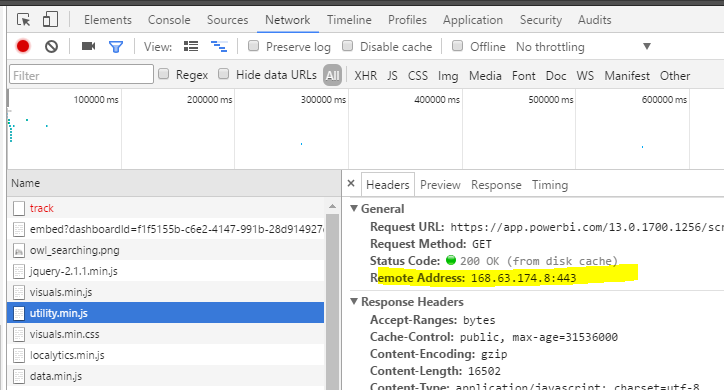
I don't have further expertise on this and I'm not able to reproduce the issue on my side, so I'll still suggest you submit an support ticket.
Helpful resources

Microsoft Fabric Learn Together
Covering the world! 9:00-10:30 AM Sydney, 4:00-5:30 PM CET (Paris/Berlin), 7:00-8:30 PM Mexico City

Power BI Monthly Update - April 2024
Check out the April 2024 Power BI update to learn about new features.

| User | Count |
|---|---|
| 14 | |
| 2 | |
| 1 | |
| 1 | |
| 1 |
| User | Count |
|---|---|
| 26 | |
| 3 | |
| 2 | |
| 2 | |
| 2 |