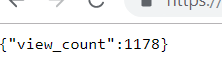- Power BI forums
- Updates
- News & Announcements
- Get Help with Power BI
- Desktop
- Service
- Report Server
- Power Query
- Mobile Apps
- Developer
- DAX Commands and Tips
- Custom Visuals Development Discussion
- Health and Life Sciences
- Power BI Spanish forums
- Translated Spanish Desktop
- Power Platform Integration - Better Together!
- Power Platform Integrations (Read-only)
- Power Platform and Dynamics 365 Integrations (Read-only)
- Training and Consulting
- Instructor Led Training
- Dashboard in a Day for Women, by Women
- Galleries
- Community Connections & How-To Videos
- COVID-19 Data Stories Gallery
- Themes Gallery
- Data Stories Gallery
- R Script Showcase
- Webinars and Video Gallery
- Quick Measures Gallery
- 2021 MSBizAppsSummit Gallery
- 2020 MSBizAppsSummit Gallery
- 2019 MSBizAppsSummit Gallery
- Events
- Ideas
- Custom Visuals Ideas
- Issues
- Issues
- Events
- Upcoming Events
- Community Blog
- Power BI Community Blog
- Custom Visuals Community Blog
- Community Support
- Community Accounts & Registration
- Using the Community
- Community Feedback
Register now to learn Fabric in free live sessions led by the best Microsoft experts. From Apr 16 to May 9, in English and Spanish.
- Power BI forums
- Forums
- Get Help with Power BI
- Developer
- Extract data from JSON URL
- Subscribe to RSS Feed
- Mark Topic as New
- Mark Topic as Read
- Float this Topic for Current User
- Bookmark
- Subscribe
- Printer Friendly Page
- Mark as New
- Bookmark
- Subscribe
- Mute
- Subscribe to RSS Feed
- Permalink
- Report Inappropriate Content
Extract data from JSON URL
Hi,
I'm trying to extract the data from a JSON URL which has only one field like the following:
The integer, in this case 1178, needs to be read from the Advanced Editor in Power BI. It's a variable that keeps changing as more tickets are created. This number needs to be stored and will get used later on in the query.
Is there a simple way to achieve this? So far, i've got to:
GetEntityCount = () =>
let Url = "http://url.freshdesk.com/helpdesk/tickets/summary.json?view_name=all",
Json = GetJson(Url),
EnityCount = ([Json] ("view_count"))
in EntityCountThis obviously doesn't work, I've tried multiple things but I can't get it to work.
So to be short:
Extract 1 field from a JSON URL / REST API.
Store this field into a variable.
Done.
Solved! Go to Solution.
- Mark as New
- Bookmark
- Subscribe
- Mute
- Subscribe to RSS Feed
- Permalink
- Report Inappropriate Content
Our in-house developer managed to get it fixed, posting this for other people who are struggling:
- Mark as New
- Bookmark
- Subscribe
- Mute
- Subscribe to RSS Feed
- Permalink
- Report Inappropriate Content
Our in-house developer managed to get it fixed, posting this for other people who are struggling:
- Mark as New
- Bookmark
- Subscribe
- Mute
- Subscribe to RSS Feed
- Permalink
- Report Inappropriate Content
If more information need to be provided, please let me know.
Here's the full query:
let
BaseUrl = "https://servicedeskurl.freshdesk.com/api/v2/tickets?updated_since=2010-01-01&per_page=100&page=",
EntitiesPerPage = 100,
GetJson = (Url) =>
let Options = [Headers=[Authorization="myApiKey"]],
RawData = Web.Contents(Url, Options),
Json = Json.Document(RawData)
in Json,
GetPage = (Index) =>
let Page = Text.From(Index),
Url = BaseUrl & Page,
Json = GetJson(Url),
Value = Json
in Value,
EntityCount = 1174,
PageCount = Number.RoundUp(EntityCount / EntitiesPerPage),
PageIndices = { 1 .. PageCount },
Pages = List.Transform(PageIndices, each GetPage(_)),
Entities = List.Union(Pages),
Table = Table.FromList(Entities, Splitter.SplitByNothing(), null, null, ExtraValues.Error),
#"Expanded Column1" = Table.ExpandRecordColumn(Table, "Column1", {"cc_emails", "fwd_emails", "reply_cc_emails", "ticket_cc_emails", "fr_escalated", "spam", "email_config_id", "group_id", "priority", "requester_id", "responder_id", "source", "company_id", "status", "subject", "association_type", "to_emails", "product_id", "id", "type", "due_by", "fr_due_by", "is_escalated", "custom_fields", "created_at", "updated_at", "associated_tickets_count", "tags"}, {"Column1.cc_emails", "Column1.fwd_emails", "Column1.reply_cc_emails", "Column1.ticket_cc_emails", "Column1.fr_escalated", "Column1.spam", "Column1.email_config_id", "Column1.group_id", "Column1.priority", "Column1.requester_id", "Column1.responder_id", "Column1.source", "Column1.company_id", "Column1.status", "Column1.subject", "Column1.association_type", "Column1.to_emails", "Column1.product_id", "Column1.id", "Column1.type", "Column1.due_by", "Column1.fr_due_by", "Column1.is_escalated", "Column1.custom_fields", "Column1.created_at", "Column1.updated_at", "Column1.associated_tickets_count", "Column1.tags"}),
#"Expanded Column1.custom_fields" = Table.ExpandRecordColumn(#"Expanded Column1", "Column1.custom_fields", {"product", "cf_customerticketsystemreference", "vendor", "product_version", "external_ticket_vendor", "defect_bug_tracking"}, {"Column1.custom_fields.product", "Column1.custom_fields.cf_customerticketsystemreference", "Column1.custom_fields.vendor", "Column1.custom_fields.product_version", "Column1.custom_fields.external_ticket_vendor", "Column1.custom_fields.defect_bug_tracking"}),
#"Extracted Values" = Table.TransformColumns(#"Expanded Column1.custom_fields", {"Column1.tags", each Text.Combine(List.Transform(_, Text.From), ","), type text}),
#"Changed Type" = Table.TransformColumnTypes(#"Extracted Values",{{"Column1.status", type text}}),
#"Replaced Value" = Table.ReplaceValue(#"Changed Type","2","Open",Replacer.ReplaceText,{"Column1.status"}),
#"Replaced Value1" = Table.ReplaceValue(#"Replaced Value","3","Pending",Replacer.ReplaceText,{"Column1.status"}),
#"Replaced Value2" = Table.ReplaceValue(#"Replaced Value1","4","Resolved",Replacer.ReplaceText,{"Column1.status"}),
#"Replaced Value3" = Table.ReplaceValue(#"Replaced Value2","5","Closed",Replacer.ReplaceText,{"Column1.status"}),
#"Replaced Value4" = Table.ReplaceValue(#"Replaced Value3","6","Defect",Replacer.ReplaceText,{"Column1.status"}),
#"Replaced Value5" = Table.ReplaceValue(#"Replaced Value4","7","Enhancement Request",Replacer.ReplaceText,{"Column1.status"})
in
#"Replaced Value5"
This actually works but as you can see, I'm entering the EntityCount manually.
I want to get the EntityCount via the URL, this URL shows {"view_count":####} and i want to retrieve that #### and store it into a variable.
I hope my issue is clear enough to understand.
Helpful resources

Microsoft Fabric Learn Together
Covering the world! 9:00-10:30 AM Sydney, 4:00-5:30 PM CET (Paris/Berlin), 7:00-8:30 PM Mexico City

Power BI Monthly Update - April 2024
Check out the April 2024 Power BI update to learn about new features.

| User | Count |
|---|---|
| 13 | |
| 2 | |
| 1 | |
| 1 | |
| 1 |
| User | Count |
|---|---|
| 22 | |
| 3 | |
| 2 | |
| 2 | |
| 2 |