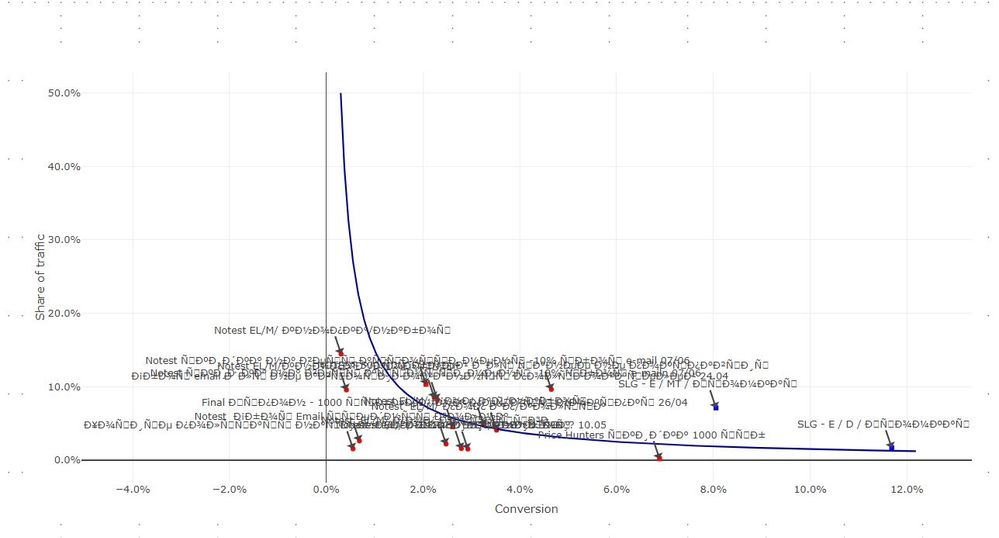- Power BI forums
- Updates
- News & Announcements
- Get Help with Power BI
- Desktop
- Service
- Report Server
- Power Query
- Mobile Apps
- Developer
- DAX Commands and Tips
- Custom Visuals Development Discussion
- Health and Life Sciences
- Power BI Spanish forums
- Translated Spanish Desktop
- Power Platform Integration - Better Together!
- Power Platform Integrations (Read-only)
- Power Platform and Dynamics 365 Integrations (Read-only)
- Training and Consulting
- Instructor Led Training
- Dashboard in a Day for Women, by Women
- Galleries
- Community Connections & How-To Videos
- COVID-19 Data Stories Gallery
- Themes Gallery
- Data Stories Gallery
- R Script Showcase
- Webinars and Video Gallery
- Quick Measures Gallery
- 2021 MSBizAppsSummit Gallery
- 2020 MSBizAppsSummit Gallery
- 2019 MSBizAppsSummit Gallery
- Events
- Ideas
- Custom Visuals Ideas
- Issues
- Issues
- Events
- Upcoming Events
- Community Blog
- Power BI Community Blog
- Custom Visuals Community Blog
- Community Support
- Community Accounts & Registration
- Using the Community
- Community Feedback
Earn a 50% discount on the DP-600 certification exam by completing the Fabric 30 Days to Learn It challenge.
- Power BI forums
- Forums
- Get Help with Power BI
- Developer
- Cyrillic characters in R custom visuals
- Subscribe to RSS Feed
- Mark Topic as New
- Mark Topic as Read
- Float this Topic for Current User
- Bookmark
- Subscribe
- Printer Friendly Page
- Mark as New
- Bookmark
- Subscribe
- Mute
- Subscribe to RSS Feed
- Permalink
- Report Inappropriate Content
Cyrillic characters in R custom visuals
Hi everyone.
I have created a custom visual using R. It works fine but it does not show cyrillic characteres properly. I've tried adding "Sys.setlocale("LC_CTYPE", "russian")" to the code in script.r but unfortunately it does not help. I have cyrillic characters both in my data and my code (adding axis labels in Russian).
Is there any way to fix this?
- Mark as New
- Bookmark
- Subscribe
- Mute
- Subscribe to RSS Feed
- Permalink
- Report Inappropriate Content
We'll discuss this issue with R-script developers and get back with an answer.
Ignat Vilesov,
Software Engineer
Microsoft Power BI Custom Visuals
- Mark as New
- Bookmark
- Subscribe
- Mute
- Subscribe to RSS Feed
- Permalink
- Report Inappropriate Content
We've got details for R devs.
If seems you have to explicitly use a font that supports Cyrillic characters.
If you're in Power BI Desktop you have to choose the appropriate font and use par(family = powerbi_rFamilyFontName) as in service.
If you're in Power BI Service, you have to override powerbi_rFamilyFontName to be the font name and r_powerbiFontName to be the font file name (as font name with .ttf extension).
Please let us know if this solution solves the issue.
Ignat Vilesov,
Software Engineer
Microsoft Power BI Custom Visuals
- Mark as New
- Bookmark
- Subscribe
- Mute
- Subscribe to RSS Feed
- Permalink
- Report Inappropriate Content
@v-viig, thank you very much for your reply.
I did not understand how and where I should specify the font. Could you give an example or more detailed instructions?
- Mark as New
- Bookmark
- Subscribe
- Mute
- Subscribe to RSS Feed
- Permalink
- Report Inappropriate Content
We'd recommend to contact pbircvsupport@microsoft.com to get this issue resolved.
Ignat Vilesov,
Software Engineer
Microsoft Power BI Custom Visuals
Helpful resources
| User | Count |
|---|---|
| 13 | |
| 5 | |
| 2 | |
| 1 | |
| 1 |
| User | Count |
|---|---|
| 24 | |
| 3 | |
| 3 | |
| 2 | |
| 2 |