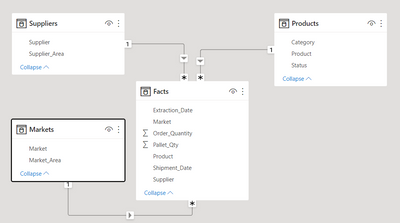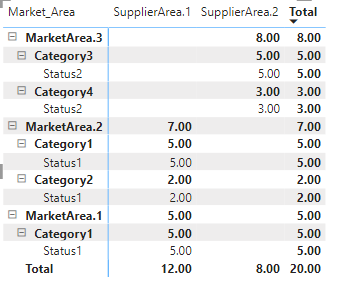- Power BI forums
- Updates
- News & Announcements
- Get Help with Power BI
- Desktop
- Service
- Report Server
- Power Query
- Mobile Apps
- Developer
- DAX Commands and Tips
- Custom Visuals Development Discussion
- Health and Life Sciences
- Power BI Spanish forums
- Translated Spanish Desktop
- Power Platform Integration - Better Together!
- Power Platform Integrations (Read-only)
- Power Platform and Dynamics 365 Integrations (Read-only)
- Training and Consulting
- Instructor Led Training
- Dashboard in a Day for Women, by Women
- Galleries
- Community Connections & How-To Videos
- COVID-19 Data Stories Gallery
- Themes Gallery
- Data Stories Gallery
- R Script Showcase
- Webinars and Video Gallery
- Quick Measures Gallery
- 2021 MSBizAppsSummit Gallery
- 2020 MSBizAppsSummit Gallery
- 2019 MSBizAppsSummit Gallery
- Events
- Ideas
- Custom Visuals Ideas
- Issues
- Issues
- Events
- Upcoming Events
- Community Blog
- Power BI Community Blog
- Custom Visuals Community Blog
- Community Support
- Community Accounts & Registration
- Using the Community
- Community Feedback
Earn a 50% discount on the DP-600 certification exam by completing the Fabric 30 Days to Learn It challenge.
- Power BI forums
- Forums
- Get Help with Power BI
- Desktop
- ranking based on a measure
- Subscribe to RSS Feed
- Mark Topic as New
- Mark Topic as Read
- Float this Topic for Current User
- Bookmark
- Subscribe
- Printer Friendly Page
- Mark as New
- Bookmark
- Subscribe
- Mute
- Subscribe to RSS Feed
- Permalink
- Report Inappropriate Content
ranking based on a measure
Hello community,
Hope you are well.
I would appreciate your help with the below ranking problem.
Description :
I extract the shipment report and I try to calculate the number of pallets to be despatched.
This is calculated as a measure, where I divide the order quantity by the pallet quantity columns.
My data model includes dimension tables such as
- product status, linked via product column
- supplier area, linked via supplier column
- market area, linked via market column
- product category, linked via product column
- dates, linked via shipment date column
Watchout :
My fact table combines all extractions, timestamped based on their extraction table.
Task :
Based on the number of pallets, I want to demonstrate the ranking per
- market
- supplier
- market area
- supplier area
This ranking will have to be based on the latest data extraction set.
Fact table
| Extraction_Date | Product | Supplier | Market | Shipment_Date | Order_Quantity | Pallet_Qty |
| 01/01/2021 | Prod.1 | Supplier.1 | Market.1 | 02/01/2021 | 100 | 100 |
| 01/01/2021 | Prod.1 | Supplier.1 | Market.1 | 03/03/2021 | 200 | 100 |
| 01/01/2021 | Prod.2 | Supplier.1 | Market.2 | 15/02/2021 | 80 | 40 |
| 01/01/2021 | Prod.3 | Supplier.2 | Market.2 | 16/03/2021 | 30 | 30 |
| 01/01/2021 | Prod.4 | Supplier.3 | Market.3 | 16/02/2021 | 40 | 20 |
| 01/01/2021 | Prod.4 | Supplier.3 | Market.3 | 25/04/2021 | 20 | 20 |
| 02/03/2021 | Prod.1 | Supplier.1 | Market.1 | 03/03/2021 | 200 | 100 |
| 02/03/2021 | Prod.2 | Supplier.1 | Market.2 | 10/04/2021 | 120 | 40 |
| 02/03/2021 | Prod.3 | Supplier.2 | Market.2 | 16/03/2021 | 30 | 30 |
| 02/03/2021 | Prod.4 | Supplier.3 | Market.3 | 25/05/2021 | 40 | 20 |
| 02/03/2021 | Prod.5 | Supplier.3 | Market.3 | 12/03/2021 | 20 | 10 |
| 02/03/2021 | Prod.5 | Supplier.3 | Market.3 | 14/04/2021 | 10 | 10 |
Dimension tables
| Supplier | Supplier_Area |
| Supplier.1 | SupplierArea.1 |
| Supplier.2 | SupplierArea.1 |
| Supplier.3 | SupplierArea.2 |
| Market | Market_Area |
| Market.1 | MarketArea.1 |
| Market.2 | MarketArea.2 |
| Market.3 | MarketArea.3 |
| Product | Status |
| Prod.1 | Status1 |
| Prod.2 | Status1 |
| Prod.3 | Status1 |
| Prod.4 | Status2 |
| Prod.5 | Status2 |
| Product | Category |
| Prod.1 | Category1 |
| Prod.2 | Category1 |
| Prod.3 | Category2 |
| Prod.4 | Category3 |
| Prod.5 | Category4 |
Thank you in advance,
George
Solved! Go to Solution.
- Mark as New
- Bookmark
- Subscribe
- Mute
- Subscribe to RSS Feed
- Permalink
- Report Inappropriate Content
"I try to avoid having calculated columns if I can have a measure instead."
That is a fallacy. Remember that your ultimate goal is to provide a satisfying end user experience. Calculated columns are better than measures in that respect.
"the table key is the combo product&market" - in that case you will have to add a composite key on both sides of the relationship. You can create that in DAX, in Power Query or in your data source (preferred).
- Mark as New
- Bookmark
- Subscribe
- Mute
- Subscribe to RSS Feed
- Permalink
- Report Inappropriate Content
" This is calculated as a measure, where I divide the order quantity by the pallet quantity columns. "
Why is this a measure? Both values are in the same row, so a calculated column is sufficient.
What's the reason for having separate Product Status and Product Category tables? These should be combined.
Ranking means assigning positions. Do you want to rank based on who has more pallets per order or less?
Most of your requirements seems to be covered by a sort instead of a rank?
- Mark as New
- Bookmark
- Subscribe
- Mute
- Subscribe to RSS Feed
- Permalink
- Report Inappropriate Content
Hello @lbendlin
Thank you for your reply, please see my inputs below.
I try to avoid having calculated columns if I can have a measure instead.
The product status is a separate table because the same product can have different statuses at different markets (for example it canm be active in market 1, but run-down in market 2). Thus, the table key is the combo product&market.
Thank you,
George
- Mark as New
- Bookmark
- Subscribe
- Mute
- Subscribe to RSS Feed
- Permalink
- Report Inappropriate Content
"I try to avoid having calculated columns if I can have a measure instead."
That is a fallacy. Remember that your ultimate goal is to provide a satisfying end user experience. Calculated columns are better than measures in that respect.
"the table key is the combo product&market" - in that case you will have to add a composite key on both sides of the relationship. You can create that in DAX, in Power Query or in your data source (preferred).
Helpful resources
| User | Count |
|---|---|
| 101 | |
| 90 | |
| 80 | |
| 71 | |
| 69 |
| User | Count |
|---|---|
| 114 | |
| 97 | |
| 97 | |
| 73 | |
| 72 |