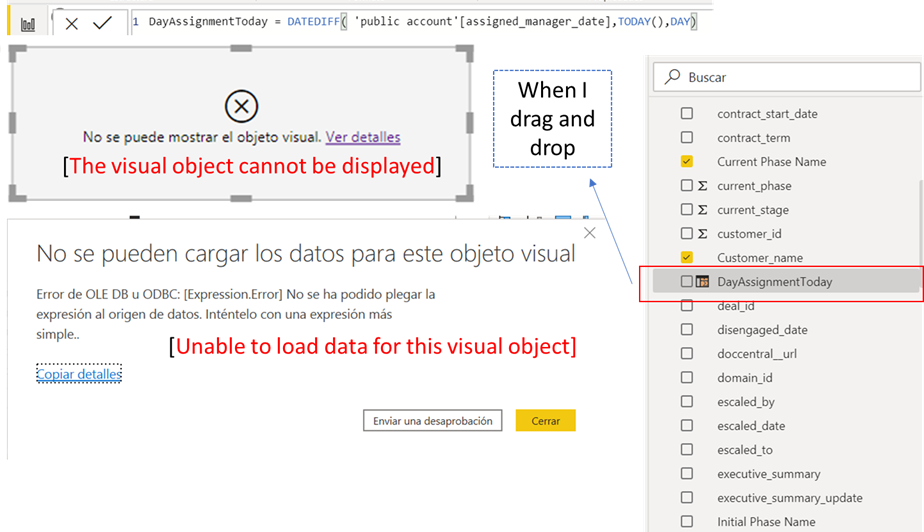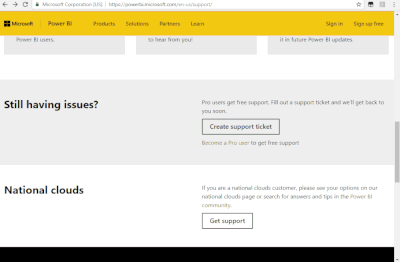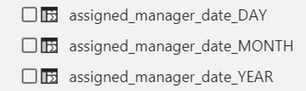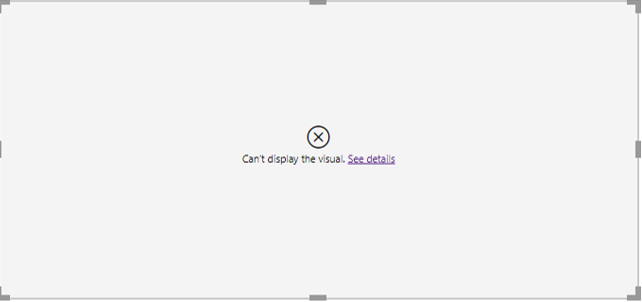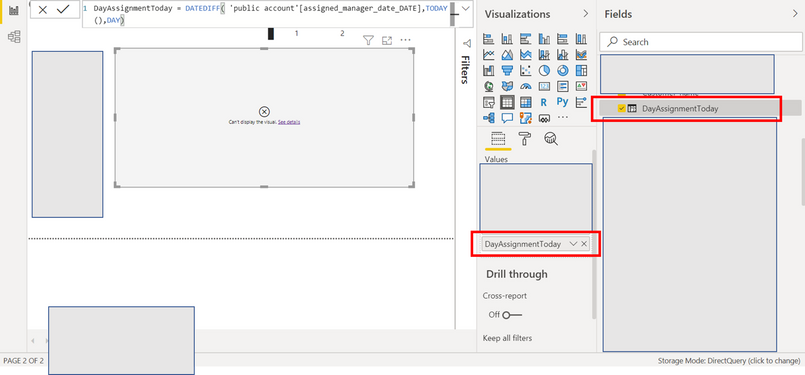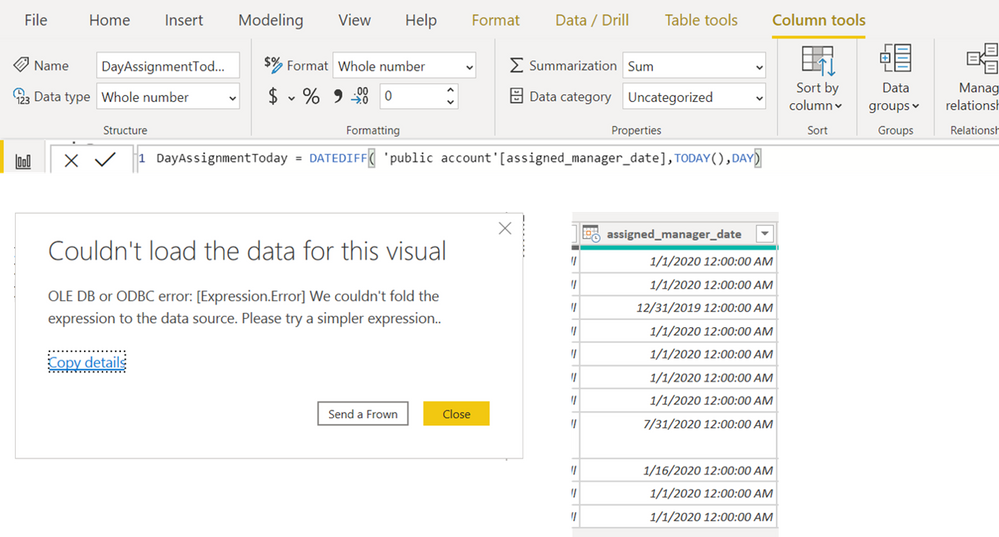- Power BI forums
- Updates
- News & Announcements
- Get Help with Power BI
- Desktop
- Service
- Report Server
- Power Query
- Mobile Apps
- Developer
- DAX Commands and Tips
- Custom Visuals Development Discussion
- Health and Life Sciences
- Power BI Spanish forums
- Translated Spanish Desktop
- Power Platform Integration - Better Together!
- Power Platform Integrations (Read-only)
- Power Platform and Dynamics 365 Integrations (Read-only)
- Training and Consulting
- Instructor Led Training
- Dashboard in a Day for Women, by Women
- Galleries
- Community Connections & How-To Videos
- COVID-19 Data Stories Gallery
- Themes Gallery
- Data Stories Gallery
- R Script Showcase
- Webinars and Video Gallery
- Quick Measures Gallery
- 2021 MSBizAppsSummit Gallery
- 2020 MSBizAppsSummit Gallery
- 2019 MSBizAppsSummit Gallery
- Events
- Ideas
- Custom Visuals Ideas
- Issues
- Issues
- Events
- Upcoming Events
- Community Blog
- Power BI Community Blog
- Custom Visuals Community Blog
- Community Support
- Community Accounts & Registration
- Using the Community
- Community Feedback
Register now to learn Fabric in free live sessions led by the best Microsoft experts. From Apr 16 to May 9, in English and Spanish.
- Power BI forums
- Forums
- Get Help with Power BI
- Desktop
- "The visual object cannot be displayed" formula to...
- Subscribe to RSS Feed
- Mark Topic as New
- Mark Topic as Read
- Float this Topic for Current User
- Bookmark
- Subscribe
- Printer Friendly Page
- Mark as New
- Bookmark
- Subscribe
- Mute
- Subscribe to RSS Feed
- Permalink
- Report Inappropriate Content
"The visual object cannot be displayed" formula to complex?
Hi everyone I am trying to add a calculated field, but I have an error called "The visual object cannot be displayed", the problem is that I can more column with simpler calculations.
The formula used is
DayAssignmentToday = DATEDIFF( 'public account'[assigned_manager_date],TODAY(),DAY)
And I have the following message (I made the translation to English]
I already checked the field has the data type date.
Best Regards
- Mark as New
- Bookmark
- Subscribe
- Mute
- Subscribe to RSS Feed
- Permalink
- Report Inappropriate Content
Hi , @Anonymous
It seems that similar issues have been raised by other users here.
You can keep an eye on the status of them.
BTY,It is recommended to create a support ticket to investigate this issue.
https://powerbi.microsoft.com/en-us/support/
Best Regards,
Community Support Team _ Eason
If this post helps, then please consider Accept it as the solution to help the other members find it more quickly.
- Mark as New
- Bookmark
- Subscribe
- Mute
- Subscribe to RSS Feed
- Permalink
- Report Inappropriate Content
Hi @amitchandak I was trying to find another solution but still, I am having the same issue. Basically I generated three new columns called
assigned_manager_date_YEAR = YEAR('public account'[assigned_manager_date])
assigned_manager_date_MONTH = MONTH('public account'[assigned_manager_date])
assigned_manager_date_DAY = DAY('public account'[assigned_manager_date])
Then I made a date column
assigned_manager_date_DATE = DATE('public account'[assigned_manager_date_YEAR],'public account'[assigned_manager_date_MONTH],'public account'[assigned_manager_date_DAY])
but that column is already corrupted
Hence the final column is as well corrupted
DayAssignmentToday = DATEDIFF( 'public account'[assigned_manager_date_DATE],TODAY(),DAY)
I have to hide some information
Thank you
- Mark as New
- Bookmark
- Subscribe
- Mute
- Subscribe to RSS Feed
- Permalink
- Report Inappropriate Content
@Anonymous , seem strange looking at the formula. Can you share sample data ? Or a sample pbix after removing sensitive data.
Microsoft Power BI Learning Resources, 2023 !!
Learn Power BI - Full Course with Dec-2022, with Window, Index, Offset, 100+ Topics !!
Did I answer your question? Mark my post as a solution! Appreciate your Kudos !! Proud to be a Super User! !!
- Mark as New
- Bookmark
- Subscribe
- Mute
- Subscribe to RSS Feed
- Permalink
- Report Inappropriate Content
Hi amitchandak, thank you for your email. The relevant information just consist of a column with dates
| assigned_manager_date |
| 1/1/2020 12:00:00 AM |
| 1/1/2020 12:00:00 AM |
| 12/31/2019 12:00:00 AM |
| 1/1/2020 12:00:00 AM |
| 1/1/2020 12:00:00 AM |
| 1/1/2020 12:00:00 AM |
| 1/1/2020 12:00:00 AM |
| 7/31/2020 12:00:00 AM |
| 1/16/2020 12:00:00 AM |
I am attaching an image now with PowerBi in english
Thank you
Mauricio
Helpful resources

Microsoft Fabric Learn Together
Covering the world! 9:00-10:30 AM Sydney, 4:00-5:30 PM CET (Paris/Berlin), 7:00-8:30 PM Mexico City

Power BI Monthly Update - April 2024
Check out the April 2024 Power BI update to learn about new features.

| User | Count |
|---|---|
| 99 | |
| 99 | |
| 80 | |
| 77 | |
| 66 |
| User | Count |
|---|---|
| 134 | |
| 106 | |
| 105 | |
| 86 | |
| 72 |