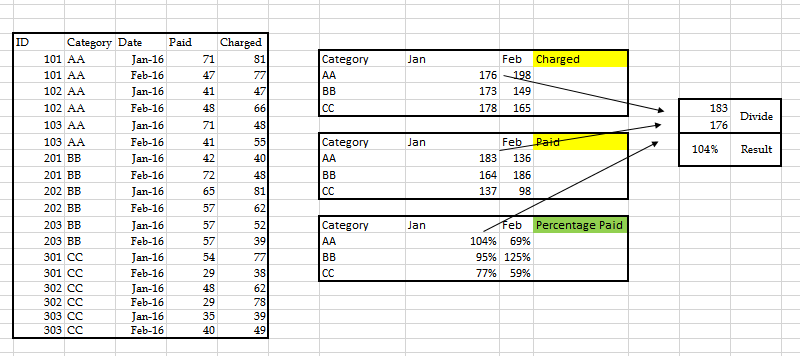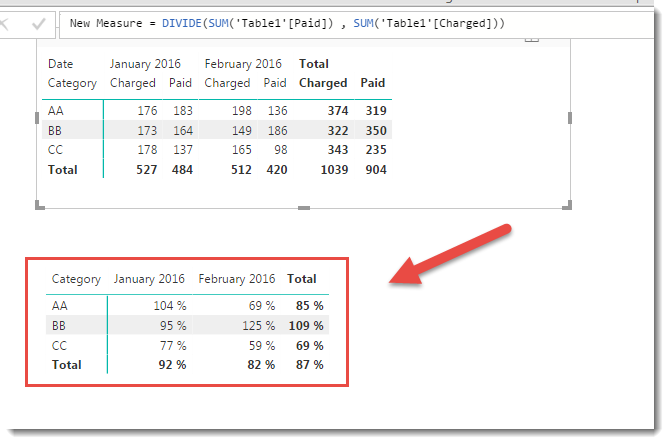- Power BI forums
- Updates
- News & Announcements
- Get Help with Power BI
- Desktop
- Service
- Report Server
- Power Query
- Mobile Apps
- Developer
- DAX Commands and Tips
- Custom Visuals Development Discussion
- Health and Life Sciences
- Power BI Spanish forums
- Translated Spanish Desktop
- Power Platform Integration - Better Together!
- Power Platform Integrations (Read-only)
- Power Platform and Dynamics 365 Integrations (Read-only)
- Training and Consulting
- Instructor Led Training
- Dashboard in a Day for Women, by Women
- Galleries
- Community Connections & How-To Videos
- COVID-19 Data Stories Gallery
- Themes Gallery
- Data Stories Gallery
- R Script Showcase
- Webinars and Video Gallery
- Quick Measures Gallery
- 2021 MSBizAppsSummit Gallery
- 2020 MSBizAppsSummit Gallery
- 2019 MSBizAppsSummit Gallery
- Events
- Ideas
- Custom Visuals Ideas
- Issues
- Issues
- Events
- Upcoming Events
- Community Blog
- Power BI Community Blog
- Custom Visuals Community Blog
- Community Support
- Community Accounts & Registration
- Using the Community
- Community Feedback
Earn a 50% discount on the DP-600 certification exam by completing the Fabric 30 Days to Learn It challenge.
- Power BI forums
- Forums
- Get Help with Power BI
- Desktop
- pivot after Summing by categories.
- Subscribe to RSS Feed
- Mark Topic as New
- Mark Topic as Read
- Float this Topic for Current User
- Bookmark
- Subscribe
- Printer Friendly Page
- Mark as New
- Bookmark
- Subscribe
- Mute
- Subscribe to RSS Feed
- Permalink
- Report Inappropriate Content
pivot after Summing by categories.
So i have data in which i need to create new column which will be the sum of categories and after that i need to pivot them within Power Bi. I tryed Creating Calculated Column cash Paid Sum = CALCULATE(SUM(Table3[cash paid]),ALLEXCEPT(Table3,Table3[Category])) But after i tried to pivot them it showed me tottaly different numbers. For ex in shwon model from this formula after pivoting i would get in jan for AA category 6*176=1056 becouse it would summerize 176 for each line. How can i get results shown on the picture.
Solved! Go to Solution.
- Mark as New
- Bookmark
- Subscribe
- Mute
- Subscribe to RSS Feed
- Permalink
- Report Inappropriate Content
I got it working by creating the following calculated measure
New Measure = DIVIDE(SUM('Table1'[Paid]) , SUM('Table1'[Charged]))
Here is a link to the PBIX file so you can have a play
https://1drv.ms/u/s!AtDlC2rep7a-oXqLNxZIwNhHJ9PB
- Mark as New
- Bookmark
- Subscribe
- Mute
- Subscribe to RSS Feed
- Permalink
- Report Inappropriate Content
I got it working by creating the following calculated measure
New Measure = DIVIDE(SUM('Table1'[Paid]) , SUM('Table1'[Charged]))
Here is a link to the PBIX file so you can have a play
https://1drv.ms/u/s!AtDlC2rep7a-oXqLNxZIwNhHJ9PB
- Mark as New
- Bookmark
- Subscribe
- Mute
- Subscribe to RSS Feed
- Permalink
- Report Inappropriate Content
Thank you! works perfectly.
If anyone interested this will work for Hierarchies as well.