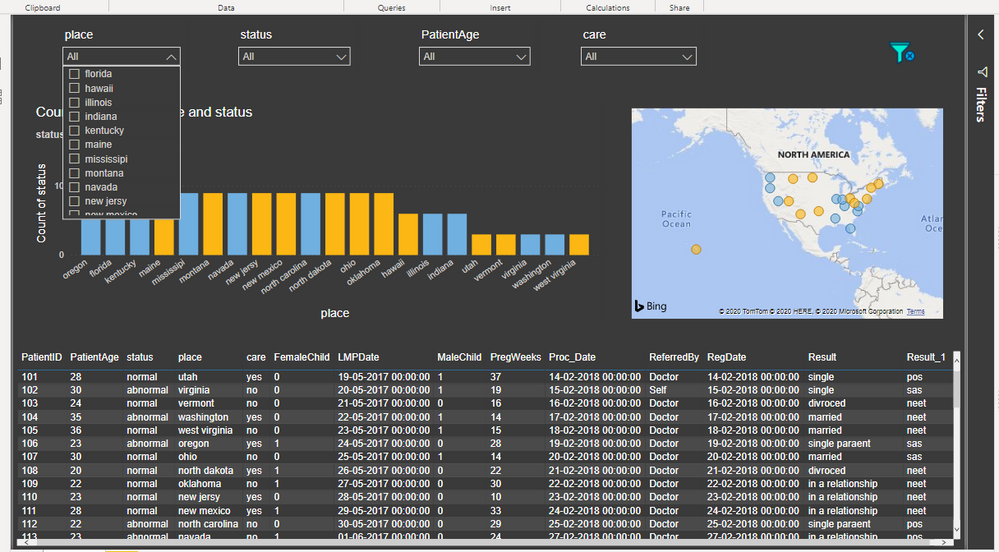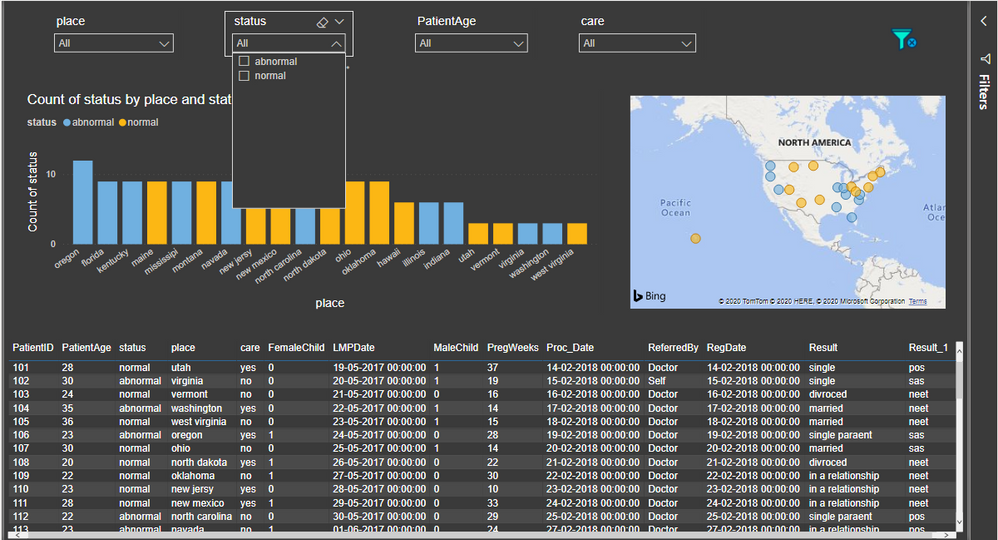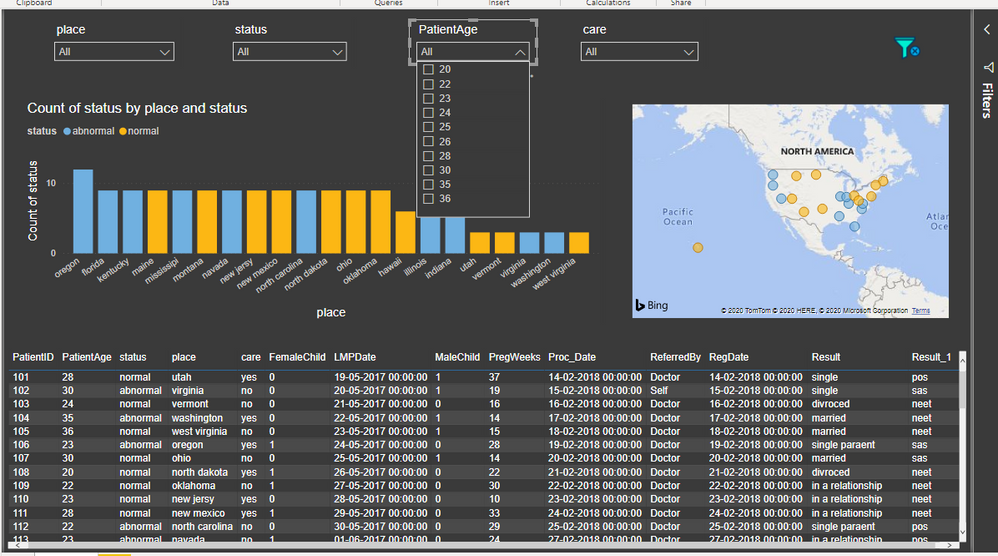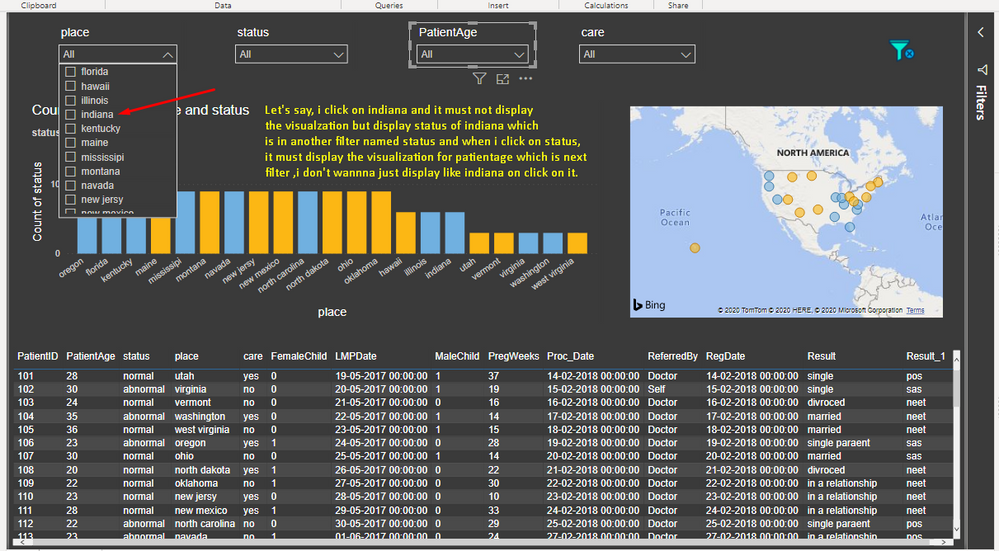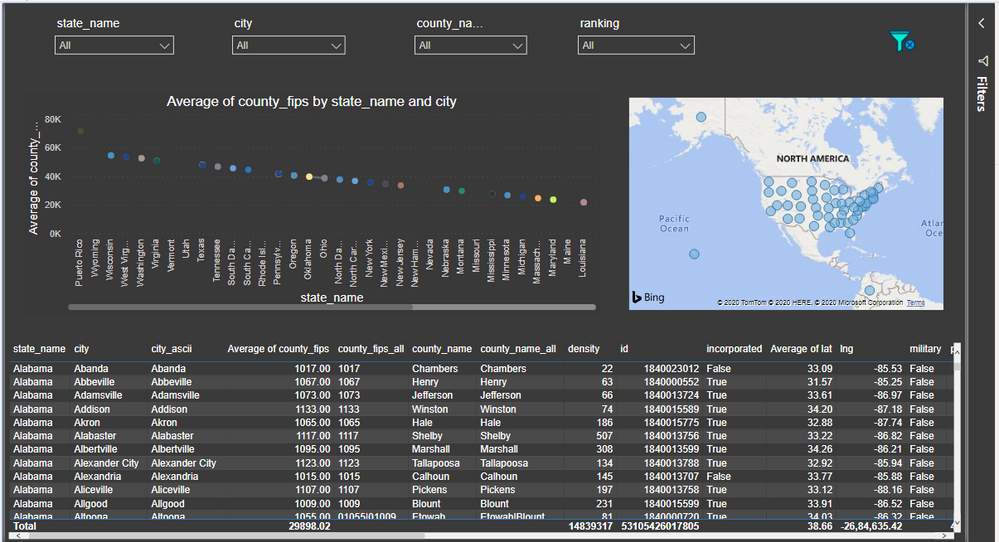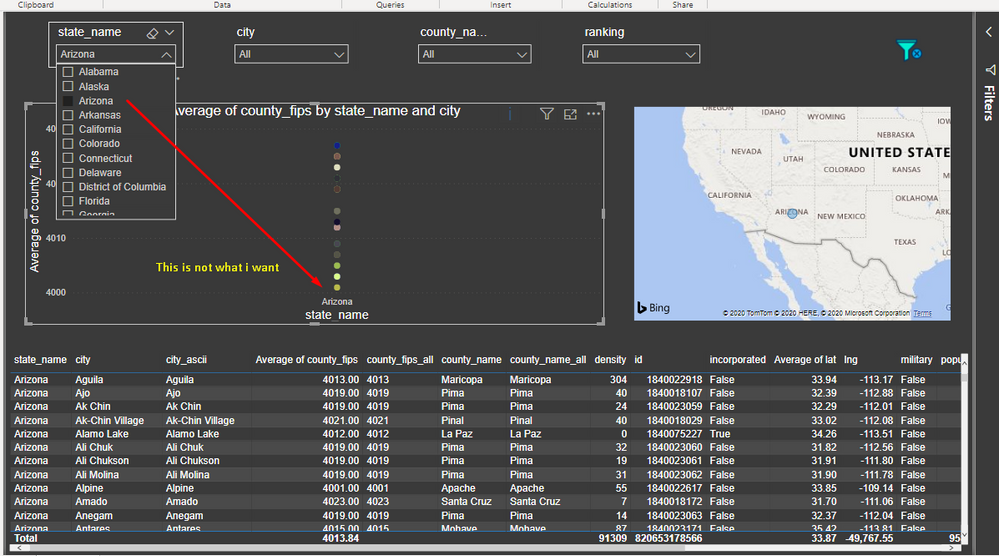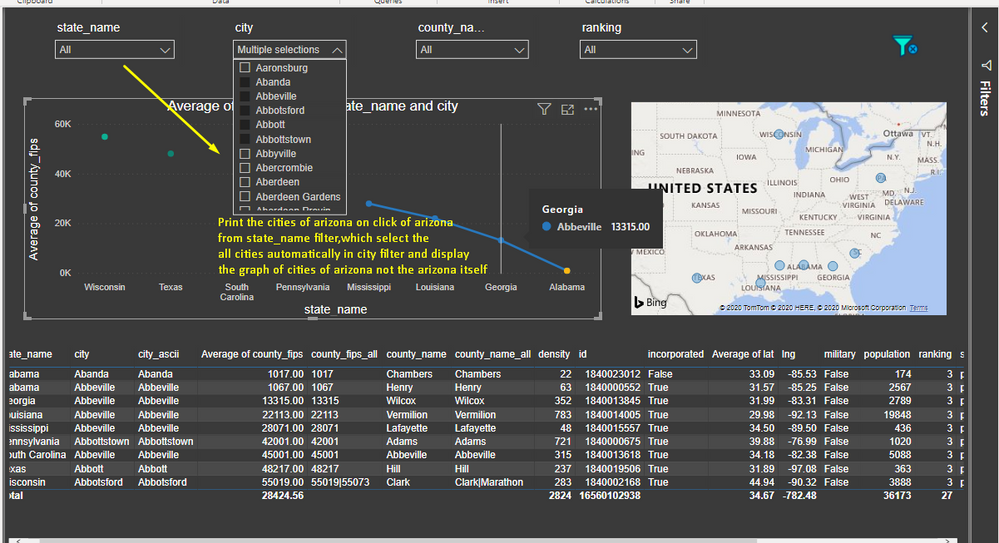- Power BI forums
- Updates
- News & Announcements
- Get Help with Power BI
- Desktop
- Service
- Report Server
- Power Query
- Mobile Apps
- Developer
- DAX Commands and Tips
- Custom Visuals Development Discussion
- Health and Life Sciences
- Power BI Spanish forums
- Translated Spanish Desktop
- Power Platform Integration - Better Together!
- Power Platform Integrations (Read-only)
- Power Platform and Dynamics 365 Integrations (Read-only)
- Training and Consulting
- Instructor Led Training
- Dashboard in a Day for Women, by Women
- Galleries
- Community Connections & How-To Videos
- COVID-19 Data Stories Gallery
- Themes Gallery
- Data Stories Gallery
- R Script Showcase
- Webinars and Video Gallery
- Quick Measures Gallery
- 2021 MSBizAppsSummit Gallery
- 2020 MSBizAppsSummit Gallery
- 2019 MSBizAppsSummit Gallery
- Events
- Ideas
- Custom Visuals Ideas
- Issues
- Issues
- Events
- Upcoming Events
- Community Blog
- Power BI Community Blog
- Custom Visuals Community Blog
- Community Support
- Community Accounts & Registration
- Using the Community
- Community Feedback
Register now to learn Fabric in free live sessions led by the best Microsoft experts. From Apr 16 to May 9, in English and Spanish.
- Power BI forums
- Forums
- Get Help with Power BI
- Desktop
- how to display the result of next filter (child fi...
- Subscribe to RSS Feed
- Mark Topic as New
- Mark Topic as Read
- Float this Topic for Current User
- Bookmark
- Subscribe
- Printer Friendly Page
- Mark as New
- Bookmark
- Subscribe
- Mute
- Subscribe to RSS Feed
- Permalink
- Report Inappropriate Content
how to display the result of next filter (child filter) on click of it's parent filter pane
I wanna display the result of the next filter in the visualization section, not the selected pane visualization.by clicking on Indiana, it
must display the result for next filter pane status and when I click on status, it must render the display the result for the next filter percentage age and so on...
graphs look like this...
the dummy data looks like this...all the fields in filter contain the multiple subparts in another filter pane and so on.
let's say Indiana contains many blocks and i wanna display the visualization for blocks on click of Indiana and on the selection of any block, it must display the result for another center on click of block selection and so on.
| PatientID | place | PatientAge | MaleChild | FemaleChild | LMPDate | Result | Result | status | Proc_Date | care | RegDate | ReferredBy | PregWeeks |
| 101 | utah | 28 | 1 | 0 | 19-05-2017 00:00 | single | pos | normal | 14-02-2018 00:00 | yes | 14-02-2018 00:00 | Doctor | 37 |
| 102 | virginia | 30 | 1 | 0 | 20-05-2017 00:00 | single | sas | abnormal | 15-02-2018 00:00 | no | 15-02-2018 00:00 | Self | 19 |
| 103 | vermont | 24 | 0 | 0 | 21-05-2017 00:00 | divroced | neet | normal | 16-02-2018 00:00 | no | 16-02-2018 00:00 | Doctor | 16 |
| 104 | washington | 35 | 1 | 0 | 22-05-2017 00:00 | married | neet | abnormal | 17-02-2018 00:00 | yes | 17-02-2018 00:00 | Doctor | 14 |
| 105 | west virginia | 36 | 1 | 0 | 23-05-2017 00:00 | married | neet | normal | 18-02-2018 00:00 | no | 18-02-2018 00:00 | Doctor | 15 |
| 106 | oregon | 23 | 0 | 1 | 24-05-2017 00:00 | single paraent | sas | abnormal | 19-02-2018 00:00 | yes | 19-02-2018 00:00 | Doctor | 28 |
| 107 | ohio | 30 | 1 | 0 | 25-05-2017 00:00 | married | sas | normal | 20-02-2018 00:00 | No | 20-02-2018 00:00 | Doctor | 14 |
| 108 | north dakota | 20 | 0 | 1 | 26-05-2017 00:00 | divroced | neet | normal | 21-02-2018 00:00 | yes | 21-02-2018 00:00 | Doctor | 22 |
| 109 | oklahoma | 22 | 0 | 1 | 27-05-2017 00:00 | in a relationship | neet | normal | 22-02-2018 00:00 | No | 22-02-2018 00:00 | Doctor | 30 |
| 110 | new jersy | 23 | 0 | 0 | 28-05-2017 00:00 | in a relationship | neet | normal | 23-02-2018 00:00 | yes | 23-02-2018 00:00 | Doctor | 10 |
| 111 | new mexico | 28 | 0 | 1 | 29-05-2017 00:00 | in a relationship | neet | normal | 24-02-2018 00:00 | yes | 24-02-2018 00:00 | Doctor | 33 |
| 112 | north carolina | 22 | 0 | 0 | 30-05-2017 00:00 | single paraent | pos | abnormal | 25-02-2018 00:00 | No | 25-02-2018 00:00 | Doctor | 29 |
| 113 | montana | 26 | 0 | 0 | 31-05-2017 00:00 | divroced | pos | normal | 26-02-2018 00:00 | yes | 26-02-2018 00:00 | Doctor | 7 |
| 113 | navada | 23 | 0 | 1 | 01-06-2017 00:00 | in a relationship | pos | abnormal | 27-02-2018 00:00 | No | 27-02-2018 00:00 | Doctor | 24 |
| 114 | mississipi | 22 | 0 | 0 | 02-06-2017 00:00 | divroced | neet | abnormal | 28-02-2018 00:00 | yes | 28-02-2018 00:00 | Doctor | 16 |
| 115 | kentucky | 25 | 0 | 1 | 03-06-2017 00:00 | divroced | sas | abnormal | 01-03-2018 00:00 | No | 01-03-2018 00:00 | Self | 24 |
| 116 | maine | 23 | 0 | 0 | 04-06-2017 00:00 | in a relationship | sas | normal | 02-03-2018 00:00 | yes | 02-03-2018 00:00 | Doctor | 18 |
| 117 | indiana | 22 | 0 | 0 | 05-06-2017 00:00 | single paraent | sas | abnormal | 03-03-2018 00:00 | No | 03-03-2018 00:00 | Self | 33 |
| 118 | hawaii | 25 | 0 | 0 | 06-06-2017 00:00 | single paraent | neet | normal | 04-03-2018 00:00 | yes | 04-03-2018 00:00 | Doctor | 33 |
| 119 | illinois | 22 | 0 | 0 | 07-06-2017 00:00 | single paraent | neet | abnormal | 05-03-2018 00:00 | yes | 05-03-2018 00:00 | Self | 27 |
| 120 | florida | 28 | 1 | 2 | 08-06-2017 00:00 | single paraent | neet | abnormal | 06-03-2018 00:00 | No | 06-03-2018 00:00 | Doctor | 25 |
| 121 | oregon | 23 | 0 | 1 | 24-05-2017 00:00 | single paraent | sas | abnormal | 19-02-2018 00:00 | yes | 19-02-2018 00:00 | Doctor | 28 |
| 122 | ohio | 30 | 1 | 0 | 25-05-2017 00:00 | married | sas | normal | 20-02-2018 00:00 | No | 20-02-2018 00:00 | Doctor | 14 |
| 123 | north dakota | 20 | 0 | 1 | 26-05-2017 00:00 | divroced | neet | normal | 21-02-2018 00:00 | yes | 21-02-2018 00:00 | Doctor | 22 |
| 124 | oklahoma | 22 | 0 | 1 | 27-05-2017 00:00 | in a relationship | neet | normal | 22-02-2018 00:00 | No | 22-02-2018 00:00 | Doctor | 30 |
| 125 | new jersy | 23 | 0 | 0 | 28-05-2017 00:00 | in a relationship | neet | normal | 23-02-2018 00:00 | yes | 23-02-2018 00:00 | Doctor | 10 |
| 126 | new mexico | 28 | 0 | 1 | 29-05-2017 00:00 | in a relationship | neet | normal | 24-02-2018 00:00 | yes | 24-02-2018 00:00 | Doctor | 33 |
| 127 | north carolina | 22 | 0 | 0 | 30-05-2017 00:00 | single paraent | pos | abnormal | 25-02-2018 00:00 | No | 25-02-2018 00:00 | Doctor | 29 |
| 128 | montana | 26 | 0 | 0 | 31-05-2017 00:00 | divroced | pos | normal | 26-02-2018 00:00 | yes | 26-02-2018 00:00 | Doctor | 7 |
| 129 | navada | 23 | 0 | 1 | 01-06-2017 00:00 | in a relationship | pos | abnormal | 27-02-2018 00:00 | No | 27-02-2018 00:00 | Doctor | 24 |
| 130 | mississipi | 22 | 0 | 0 | 02-06-2017 00:00 | divroced | neet | abnormal | 28-02-2018 00:00 | yes | 28-02-2018 00:00 | Doctor | 16 |
| 131 | kentucky | 25 | 0 | 1 | 03-06-2017 00:00 | divroced | sas | abnormal | 01-03-2018 00:00 | No | 01-03-2018 00:00 | Self | 24 |
| 132 | maine | 23 | 0 | 0 | 04-06-2017 00:00 | in a relationship | sas | normal | 02-03-2018 00:00 | yes | 02-03-2018 00:00 | Doctor | 18 |
| 133 | montana | 26 | 0 | 0 | 31-05-2017 00:00 | divroced | pos | normal | 26-02-2018 00:00 | yes | 26-02-2018 00:00 | Doctor | 7 |
| 134 | navada | 23 | 0 | 1 | 01-06-2017 00:00 | in a relationship | pos | abnormal | 27-02-2018 00:00 | No | 27-02-2018 00:00 | Doctor | 24 |
| 135 | mississipi | 22 | 0 | 0 | 02-06-2017 00:00 | divroced | neet | abnormal | 28-02-2018 00:00 | yes | 28-02-2018 00:00 | Doctor | 16 |
| 136 | kentucky | 25 | 0 | 1 | 03-06-2017 00:00 | divroced | sas | abnormal | 01-03-2018 00:00 | No | 01-03-2018 00:00 | Self | 24 |
| 137 | maine | 23 | 0 | 0 | 04-06-2017 00:00 | in a relationship | sas | normal | 02-03-2018 00:00 | yes | 02-03-2018 00:00 | Doctor | 18 |
| 138 | indiana | 22 | 0 | 0 | 05-06-2017 00:00 | single paraent | sas | abnormal | 03-03-2018 00:00 | No | 03-03-2018 00:00 | Self | 33 |
| 139 | hawaii | 25 | 0 | 0 | 06-06-2017 00:00 | single paraent | neet | normal | 04-03-2018 00:00 | yes | 04-03-2018 00:00 | Doctor | 33 |
| 140 | illinois | 22 | 0 | 0 | 07-06-2017 00:00 | single paraent | neet | abnormal | 05-03-2018 00:00 | yes | 05-03-2018 00:00 | Self | 27 |
| 141 | florida | 28 | 1 | 2 | 08-06-2017 00:00 | single paraent | neet | abnormal | 06-03-2018 00:00 | No | 06-03-2018 00:00 | Doctor | 25 |
| 142 | oregon | 23 | 0 | 1 | 24-05-2017 00:00 | single paraent | sas | abnormal | 19-02-2018 00:00 | yes | 19-02-2018 00:00 | Doctor | 28 |
| 143 | ohio | 30 | 1 | 0 | 25-05-2017 00:00 | married | sas | normal | 20-02-2018 00:00 | No | 20-02-2018 00:00 | Doctor | 14 |
| 144 | north dakota | 20 | 0 | 1 | 26-05-2017 00:00 | divroced | neet | normal | 21-02-2018 00:00 | yes | 21-02-2018 00:00 | Doctor | 22 |
| 145 | oklahoma | 22 | 0 | 1 | 27-05-2017 00:00 | in a relationship | neet | normal | 22-02-2018 00:00 | No | 22-02-2018 00:00 | Doctor | 30 |
| 146 | new jersy | 23 | 0 | 0 | 28-05-2017 00:00 | in a relationship | neet | normal | 23-02-2018 00:00 | yes | 23-02-2018 00:00 | Doctor | 10 |
| 147 | new mexico | 28 | 0 | 1 | 29-05-2017 00:00 | in a relationship | neet | normal | 24-02-2018 00:00 | yes | 24-02-2018 00:00 | Doctor | 33 |
| 148 | north carolina | 22 | 0 | 0 | 30-05-2017 00:00 | single paraent | pos | abnormal | 25-02-2018 00:00 | No | 25-02-2018 00:00 | Doctor | 29 |
| 149 | florida | 28 | 1 | 2 | 08-06-2017 00:00 | single paraent | neet | abnormal | 06-03-2018 00:00 | No | 06-03-2018 00:00 | Doctor | 25 |
| 150 | oregon | 23 | 0 | 1 | 24-05-2017 00:00 | single paraent | sas | abnormal | 19-02-2018 00:00 | yes | 19-02-2018 00:00 | Doctor | 28 |
Please guide me through to get it done.
Thanks in Advance
- Mark as New
- Bookmark
- Subscribe
- Mute
- Subscribe to RSS Feed
- Permalink
- Report Inappropriate Content
Hi @Sid25 ,
What do you mean by "must display the result for next filter pane status" and so on.
When you click Indiana what should the values filter out?
What is the expected result you want?
Regards
Miguel Félix
Did I answer your question? Mark my post as a solution!
Proud to be a Super User!
Check out my blog: Power BI em Português- Mark as New
- Bookmark
- Subscribe
- Mute
- Subscribe to RSS Feed
- Permalink
- Report Inappropriate Content
I have a single table so the relationship is no longer required in this case.i have created all the filters from that.
what I wanna do is to render the chart of other filters on click on the first filter.let's say I have a dataset of the districts and blocks within distinct districts and centers within those distinct blocks and so on. when I click on filter1 then it just renders that specific chart for that district, this is not what I want, what I really want is to render or display the chart of blocks on click of the district(blocks which are within that district). or It automatically selects all those blocks for it and displays the chart on click of the district and the same for the block to render the chart of distinct centers on click of a particular block. there might be many districts with the same name containing multiple distinct blocks which further might have many distinct centers and so on.
Let's say the dataset really looks like this...
PID name district blockname centrename status
101 kelly Indiana Carmel jenny &james yes
102 Jennifer Mississippi Laurel Dat Pvt No
103 Margot L.A. LA Marilyn Pvt yes
104 Sia Ohio Akron Chris Pvt No
105 Halie Florida Tampa dexter Pvt No
106 mark Indiana Gary Gary Pvt yes
please, guide me through to get it done, any help would be great.
- Mark as New
- Bookmark
- Subscribe
- Mute
- Subscribe to RSS Feed
- Permalink
- Report Inappropriate Content
Hi @Sid25 ,
I may be missunderstanding the question but that is what happens already.
Looking at your data if you have a slicer with district and you select indiana you will pick up the two lines below:
PID name district blockname centrename status
101 kelly Indiana Carmel jenny &james yes
106 mark Indiana Gary Gary Pvt yes
Then if you select Carmel you will get the line with PID 101 so everything is filtering.
Also the slicers will filter out the values with that same filter so when you filter Indiana on the next filter block you will only pick up Carmel and Gary.
But be aware that for this to work you need to have the right setup of your model if you have a single table this is direct but if you have dimension tables they need to be setup in the correct order.
Let assume that you have Fact - Block - District (tables) the relationships need to be:
Block ->fact (on block ID)
Region ->Block (On region ID)
Then you need to setup the slicers based on the Region and block table.
Regards
Miguel Félix
Did I answer your question? Mark my post as a solution!
Proud to be a Super User!
Check out my blog: Power BI em Português- Mark as New
- Bookmark
- Subscribe
- Mute
- Subscribe to RSS Feed
- Permalink
- Report Inappropriate Content
what I want is to render the chart of the second filter by clicking on the selection of the first filter. the first filter contains the state and the second one contains the cities of that state.let's say I select Arizona from filter1 which should select all the cities of its cities and display the chart for cities not show the state name Arizona itself in the plot area.
dummy data somewhat looks like this...
| city | city_ascii | state_id | state_name | county_fips | county_name | county_fips_all | county_name_all |
| South Creek | South Creek | WA | Washington | 53053 | Pierce | 53053 | Pierce |
| Roslyn | Roslyn | WA | Washington | 53037 | Kittitas | 53037 | Kittitas |
| Sprague | Sprague | WA | Washington | 53043 | Lincoln | 53043 | Lincoln |
| Gig Harbor | Gig Harbor | WA | Washington | 53053 | Pierce | 53053 | Pierce |
| Lake Cassidy | Lake Cassidy | WA | Washington | 53061 | Snohomish | 53061 | Snohomish |
| Tenino | Tenino | WA | Washington | 53067 | Thurston | 53067 | Thurston |
| Jamestown | Jamestown | WA | Washington | 53009 | Clallam | 53009 | Clallam |
| Three Lakes | Three Lakes | WA | Washington | 53061 | Snohomish | 53061 | Snohomish |
| Curlew Lake | Curlew Lake | WA | Washington | 53019 | Ferry | 53019 | Ferry |
| Chain Lake | Chain Lake | WA | Washington | 53061 | Snohomish | 53061 | Snohomish |
| Pateros | Pateros | WA | Washington | 53047 | Okanogan | 53047 | Okanogan |
| Rosburg | Rosburg | WA | Washington | 53069 | Wahkiakum | 53069 | Wahkiakum |
| Parkland | Parkland | WA | Washington | 53053 | Pierce | 53053 | Pierce |
| Birch Bay | Birch Bay | WA | Washington | 53073 | Whatcom | 53073 | Whatcom |
| Ashford | Ashford | WA | Washington | 53053 | Pierce | 53053 | Pierce |
| Navy Yard City | Navy Yard City | WA | Washington | 53035 | Kitsap | 53035 | Kitsap |
| Omak | Omak | WA | Washington | 53047 | Okanogan | 53047 | Okanogan |
| Farmington | Farmington | WA | Washington | 53075 | Whitman | 53075 | Whitman |
| Buckley | Buckley | WA | Washington | 53053 | Pierce | 53053 | Pierce |
| Cathcart | Cathcart | WA | Washington | 53061 | Snohomish | 53061 | Snohomish |
| Poulsbo | Poulsbo | WA | Washington | 53035 | Kitsap | 53035 | Kitsap |
| Anacortes | Anacortes | WA | Washington | 53057 | Skagit | 53057 | Skagit |
| Maplewood | Maplewood | WA | Washington | 53053 | Pierce | 53053 | Pierce |
| Creston | Creston | WA | Washington | 53043 | Lincoln | 53043 | Lincoln |
| Rockford | Rockford | WA | Washington | 53063 | Spokane | 53063 | Spokane |
| Wishram | Wishram | WA | Washington | 53039 | Klickitat | 53039 | Klickitat |
| Centralia | Centralia | WA | Washington | 53041 | Lewis | 53041 | Lewis |
| South Hill | South Hill | WA | Washington | 53053 | Pierce | 53053 | Pierce |
| Longview Heights | Longview Heights | WA | Washington | 53015 | Cowlitz | 53015 | Cowlitz |
- Mark as New
- Bookmark
- Subscribe
- Mute
- Subscribe to RSS Feed
- Permalink
- Report Inappropriate Content
What you want is that when you select one filter the drill down of the visualization is at the next level and not at the current selection?
So if you have selection of district you get the city, city you get the block and so on.
For this you need to make a custom Axis value, I will get back to you because I have done something similar previously.
Regards
Miguel Félix
Did I answer your question? Mark my post as a solution!
Proud to be a Super User!
Check out my blog: Power BI em Português- Mark as New
- Bookmark
- Subscribe
- Mute
- Subscribe to RSS Feed
- Permalink
- Report Inappropriate Content
Any Update regarding the issue, I have been looking for all the way and browsed most of the relevant solutions and articles but did not get what I was looking for, It would be a great help if you could suggest me the appropriate solution.
- Mark as New
- Bookmark
- Subscribe
- Mute
- Subscribe to RSS Feed
- Permalink
- Report Inappropriate Content
Yes, That's exactly what I wanna do, you got me right, it would be a great help if you could tell me how to get it done as there are few days left for this report's deployment.
Helpful resources

Microsoft Fabric Learn Together
Covering the world! 9:00-10:30 AM Sydney, 4:00-5:30 PM CET (Paris/Berlin), 7:00-8:30 PM Mexico City

Power BI Monthly Update - April 2024
Check out the April 2024 Power BI update to learn about new features.

| User | Count |
|---|---|
| 105 | |
| 97 | |
| 75 | |
| 63 | |
| 62 |
| User | Count |
|---|---|
| 137 | |
| 105 | |
| 104 | |
| 80 | |
| 63 |