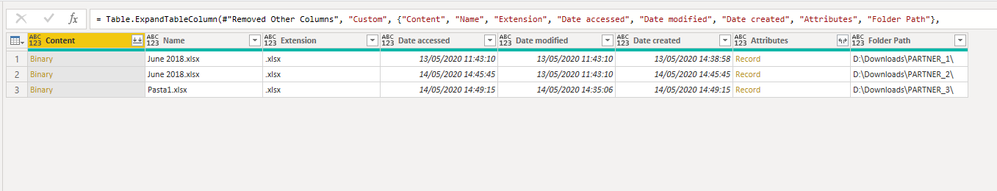- Power BI forums
- Updates
- News & Announcements
- Get Help with Power BI
- Desktop
- Service
- Report Server
- Power Query
- Mobile Apps
- Developer
- DAX Commands and Tips
- Custom Visuals Development Discussion
- Health and Life Sciences
- Power BI Spanish forums
- Translated Spanish Desktop
- Power Platform Integration - Better Together!
- Power Platform Integrations (Read-only)
- Power Platform and Dynamics 365 Integrations (Read-only)
- Training and Consulting
- Instructor Led Training
- Dashboard in a Day for Women, by Women
- Galleries
- Community Connections & How-To Videos
- COVID-19 Data Stories Gallery
- Themes Gallery
- Data Stories Gallery
- R Script Showcase
- Webinars and Video Gallery
- Quick Measures Gallery
- 2021 MSBizAppsSummit Gallery
- 2020 MSBizAppsSummit Gallery
- 2019 MSBizAppsSummit Gallery
- Events
- Ideas
- Custom Visuals Ideas
- Issues
- Issues
- Events
- Upcoming Events
- Community Blog
- Power BI Community Blog
- Custom Visuals Community Blog
- Community Support
- Community Accounts & Registration
- Using the Community
- Community Feedback
Register now to learn Fabric in free live sessions led by the best Microsoft experts. From Apr 16 to May 9, in English and Spanish.
- Power BI forums
- Forums
- Get Help with Power BI
- Desktop
- folder contents are what I need to report
- Subscribe to RSS Feed
- Mark Topic as New
- Mark Topic as Read
- Float this Topic for Current User
- Bookmark
- Subscribe
- Printer Friendly Page
- Mark as New
- Bookmark
- Subscribe
- Mute
- Subscribe to RSS Feed
- Permalink
- Report Inappropriate Content
folder contents are what I need to report
Hi there!
We have folders out on a shared drive that contain files pulled down from our SFTP. Our business partners are required to send us a new file every two weeks. There is a folder for each business partner.
I would like to create a dashboard that shows the most recent file received (last modified date) in that folder that contains a certain string. This way we can easily see if any business partners are more than two weeks past their last file and follow up.
Any ideas on how I can pull this data from 90 folders and create a dashboard with the folder name and last modified date of a file that contains a certain string?
Thank you!
Solved! Go to Solution.
- Mark as New
- Bookmark
- Subscribe
- Mute
- Subscribe to RSS Feed
- Permalink
- Report Inappropriate Content
Hi there,
So it sounds like you're just wanting to report on the metadata and not import the file contents, right?
Are all 90 folders within a parent folder? If so, it'll be easier to connect and combine the folders into one table.
You could keep the Folder Name as a field, along w/ the File name and other metadata.
Are all of the file names the same? Within a given folder do you have multiple file names? Do you have a list of "strings" that you're looking for?
In your dashboard, you'd want a measure to display the most recent modified date for each folder.
Most Recent = MAX('Table'[Modified Date])
Hope that helps,
Kim
- Mark as New
- Bookmark
- Subscribe
- Mute
- Subscribe to RSS Feed
- Permalink
- Report Inappropriate Content
Hi @heidicroft ,
Check this file: Download PBIX
You just need to group the files by folder_path and get the max.
- Mark as New
- Bookmark
- Subscribe
- Mute
- Subscribe to RSS Feed
- Permalink
- Report Inappropriate Content
Hi @heidicroft ,
Check this file: Download PBIX
You just need to group the files by folder_path and get the max.
- Mark as New
- Bookmark
- Subscribe
- Mute
- Subscribe to RSS Feed
- Permalink
- Report Inappropriate Content
Hi there,
So it sounds like you're just wanting to report on the metadata and not import the file contents, right?
Are all 90 folders within a parent folder? If so, it'll be easier to connect and combine the folders into one table.
You could keep the Folder Name as a field, along w/ the File name and other metadata.
Are all of the file names the same? Within a given folder do you have multiple file names? Do you have a list of "strings" that you're looking for?
In your dashboard, you'd want a measure to display the most recent modified date for each folder.
Most Recent = MAX('Table'[Modified Date])
Hope that helps,
Kim
Helpful resources

Microsoft Fabric Learn Together
Covering the world! 9:00-10:30 AM Sydney, 4:00-5:30 PM CET (Paris/Berlin), 7:00-8:30 PM Mexico City

Power BI Monthly Update - April 2024
Check out the April 2024 Power BI update to learn about new features.

| User | Count |
|---|---|
| 105 | |
| 96 | |
| 75 | |
| 63 | |
| 62 |
| User | Count |
|---|---|
| 135 | |
| 105 | |
| 104 | |
| 80 | |
| 65 |