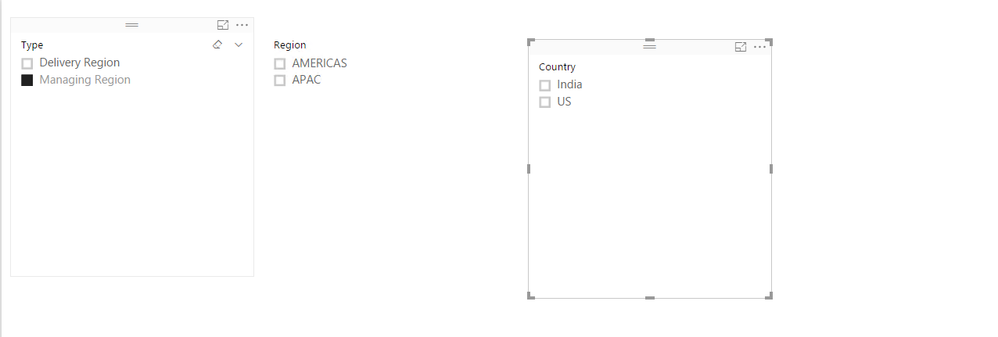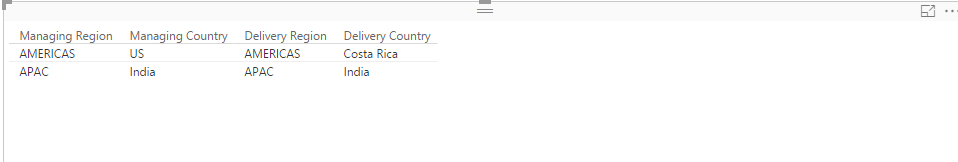- Power BI forums
- Updates
- News & Announcements
- Get Help with Power BI
- Desktop
- Service
- Report Server
- Power Query
- Mobile Apps
- Developer
- DAX Commands and Tips
- Custom Visuals Development Discussion
- Health and Life Sciences
- Power BI Spanish forums
- Translated Spanish Desktop
- Power Platform Integration - Better Together!
- Power Platform Integrations (Read-only)
- Power Platform and Dynamics 365 Integrations (Read-only)
- Training and Consulting
- Instructor Led Training
- Dashboard in a Day for Women, by Women
- Galleries
- Community Connections & How-To Videos
- COVID-19 Data Stories Gallery
- Themes Gallery
- Data Stories Gallery
- R Script Showcase
- Webinars and Video Gallery
- Quick Measures Gallery
- 2021 MSBizAppsSummit Gallery
- 2020 MSBizAppsSummit Gallery
- 2019 MSBizAppsSummit Gallery
- Events
- Ideas
- Custom Visuals Ideas
- Issues
- Issues
- Events
- Upcoming Events
- Community Blog
- Power BI Community Blog
- Custom Visuals Community Blog
- Community Support
- Community Accounts & Registration
- Using the Community
- Community Feedback
Earn a 50% discount on the DP-600 certification exam by completing the Fabric 30 Days to Learn It challenge.
- Power BI forums
- Forums
- Get Help with Power BI
- Desktop
- filtering using values from multiple column
- Subscribe to RSS Feed
- Mark Topic as New
- Mark Topic as Read
- Float this Topic for Current User
- Bookmark
- Subscribe
- Printer Friendly Page
- Mark as New
- Bookmark
- Subscribe
- Mute
- Subscribe to RSS Feed
- Permalink
- Report Inappropriate Content
filtering using values from multiple column
Hi All,
I have four columns "Managing Region", "Delivery Region", "Managing Country" and "Delivery Country".
Filter 1 : i want the user to get option to choose the view of the report with either by "managing Region" or "Delivery Region"
Filter 2 : if the user clicks on "Managing Region" in filter 1, then filter 2 should get values populated from "Managing region" Column else the value should be from "Delivery Region"
Filter 3 : If user clicks on "Managin Region" in filter 1, then filter 3 should have countries listed in "Managing country" columns , if the user click on "delivery region" in filter 1 then values in filter 3 should be populated from "Delivery country" column.
can any one help me the steps to achieve this task ?
Solved! Go to Solution.
- Mark as New
- Bookmark
- Subscribe
- Mute
- Subscribe to RSS Feed
- Permalink
- Report Inappropriate Content
You would need to implement some steps in query editor to achieve the above requirement: remove duplicates ,duplicate the query, remove different columns in the two tables, unpivot columns in the two tables, append query. For more details, please review this PBIX file.
Thanks,
Lydia
If this post helps, then please consider Accept it as the solution to help the other members find it more quickly.
- Mark as New
- Bookmark
- Subscribe
- Mute
- Subscribe to RSS Feed
- Permalink
- Report Inappropriate Content
Could you please share sample data of your table?
Regards,
Lydia Zhang
If this post helps, then please consider Accept it as the solution to help the other members find it more quickly.
- Mark as New
- Bookmark
- Subscribe
- Mute
- Subscribe to RSS Feed
- Permalink
- Report Inappropriate Content
Hi, thanks for you reply. below is the sample data with four columns.
| Managing Region | Managing Country | Delivery Region | Delivery Country |
| APAC | India | APAC | India |
| AMERICAS | US | AMERICAS | Costa Rica |
| AMERICAS | US | AMERICAS | Costa Rica |
| AMERICAS | US | AMERICAS | Costa Rica |
| APAC | India | APAC | India |
| AMERICAS | US | AMERICAS | Costa Rica |
| APAC | India | APAC | India |
| AMERICAS | US | AMERICAS | Costa Rica |
| AMERICAS | US | AMERICAS | Costa Rica |
| AMERICAS | US | AMERICAS | Costa Rica |
| APAC | India | APAC | India |
| APAC | India | APAC | India |
| AMERICAS | US | AMERICAS | Costa Rica |
- Mark as New
- Bookmark
- Subscribe
- Mute
- Subscribe to RSS Feed
- Permalink
- Report Inappropriate Content
If you only have the four columns in table with above sample data, when you create a table visual in Power BI, Power BI will remove duplicates and will only show you two rows as follows.
What data would you like to show if you select APAC in “Managing Region” column?
Regards,
If this post helps, then please consider Accept it as the solution to help the other members find it more quickly.
- Mark as New
- Bookmark
- Subscribe
- Mute
- Subscribe to RSS Feed
- Permalink
- Report Inappropriate Content
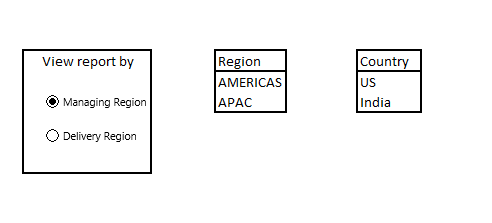
same way for country.
- Mark as New
- Bookmark
- Subscribe
- Mute
- Subscribe to RSS Feed
- Permalink
- Report Inappropriate Content
You would need to implement some steps in query editor to achieve the above requirement: remove duplicates ,duplicate the query, remove different columns in the two tables, unpivot columns in the two tables, append query. For more details, please review this PBIX file.
Thanks,
Lydia
If this post helps, then please consider Accept it as the solution to help the other members find it more quickly.
- Mark as New
- Bookmark
- Subscribe
- Mute
- Subscribe to RSS Feed
- Permalink
- Report Inappropriate Content
Hi there,
I would use the in built slicer visual along with the edit interactions function. This should get what your going for.
Thanks,
J