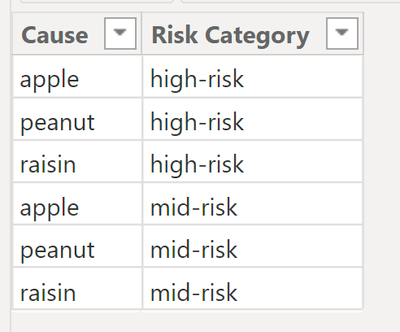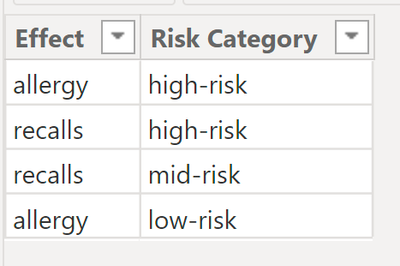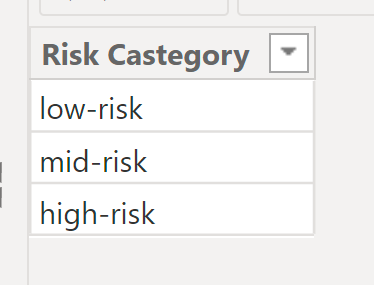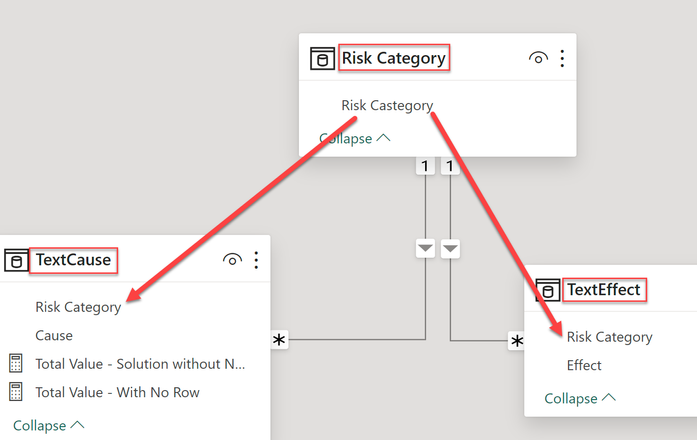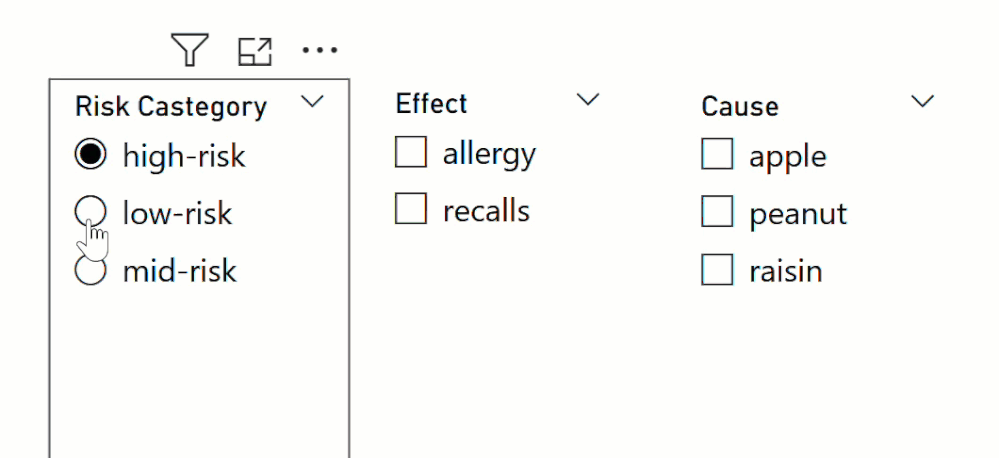- Power BI forums
- Updates
- News & Announcements
- Get Help with Power BI
- Desktop
- Service
- Report Server
- Power Query
- Mobile Apps
- Developer
- DAX Commands and Tips
- Custom Visuals Development Discussion
- Health and Life Sciences
- Power BI Spanish forums
- Translated Spanish Desktop
- Power Platform Integration - Better Together!
- Power Platform Integrations (Read-only)
- Power Platform and Dynamics 365 Integrations (Read-only)
- Training and Consulting
- Instructor Led Training
- Dashboard in a Day for Women, by Women
- Galleries
- Community Connections & How-To Videos
- COVID-19 Data Stories Gallery
- Themes Gallery
- Data Stories Gallery
- R Script Showcase
- Webinars and Video Gallery
- Quick Measures Gallery
- 2021 MSBizAppsSummit Gallery
- 2020 MSBizAppsSummit Gallery
- 2019 MSBizAppsSummit Gallery
- Events
- Ideas
- Custom Visuals Ideas
- Issues
- Issues
- Events
- Upcoming Events
- Community Blog
- Power BI Community Blog
- Custom Visuals Community Blog
- Community Support
- Community Accounts & Registration
- Using the Community
- Community Feedback
Register now to learn Fabric in free live sessions led by the best Microsoft experts. From Apr 16 to May 9, in English and Spanish.
- Power BI forums
- Forums
- Get Help with Power BI
- Desktop
- filter for (multiple select with AND)
- Subscribe to RSS Feed
- Mark Topic as New
- Mark Topic as Read
- Float this Topic for Current User
- Bookmark
- Subscribe
- Printer Friendly Page
- Mark as New
- Bookmark
- Subscribe
- Mute
- Subscribe to RSS Feed
- Permalink
- Report Inappropriate Content
filter for (multiple select with AND)
@parry2k multiple select with AND
I have one more layer to the problem presented in the post "multiple select with AND". I recap the essential issues.
I have the same two lists of keywords: Cause and Effect. I have filters allowing for multiple selection out of both lists (incl. select all).
1. First task is to find all selected keywords at once from (both) these lists in a Table column Text and then to sum up the amounts Value corresponding to this selection. (Already solved in "multiple select with AND".)
| Cause | Effect |
| apple | allergy |
| peanut | recall |
| raisin |
2. In addition, the Table has an extra column for the Risk Category, which restricts the possible causes and effects. (It appears as an extra filter visual.)
E.g. low-risk should allow to search for allergy only, whatever the cause, mid-risk for all causes but only effect recall, and high-risk for all possible combinations of causes and effects.
Text | Date | Value | Risk Category |
Apples' China risk | 9/8/2023 | 778,985 | low-risk |
Pick Peanuts, Pick Apples and Get Out of Town | 10/1/2023 | 13,270,269 | low-risk |
A Low-Cost Grocery Delivery Service With Much More Than Ugly Apples | 11/9/2023 | 5,543,076 | low-risk |
Krispy Kreme urgently recalls four-pack of doughnuts over peanut allergy fears | 8/7/2023 | 4,013,349 | high-risk |
Recall over allergy fears: Chocolate raisin snacks may contain peanuts | 10/9/2023 | 6,518,508 | high-risk |
I have a severe allergy to strawberries | 9/23/2023 | 4,013,349 | low-risk |
Aldi urgently recalls deli meats over allergy fears | 8/23/2023 | 4,013,349 | high-risk |
Raisin allergy sends Patrick and Brittany Mahomes' baby to ER | 8/19/2023 | 199,000 | high-risk |
Nestle divests peanut allergy business Palforzia | 9/3/2023 | 23,837 | low-risk |
Peanut allergy study promising | 6/19/2023 | 92,000 | mid-risk |
Woman who used Apple looks on as witness recalls ‘crunching’ sound | 8/16/2023 | 92,142 | low-risk |
Needless recall of peanut energy bars amidst allergy fears | 11/23/2013 | 3,107 | mid-risk |
| Risk Category | allowed selection |
| high-risk | all Causes and Effects |
| mid-risk | all Causes but only Effect=recall |
| low-risk | no Cause and only Effect=allergy |
E.g. when Risk Category mid-risk is selected, the filter Cause shows all causes and the filter Effect only recall. With apple selected (+ recall), there is no text matching the selection, the final Value should thus be 0. If only peanut (+recall) is selected, then the final Value should be 3,107.
| Text | Date | Value | Risk Category |
| Needless recall of peanut energy bars amidst allergy fears | 11/23/2013 | 3,107 | mid-risk |
For Risk Category low-risk, where no Cause selection is possible and only Effect allergy, then the Value should be 4,013,349 + 23,837 = 4,037,186.
| Text | Date | Value | Risk Category |
| I have a severe allergy to strawberries | 9/23/2023 | 4,013,349 | low-risk |
| Nestle divests peanut allergy business Palforzia | 9/3/2023 | 23,837 | low-risk |
Second task is then to show the valid filters Cause and Effect allowed under the selected filter Risk Category and correctly calculate the total Value according to the (allowed) selection. Ideally, even Risk Category has multiple selections, in which case of course the union of all allowed causes and effect for the multiple risks selected can be chosen from, but the Value calculation shall of course follow the rules.
Could you please help me some more? Many thanks in advance!
Solved! Go to Solution.
- Mark as New
- Bookmark
- Subscribe
- Mute
- Subscribe to RSS Feed
- Permalink
- Report Inappropriate Content
@EmaT the quick solution without changing existing measures is to improve the model using following approach:
"Text cause" table used for cause slicer will have record for both high-risk and low-risk
"Text Effect" table will have a record for each risk category, see below:
There will be a new table for risk category selection and I called it "Risk Category"
And this is how these tables will be connected:
and as you will make the risk selection, cause and effect slicers will be changed accordingly. Let's start with this and see if it works for you. The only issue I see with this is that if low-risk or mid-risk is selected, the user still has to select the Effect in the slicer even if it has one choice. If we want the measure to work without the user having to select the effect then we need to update the measure.
Subscribe to the @PowerBIHowTo YT channel for an upcoming video on List and Record functions in Power Query!!
Learn Power BI and Fabric - subscribe to our YT channel - Click here: @PowerBIHowTo
If my solution proved useful, I'd be delighted to receive Kudos. When you put effort into asking a question, it's equally thoughtful to acknowledge and give Kudos to the individual who helped you solve the problem. It's a small gesture that shows appreciation and encouragement! ❤
Did I answer your question? Mark my post as a solution. Proud to be a Super User! Appreciate your Kudos 🙂
Feel free to email me with any of your BI needs.
- Mark as New
- Bookmark
- Subscribe
- Mute
- Subscribe to RSS Feed
- Permalink
- Report Inappropriate Content
Hi, sorry on another call for another hour. I will read your messages later and get back to you. You can always communicate via email, it is ins my signature.
Subscribe to the @PowerBIHowTo YT channel for an upcoming video on List and Record functions in Power Query!!
Learn Power BI and Fabric - subscribe to our YT channel - Click here: @PowerBIHowTo
If my solution proved useful, I'd be delighted to receive Kudos. When you put effort into asking a question, it's equally thoughtful to acknowledge and give Kudos to the individual who helped you solve the problem. It's a small gesture that shows appreciation and encouragement! ❤
Did I answer your question? Mark my post as a solution. Proud to be a Super User! Appreciate your Kudos 🙂
Feel free to email me with any of your BI needs.
- Mark as New
- Bookmark
- Subscribe
- Mute
- Subscribe to RSS Feed
- Permalink
- Report Inappropriate Content
I sent you an email. No worry. Many great thanks!
If needed, we can still arrange call another day. Just let me know.
Many thanks!
- Mark as New
- Bookmark
- Subscribe
- Mute
- Subscribe to RSS Feed
- Permalink
- Report Inappropriate Content
Do you have time to connect? I am in pacific time zone.
Subscribe to the @PowerBIHowTo YT channel for an upcoming video on List and Record functions in Power Query!!
Learn Power BI and Fabric - subscribe to our YT channel - Click here: @PowerBIHowTo
If my solution proved useful, I'd be delighted to receive Kudos. When you put effort into asking a question, it's equally thoughtful to acknowledge and give Kudos to the individual who helped you solve the problem. It's a small gesture that shows appreciation and encouragement! ❤
Did I answer your question? Mark my post as a solution. Proud to be a Super User! Appreciate your Kudos 🙂
Feel free to email me with any of your BI needs.
- Mark as New
- Bookmark
- Subscribe
- Mute
- Subscribe to RSS Feed
- Permalink
- Report Inappropriate Content
Hi! Are you there? Still want to connect or we better keep on messaging here?
I'll be around for ca. 50 min - 1h, you can always write me. Afterwards I might read it only tomorrow (in ca. 19-20h from now on). Here it's 5:11 pm. Thanks a lot!
- Mark as New
- Bookmark
- Subscribe
- Mute
- Subscribe to RSS Feed
- Permalink
- Report Inappropriate Content
Oh, I'm sorry, I'm in Germany so it's way too late for me (almost 8pm), I've already closed my day and can't use the systems out of office.
What about tomorrow 5pm Mid European time, would it be too early for you? Else please name a time more convenient. And tell me how to connect please!
This would be really great!! Huge thanks!
- Mark as New
- Bookmark
- Subscribe
- Mute
- Subscribe to RSS Feed
- Permalink
- Report Inappropriate Content
So, I gather today 5pm Mid European time and, if I reckon correcttly, 8am your time is fine for you? You let me know how to connect please!
Only as a note: I'm not allowed to show original data, in case you planned to talk on that basis, but ... let's talk.
Of course, if it's still fine for you! By all means, really many thanks!
- Mark as New
- Bookmark
- Subscribe
- Mute
- Subscribe to RSS Feed
- Permalink
- Report Inappropriate Content
I'm getting the impression the issue is even more tricky.
If you select two Risks with not (-entirely) overlapping Cause and/or Effect choices, of course the filters show the union of all these possibilities to choose from. If two options outside the intersection set of possibilities are chosen, it breaks, as it looks for those options simultaneously.
In the sample data: Say you select both mid- and low-risk.
The Effect filter shows both recall (valid for mid-risk) and allergy (for low-risk). If both are selected (and no Cause), the result is:
| Text | Date | Value | Risk Category |
| Needless recall of peanut energy bars amidst allergy fears | 11/23/2013 | 3,107 | mid-risk |
Fine for mid-risk, but not for low-risk, where it should actually look for allergy only and the result should then be:
| Text | Date | Value | Risk Category |
| Apples' China risk | 9/8/2023 | 778,985 | low-risk |
| Pick Peanuts, Pick Apples and Get Out of Town | 10/1/2023 | 13,270,269 | low-risk |
| A Low-Cost Grocery Delivery Service With Much More Than Ugly Apples | 11/9/2023 | 5,543,076 | low-risk |
| I have a severe allergy to strawberries | 9/23/2023 | 4,013,349 | low-risk |
| Nestle divests peanut allergy business Palforzia | 9/3/2023 | 23,837 | low-risk |
| Woman who used Apple looks on as witness recalls ‘crunching’ sound | 8/16/2023 | 92,142 | low-risk |
Needless to say what happens if peanut is chosen (no Effect). For low risk, it shouldn't even look for a Reason, still you get results:
| Text | Date | Value | Risk Category |
| Pick Peanuts, Pick Apples and Get Out of Town | 10/1/2023 | 13,270,269 | low-risk |
| Nestle divests peanut allergy business Palforzia | 9/3/2023 | 23,837 | low-risk |
And everything sums up in the end.
To my mind, the calculation should happen separately for each of the chosen filters and then union the results or something alike. This I'm definitely not able to sort out with a formula (or even more).
See you later then (8Am your time, if google calculated it correctly, sorry for the initial typo)!
- Mark as New
- Bookmark
- Subscribe
- Mute
- Subscribe to RSS Feed
- Permalink
- Report Inappropriate Content
@EmaT No worries, take your time. it is exciting to have this solution in place. Good luck!
Subscribe to the @PowerBIHowTo YT channel for an upcoming video on List and Record functions in Power Query!!
Learn Power BI and Fabric - subscribe to our YT channel - Click here: @PowerBIHowTo
If my solution proved useful, I'd be delighted to receive Kudos. When you put effort into asking a question, it's equally thoughtful to acknowledge and give Kudos to the individual who helped you solve the problem. It's a small gesture that shows appreciation and encouragement! ❤
Did I answer your question? Mark my post as a solution. Proud to be a Super User! Appreciate your Kudos 🙂
Feel free to email me with any of your BI needs.
- Mark as New
- Bookmark
- Subscribe
- Mute
- Subscribe to RSS Feed
- Permalink
- Report Inappropriate Content
I've started to check the numbers. Unfortunately, the calculation breaks with the current measures when multiple Risks (but not all) and multiple Causes (but again not all) are selected.
The sample I gave is of course an example and I don't now if you can find a case to show that it breaks.-- One should probably extend the Table with one line or change one of the Risk-filtering rules, but I'm a bit under pressure at the moment.
So far, I've worked directly in my bigger setting (which is just much more causes, effects and rows in total). In my setting, it definitely shows 0.
I guess it makes sense because the current measures do not account for the number of the new filter selections, i.e. for the selected Risks.
(That's why I guess also in the example, which you can see asap, it won't work. Maybe you can check it for me and tell me if/in which regard to extend the Table or change something else for you to be able to see if it breaks.)
Anyways, any idea from you is more than welcomed! Many thanks!
- Mark as New
- Bookmark
- Subscribe
- Mute
- Subscribe to RSS Feed
- Permalink
- Report Inappropriate Content
I extended your measure to something like this:
_Totalvalue_selected – 3 =
VAR _SelectedEffects = FILTER(VALUES(TextEffect[Effect]), ISFILTERED(TextEffect[Effect]))
VAR _SelectedCauses = FILTER(VALUES(TextCause[Cause]), ISFILTERED(TextCause[Cause]))
VAR _SelectedCausesAndEffects = UNION ( _SelectedCauses, _SelectedEffects )
VAR _MatchingSlicerValues = ADDCOLUMNS(TextData, "@IsMatched",
VAR _TextValue = TextData[Text]
RETURN SUMX(FILTER( SelectedCausesAndEffects,CONTAINSSTRING(TextValue,[Cause])), 1))
VAR _CountOfSelectedValues = COUNTROWS(_SelectedCausesAndEffects)
VAR _SelectedRisks = FILTER(VALUES(TextRisk[RiskCategory]), ISFILTERED(TextRisk[RiskCategory]))
VAR _CountOfSelectedRisks = COUNTROWS(_SelectedRisks)
VAR _MatchingSlicerValues_withRisk = ADDCOLUMNS(FILTER(_MatchingSlicerValues, [@IsMatched]= _CountOfSelectedValues), "@IsMatched_Risk", SUMX(_SelectedRisks, 1))
VAR _MatchingExactSlicerValues_withRisk= FILTER(_MatchingSlicerValues_withRisk, [@IsMatched_withRisk]= _CountOfSelectedRisks)
RETURN IF(NOT(ISFILTERED(TextCause[Cause])) && NOT(ISFILTERED(TextEffect[Effect])) && NOT(ISFILTERED(TextRisk[RiskCategory])), BLANK(), SUMX(_MatchingExactSlicerValues_withRisk, [Value]))
It seems to work, but maybe you can have a look, because you'll definitely spot the mistakes right from the start. (I hope I haven't misspelled somthing, as I'm still working in my big setting with my slightly diferent variable names.) Maybe you can even chek it directly against the sample data.
Even if correct, it can definitely be written much more parsimonous.
I'm ages apart from you masterful knowledge level... so a bit of further help would be totally great. By all means, I've learn a whole lot from you already. Very many thanks!
- Mark as New
- Bookmark
- Subscribe
- Mute
- Subscribe to RSS Feed
- Permalink
- Report Inappropriate Content
@EmaT the quick solution without changing existing measures is to improve the model using following approach:
"Text cause" table used for cause slicer will have record for both high-risk and low-risk
"Text Effect" table will have a record for each risk category, see below:
There will be a new table for risk category selection and I called it "Risk Category"
And this is how these tables will be connected:
and as you will make the risk selection, cause and effect slicers will be changed accordingly. Let's start with this and see if it works for you. The only issue I see with this is that if low-risk or mid-risk is selected, the user still has to select the Effect in the slicer even if it has one choice. If we want the measure to work without the user having to select the effect then we need to update the measure.
Subscribe to the @PowerBIHowTo YT channel for an upcoming video on List and Record functions in Power Query!!
Learn Power BI and Fabric - subscribe to our YT channel - Click here: @PowerBIHowTo
If my solution proved useful, I'd be delighted to receive Kudos. When you put effort into asking a question, it's equally thoughtful to acknowledge and give Kudos to the individual who helped you solve the problem. It's a small gesture that shows appreciation and encouragement! ❤
Did I answer your question? Mark my post as a solution. Proud to be a Super User! Appreciate your Kudos 🙂
Feel free to email me with any of your BI needs.
- Mark as New
- Bookmark
- Subscribe
- Mute
- Subscribe to RSS Feed
- Permalink
- Report Inappropriate Content
I've checkd it for the filters already.
But I realized I need to rewrite / add the old measures for calculations on each risk category (I was using grouped data before this new topic with the filter of the filters arrived). It will probably take me a bit longer to do this and especially check the numbers, though this report has high priority, and tomorrow I have a pretty busy day.
But I can definitely accept it already as a (great!) solution, many great thanks!
I'll let you know if I still encounter problems.
- Mark as New
- Bookmark
- Subscribe
- Mute
- Subscribe to RSS Feed
- Permalink
- Report Inappropriate Content
Many thanks! It looks great, as usual!
I'll probably need to unpivot-pivot in Power Query or something, because in reality I have much more Causes and Effects. But I'll try & see if it works tomorrow afternoon and let you know.
Big thanks!
- Mark as New
- Bookmark
- Subscribe
- Mute
- Subscribe to RSS Feed
- Permalink
- Report Inappropriate Content
@EmaT It should be easy to do in PQ.
Subscribe to the @PowerBIHowTo YT channel for an upcoming video on List and Record functions in Power Query!!
Learn Power BI and Fabric - subscribe to our YT channel - Click here: @PowerBIHowTo
If my solution proved useful, I'd be delighted to receive Kudos. When you put effort into asking a question, it's equally thoughtful to acknowledge and give Kudos to the individual who helped you solve the problem. It's a small gesture that shows appreciation and encouragement! ❤
Did I answer your question? Mark my post as a solution. Proud to be a Super User! Appreciate your Kudos 🙂
Feel free to email me with any of your BI needs.
- Mark as New
- Bookmark
- Subscribe
- Mute
- Subscribe to RSS Feed
- Permalink
- Report Inappropriate Content
@EmaT no worries, can you confirm following:
| Risk Category | allowed selection | |
| high-risk | all Causes and Effects | Do you mean whatever selection the user has made (basically the current behavior of the solution) |
| mid-risk | all Causes but only Effect=recall | what does all causes mean - user selected causes or all the causes in the slicer table - override user selection just use all the values |
| low-risk | no Cause and only Effect=allergy | I guess if the user selected any cause in the slicer it will be not taken into consideration. |
Subscribe to the @PowerBIHowTo YT channel for an upcoming video on List and Record functions in Power Query!!
Learn Power BI and Fabric - subscribe to our YT channel - Click here: @PowerBIHowTo
If my solution proved useful, I'd be delighted to receive Kudos. When you put effort into asking a question, it's equally thoughtful to acknowledge and give Kudos to the individual who helped you solve the problem. It's a small gesture that shows appreciation and encouragement! ❤
Did I answer your question? Mark my post as a solution. Proud to be a Super User! Appreciate your Kudos 🙂
Feel free to email me with any of your BI needs.
- Mark as New
- Bookmark
- Subscribe
- Mute
- Subscribe to RSS Feed
- Permalink
- Report Inappropriate Content
First of all: many thanks!
- High-risk: Yes, basically the current solution... (Actually, the same if all or no Risks are selected.)
- Mid-risk: The user can select any/all of the existent causes (all in the slicer), there is no restriction. Restricted are only the effects (namely to recall only). Ideally again, the Effect filter would show only recall as an option.
- Low-risk: Ideally again, the filter Cause would show to be empty or wouldn't allow to click upon or something. (No clue now to manage this without a relationship of Causes and Effects to the Table.)
In the end, the most important is that the calculation of the total Value is correct, I mean according to these on-top restrictive rules.
(As I see it: If there is a way to filter the filters, the calculation would remain the current solution. Else the rules should be integrated in the calculation itself.)
Thank you very much!
Helpful resources

Microsoft Fabric Learn Together
Covering the world! 9:00-10:30 AM Sydney, 4:00-5:30 PM CET (Paris/Berlin), 7:00-8:30 PM Mexico City

Power BI Monthly Update - April 2024
Check out the April 2024 Power BI update to learn about new features.

| User | Count |
|---|---|
| 102 | |
| 101 | |
| 78 | |
| 70 | |
| 63 |
| User | Count |
|---|---|
| 141 | |
| 106 | |
| 101 | |
| 85 | |
| 72 |