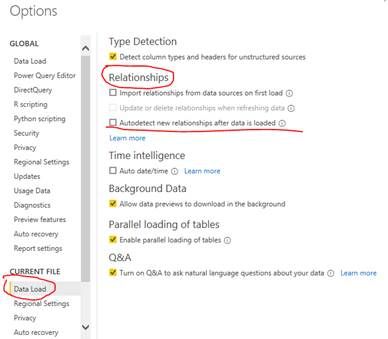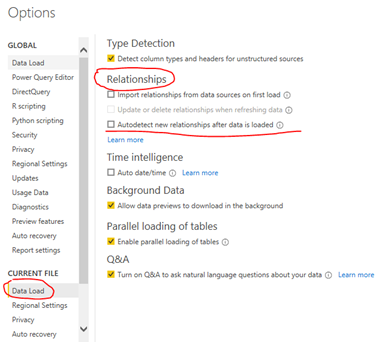- Power BI forums
- Updates
- News & Announcements
- Get Help with Power BI
- Desktop
- Service
- Report Server
- Power Query
- Mobile Apps
- Developer
- DAX Commands and Tips
- Custom Visuals Development Discussion
- Health and Life Sciences
- Power BI Spanish forums
- Translated Spanish Desktop
- Power Platform Integration - Better Together!
- Power Platform Integrations (Read-only)
- Power Platform and Dynamics 365 Integrations (Read-only)
- Training and Consulting
- Instructor Led Training
- Dashboard in a Day for Women, by Women
- Galleries
- Community Connections & How-To Videos
- COVID-19 Data Stories Gallery
- Themes Gallery
- Data Stories Gallery
- R Script Showcase
- Webinars and Video Gallery
- Quick Measures Gallery
- 2021 MSBizAppsSummit Gallery
- 2020 MSBizAppsSummit Gallery
- 2019 MSBizAppsSummit Gallery
- Events
- Ideas
- Custom Visuals Ideas
- Issues
- Issues
- Events
- Upcoming Events
- Community Blog
- Power BI Community Blog
- Custom Visuals Community Blog
- Community Support
- Community Accounts & Registration
- Using the Community
- Community Feedback
Register now to learn Fabric in free live sessions led by the best Microsoft experts. From Apr 16 to May 9, in English and Spanish.
- Power BI forums
- Forums
- Get Help with Power BI
- Desktop
- disable autodetect relationship before opening a p...
- Subscribe to RSS Feed
- Mark Topic as New
- Mark Topic as Read
- Float this Topic for Current User
- Bookmark
- Subscribe
- Printer Friendly Page
- Mark as New
- Bookmark
- Subscribe
- Mute
- Subscribe to RSS Feed
- Permalink
- Report Inappropriate Content
disable autodetect relationship before opening a pbix file
Hi all,
I want to disable the autodetect relationship before opening a .pbix or .pbit file.
But was only able to disbale it once we open a pbix or pbit file.
How can I acheive this so that autodetecting the relation is disabled forever and not changing it on each report level?
Please help.
- Mark as New
- Bookmark
- Subscribe
- Mute
- Subscribe to RSS Feed
- Permalink
- Report Inappropriate Content
Hi, @sheetalshettiga
Power BI Desktop only offer option to enable or disable autodetect relationships for current file, and global settings cannot be made at this time.
The “IsRelationshipAutodetectionEnabled” in Settings file is effected by the settings of Relationships in Options pane and it can't be directly modified to take effect. If you modify the settings file, an error will occur when opening the pbix file.
Best Regards,
Caiyun Zheng
Is that the answer you're looking for? If this post helps, then please consider Accept it as the solution to help the other members find it more quickly.
- Mark as New
- Bookmark
- Subscribe
- Mute
- Subscribe to RSS Feed
- Permalink
- Report Inappropriate Content
Cant I set 'IsRelationshipAutodetectionEnabled' to false in setting file and generate a pbix out of it. Because I am doing a automation process to generate a pbix from backend files ,hence I need to set autodetection off before opening a pbix file.
Please help
- Mark as New
- Bookmark
- Subscribe
- Mute
- Subscribe to RSS Feed
- Permalink
- Report Inappropriate Content
HI, @sheetalshettiga
The Settings file in pbix file can't be directly modified. If you set "IsRelationshipAutodetectionEnabled" to false in Settings file, you will see an error when opening related pbix file.
There is a method that may help you get the result you want.
There are two pbix files. File A disables autodetect relationships in Power BI Desktop Options pane, and file B enables autodetect relationships in Power BI Desktop Options pane. Then change the extensions of these two files to zip. Extract all files except Settings file of file A and only extract Settings file of file B. Compress all extracted file to a zip file and rename as a pbix file. This file can be open successfully and the option of autodetect relationship is disabled.
Remember that you cannot modify the Settings file.
Best Regards,
Caiyun Zheng
Is that the answer you're looking for? If this post helps, then please consider Accept it as the solution to help the other members find it more quickly.
- Mark as New
- Bookmark
- Subscribe
- Mute
- Subscribe to RSS Feed
- Permalink
- Report Inappropriate Content
how this disable and enable of relationship is done?
it needs to be done manually in the beginning?
- Mark as New
- Bookmark
- Subscribe
- Mute
- Subscribe to RSS Feed
- Permalink
- Report Inappropriate Content
Hi, @sheetalshettiga
Yes, enable and disable of autodetect relationship is set in Power BI Desktop Options pane.
You can find the options by the following step. File> Options and settings> Options > Data Load under CURRENT FILE> Relationships.
Best Regards,
Caiyun Zheng
- Mark as New
- Bookmark
- Subscribe
- Mute
- Subscribe to RSS Feed
- Permalink
- Report Inappropriate Content
@sheetalshettiga , Autodetect relation is only at report level as of now( Based on my checking)
Please log a new idea or vote for existing one - https://ideas.powerbi.com/ideas/
Microsoft Power BI Learning Resources, 2023 !!
Learn Power BI - Full Course with Dec-2022, with Window, Index, Offset, 100+ Topics !!
Did I answer your question? Mark my post as a solution! Appreciate your Kudos !! Proud to be a Super User! !!
- Mark as New
- Bookmark
- Subscribe
- Mute
- Subscribe to RSS Feed
- Permalink
- Report Inappropriate Content
@amitchandak can I off this autodetection of relationship from metadata file called settings which we get on unzipping pbix or pbit so that while creating a pbi file after zipping back and on open of file the autodetect is disabled?
- Mark as New
- Bookmark
- Subscribe
- Mute
- Subscribe to RSS Feed
- Permalink
- Report Inappropriate Content
I found this in the settings file the autodetect relationship can be set to false there but still on making a pbix file of this it autodetects the relations even though by setting it to false
Please reply
settings file content
{
"Version": 2,
"ReportSettings": {
"IsRelationshipAutodetectionEnabled": false,
"IsAutoRecoveryEnabledForThisFile": false,
"IsQnaEnabledForThisFile": false
},
"QueriesSettings": {
"TypeDetectionEnabled": true,
"Version": "2.79.5768.721"
}
}
Helpful resources

Microsoft Fabric Learn Together
Covering the world! 9:00-10:30 AM Sydney, 4:00-5:30 PM CET (Paris/Berlin), 7:00-8:30 PM Mexico City

Power BI Monthly Update - April 2024
Check out the April 2024 Power BI update to learn about new features.

| User | Count |
|---|---|
| 105 | |
| 94 | |
| 75 | |
| 63 | |
| 62 |
| User | Count |
|---|---|
| 137 | |
| 105 | |
| 104 | |
| 80 | |
| 63 |