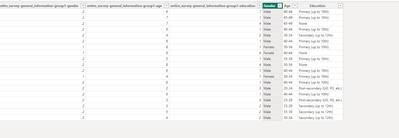- Power BI forums
- Updates
- News & Announcements
- Get Help with Power BI
- Desktop
- Service
- Report Server
- Power Query
- Mobile Apps
- Developer
- DAX Commands and Tips
- Custom Visuals Development Discussion
- Health and Life Sciences
- Power BI Spanish forums
- Translated Spanish Desktop
- Power Platform Integration - Better Together!
- Power Platform Integrations (Read-only)
- Power Platform and Dynamics 365 Integrations (Read-only)
- Training and Consulting
- Instructor Led Training
- Dashboard in a Day for Women, by Women
- Galleries
- Community Connections & How-To Videos
- COVID-19 Data Stories Gallery
- Themes Gallery
- Data Stories Gallery
- R Script Showcase
- Webinars and Video Gallery
- Quick Measures Gallery
- 2021 MSBizAppsSummit Gallery
- 2020 MSBizAppsSummit Gallery
- 2019 MSBizAppsSummit Gallery
- Events
- Ideas
- Custom Visuals Ideas
- Issues
- Issues
- Events
- Upcoming Events
- Community Blog
- Power BI Community Blog
- Custom Visuals Community Blog
- Community Support
- Community Accounts & Registration
- Using the Community
- Community Feedback
Register now to learn Fabric in free live sessions led by the best Microsoft experts. From Apr 16 to May 9, in English and Spanish.
- Power BI forums
- Forums
- Get Help with Power BI
- Desktop
- connecting answer codes to values
- Subscribe to RSS Feed
- Mark Topic as New
- Mark Topic as Read
- Float this Topic for Current User
- Bookmark
- Subscribe
- Printer Friendly Page
- Mark as New
- Bookmark
- Subscribe
- Mute
- Subscribe to RSS Feed
- Permalink
- Report Inappropriate Content
connecting answer codes to values
Hi all,
I'm just now picking up the tool, and I'm struggling with a specific challenge that I can't phrase concisely enough to search the web--if the answer is already out there, I'll be grateful for a link.
The format of the survey data I'll be working with is such that the responses are coded in integer numbers in one spreadsheet, with a separate spreadsheet translating the integers to the actual answer values. For example, here's part of the data sheet:
| entire_survey-general_information-group1-gender |
| 2 |
| 2 |
| 2 |
| 2 |
| 2 |
| 2 |
| 1 |
| 1 |
| 2 |
And, separately, I have the "dictionary":
| list_name__ | name__ | label::English__ |
| gender | 1 | Female |
| gender | 2 | Male |
Naturally, I have many more survey questions with many more code-value pairs. Is there a standard way to replace the answer codes with the actual values in my data / visualizations? I can (hopefully) write an R script to do that before I plug the data into PBI, but if there's a practical way to do this on PBI, I'd be grateful to learn of it.
Thanks!
-Anton
Solved! Go to Solution.
- Mark as New
- Bookmark
- Subscribe
- Mute
- Subscribe to RSS Feed
- Permalink
- Report Inappropriate Content
Hi,
@vanessafvg ,Thanks for your concern about the problem, and i want to offer some more information for user to refer to.
hello @ant_lah , based on your description, you can refer to the following solution.
Sample data is the same as you provided.
You can create three calculated columns in table(ODK_DB_Correted).
Gender =
CALCULATE (
MAX ( Choices[label::English] ),
Choices[list_name] = "gender",
Choices[name]
= EARLIER ( ODK_DB_Correted[entire_survey-general_information-group1-gender] )
)
Age =
CALCULATE (
MAX ( Choices[label::English] ),
Choices[list_name] = "age",
Choices[name]
= EARLIER ( ODK_DB_Correted[entire_survey-general_information-group1-age] )
)
Education =
CALCULATE (
MAX ( Choices[label::English] ),
Choices[list_name] = "education",
Choices[name]
= EARLIER ( ODK_DB_Correted[entire_survey-general_information-group1-education] )
)
Output
Best Regards!
Yolo Zhu
If this post helps, then please consider Accept it as the solution to help the other members find it more quickly.
- Mark as New
- Bookmark
- Subscribe
- Mute
- Subscribe to RSS Feed
- Permalink
- Report Inappropriate Content
can you give a sample of your data, as its hard to figure a solution without the full pic, if you provide just a meaningful example with your expected output that would be useful.
If I took the time to answer your question and I came up with a solution, please mark my post as a solution and /or give kudos freely for the effort 🙂 Thank you!
Proud to be a Super User!
- Mark as New
- Bookmark
- Subscribe
- Mute
- Subscribe to RSS Feed
- Permalink
- Report Inappropriate Content
- Mark as New
- Bookmark
- Subscribe
- Mute
- Subscribe to RSS Feed
- Permalink
- Report Inappropriate Content
Hi,
@vanessafvg ,Thanks for your concern about the problem, and i want to offer some more information for user to refer to.
hello @ant_lah , based on your description, you can refer to the following solution.
Sample data is the same as you provided.
You can create three calculated columns in table(ODK_DB_Correted).
Gender =
CALCULATE (
MAX ( Choices[label::English] ),
Choices[list_name] = "gender",
Choices[name]
= EARLIER ( ODK_DB_Correted[entire_survey-general_information-group1-gender] )
)
Age =
CALCULATE (
MAX ( Choices[label::English] ),
Choices[list_name] = "age",
Choices[name]
= EARLIER ( ODK_DB_Correted[entire_survey-general_information-group1-age] )
)
Education =
CALCULATE (
MAX ( Choices[label::English] ),
Choices[list_name] = "education",
Choices[name]
= EARLIER ( ODK_DB_Correted[entire_survey-general_information-group1-education] )
)
Output
Best Regards!
Yolo Zhu
If this post helps, then please consider Accept it as the solution to help the other members find it more quickly.
- Mark as New
- Bookmark
- Subscribe
- Mute
- Subscribe to RSS Feed
- Permalink
- Report Inappropriate Content
Thank you so much!
Helpful resources

Microsoft Fabric Learn Together
Covering the world! 9:00-10:30 AM Sydney, 4:00-5:30 PM CET (Paris/Berlin), 7:00-8:30 PM Mexico City

Power BI Monthly Update - April 2024
Check out the April 2024 Power BI update to learn about new features.

| User | Count |
|---|---|
| 98 | |
| 96 | |
| 75 | |
| 71 | |
| 64 |
| User | Count |
|---|---|
| 143 | |
| 109 | |
| 103 | |
| 82 | |
| 74 |