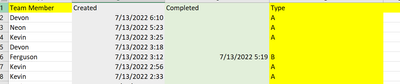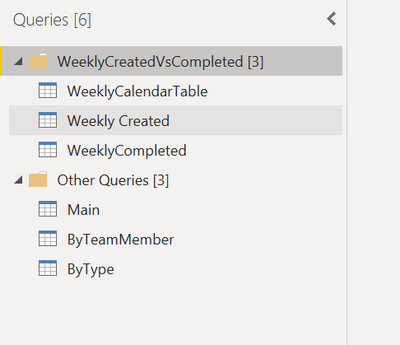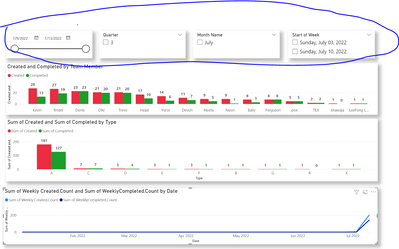- Power BI forums
- Updates
- News & Announcements
- Get Help with Power BI
- Desktop
- Service
- Report Server
- Power Query
- Mobile Apps
- Developer
- DAX Commands and Tips
- Custom Visuals Development Discussion
- Health and Life Sciences
- Power BI Spanish forums
- Translated Spanish Desktop
- Power Platform Integration - Better Together!
- Power Platform Integrations (Read-only)
- Power Platform and Dynamics 365 Integrations (Read-only)
- Training and Consulting
- Instructor Led Training
- Dashboard in a Day for Women, by Women
- Galleries
- Community Connections & How-To Videos
- COVID-19 Data Stories Gallery
- Themes Gallery
- Data Stories Gallery
- R Script Showcase
- Webinars and Video Gallery
- Quick Measures Gallery
- 2021 MSBizAppsSummit Gallery
- 2020 MSBizAppsSummit Gallery
- 2019 MSBizAppsSummit Gallery
- Events
- Ideas
- Custom Visuals Ideas
- Issues
- Issues
- Events
- Upcoming Events
- Community Blog
- Power BI Community Blog
- Custom Visuals Community Blog
- Community Support
- Community Accounts & Registration
- Using the Community
- Community Feedback
Register now to learn Fabric in free live sessions led by the best Microsoft experts. From Apr 16 to May 9, in English and Spanish.
- Power BI forums
- Forums
- Get Help with Power BI
- Desktop
- charts unable to change with filters
- Subscribe to RSS Feed
- Mark Topic as New
- Mark Topic as Read
- Float this Topic for Current User
- Bookmark
- Subscribe
- Printer Friendly Page
- Mark as New
- Bookmark
- Subscribe
- Mute
- Subscribe to RSS Feed
- Permalink
- Report Inappropriate Content
charts unable to change with filters
Hi all I have the main data table with 4 columns(Team member, Created Date, Completed Date, Type).
Completed and Type can be null untill its completed and Type is assigned.
I need to create 3 main visuals.
1.) Weekly Created vs Compled Counts
2.) Created vs Completed By Team member
3.) Created vs Completed By Type
To do that i created 4 main tables.
Main is raw data table.
ByTeamMember is team member wise created vs Completed Counts
ByType is Type wise created vs Completed Counts
WeeklyCreatedvsCompleted is weekly created and compled counts.
My question is even after connecting feilds via data models,charts donot update with slicers.
after changing date slicers other 3 charts do not change its values to corresponding date changes
Do i have to create a measures to make this workable. cant i do it via this way with creating seperate tables with the use of data modeling?
PBIX File with data and dashbaord:
https://drive.google.com/file/d/1kgKqHD8nRwBe9zvHM3Z0vsYwejVtDqXN/view?usp=sharing
- Mark as New
- Bookmark
- Subscribe
- Mute
- Subscribe to RSS Feed
- Permalink
- Report Inappropriate Content
Hi @domcv , A couple of things:
- If you use the count of the Created and Completed columns from the Main table instead of the tables you created it will work.
- The quarter and month name filters wont do anything as there is only one option for them, so currently have them unticked is the same as having them ticked. But the report will update using the other 2 currently.
- I suggest you read: https://docs.microsoft.com/en-us/power-bi/guidance/star-schema the way you had it built you were trying to use the fact table to filter your dimensions, when it should be the other way around.
Hope this helps, If this answer solves your problem please mark it as a solution!
Helpful resources

Microsoft Fabric Learn Together
Covering the world! 9:00-10:30 AM Sydney, 4:00-5:30 PM CET (Paris/Berlin), 7:00-8:30 PM Mexico City

Power BI Monthly Update - April 2024
Check out the April 2024 Power BI update to learn about new features.

| User | Count |
|---|---|
| 105 | |
| 94 | |
| 75 | |
| 63 | |
| 62 |
| User | Count |
|---|---|
| 137 | |
| 105 | |
| 104 | |
| 80 | |
| 63 |