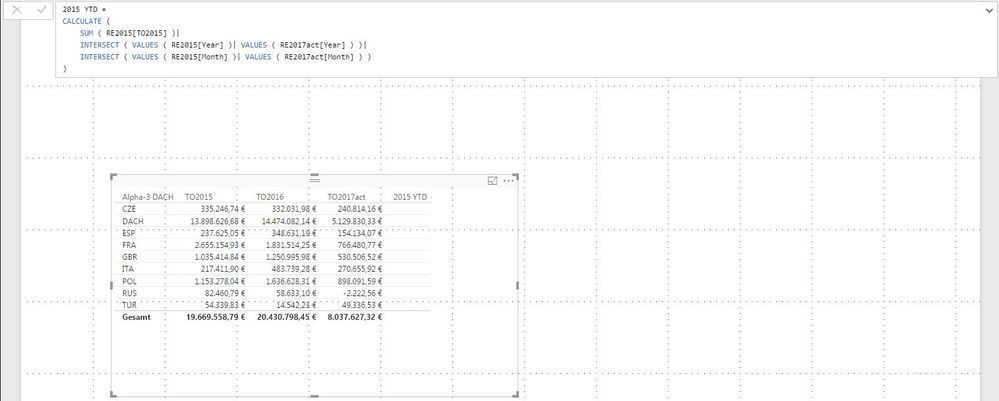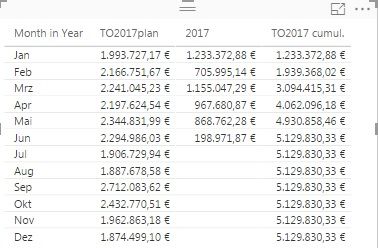- Power BI forums
- Updates
- News & Announcements
- Get Help with Power BI
- Desktop
- Service
- Report Server
- Power Query
- Mobile Apps
- Developer
- DAX Commands and Tips
- Custom Visuals Development Discussion
- Health and Life Sciences
- Power BI Spanish forums
- Translated Spanish Desktop
- Power Platform Integration - Better Together!
- Power Platform Integrations (Read-only)
- Power Platform and Dynamics 365 Integrations (Read-only)
- Training and Consulting
- Instructor Led Training
- Dashboard in a Day for Women, by Women
- Galleries
- Community Connections & How-To Videos
- COVID-19 Data Stories Gallery
- Themes Gallery
- Data Stories Gallery
- R Script Showcase
- Webinars and Video Gallery
- Quick Measures Gallery
- 2021 MSBizAppsSummit Gallery
- 2020 MSBizAppsSummit Gallery
- 2019 MSBizAppsSummit Gallery
- Events
- Ideas
- Custom Visuals Ideas
- Issues
- Issues
- Events
- Upcoming Events
- Community Blog
- Power BI Community Blog
- Custom Visuals Community Blog
- Community Support
- Community Accounts & Registration
- Using the Community
- Community Feedback
Register now to learn Fabric in free live sessions led by the best Microsoft experts. From Apr 16 to May 9, in English and Spanish.
- Subscribe to RSS Feed
- Mark Topic as New
- Mark Topic as Read
- Float this Topic for Current User
- Bookmark
- Subscribe
- Printer Friendly Page
- Mark as New
- Bookmark
- Subscribe
- Mute
- Subscribe to RSS Feed
- Permalink
- Report Inappropriate Content
YTD
Hello,
I am curious whether there is anyone who can help me out with following situation:
I do have 3 tables, each of them contains the total turnover from a specific year:
2015 (whole year)
2016 (whole year)
2017 (turnover ytd).
What I need or should I better say want to be shown on the chart table:
I need the current turnover from 2017 (ytd turnover) shown and compared to the turnover from past years (2015 and 2016) for the same timeperiod as the current year.
This means: f. e. today is 06/28/2017. So What I want to see is:
turnover 2017 from 01/17 - 06/17 (January - June)
turnover 2016 from 01/17 - 06/17 (January - June)
turnover 2015 from 01/17 - 06/17 (January - June)
I already tried to compare these 3 figures with first creating a total sum measure for each single year, but then I get stuck in how to proceed with creating further measures to get shown the ytd-turnover for each year. Any suggestions?
- Mark as New
- Bookmark
- Subscribe
- Mute
- Subscribe to RSS Feed
- Permalink
- Report Inappropriate Content
Any chance you could supply some sample data so that it is easier for us to help you?
- Mark as New
- Bookmark
- Subscribe
- Mute
- Subscribe to RSS Feed
- Permalink
- Report Inappropriate Content
What I can provide you with the overview of the tables and their relationsships. Or which type of sample data do you exactly need?
I have the tables:
RE2015 (turnover for 2015)
RE2016 (turnover for 2016)
RE2017act (turnover for 2017 for the current year).
For 2015 and 2016 (always the past years) the same turnover periods should be shown as far as the turnover period is actually shown for the current year.
- Mark as New
- Bookmark
- Subscribe
- Mute
- Subscribe to RSS Feed
- Permalink
- Report Inappropriate Content
Thanks @Paddhof1984. I would try something like this:
2015 YTD =
CALCULATE (
SUM ( RE2015[QTY] ),
INTERSECT ( VALUES ( RE2015[Month] ), VALUES ( RE2017act[Month] ) )
)Does this help?
- Mark as New
- Bookmark
- Subscribe
- Mute
- Subscribe to RSS Feed
- Permalink
- Report Inappropriate Content
- Mark as New
- Bookmark
- Subscribe
- Mute
- Subscribe to RSS Feed
- Permalink
- Report Inappropriate Content
@Paddhof1984
Made a typo, sorry. This should work:
2015 YTD =
CALCULATE (
SUM ( RE2015[QTY] ),
INTERSECT ( VALUES ( RE2015[Month] ), VALUES ( RE2017act[Month] ) )
)
- Mark as New
- Bookmark
- Subscribe
- Mute
- Subscribe to RSS Feed
- Permalink
- Report Inappropriate Content
I have another point regarding the intersection of values: the Intersection of old years compared to the new year works perfect.
Now I do have following measure:
TO2017 cumul. = TOTALYTD(SUM(RE2017act[2017])|'Calendar'[Date])
How can I intersect this one, so that only months are shown, where turnover is generated? In this case, it still shows values for the rest of the year and for months, which still are to come but where no turnover has been created until yet.
- Mark as New
- Bookmark
- Subscribe
- Mute
- Subscribe to RSS Feed
- Permalink
- Report Inappropriate Content
@Daniil Thanks for your support. One more thing:
Is there any possibility to add a measure which cumulates the monthly turnover for the ytd measure?
So I can compare ytd turnover for 2016 to the current to 2017?
- Mark as New
- Bookmark
- Subscribe
- Mute
- Subscribe to RSS Feed
- Permalink
- Report Inappropriate Content
For this, I would append all three RE tables into one and have a proper date type column and a calendar table -- then the easiest way to create such a measure would be using Quick Measures.
- Mark as New
- Bookmark
- Subscribe
- Mute
- Subscribe to RSS Feed
- Permalink
- Report Inappropriate Content
Hello again.
Is there any possibility to limit the ytd for the same time period as last year only to previous months? Like July is the current month, but I only need the turnover for past months which are completed. IS there any possibility to add this to your measure above?
- Mark as New
- Bookmark
- Subscribe
- Mute
- Subscribe to RSS Feed
- Permalink
- Report Inappropriate Content
Not in an easy way, as far as I know. It would be better to add a date column -- then you can definitely do what you want.
Helpful resources

Microsoft Fabric Learn Together
Covering the world! 9:00-10:30 AM Sydney, 4:00-5:30 PM CET (Paris/Berlin), 7:00-8:30 PM Mexico City

Power BI Monthly Update - April 2024
Check out the April 2024 Power BI update to learn about new features.

| User | Count |
|---|---|
| 97 | |
| 96 | |
| 82 | |
| 74 | |
| 66 |
| User | Count |
|---|---|
| 121 | |
| 105 | |
| 102 | |
| 82 | |
| 72 |