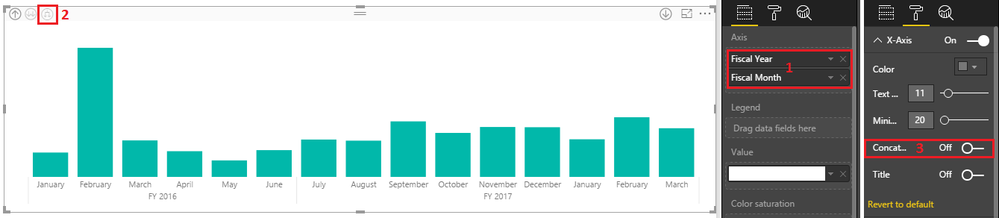- Power BI forums
- Updates
- News & Announcements
- Get Help with Power BI
- Desktop
- Service
- Report Server
- Power Query
- Mobile Apps
- Developer
- DAX Commands and Tips
- Custom Visuals Development Discussion
- Health and Life Sciences
- Power BI Spanish forums
- Translated Spanish Desktop
- Power Platform Integration - Better Together!
- Power Platform Integrations (Read-only)
- Power Platform and Dynamics 365 Integrations (Read-only)
- Training and Consulting
- Instructor Led Training
- Dashboard in a Day for Women, by Women
- Galleries
- Community Connections & How-To Videos
- COVID-19 Data Stories Gallery
- Themes Gallery
- Data Stories Gallery
- R Script Showcase
- Webinars and Video Gallery
- Quick Measures Gallery
- 2021 MSBizAppsSummit Gallery
- 2020 MSBizAppsSummit Gallery
- 2019 MSBizAppsSummit Gallery
- Events
- Ideas
- Custom Visuals Ideas
- Issues
- Issues
- Events
- Upcoming Events
- Community Blog
- Power BI Community Blog
- Custom Visuals Community Blog
- Community Support
- Community Accounts & Registration
- Using the Community
- Community Feedback
Register now to learn Fabric in free live sessions led by the best Microsoft experts. From Apr 16 to May 9, in English and Spanish.
- Power BI forums
- Forums
- Get Help with Power BI
- Desktop
- X-axis data labels
- Subscribe to RSS Feed
- Mark Topic as New
- Mark Topic as Read
- Float this Topic for Current User
- Bookmark
- Subscribe
- Printer Friendly Page
- Mark as New
- Bookmark
- Subscribe
- Mute
- Subscribe to RSS Feed
- Permalink
- Report Inappropriate Content
X-axis data labels
Hi,
I am trying to put FY 2016 in a graph instead of 2016. As of now I can only name the 'X-axis Title' Financial Year. But I want to put it beside the actual number. Any idea how i do this?
I have attached an image showing this.
I want to do this because it is not clear straight away to the user that the years are financial years so can be confusing.
Solved! Go to Solution.
- Mark as New
- Bookmark
- Subscribe
- Mute
- Subscribe to RSS Feed
- Permalink
- Report Inappropriate Content
@michaelsparrow it looks like you already have Fiscal Year and Fiscal Month Columns (and the months seem to be sorted correctly)
If this is the case all you need is to add the "FY" to the Fiscal Year Column like this...
Fiscal Year =
IF (
MONTH ( 'Calendar'[Date] ) > 6,
"FY " & YEAR ( 'Calendar'[Date] ) + 1,
"FY " & YEAR ( 'Calendar'[Date] )
)Then create your chart placing the fields as in the picture, expand at the lowest level and turn off concatenate labels
This should do it! ![]()
- Mark as New
- Bookmark
- Subscribe
- Mute
- Subscribe to RSS Feed
- Permalink
- Report Inappropriate Content
@michaelsparrow it looks like you already have Fiscal Year and Fiscal Month Columns (and the months seem to be sorted correctly)
If this is the case all you need is to add the "FY" to the Fiscal Year Column like this...
Fiscal Year =
IF (
MONTH ( 'Calendar'[Date] ) > 6,
"FY " & YEAR ( 'Calendar'[Date] ) + 1,
"FY " & YEAR ( 'Calendar'[Date] )
)Then create your chart placing the fields as in the picture, expand at the lowest level and turn off concatenate labels
This should do it! ![]()
- Mark as New
- Bookmark
- Subscribe
- Mute
- Subscribe to RSS Feed
- Permalink
- Report Inappropriate Content
I tried to create a new post but I can't, so I'm reviving this thread on the related topic.
I used to be able to click on "Drill Down" button on a table with "Concatenate Labels" off and the hierarchy of X-axis fields would be shown all the way. Why has it changed to be that you have to click on the "Expand All" button, as described in this recent post? http://community.powerbi.com/t5/Desktop/X-axis-data-labels/m-p/150367#M64970
I even went to older charts in the same file created with earlier version of Power BI Desktop where the hierarchy was showing correctly and once I started to drill up/drill down, it wouldn't display as it did before. Was this an intentional change?
I'm not trying to use Date-based/Time Intelligence in the X-axis fields, so this idea is not directly relevant and it has not been updated in a while: https://ideas.powerbi.com/forums/265200-power-bi-ideas/suggestions/6709505-analysis-by-date-time-vie...
I'm a big fan and user of Power BI Desktop, but this behavior of a basic feature, which has been available and working correctly in Excel sheets for years, needs to be fixed asap or properly documented.
Love PB. Keep up the great work, can we get this resolved asap?
I'm using the Power BI Desktop April Update.
Helpful resources

Microsoft Fabric Learn Together
Covering the world! 9:00-10:30 AM Sydney, 4:00-5:30 PM CET (Paris/Berlin), 7:00-8:30 PM Mexico City

Power BI Monthly Update - April 2024
Check out the April 2024 Power BI update to learn about new features.

| User | Count |
|---|---|
| 102 | |
| 101 | |
| 78 | |
| 70 | |
| 64 |
| User | Count |
|---|---|
| 140 | |
| 106 | |
| 100 | |
| 83 | |
| 73 |