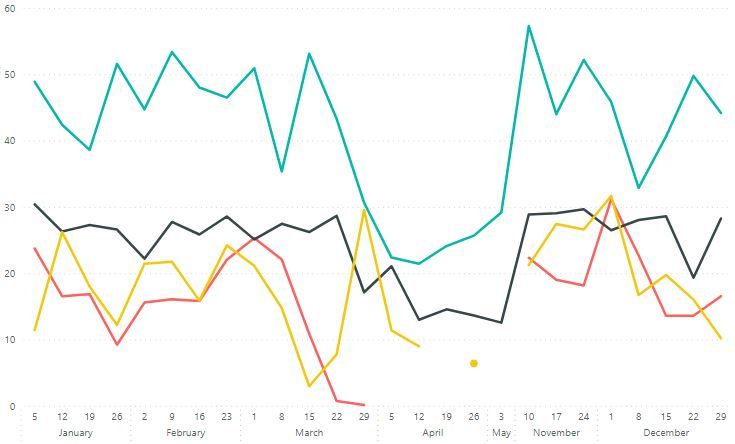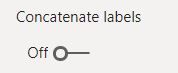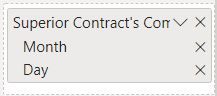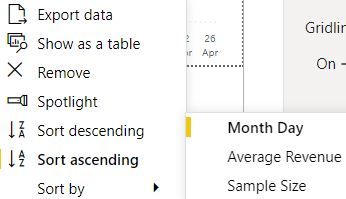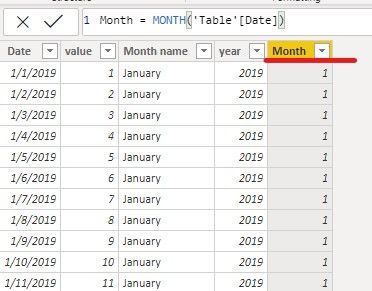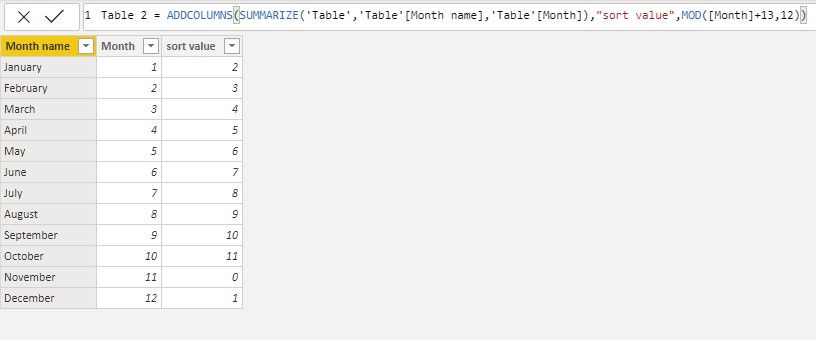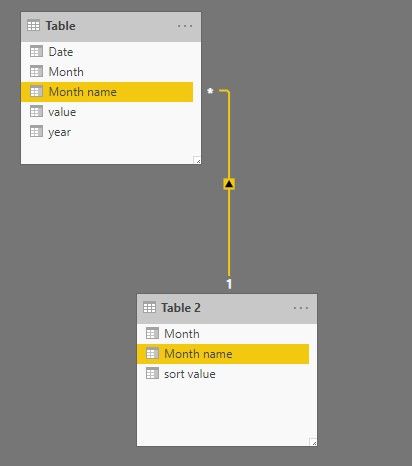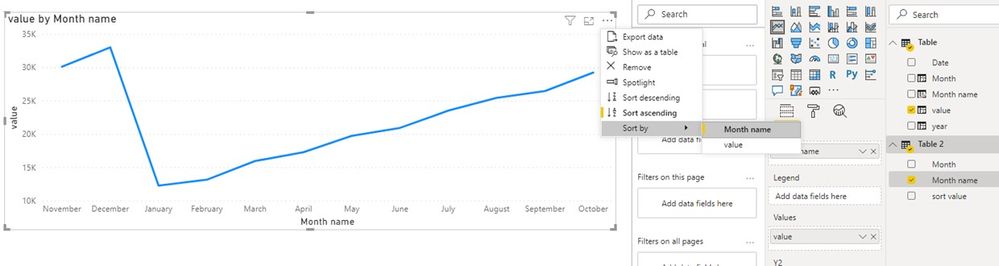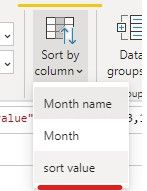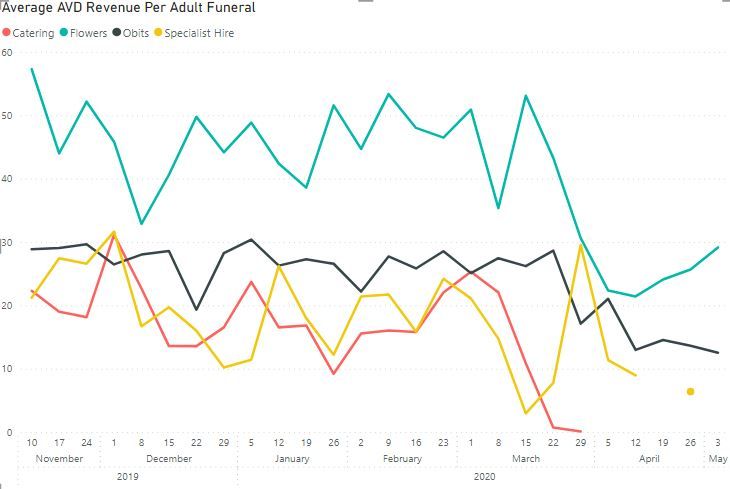- Power BI forums
- Updates
- News & Announcements
- Get Help with Power BI
- Desktop
- Service
- Report Server
- Power Query
- Mobile Apps
- Developer
- DAX Commands and Tips
- Custom Visuals Development Discussion
- Health and Life Sciences
- Power BI Spanish forums
- Translated Spanish Desktop
- Power Platform Integration - Better Together!
- Power Platform Integrations (Read-only)
- Power Platform and Dynamics 365 Integrations (Read-only)
- Training and Consulting
- Instructor Led Training
- Dashboard in a Day for Women, by Women
- Galleries
- Community Connections & How-To Videos
- COVID-19 Data Stories Gallery
- Themes Gallery
- Data Stories Gallery
- R Script Showcase
- Webinars and Video Gallery
- Quick Measures Gallery
- 2021 MSBizAppsSummit Gallery
- 2020 MSBizAppsSummit Gallery
- 2019 MSBizAppsSummit Gallery
- Events
- Ideas
- Custom Visuals Ideas
- Issues
- Issues
- Events
- Upcoming Events
- Community Blog
- Power BI Community Blog
- Custom Visuals Community Blog
- Community Support
- Community Accounts & Registration
- Using the Community
- Community Feedback
Register now to learn Fabric in free live sessions led by the best Microsoft experts. From Apr 16 to May 9, in English and Spanish.
- Power BI forums
- Forums
- Get Help with Power BI
- Desktop
- Wrong months order on graph
- Subscribe to RSS Feed
- Mark Topic as New
- Mark Topic as Read
- Float this Topic for Current User
- Bookmark
- Subscribe
- Printer Friendly Page
- Mark as New
- Bookmark
- Subscribe
- Mute
- Subscribe to RSS Feed
- Permalink
- Report Inappropriate Content
Wrong months order on graph
Hi,
Please can you tell me how to put these months in order? (November and December relate to the previous year so should be on the left hand side of the graph):
And these are the settings:
I was expecting to be able to sort by date, but it insists on sorting only by "Month Day":
Thanks for any help,
CM
Solved! Go to Solution.
- Mark as New
- Bookmark
- Subscribe
- Mute
- Subscribe to RSS Feed
- Permalink
- Report Inappropriate Content
Hi @CloudMonkey ,
We can use the following steps to meet your requirement.
1. We need to create a month number column in your table, then create a calculated table contains sort value.
Month = Month('Table'[date])
Table 2 = ADDCOLUMNS(SUMMARIZE('Table','Table'[Month name],'Table'[Month]),"sort value",MOD([Month]+13,12))
2. Then create a relationship between month table and Table based on month name.
3. Create a line chart visual, put the Table 2[Month] to Axis, and sort by [sort value].
If it doesn’t meet your requirement, could you please show the exact expected result based on the table that you have shared?
BTW, pbix as attached.
Best regards,
Community Support Team _ zhenbw
If this post helps, then please consider Accept it as the solution to help the other members find it more quickly.
- Mark as New
- Bookmark
- Subscribe
- Mute
- Subscribe to RSS Feed
- Permalink
- Report Inappropriate Content
Hi @CloudMonkey ,
We can use the following steps to meet your requirement.
1. We need to create a month number column in your table, then create a calculated table contains sort value.
Month = Month('Table'[date])
Table 2 = ADDCOLUMNS(SUMMARIZE('Table','Table'[Month name],'Table'[Month]),"sort value",MOD([Month]+13,12))
2. Then create a relationship between month table and Table based on month name.
3. Create a line chart visual, put the Table 2[Month] to Axis, and sort by [sort value].
If it doesn’t meet your requirement, could you please show the exact expected result based on the table that you have shared?
BTW, pbix as attached.
Best regards,
Community Support Team _ zhenbw
If this post helps, then please consider Accept it as the solution to help the other members find it more quickly.
- Mark as New
- Bookmark
- Subscribe
- Mute
- Subscribe to RSS Feed
- Permalink
- Report Inappropriate Content
Hi,
You need to add a Month Number field to your date table, and then order the Month Name column by the month number.
Here is a very simple date table...
Date =
VAR Dates = CALENDARAUTO(12)
Return
ADDCOLUMNS(Dates,
"Year", YEAR([Date]),
"Quarter", FORMAT([Date], "\QQ"),
"Month Num", Month([Date]),
"Month", FORMAT([Date], "mmm"),
"Week Num", WEEKNUM([Date],1),
"Day of Month", DAY([Date]),
"Day of Week", WEEKDAY([Date],1),
"Day", FORMAT([Date],"ddd")
)
You can assign the order by either from the Model view, in the properties pane, under advanced, select the "Month Num" as the Sort by column. OR you can do it from the Report view, by selcting your Month column, and then in the toolbar under Column tools, selcet the Sort by column.
Hope that helps!
Kim
- Mark as New
- Bookmark
- Subscribe
- Mute
- Subscribe to RSS Feed
- Permalink
- Report Inappropriate Content
I thought you meant each month should increase by 1 e.g.
November 2019 = Month 1
December 2019 = Month 2
January 2020 = Month 3
February 2020 = Month 4
March 2020 = Month 5
But looking at the code I think it means:
November 2019 = Month 11
December 2019 = Month 12
January 2020 = Month 1
February 2020 = Month 2
March 2020 = Month 3
Please can you confirm? But if it's the latter I don't understand how that would solve my problem?
Thanks,
CM
- Mark as New
- Bookmark
- Subscribe
- Mute
- Subscribe to RSS Feed
- Permalink
- Report Inappropriate Content
LOL no worries. If I add year that works (if I switch to categorical data instead of continuous). But my users don't want to see the year on the axis - please do you know how to make this work without the year being visible?
- Mark as New
- Bookmark
- Subscribe
- Mute
- Subscribe to RSS Feed
- Permalink
- Report Inappropriate Content
shoot... my previous reply doesn't solve your problem!
To solve this, you'll need to have the Year included in your table.
Helpful resources

Microsoft Fabric Learn Together
Covering the world! 9:00-10:30 AM Sydney, 4:00-5:30 PM CET (Paris/Berlin), 7:00-8:30 PM Mexico City

Power BI Monthly Update - April 2024
Check out the April 2024 Power BI update to learn about new features.

| User | Count |
|---|---|
| 106 | |
| 104 | |
| 77 | |
| 68 | |
| 61 |
| User | Count |
|---|---|
| 148 | |
| 107 | |
| 107 | |
| 83 | |
| 70 |