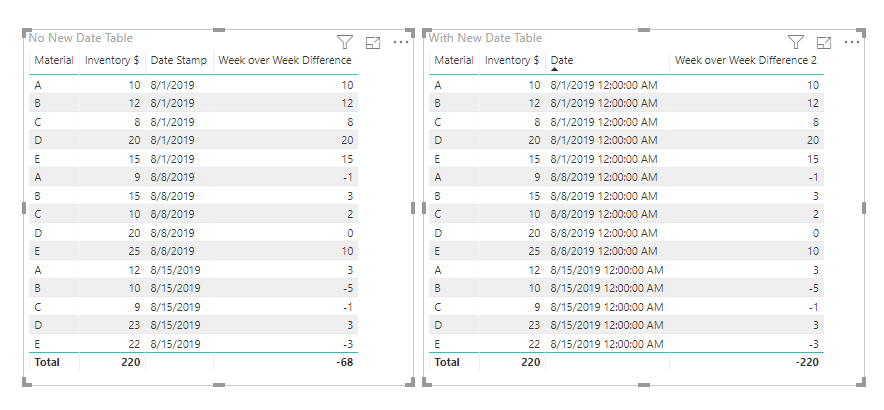- Subscribe to RSS Feed
- Mark Topic as New
- Mark Topic as Read
- Float this Topic for Current User
- Bookmark
- Subscribe
- Printer Friendly Page
- Mark as New
- Bookmark
- Subscribe
- Mute
- Subscribe to RSS Feed
- Permalink
- Report Inappropriate Content
Week over Week Difference
Hello - I'm trying to identify materials that had the greatest change in inventory dollars from today compared to the same day last week. I've tried 20 different variations of DAX formulas, and I don't think I understand them well enough to get my desired result. I think I'm not using the filter properly???
Table is called 'Inventory History Table' - let's assume that the current date is 8/8/2019 in this example.
| Material | Inventory $ | Date Stamp |
| A | 10 | 8/1/2019 |
| B | 12 | 8/1/2019 |
| C | 8 | 8/1/2019 |
| D | 20 | 8/1/2019 |
| E | 15 | 8/1/2019 |
| A | 9 | 8/8/2019 |
| B | 15 | 8/8/2019 |
| C | 10 | 8/8/2019 |
| D | 20 | 8/8/2019 |
| E | 25 | 8/8/2019 |
Expected Result
| Difference week over week | |
| A | -1 |
| B | 3 |
| C | 2 |
| D | 0 |
| E | 10 |
Week over Week Difference =
(CALCULATE(SUM('Inventory History Table'[Inventory $]),LASTDATE('Inventory History Table'[Date Stamp]))) -
(CALCULATE(SUM('Inventory History Table'[Inventory $]),DATEADD('Inventory History Table'[Date Stamp],-7,DAY)))
The error I get with this particular formula is:
'MdxScript(Model) (19,59) Calculation error in measure 'Inventory History Table'[Week over Week Difference]: Function 'DATEADD' expects a contiguous selection when the date column is not unique, has gaps or it contains time portion.
Solved! Go to Solution.
- Mark as New
- Bookmark
- Subscribe
- Mute
- Subscribe to RSS Feed
- Permalink
- Report Inappropriate Content
Hi @mwc ,
I reproduced your question and it didn’t appear any error. You could try it again.
And usually, the reason your error appears is that if it is a measure which is using any date function which expects contiguous date range, bi-directional filter ends up removing some dates and thus it’s no longer a contiguous date range which could be crashing the measure.
So, you can create a new Date Table and manage relationships with your fact tables to solve it.
1. Create a Date Table:
Date Table = CALENDARAUTO()
2. Manage relationships:
3. Create a measure:
Week over Week Difference 2 =
(
CALCULATE (
SUM ( 'Inventory History Table'[Inventory $] ),
LASTDATE ( 'Date Table'[Date])
)
)
- (
CALCULATE (
SUM ( 'Inventory History Table'[Inventory $] ),
DATEADD ( 'Date Table'[Date], -7, DAY )
)
)Best Regards,
Icey
If this post helps, then please consider Accept it as the solution to help the other members find it more quickly.
- Mark as New
- Bookmark
- Subscribe
- Mute
- Subscribe to RSS Feed
- Permalink
- Report Inappropriate Content
Hi @mwc ,
I reproduced your question and it didn’t appear any error. You could try it again.
And usually, the reason your error appears is that if it is a measure which is using any date function which expects contiguous date range, bi-directional filter ends up removing some dates and thus it’s no longer a contiguous date range which could be crashing the measure.
So, you can create a new Date Table and manage relationships with your fact tables to solve it.
1. Create a Date Table:
Date Table = CALENDARAUTO()
2. Manage relationships:
3. Create a measure:
Week over Week Difference 2 =
(
CALCULATE (
SUM ( 'Inventory History Table'[Inventory $] ),
LASTDATE ( 'Date Table'[Date])
)
)
- (
CALCULATE (
SUM ( 'Inventory History Table'[Inventory $] ),
DATEADD ( 'Date Table'[Date], -7, DAY )
)
)Best Regards,
Icey
If this post helps, then please consider Accept it as the solution to help the other members find it more quickly.
- Mark as New
- Bookmark
- Subscribe
- Mute
- Subscribe to RSS Feed
- Permalink
- Report Inappropriate Content
Thanks, I think it was the contiguous date issue. The date table helped.
Helpful resources
| Subject | Author | Posted | |
|---|---|---|---|
| 03-20-2025 08:41 AM | |||
| 02-12-2025 11:15 PM | |||
| 03-13-2025 12:14 PM | |||
| 09-13-2024 01:53 AM | |||
| 09-12-2024 08:26 AM |
| User | Count |
|---|---|
| 126 | |
| 101 | |
| 82 | |
| 51 | |
| 46 |