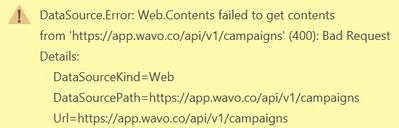- Power BI forums
- Updates
- News & Announcements
- Get Help with Power BI
- Desktop
- Service
- Report Server
- Power Query
- Mobile Apps
- Developer
- DAX Commands and Tips
- Custom Visuals Development Discussion
- Health and Life Sciences
- Power BI Spanish forums
- Translated Spanish Desktop
- Power Platform Integration - Better Together!
- Power Platform Integrations (Read-only)
- Power Platform and Dynamics 365 Integrations (Read-only)
- Training and Consulting
- Instructor Led Training
- Dashboard in a Day for Women, by Women
- Galleries
- Community Connections & How-To Videos
- COVID-19 Data Stories Gallery
- Themes Gallery
- Data Stories Gallery
- R Script Showcase
- Webinars and Video Gallery
- Quick Measures Gallery
- 2021 MSBizAppsSummit Gallery
- 2020 MSBizAppsSummit Gallery
- 2019 MSBizAppsSummit Gallery
- Events
- Ideas
- Custom Visuals Ideas
- Issues
- Issues
- Events
- Upcoming Events
- Community Blog
- Power BI Community Blog
- Custom Visuals Community Blog
- Community Support
- Community Accounts & Registration
- Using the Community
- Community Feedback
Earn a 50% discount on the DP-600 certification exam by completing the Fabric 30 Days to Learn It challenge.
- Power BI forums
- Forums
- Get Help with Power BI
- Desktop
- Web API query suddenly stopped working with 400 er...
- Subscribe to RSS Feed
- Mark Topic as New
- Mark Topic as Read
- Float this Topic for Current User
- Bookmark
- Subscribe
- Printer Friendly Page
- Mark as New
- Bookmark
- Subscribe
- Mute
- Subscribe to RSS Feed
- Permalink
- Report Inappropriate Content
Web API query suddenly stopped working with 400 error
I have a PBIX file that updates a dashboard with information from multiple sources. I've been refreshing this dataset daily without any issues for a few months without any issues.
This recently (seemingly out of nowhere - no changes have been made) stopped working due to an issue with one of the Rest API queries. The strange thing is that this query still works perfectly if i make the call through Excel's Power Query, but not in PBI Desktop.
Here's the query:
Let
Source = Json.Document(
Web.Contents(
"https://app.wavo.co/api/v1/campaigns",
[Headers=[
#"Content-Type"="application/json",
Accept="application/json",
Authorization="Bearer [API KEY]"
]])),
data = Source[data],
#"Converted to Table" = Table.FromList(data, Splitter.SplitByNothing(), null, null, ExtraValues.Error),
in
#"Converted to Table"
This is the error I get (Note: The query has not been altered since last it worked):
...Any ideas?
- Mark as New
- Bookmark
- Subscribe
- Mute
- Subscribe to RSS Feed
- Permalink
- Report Inappropriate Content
Hi, @DazBox_za
I wonder if you are using the lastest Power BI version. You can get the latest Power BI Desktop in two ways, each of which is described in the following sections:
- Install as an app from the Microsoft Store.
- Download directly, as an executable you download and install on your computer.
You may check if there are changes made in Power Query in Power BI.
Best Regards
Allan