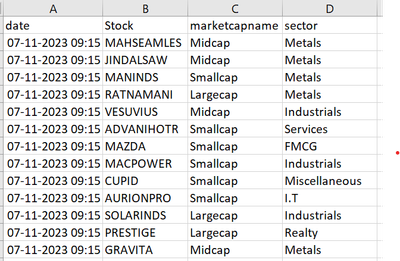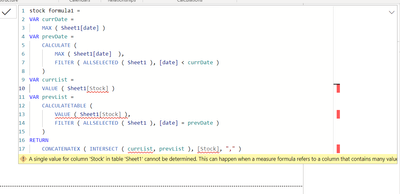- Power BI forums
- Updates
- News & Announcements
- Get Help with Power BI
- Desktop
- Service
- Report Server
- Power Query
- Mobile Apps
- Developer
- DAX Commands and Tips
- Custom Visuals Development Discussion
- Health and Life Sciences
- Power BI Spanish forums
- Translated Spanish Desktop
- Power Platform Integration - Better Together!
- Power Platform Integrations (Read-only)
- Power Platform and Dynamics 365 Integrations (Read-only)
- Training and Consulting
- Instructor Led Training
- Dashboard in a Day for Women, by Women
- Galleries
- Community Connections & How-To Videos
- COVID-19 Data Stories Gallery
- Themes Gallery
- Data Stories Gallery
- R Script Showcase
- Webinars and Video Gallery
- Quick Measures Gallery
- 2021 MSBizAppsSummit Gallery
- 2020 MSBizAppsSummit Gallery
- 2019 MSBizAppsSummit Gallery
- Events
- Ideas
- Custom Visuals Ideas
- Issues
- Issues
- Events
- Upcoming Events
- Community Blog
- Power BI Community Blog
- Custom Visuals Community Blog
- Community Support
- Community Accounts & Registration
- Using the Community
- Community Feedback
Register now to learn Fabric in free live sessions led by the best Microsoft experts. From Apr 16 to May 9, in English and Spanish.
- Power BI forums
- Forums
- Get Help with Power BI
- Desktop
- Want to compare stocks based on current and previo...
- Subscribe to RSS Feed
- Mark Topic as New
- Mark Topic as Read
- Float this Topic for Current User
- Bookmark
- Subscribe
- Printer Friendly Page
- Mark as New
- Bookmark
- Subscribe
- Mute
- Subscribe to RSS Feed
- Permalink
- Report Inappropriate Content
Want to compare stocks based on current and previous date.
Hello Team!
I have the stocks data coming in an excel daily and would like to compare if the same stock was present in previous day or not. Screenshot of the the data is available below.
My aim is to visualise 3 things:-
1. list of stocks present in previous day and today.
2. Stock List which indicates for how many consecutive days the stock is present.
2. List of stocks present in previous day but removed today.
Note :- I would also like to get your help in eliminating weekends and public holidays so that the dashboard doesn't fail after a holiday.
Thanks in Advance!
Jeet
- Mark as New
- Bookmark
- Subscribe
- Mute
- Subscribe to RSS Feed
- Permalink
- Report Inappropriate Content
Thanks Xiaoxin Sheng, for the detailed response. I was trying to replicate the solution but it seems there was a error for the 1st question. Below is the snippet of the error.
Waiting for your response. Thanks in advance.
Thanks,
Jeet Shah
- Mark as New
- Bookmark
- Subscribe
- Mute
- Subscribe to RSS Feed
- Permalink
- Report Inappropriate Content
Hi @Jeetshah008 ,
Can you please share some dummy data that keep the raw data structure with expected results? It should help us clarify your scenario and test to coding formula.
How to Get Your Question Answered Quickly
Regards,
Xiaoxin Sheng
If this post helps, please consider accept as solution to help other members find it more quickly.
- Mark as New
- Bookmark
- Subscribe
- Mute
- Subscribe to RSS Feed
- Permalink
- Report Inappropriate Content
HI @Jeetshah008,
Did this report file records fully replaced daily or just append new records after the previous? If you mean the first one, current power bi doesn't include historical data feature, you may need to add a bridge database to store these daily records. Then you can get data from the temp database and design report.
#1, You can add two variables to use current date and previous date as condition to extract stock list and use INTERSECT function to compare them and use CONCATENATEX function to merge them to text strings.
stock formula1=
VAR currDate =
MAX ( table1[date] )
VAR prevDate =
CALCULATE (
MAX ( table1[date] ),
FILTER ( ALLSELECTED ( table1 ), [date] < currDate )
)
VAR currList =
VALUE ( table1[Stock] )
VAR prevList =
CALCULATETABLE (
VALUE ( table1[Stock] ),
FILTER ( ALLSELECTED ( table1 ), [date] = prevDate )
)
RETURN
CONCATENATEX ( INTERSECT ( currList, prevList ), [Stock], "," )#2, You can extract the current date and stock as variable to find out the nearest not include current stock date and use them as condition to filter on the table to get the match day count.
stock formula2 =
VAR currStock =
SELECTEDVALUE ( table1[Stock] )
VAR currDate =
MAX ( table1[date] )
VAR prevRange =
CALCULATE (
MAX ( table1[date] ),
FILTER (
ALLSELECTED ( table1 ),
[date] < currDate
&& NOT ( currStock IN VALUES ( table1[Stock] ) )
)
)
VAR nextRange =
CALCULATE (
MIN ( table1[date] ),
FILTER (
ALLSELECTED ( table1 ),
[date] > currDate
&& NOT ( currStock IN VALUES ( table1[Stock] ) )
)
)
RETURN
CALCULATE (
COUNTROWS ( VALUES ( table1[date] ) ),
FILTER (
ALLSELECTED ( table1 ),
AND ( [date] > prevRange && [date] < nextRange, table1[Stock] = currStock )
)
)
#3, You can use EXCEPT function to replace INTERSECT to get the required stock list:
stock formula3 =
VAR currDate =
MAX ( table1[date] )
VAR prevDate =
CALCULATE (
MAX ( table1[date] ),
FILTER ( ALLSELECTED ( table1 ), [date] < currDate )
)
VAR currList =
VALUE ( table1[Stock] )
VAR prevList =
CALCULATETABLE (
VALUE ( table1[Stock] ),
FILTER ( ALLSELECTED ( table1 ), [date] = prevDate )
)
RETURN
CONCATENATEX ( EXCEPT ( prevList, currList ), [Stock], "," )INTERSECT function (DAX) - DAX | Microsoft Learn
CONCATENATEX function (DAX) - DAX | Microsoft Learn
EXCEPT function (DAX) - DAX | Microsoft Learn
For skip weekend and holidays, you may need to prepare a table with holiday date list, then you can exclude match date ranges before calculations. Weekend can be excluded by WEEKDAY function.
Regards,
Xiaoxin Sheng
If this post helps, please consider accept as solution to help other members find it more quickly.
Helpful resources

Microsoft Fabric Learn Together
Covering the world! 9:00-10:30 AM Sydney, 4:00-5:30 PM CET (Paris/Berlin), 7:00-8:30 PM Mexico City

Power BI Monthly Update - April 2024
Check out the April 2024 Power BI update to learn about new features.

| User | Count |
|---|---|
| 105 | |
| 96 | |
| 79 | |
| 67 | |
| 62 |
| User | Count |
|---|---|
| 137 | |
| 105 | |
| 104 | |
| 80 | |
| 63 |