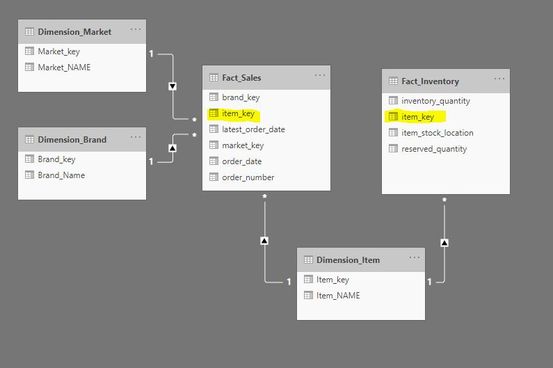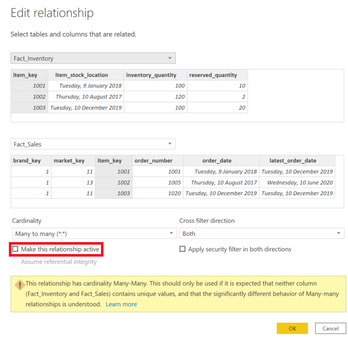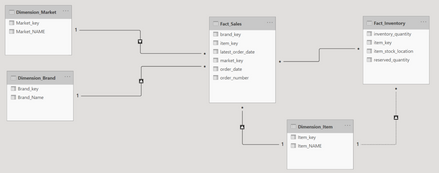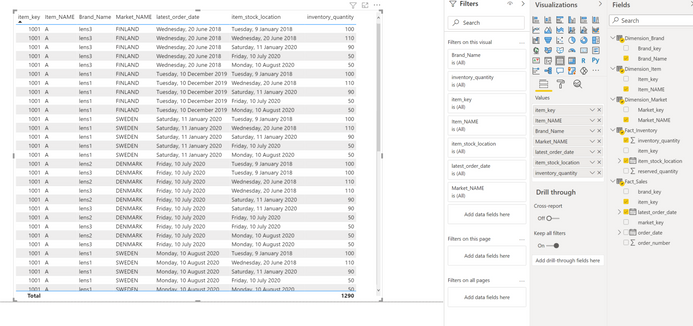- Power BI forums
- Updates
- News & Announcements
- Get Help with Power BI
- Desktop
- Service
- Report Server
- Power Query
- Mobile Apps
- Developer
- DAX Commands and Tips
- Custom Visuals Development Discussion
- Health and Life Sciences
- Power BI Spanish forums
- Translated Spanish Desktop
- Power Platform Integration - Better Together!
- Power Platform Integrations (Read-only)
- Power Platform and Dynamics 365 Integrations (Read-only)
- Training and Consulting
- Instructor Led Training
- Dashboard in a Day for Women, by Women
- Galleries
- Community Connections & How-To Videos
- COVID-19 Data Stories Gallery
- Themes Gallery
- Data Stories Gallery
- R Script Showcase
- Webinars and Video Gallery
- Quick Measures Gallery
- 2021 MSBizAppsSummit Gallery
- 2020 MSBizAppsSummit Gallery
- 2019 MSBizAppsSummit Gallery
- Events
- Ideas
- Custom Visuals Ideas
- Issues
- Issues
- Events
- Upcoming Events
- Community Blog
- Power BI Community Blog
- Custom Visuals Community Blog
- Community Support
- Community Accounts & Registration
- Using the Community
- Community Feedback
Register now to learn Fabric in free live sessions led by the best Microsoft experts. From Apr 16 to May 9, in English and Spanish.
- Power BI forums
- Forums
- Get Help with Power BI
- Desktop
- Virtual Connection Between Two Fact Tables
- Subscribe to RSS Feed
- Mark Topic as New
- Mark Topic as Read
- Float this Topic for Current User
- Bookmark
- Subscribe
- Printer Friendly Page
- Mark as New
- Bookmark
- Subscribe
- Mute
- Subscribe to RSS Feed
- Permalink
- Report Inappropriate Content
Virtual Connection Between Two Fact Tables
Hi!
My model will not let me do a physical relationship between two fact tables and I need thus to do a virtual connection.
I am working with sales data and need to understand what order number (fact_sales) that is connected to my stock (fact_inventory). I need to to this through connecting my item_keys in each of the tables. Please, see below:
I have added some sample data as you find through this link (both excel & power-bi files): https://docs.google.com/spreadsheets/d/11adB3fwihvfHsBlWP40HHghzZj0QUSYm/edit?usp=sharing&ouid=11610...
Very happy if someone can help me out. Let me know if any questions.
Big thanks!
Solved! Go to Solution.
- Mark as New
- Bookmark
- Subscribe
- Mute
- Subscribe to RSS Feed
- Permalink
- Report Inappropriate Content
Hi,
I'd actually advise you use the Fact Sales table as a central table. This makes the model simpler. First go to Home / Modelling (depending on what view you're looking at) > Manage relationships. This shows all the relationships in your model as a list so just de-select the relationship between 'Fact_Inventory' and 'Dimension_Item'. Then click New..., select the tables from the drop downs, click on the [item_key] columns, ensure the "Make this relationship active" box is ticked then press "Okay".
If you need to use something closer to the model you have now, you could also do the same but have the relationship between Fact_Inventory and Fact_Sales as inactive and use the USERELATIONSHIP() function here on columns or measures that need it.
- Mark as New
- Bookmark
- Subscribe
- Mute
- Subscribe to RSS Feed
- Permalink
- Report Inappropriate Content
Can you provide a depiction of the expected outcome please?
Did I answer your question? Mark my post as a solution!
In doing so, you are also helping me. Thank you!
Proud to be a Super User!
Paul on Linkedin.
- Mark as New
- Bookmark
- Subscribe
- Mute
- Subscribe to RSS Feed
- Permalink
- Report Inappropriate Content
Can you provide a depiction of the expected outcome please?
Did I answer your question? Mark my post as a solution!
In doing so, you are also helping me. Thank you!
Proud to be a Super User!
Paul on Linkedin.
- Mark as New
- Bookmark
- Subscribe
- Mute
- Subscribe to RSS Feed
- Permalink
- Report Inappropriate Content
Even though creating a many-to-many relationship between two tables may seem a way to solve this, best practices establish that these type of relationships should be avoided, since you might encounter strange results in measures and create ambiguity.
You can see the " pernicious"effects of these n:n relationships in the following video:
https://youtu.be/NdrrjkvH2zo
The way you can solve this particular issue is to write measures either using TREATAS or CROSSFILTER, keeping the model as you had it originally (which is how it should be based on best practices)
If you provide sample data, we can help you with the measures.
You can see an example of how to solve a similar problem in this thread:
https://community.powerbi.com/t5/Desktop/Many-to-Many-relationship/td-p/2124907
Did I answer your question? Mark my post as a solution!
In doing so, you are also helping me. Thank you!
Proud to be a Super User!
Paul on Linkedin.
- Mark as New
- Bookmark
- Subscribe
- Mute
- Subscribe to RSS Feed
- Permalink
- Report Inappropriate Content
Hi,
I'd actually advise you use the Fact Sales table as a central table. This makes the model simpler. First go to Home / Modelling (depending on what view you're looking at) > Manage relationships. This shows all the relationships in your model as a list so just de-select the relationship between 'Fact_Inventory' and 'Dimension_Item'. Then click New..., select the tables from the drop downs, click on the [item_key] columns, ensure the "Make this relationship active" box is ticked then press "Okay".
If you need to use something closer to the model you have now, you could also do the same but have the relationship between Fact_Inventory and Fact_Sales as inactive and use the USERELATIONSHIP() function here on columns or measures that need it.
Helpful resources

Microsoft Fabric Learn Together
Covering the world! 9:00-10:30 AM Sydney, 4:00-5:30 PM CET (Paris/Berlin), 7:00-8:30 PM Mexico City

Power BI Monthly Update - April 2024
Check out the April 2024 Power BI update to learn about new features.

| User | Count |
|---|---|
| 99 | |
| 97 | |
| 85 | |
| 70 | |
| 67 |
| User | Count |
|---|---|
| 116 | |
| 109 | |
| 94 | |
| 79 | |
| 72 |