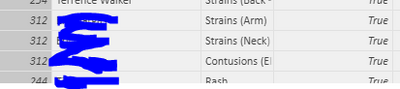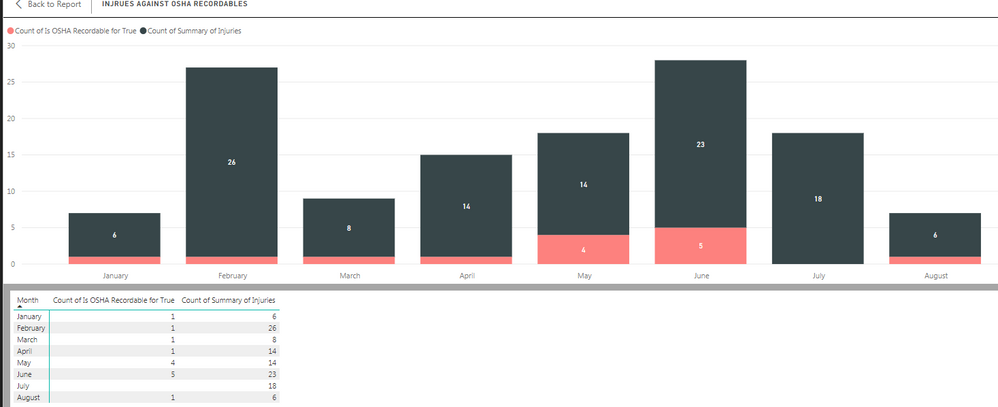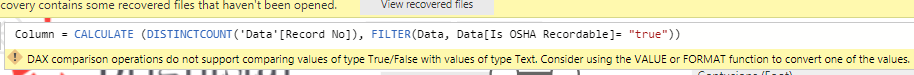- Power BI forums
- Updates
- News & Announcements
- Get Help with Power BI
- Desktop
- Service
- Report Server
- Power Query
- Mobile Apps
- Developer
- DAX Commands and Tips
- Custom Visuals Development Discussion
- Health and Life Sciences
- Power BI Spanish forums
- Translated Spanish Desktop
- Power Platform Integration - Better Together!
- Power Platform Integrations (Read-only)
- Power Platform and Dynamics 365 Integrations (Read-only)
- Training and Consulting
- Instructor Led Training
- Dashboard in a Day for Women, by Women
- Galleries
- Community Connections & How-To Videos
- COVID-19 Data Stories Gallery
- Themes Gallery
- Data Stories Gallery
- R Script Showcase
- Webinars and Video Gallery
- Quick Measures Gallery
- 2021 MSBizAppsSummit Gallery
- 2020 MSBizAppsSummit Gallery
- 2019 MSBizAppsSummit Gallery
- Events
- Ideas
- Custom Visuals Ideas
- Issues
- Issues
- Events
- Upcoming Events
- Community Blog
- Power BI Community Blog
- Custom Visuals Community Blog
- Community Support
- Community Accounts & Registration
- Using the Community
- Community Feedback
Register now to learn Fabric in free live sessions led by the best Microsoft experts. From Apr 16 to May 9, in English and Spanish.
- Power BI forums
- Forums
- Get Help with Power BI
- Desktop
- Using the Correct DAX to count multiple rows as 1
- Subscribe to RSS Feed
- Mark Topic as New
- Mark Topic as Read
- Float this Topic for Current User
- Bookmark
- Subscribe
- Printer Friendly Page
- Mark as New
- Bookmark
- Subscribe
- Mute
- Subscribe to RSS Feed
- Permalink
- Report Inappropriate Content
Using the Correct DAX to count multiple rows as 1
I am very new to Power BI and DAX. I did a search to solve a problem with previous data using the Distinctcount code. it worked well in combining rows with the same value in the "record number colum". I am trying to the same thing, but with a diffrent colum. With the multiple records, I am trying to count the "true" as one event. (note this colum has both true and false values). What is the best way to go around doing this? The data is all on the same table, I think I am trying to filter out "true" in the distinct count, but not sure if I am explaining it correctley!
Solved! Go to Solution.
- Mark as New
- Bookmark
- Subscribe
- Mute
- Subscribe to RSS Feed
- Permalink
- Report Inappropriate Content
@Bnb99 create a measure m1 = distinctcount(table1[recordnumber]) assuming record number is going to be unique accross all the injuries related to 1 persion in the visual level. in the chart visual filters or page level filter just select recordable = true
- Mark as New
- Bookmark
- Subscribe
- Mute
- Subscribe to RSS Feed
- Permalink
- Report Inappropriate Content
@Bnb99 you are trying to calculate distinctcount of true per some variable. i am not sure which variable based on the information provided. can you post pic of the model and details on what you want to calculate, and what is the expected output.
- Mark as New
- Bookmark
- Subscribe
- Mute
- Subscribe to RSS Feed
- Permalink
- Report Inappropriate Content
So what I am trying to measure is the number of incidents in a given month. (the image above in pink shows what I want to show in the visual.). In the previous post shows the column highlighted in grey, the incident "record number". If you move to the next column to the right, it identifes the body part that was injured. The data spilts up the incidents in to multiple rows if multiple body parts are entered in to the database, hence why you see three "312" record numbers, but it's only 1 incident. The final column shows true or false values. this is indicating that the incident resulted in an OSHA recordable (true meaning, yes it was an recordable incident). Currently, without any filtering, calculating, DAX or grouping the chart would show I have 3 OSHA recordables, but I really have one. How can I get the data, to look at the table and recognize that this as one event?
I want to avoid grouping as I noticed when using this feature, and more data is entered, the new data does not automatically get grouped, and I have to manually fix it. (unless I am doing that wrong....remember I am very new at all this!) I was hoping using distincint count, and some kind of "filter" DAX would help.
Hopefully this clears up my question.
- Mark as New
- Bookmark
- Subscribe
- Mute
- Subscribe to RSS Feed
- Permalink
- Report Inappropriate Content
@Bnb99 create a measure m1 = distinctcount(table1[recordnumber]) assuming record number is going to be unique accross all the injuries related to 1 persion in the visual level. in the chart visual filters or page level filter just select recordable = true
- Mark as New
- Bookmark
- Subscribe
- Mute
- Subscribe to RSS Feed
- Permalink
- Report Inappropriate Content
Thank you! This works!
Helpful resources

Microsoft Fabric Learn Together
Covering the world! 9:00-10:30 AM Sydney, 4:00-5:30 PM CET (Paris/Berlin), 7:00-8:30 PM Mexico City

Power BI Monthly Update - April 2024
Check out the April 2024 Power BI update to learn about new features.

| User | Count |
|---|---|
| 104 | |
| 95 | |
| 80 | |
| 67 | |
| 62 |
| User | Count |
|---|---|
| 147 | |
| 109 | |
| 107 | |
| 85 | |
| 63 |