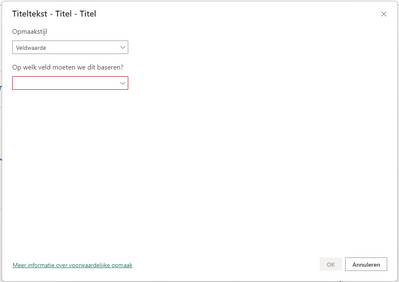- Power BI forums
- Updates
- News & Announcements
- Get Help with Power BI
- Desktop
- Service
- Report Server
- Power Query
- Mobile Apps
- Developer
- DAX Commands and Tips
- Custom Visuals Development Discussion
- Health and Life Sciences
- Power BI Spanish forums
- Translated Spanish Desktop
- Power Platform Integration - Better Together!
- Power Platform Integrations (Read-only)
- Power Platform and Dynamics 365 Integrations (Read-only)
- Training and Consulting
- Instructor Led Training
- Dashboard in a Day for Women, by Women
- Galleries
- Community Connections & How-To Videos
- COVID-19 Data Stories Gallery
- Themes Gallery
- Data Stories Gallery
- R Script Showcase
- Webinars and Video Gallery
- Quick Measures Gallery
- 2021 MSBizAppsSummit Gallery
- 2020 MSBizAppsSummit Gallery
- 2019 MSBizAppsSummit Gallery
- Events
- Ideas
- Custom Visuals Ideas
- Issues
- Issues
- Events
- Upcoming Events
- Community Blog
- Power BI Community Blog
- Custom Visuals Community Blog
- Community Support
- Community Accounts & Registration
- Using the Community
- Community Feedback
Register now to learn Fabric in free live sessions led by the best Microsoft experts. From Apr 16 to May 9, in English and Spanish.
- Power BI forums
- Forums
- Get Help with Power BI
- Desktop
- Using measure to set a dynamic title
- Subscribe to RSS Feed
- Mark Topic as New
- Mark Topic as Read
- Float this Topic for Current User
- Bookmark
- Subscribe
- Printer Friendly Page
- Mark as New
- Bookmark
- Subscribe
- Mute
- Subscribe to RSS Feed
- Permalink
- Report Inappropriate Content
Using measure to set a dynamic title
Hi all,
I am having an issue setting dynamic titles using a measure.
I have made a calculation "total commission QTD" and now I want to display this measure in the tile of my line chart.
In order to add it, I had found online that I needed to format this calculation. So here you have my current title measure:
Title total commission QTD = FORMAT([total commission QTD], "€#,###, K")
Now, I don't understand why this measure can't be used as my dynamic title. When I try to set this up and select the measure, here you see my result:
In the first dropdown, there is also only one option (veldwaarde = fieldvalue in dutch).
I have also tried to use a measure that doesn't have any calculations in it like the following one:
Title test = "testing"
But here I have the same issue.
I found this approach initially via this tutorial: https://www.youtube.com/watch?v=qumRCVLjcIo
Hope you guys can help me! Thanks in advance.
Anton
- Mark as New
- Bookmark
- Subscribe
- Mute
- Subscribe to RSS Feed
- Permalink
- Report Inappropriate Content
Hi @AntonV
It is very challenging to understand what is going wrong without seeing exactly what you are doing.
I've just recorded my screens and saved the PBIX file; please follow along with me
Link to media file
If this post helps, then please consider Accepting it as the solution to help the other members find it more quickly
- Mark as New
- Bookmark
- Subscribe
- Mute
- Subscribe to RSS Feed
- Permalink
- Report Inappropriate Content
Hi @Ritaf1983 ,
I looked at your video and it looks like we do the exact same thing.
To be sure, I have recorded my screen as well: https://www.loom.com/share/d96400928b944ac4b6d64e50e5cdeb6f?sid=27edc3d7-13a9-4545-9fdd-71ec3d9ba358
Do you have any idea what could be different? Is there a setting that I should change to allow dynamic titles? (I have never used this before...)
- Mark as New
- Bookmark
- Subscribe
- Mute
- Subscribe to RSS Feed
- Permalink
- Report Inappropriate Content
Hi @AntonV
No, it doesn't require something special in the features, and you have the option as I saw in your video.
Try to do the same on other PBIX and see if it works.
If not this is some bug, which version of the desktop do you use?
- Mark as New
- Bookmark
- Subscribe
- Mute
- Subscribe to RSS Feed
- Permalink
- Report Inappropriate Content
Hi @Ritaf1983,
I have just tried it on your pbix and there it works for me: https://www.loom.com/share/f3bae12a0c3f4e6d995cff5fcee9b1b0?sid=56f1c4c2-8713-44a6-9b65-46019738e43f
What should I do?
Thanks for the help btw!
- Mark as New
- Bookmark
- Subscribe
- Mute
- Subscribe to RSS Feed
- Permalink
- Report Inappropriate Content
- Mark as New
- Bookmark
- Subscribe
- Mute
- Subscribe to RSS Feed
- Permalink
- Report Inappropriate Content
Hi @Ritaf1983 ,
I really appreciate your help and you quick responses.
But unfortunatly, my file contains a lot of gdpr sensitive information. This means I am not albe to share it.
If you like we can do a quick teams call where I can share my screen: https://teams.microsoft.com/l/meetup-join/19:meeting_NGNmMDllY2ItNGZhOC00YzBlLThkMDktMjIxNzg5Y2ZiMWQ...
If not, absolutely no problem, I appreciate all the help!
- Mark as New
- Bookmark
- Subscribe
- Mute
- Subscribe to RSS Feed
- Permalink
- Report Inappropriate Content
@AntonV
I'm sorry, but my oral English is not strong enough to provide support through spoken discussions.
- Mark as New
- Bookmark
- Subscribe
- Mute
- Subscribe to RSS Feed
- Permalink
- Report Inappropriate Content
@Ritaf1983 no problem!
Do you have any other ideas of what I could try?
My power bi version is 2.120.963.0 fyi, if that is of any help..
- Mark as New
- Bookmark
- Subscribe
- Mute
- Subscribe to RSS Feed
- Permalink
- Report Inappropriate Content
Unfortunately, without seeing the file I can't offer more ideas...
- Mark as New
- Bookmark
- Subscribe
- Mute
- Subscribe to RSS Feed
- Permalink
- Report Inappropriate Content
I have isolated the table needed and removed all sensitive information in a seperate pbix file: https://drive.google.com/file/d/1Q7aIOIKkjtYUWOLV-H5yd6Q2QZFuH1aI/view?usp=drive_link
But when I there tried to add the subtitle, it worked as it should: https://www.loom.com/share/c17748ca15da4885bf1f5d6142d1e819?sid=45e73661-66a3-4131-876a-caa0a53023db
So what could the problem be with my other file?
In this original file with the problem, I have multiple data sources: MSSQL db, GA4, MongoDB
Could this be the cause? Or can I check something different?
- Mark as New
- Bookmark
- Subscribe
- Mute
- Subscribe to RSS Feed
- Permalink
- Report Inappropriate Content
In the attached file it works, if you work with direct query format function is not supported , so i think that this is a reason.
please refer to the linked discussion:
If this post helps, then please consider Accepting it as the solution to help the other members find it more quickly
Helpful resources

Microsoft Fabric Learn Together
Covering the world! 9:00-10:30 AM Sydney, 4:00-5:30 PM CET (Paris/Berlin), 7:00-8:30 PM Mexico City

Power BI Monthly Update - April 2024
Check out the April 2024 Power BI update to learn about new features.

| User | Count |
|---|---|
| 113 | |
| 103 | |
| 77 | |
| 66 | |
| 63 |
| User | Count |
|---|---|
| 142 | |
| 105 | |
| 102 | |
| 81 | |
| 68 |