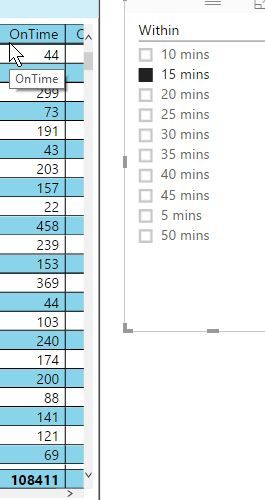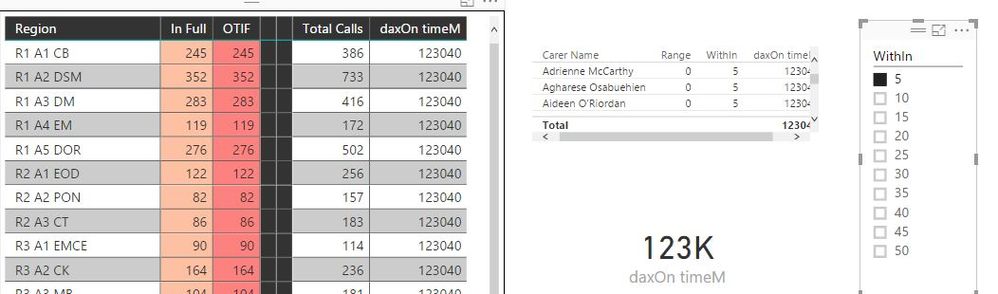- Power BI forums
- Updates
- News & Announcements
- Get Help with Power BI
- Desktop
- Service
- Report Server
- Power Query
- Mobile Apps
- Developer
- DAX Commands and Tips
- Custom Visuals Development Discussion
- Health and Life Sciences
- Power BI Spanish forums
- Translated Spanish Desktop
- Power Platform Integration - Better Together!
- Power Platform Integrations (Read-only)
- Power Platform and Dynamics 365 Integrations (Read-only)
- Training and Consulting
- Instructor Led Training
- Dashboard in a Day for Women, by Women
- Galleries
- Community Connections & How-To Videos
- COVID-19 Data Stories Gallery
- Themes Gallery
- Data Stories Gallery
- R Script Showcase
- Webinars and Video Gallery
- Quick Measures Gallery
- 2021 MSBizAppsSummit Gallery
- 2020 MSBizAppsSummit Gallery
- 2019 MSBizAppsSummit Gallery
- Events
- Ideas
- Custom Visuals Ideas
- Issues
- Issues
- Events
- Upcoming Events
- Community Blog
- Power BI Community Blog
- Custom Visuals Community Blog
- Community Support
- Community Accounts & Registration
- Using the Community
- Community Feedback
Earn a 50% discount on the DP-600 certification exam by completing the Fabric 30 Days to Learn It challenge.
- Power BI forums
- Forums
- Get Help with Power BI
- Desktop
- Using a slicer to change values in a column
- Subscribe to RSS Feed
- Mark Topic as New
- Mark Topic as Read
- Float this Topic for Current User
- Bookmark
- Subscribe
- Printer Friendly Page
- Mark as New
- Bookmark
- Subscribe
- Mute
- Subscribe to RSS Feed
- Permalink
- Report Inappropriate Content
Using a slicer to change values in a column
Hi,
I have a calculated column which returns the number of times someone was on time for an appointment ->
On Time =
CALCULATE(COUNTROWS ( FILTER ( OTIF, OTIF[ShiftInTime] = OTIF[TimeFrom]
)))
I want to know how many times someone was 5/10/15/20/30 mins either side of appointment time. [TimeFrom] is
the appointment time, [ShiftInTime] is the time the person was there.
I have manually added a new table OT% with a column containing values for the slicer.
I have a measure targetperc OT = LASTNONBLANK('OT %'[OT %],1) and have applied it to above calculated column to give me -> On Time =
CALCULATE(COUNTROWS ( FILTER ( OTIF, OTIF[ShiftInTime] = OTIF[TimeFrom]*[targetperc OT]
)))
How do I determine if for example [TimeFrom] is 14:00 [ShiftInTime] is 14:05. In this case the person is within 5 mins. 13:55 would also be within 5 mins.
.
- Mark as New
- Bookmark
- Subscribe
- Mute
- Subscribe to RSS Feed
- Permalink
- Report Inappropriate Content
Hi android1,
Based on my understanding, you want to get the ‘on time’ records which equal or less than the choice data in slicer, right?
You could follow below steps:
- Create a test table.

- Add a calculate column to get the datediff of ‘ShiftInTime’ and ’TimeFrom’ column.
Dax: Range = ABS((HOUR([TimeFrom])*60 + MINUTE([TimeFrom]))-(HOUR([ShiftInTime])*60+MINUTE([ShiftInTime])))

- Add a calculate column to get the within range.
Dax:
WithIn = if([Range]<=5,5,
IF([Range]<=10,10,
if([Range]<=15,15,
IF([Range]<=20,20,
if([Range]<=25,25,
IF([Range]<=30,30,
IF([Range]<=35,35,
if([Range]<=40,40,
IF([Range]<=45,45,50)))))))))

- Add a measure to calculate the count of specify rows.
Dax: On time = CALCULATE(COUNT('Out Time Record'[Range]), Filter (ALL( 'Out Time Record'), COUNTX(FILTER( 'Out Time Record', 'Out Time Record'[WithIn] >= Earlier ('Out Time Record'[WithIn] ) ),'Out Time Record'[Range])))
- Create the reports.
Slicer:

Table:

Card:

Result:

Notice: I drag the within to the slicer, the table displayed the current rows, the card view show the count of match records.
If above is not help, please provide more detail info and feel free to let me know.
Regards,
Xiaoxin Sheng
If this post helps, please consider accept as solution to help other members find it more quickly.
- Mark as New
- Bookmark
- Subscribe
- Mute
- Subscribe to RSS Feed
- Permalink
- Report Inappropriate Content
Hi,
Yeah, that's what I'm looking for. What I need to also show is a count of appointments in these ranges when i put the measure into my table.
In pic below, I need to show 123K split by Region
- Mark as New
- Bookmark
- Subscribe
- Mute
- Subscribe to RSS Feed
- Permalink
- Report Inappropriate Content
I don't know the data types of your columns, but what I imagin you would do would be to get [Time From] and [ShiftInTime] to numeric values so that 14:00 becomes 1400. Then you could create a column like:
MinutesOffAbs = ABS([NumTimeFrom] - [NumShfitInTime]
Then you could normalize this with a big ugly IF statement like:
MinutsOffAbsNorm = IF([MinutesOffAbs]<5,0,IF([MinutesOffAbs]<10,5,10))
Obviously, add in all the extra nested IF's as necessary. Then, use this column in your slicer.
@ me in replies or I'll lose your thread!!!
Instead of a Kudo, please vote for this idea
Become an expert!: Enterprise DNA
External Tools: MSHGQM
YouTube Channel!: Microsoft Hates Greg
Latest book!: The Definitive Guide to Power Query (M)
DAX is easy, CALCULATE makes DAX hard...
- Mark as New
- Bookmark
- Subscribe
- Mute
- Subscribe to RSS Feed
- Permalink
- Report Inappropriate Content
Hi smoupre,
Having trouble making that ugly IF statement. How do I continue it on
?
MinutsOffAbsNorm = IF([MinutesOffAbs]<5,0,IF([MinutesOffAbs]<10,5,10))
Trying
MinutsOffAbsNorm = IF([MinutesOffAbs]<5,0,IF([MinutesOffAbs]<10,5,10,IF([MinutesOFFAbs] <15, 10,15)))
but getting error. Can I keep adding like this?
- Mark as New
- Bookmark
- Subscribe
- Mute
- Subscribe to RSS Feed
- Permalink
- Report Inappropriate Content
Hi android1,
>>but getting error. Can I keep adding like this?
You can refer to below formalu:
if(logic, value if true, if(logic, value if true, if(logic, value if true, value if false) )
My previous reply
WithIn = if([Range]<=5,5,
IF([Range]<=10,10,
if([Range]<=15,15,
IF([Range]<=20,20,
if([Range]<=25,25,
IF([Range]<=30,30,
IF([Range]<=35,35,
if([Range]<=40,40,
IF([Range]<=45,45,50)))))))))
Reference:
Regards,
Xiao xin Sheng
If this post helps, please consider accept as solution to help other members find it more quickly.