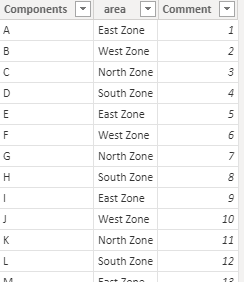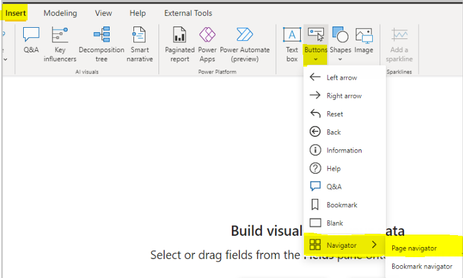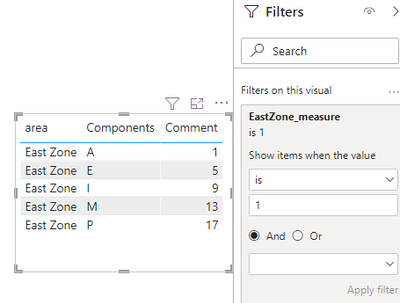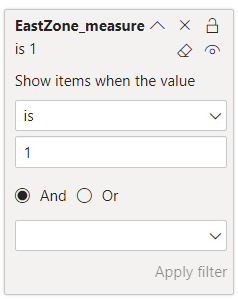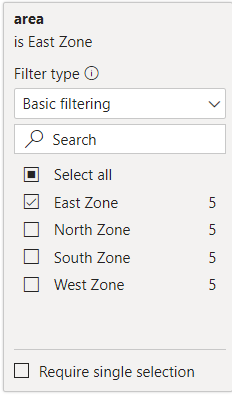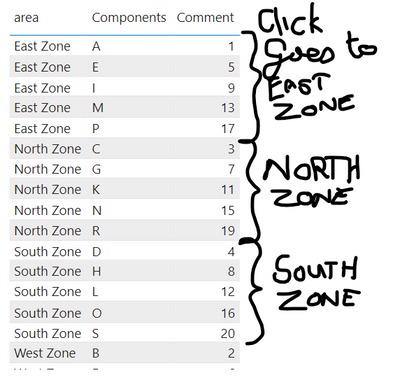- Power BI forums
- Updates
- News & Announcements
- Get Help with Power BI
- Desktop
- Service
- Report Server
- Power Query
- Mobile Apps
- Developer
- DAX Commands and Tips
- Custom Visuals Development Discussion
- Health and Life Sciences
- Power BI Spanish forums
- Translated Spanish Desktop
- Power Platform Integration - Better Together!
- Power Platform Integrations (Read-only)
- Power Platform and Dynamics 365 Integrations (Read-only)
- Training and Consulting
- Instructor Led Training
- Dashboard in a Day for Women, by Women
- Galleries
- Community Connections & How-To Videos
- COVID-19 Data Stories Gallery
- Themes Gallery
- Data Stories Gallery
- R Script Showcase
- Webinars and Video Gallery
- Quick Measures Gallery
- 2021 MSBizAppsSummit Gallery
- 2020 MSBizAppsSummit Gallery
- 2019 MSBizAppsSummit Gallery
- Events
- Ideas
- Custom Visuals Ideas
- Issues
- Issues
- Events
- Upcoming Events
- Community Blog
- Power BI Community Blog
- Custom Visuals Community Blog
- Community Support
- Community Accounts & Registration
- Using the Community
- Community Feedback
Register now to learn Fabric in free live sessions led by the best Microsoft experts. From Apr 16 to May 9, in English and Spanish.
- Power BI forums
- Forums
- Get Help with Power BI
- Desktop
- Using a field to link to a sheet
- Subscribe to RSS Feed
- Mark Topic as New
- Mark Topic as Read
- Float this Topic for Current User
- Bookmark
- Subscribe
- Printer Friendly Page
- Mark as New
- Bookmark
- Subscribe
- Mute
- Subscribe to RSS Feed
- Permalink
- Report Inappropriate Content
Using a field to link to a sheet
Hi there,
I am building a report for a building. This building has zones like East Zone, West Zone, North Zone and South Zone. I have a field in my data which describes which zone the record belongs to. The report has been broken down into sheets that correspond to the 4 zones (ie "East Zone", "West Zone" etc).
What I was attempting to achieve was to allow the user to search on a search sheet, and then ideally CLICK on the table which shows the zone and be taken directly to that zone. So in essence a hyperlink to the sheet. I don't know if there's a way to create a hyperlink using the Zone field in my dataset?
Thanks
- Mark as New
- Bookmark
- Subscribe
- Mute
- Subscribe to RSS Feed
- Permalink
- Report Inappropriate Content
Hi @DataSkills ,
I created some data:
Here are the steps you can follow:
1. Create five Pages.
2. Insert – Buttons – Navigator – Page navigator.
Result:
5 buttons appear corresponding to 5 Pages.
3. We can enter the specified Page by selecting the button above to view the relevant information.
Create measure.
EastZone_measure =
IF(
MAX('Table'[area])="East Zone",1,0)NorthZone_measure =
IF(
MAX('Table'[area])="North Zone",1,0)SouthZone_measure =
IF(
MAX('Table'[area])="South Zone",1,0)WestZone_measure =
IF(
MAX('Table'[area])="West Zone",1,0)Take the East Zone interface as a column:
Put [EastZone_measure] in the Filter of the visual object of the East Zone interface, and set is=1. Only the data of EastZone will be displayed.
4. Result:
If you select the East Zone button in Main_Table, you will go to the East Zone interface and display the data of the East Zone.
Best Regards,
Liu Yang
If this post helps, then please consider Accept it as the solution to help the other members find it more quickly
- Mark as New
- Bookmark
- Subscribe
- Mute
- Subscribe to RSS Feed
- Permalink
- Report Inappropriate Content
Hi Liu Yang, thank you for your effort to help me!
I am unsure why you needed to create those measures when you could have achieved a similar result by using the Area field and put the filter on that field for each sheet. So in other words, instead of
rather use
Same result with much less effort.
In any event, this is not what I am looking for. What I would like to do is have a situation where I can use the table to link directly to the relevant page. So in this table, you could click somewhere in record 1 and go directly to East Zone, line 6 would take you to North Zone. Almost like a hyperlink that links to a page rather than a website. Excuse the writing in the image below but attempting to show that clicking on the lines with East Zone take you directly to the East Zone page, North Zone lines take you to the North Zone page etc.
- Mark as New
- Bookmark
- Subscribe
- Mute
- Subscribe to RSS Feed
- Permalink
- Report Inappropriate Content
Hi @jaideepnema
Let me expand on my initial explanation. So let's say on my search sheet, I have a table with all the parts found in the building. I have their name, description, part number and which zone they are found in. I also have a text search box so someone can say they're looking for a part for a printer for example. Then the table shows all the parts that are related to printer along with the zone. What I'd like to have is an option where the user can now click on the part they are interested in (either on the actual NAME of the part or on the zone field in the table) and it will take them to that sheet. So if they have a part that shows it's in the East Zone, they should be able to click on that record in the table and get taken to the East Zone sheet. Hopefully that makes sense?
- Mark as New
- Bookmark
- Subscribe
- Mute
- Subscribe to RSS Feed
- Permalink
- Report Inappropriate Content
Hi @DataSkills ,
Not very clear but there are perspective to achieve this:
- If you want to navigate within the report from one page to another page you should implement drill through functionality.
Set up drillthrough in Power BI reports - Power BI | Microsoft Docs - If you want to navigate from one report to another you should implement the cross report drill through functionality
Use cross-report drillthrough in Power BI Desktop - Power BI | Microsoft Docs - Lastly if you want to pass filters to a report for a specific parameter you can use URL parameter
Filter a report using query string parameters in the URL - Power BI | Microsoft Docs
Hope this helps !!
Please accept this as a solution if your question has been answered !!
Appreciate a Kudos 😀
Connect with me on LinkedIn: https://www.linkedin.com/in/jaideepnema/
Helpful resources

Microsoft Fabric Learn Together
Covering the world! 9:00-10:30 AM Sydney, 4:00-5:30 PM CET (Paris/Berlin), 7:00-8:30 PM Mexico City

Power BI Monthly Update - April 2024
Check out the April 2024 Power BI update to learn about new features.

| User | Count |
|---|---|
| 104 | |
| 95 | |
| 80 | |
| 67 | |
| 62 |
| User | Count |
|---|---|
| 138 | |
| 107 | |
| 104 | |
| 82 | |
| 63 |