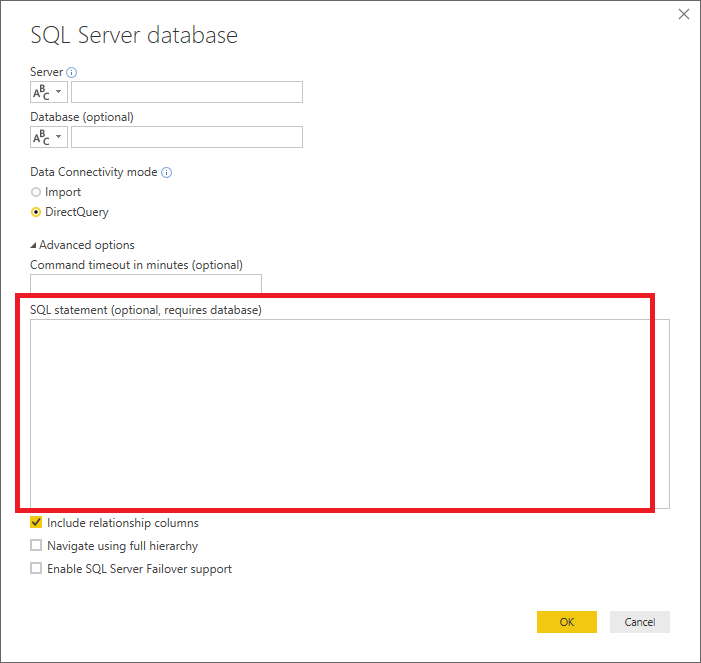- Power BI forums
- Updates
- News & Announcements
- Get Help with Power BI
- Desktop
- Service
- Report Server
- Power Query
- Mobile Apps
- Developer
- DAX Commands and Tips
- Custom Visuals Development Discussion
- Health and Life Sciences
- Power BI Spanish forums
- Translated Spanish Desktop
- Power Platform Integration - Better Together!
- Power Platform Integrations (Read-only)
- Power Platform and Dynamics 365 Integrations (Read-only)
- Training and Consulting
- Instructor Led Training
- Dashboard in a Day for Women, by Women
- Galleries
- Community Connections & How-To Videos
- COVID-19 Data Stories Gallery
- Themes Gallery
- Data Stories Gallery
- R Script Showcase
- Webinars and Video Gallery
- Quick Measures Gallery
- 2021 MSBizAppsSummit Gallery
- 2020 MSBizAppsSummit Gallery
- 2019 MSBizAppsSummit Gallery
- Events
- Ideas
- Custom Visuals Ideas
- Issues
- Issues
- Events
- Upcoming Events
- Community Blog
- Power BI Community Blog
- Custom Visuals Community Blog
- Community Support
- Community Accounts & Registration
- Using the Community
- Community Feedback
Register now to learn Fabric in free live sessions led by the best Microsoft experts. From Apr 16 to May 9, in English and Spanish.
- Power BI forums
- Forums
- Get Help with Power BI
- Desktop
- Unpivot Error: Data Source Error
- Subscribe to RSS Feed
- Mark Topic as New
- Mark Topic as Read
- Float this Topic for Current User
- Bookmark
- Subscribe
- Printer Friendly Page
- Mark as New
- Bookmark
- Subscribe
- Mute
- Subscribe to RSS Feed
- Permalink
- Report Inappropriate Content
Unpivot Error: Data Source Error
Hello,
inside the query editor I am trying to unpivot a table. Its a table from an Azure SQL Server and its in direct query mode.
However when trying to unpivot I get the following error:
DataSource.Error: Microsoft SQL: The type of column "Column5" conflicts with the type of other columns specified in the UNPIVOT list.
Unpivoting the same table seems to be working fine if its a different data source (Excel file import for example).
Any help is very much appreciated!
Solved! Go to Solution.
- Mark as New
- Bookmark
- Subscribe
- Mute
- Subscribe to RSS Feed
- Permalink
- Report Inappropriate Content
Hi @Anonymous,
Based on my research, it seems to be an SQL query issue with the Unpivot operator. Followings are two similar thread for your reference.
In this scenario, I would suggest you try manually writing the Unpivot SQL query, and use it to import data from Azure SQL Database using Native Database Query with Power BI. ![]()
Regards
- Mark as New
- Bookmark
- Subscribe
- Mute
- Subscribe to RSS Feed
- Permalink
- Report Inappropriate Content
I came across this error today.
My dataset would refresh without issue from within Power Bi Desktop, but failed in the service with "The type of column "xxx" conflicts with the type of other columns specified in the UNPIVOT list."
After finding this thread I checked my datatypes at source - SQL Server. All columns being unpivotted were of type BIGINT. When I changed this to INT (as my data allowed), the dataset refreshed without issue?!
Hope this may help someone in the future.
- Mark as New
- Bookmark
- Subscribe
- Mute
- Subscribe to RSS Feed
- Permalink
- Report Inappropriate Content
Is there a no-code way to do this? The concept behind PowerQuery was to be able to do everything with clicks, however almost all the 'solutions' to problems involve some sort of code, python, and basically not suitable for business users?
- Mark as New
- Bookmark
- Subscribe
- Mute
- Subscribe to RSS Feed
- Permalink
- Report Inappropriate Content
Hi @Anonymous,
Based on my research, it seems to be an SQL query issue with the Unpivot operator. Followings are two similar thread for your reference.
In this scenario, I would suggest you try manually writing the Unpivot SQL query, and use it to import data from Azure SQL Database using Native Database Query with Power BI. ![]()
Regards
- Mark as New
- Bookmark
- Subscribe
- Mute
- Subscribe to RSS Feed
- Permalink
- Report Inappropriate Content
This post is over 2 years old but it just solved my problem. Thanks.
- Mark as New
- Bookmark
- Subscribe
- Mute
- Subscribe to RSS Feed
- Permalink
- Report Inappropriate Content
Hello @v-ljerr-msft
thanks for the additional information and the suggested workaround. This would indeed work, however when using direct query AND a native database query its seems like you are quite limited in terms of data transformation within power query. For example even selecting columns to be deleted means that the mode has to be changed to import mode as those changes result in a query that is not supported in direct query mode.
I now changed the query to import mode to begin with (which I tried to avoid) but unpivoting works fine now.
Thanks, chris
Helpful resources

Microsoft Fabric Learn Together
Covering the world! 9:00-10:30 AM Sydney, 4:00-5:30 PM CET (Paris/Berlin), 7:00-8:30 PM Mexico City

Power BI Monthly Update - April 2024
Check out the April 2024 Power BI update to learn about new features.

| User | Count |
|---|---|
| 104 | |
| 95 | |
| 80 | |
| 67 | |
| 62 |
| User | Count |
|---|---|
| 138 | |
| 107 | |
| 104 | |
| 82 | |
| 63 |